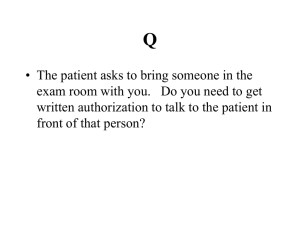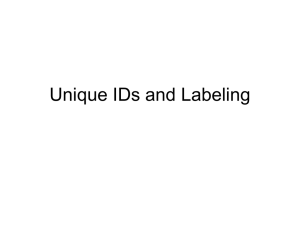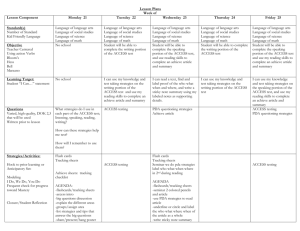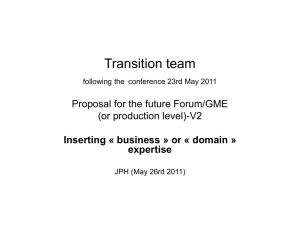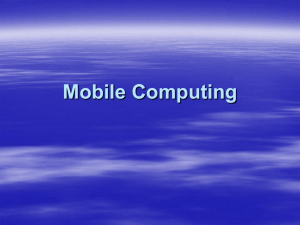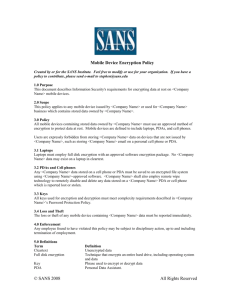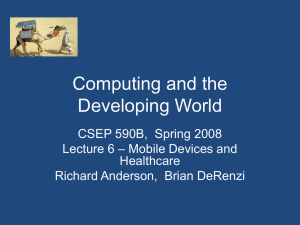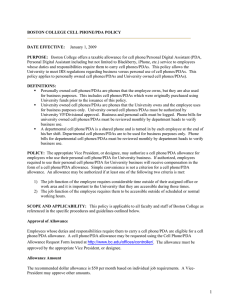Ron_Kwok_2010_CityU_PNC_Conference
advertisement
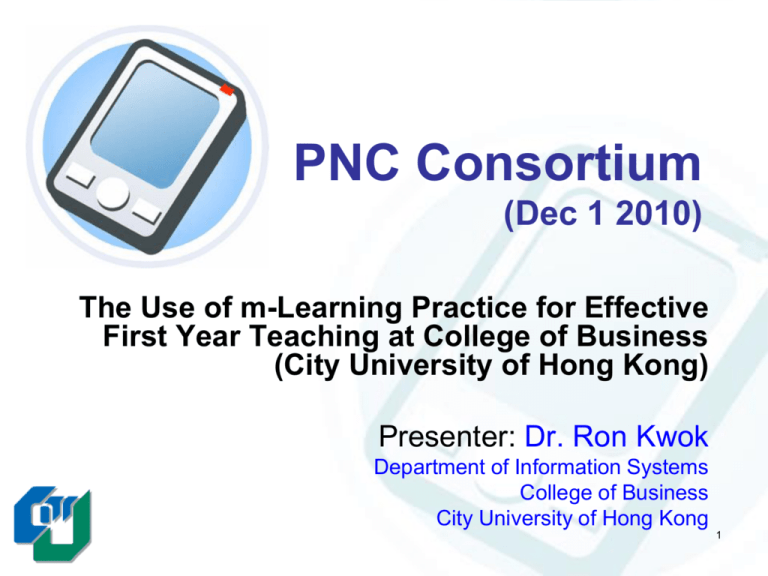
PNC Consortium (Dec 1 2010) The Use of m-Learning Practice for Effective First Year Teaching at College of Business (City University of Hong Kong) Presenter: Dr. Ron Kwok Department of Information Systems College of Business City University of Hong Kong 1 Problems in Conventional Large Lectures 2 Project Objective “Create a personalized, interactive elearning experience particularly for large classes—through the use of mobile devices (i.e. PDA and notebook) resulting in better learning outcomes.” 3 Vedantic / Socratic Learning Model Help students learn by drawing out their potentials (by asking them questions) Effective Interaction between teachers and students (knowing the students and monitoring their performance) Instant Personalized Feedback Keep students Motivated Give students a chance to think and Participate in classes 4 Three Stages of the Use of m-Learning Practice for Effective First Year Teaching at College of Business: Stage 1: Personal Response System Stage 2: PDA System Stage 3: iLearn System 5 m-Learning Practice: Stage 1 (Personal Response System) Specifications Technology: Infra-Red Range: 30 Feet Max. no of concurrent units: 60 6 m-Learning Practice: Stage 2 (PDA System) Specifications Technology: Wireless Lan Range: Within Wlan Range (More than 100 Feet) Max. no of concurrent units: unlimited 7 PRS Vs PDA PRS PDA Distance 30 feet Within range of Wifi Access Points Concurrent Users 60 Unlimited Uses Survey Survey, Polling, Digital Assistant, Dictionary… etc 8 Quality and Technology Application: PDA Project Aims Help students learn by asking questions. Enable effective interaction between teachers and students (knowing the students and monitoring their performance). Provide instant personalized feedback. Keep students motivated. Give students more opportunity to think and participate in classes. Overcome challenges of large classroom teaching. 9 Quality and Technology Application: Technology Platform PDA (Pocket PC operating system) with Internet access via wireless LAN at CityU for all students (and instructors) Standard web based infrastructure “Off-the-shelf” PDAs with standard wireless interface (802.11b) Applications (interactive exercises, user interface, server software) designed and implemented in-house at CityU’s College of Business. 10 Quality and Technology Application: Wireless PDAs in the Classroom Student-instructor interaction in large classes (100+ students) Students use wireless PDAs for: Raising questions Answering questions Feedback during lectures Value for co-curricular activities: students can Browse the web Download instructional materials Extensions … 11 Solution Features and Functionality In-class activities Multiple choice Q&A Short open-ended Q&A “Messenger” Attendance Online quiz Out-of-class activities e-Token Login Page of Mobile Learning System 12 Q&A: The Interactive Learning Model Lecturer Poses a Question Student #1 Student #2 Student #3 ` Lecturer Student #n 13 Q&A: The Interactive Learning Model Students Respond using PDAs Student #1 Student #2 xn Student #3 ` Lecturer Student #n 14 Multiple Choice Q&A Teacher’s Screen 1 Which of the following is associated with an Accounting system? Database Ledgers Graphics Accountants Q1: Which of the following is associated with an Accounting system? A. Database; B. Ledgers; C. Graphics; D. Accountants. Students’ Screen www.fbpda.com 15 Short Open-Ended Q&A What are the business … What are the business values of manufacturing systems in a company? Teacher’s Screen Q2: What are the business values of manufacturing systems in a company? Students’ Screen www.fbpda.com 16 Uniqueness Use of PDAs by students to: Introduce a unique method to motivate student learning and participation in large classes. Stretch the boundaries of communication. Make the shyness factor disappear. SCMP, 6 May 2006 Track locations and mark attendance in large classes. Create next generation of wireless campus. PC market, 2 May 2006 Reduce the pressure in student-learning. Wen Wei Po, 2 May 2006 Instigate interest in students. High Tech Weekly, 4 May 2006 17 Media Coverage 18 m-Learning Practice: Stage 3 iLearn System 19 The Previous Platform - Using PDAs Students were loaned a PDA device which connects using the University’s Wifi infrastructure. Help students learn by asking questions. Effective interaction between teachers and students (knowing the students and monitoring their performance). Instant personalized feedback. Keep students motivated. Give students another chance to think and participate in classes. 20 Problems with the PDA platform Low speed and convenience compared to a regular computer PDA on-screen keyboards means typing text would take considerable longer time than a conventional keyboard Administrative overheads in dealing with loan of devices Instructors tend to rely too much on student helpers in class Pre-setup work when inputting questions was not user friendly Platform not linked with University registration system, requiring separate add/drop administrative work 21 iLearn – Platform using any kinds of Internet Devices University’s Long-term notebook loan scheme Increasing popularity in netbooks/notebooks Lecture rooms with workstations More user friendly interface due to increase in screen size Regular keyboard enables faster response to text based questions Live Chat module allows students to ask questions, enables two-way interactive communication Students can learn from fellow students’ text based answers when displayed on the instructor’s screen : peer-to-peer learning 22 Students’ Screen: Q&A 23 Instructors’ Screen: Text Answers 24 Instructors’ Screen: Multiple Choice Answers 25 Live Chat 26 iLearn – Future Developments Personalization features Integration from Mobiles Phones via Internet or SMS Gateway Text mining Better analysis of students’ results into concept maps Polling functions Generation of students reports for each course regarding students’ participation For the instructor to be able to select a particular student in the User List to view more detailed information of that student Channels for students to form project groups or study groups Blackboard integration 27 Summary A unique, attractive and innovative solution with a rich set of features. Proven to demonstrate better (perceived) understanding and higher learning satisfaction than learners without the technology 28 End of Presentation ___________ Thank You! 29