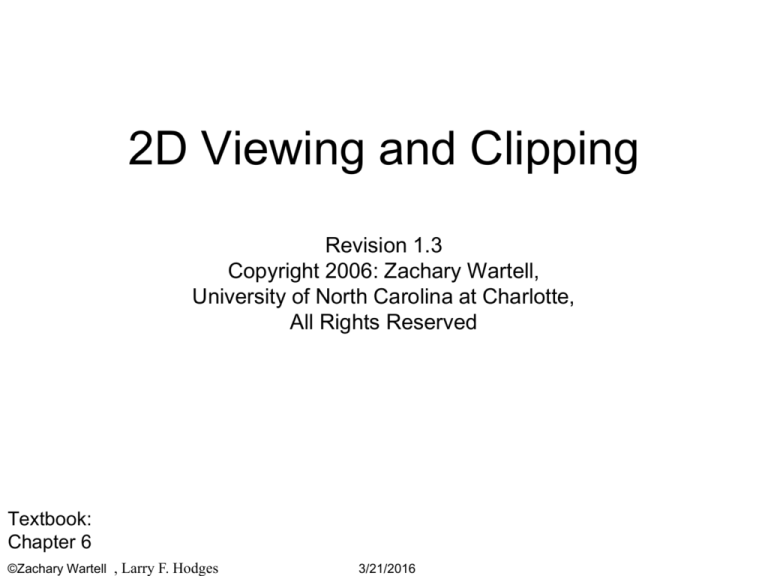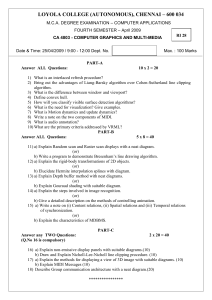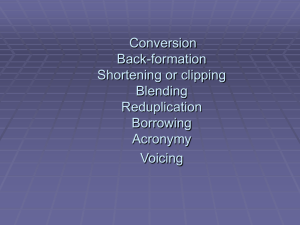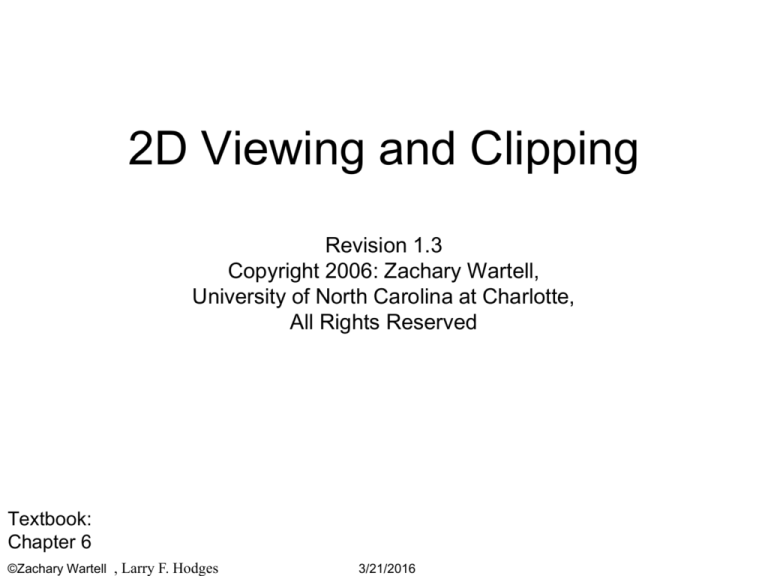
2D Viewing and Clipping
Revision 1.3
Copyright 2006: Zachary Wartell,
University of North Carolina at Charlotte,
All Rights Reserved
Textbook:
Chapter 6
©Zachary Wartell , Larry F. Hodges
3/21/2016
View Window and Viewport
View/Clipping Window
Information outside
the viewport is
clipped away
Viewport
©Zachary Wartell , Larry F. Hodges
3/21/2016
View Window,Viewport, Display Window
View/Clipping Window
Information outside
the viewport is
clipped away
Viewport
Display Window
©Zachary Wartell , Larry F. Hodges
3/21/2016
Terminology
• World Coordinate System (Object Space) – Virtual object’s
coordinates are stored in this coordinate system using application
defined units of measure (ft., inches, etc.).
• Clipping/View Window - The rectangle defining the part of the world
we wish to display. [Rectangle specified in World Coordinates]
• Display/Screen/Device Coordinate System - The coordinate system
of the framebuffer.
• Display Window - The graphics application’s window on the screen on
computers with a WIMP interface component. Display Window
coordinate system moves with the window. [Window Rectangle
specified in Display Coordinates]
• Viewport - The rectangle within the screen (or display window)
defining where the image will appear. (Default is usually entire screen
or display window.) [Viewport rectangle specified in Display Window
or Screen Coordinates]
• Viewing Transformation - The process of going from a view window
in world coordinates to a viewport in screen coordinates.
©Zachary Wartell , Larry F. Hodges
3/21/2016
Viewing Transformation
Choose View Window in Clip to size
World Coordinates
of View Window
Translate to
origin
Scale to size of Viewport
Translate to proper position on screen
(display window)
©Zachary Wartell , Larry F. Hodges
3/21/2016
Notes on Viewing Transformation
• Panning - Moving the view window about the world
coordinate space
• Zooming - Reducing the view window size
As the view window increases in size, the image in the
viewport decreases in size and vice versa
• Beware of aspect ratio.
©Zachary Wartell , Larry F. Hodges
3/21/2016
Viewing Transformation Example
Viewport
(10, 30)
(50, 30)
(0,
1)
View
Window
(0.5, 1)
0.375,0.75)
(35, 14.5)
(0, 0.5)
(10, 5)
(50, 5)
X scale = 0.5/40 = 1/80
x
y
1
(0.5,
(0.5,0.5)
0.5)
1
0
0
0
1
0
0
0.5
1
3) Translate to
proper
coordinates
©Zachary Wartell , Larry F. Hodges
(1 , 0)
(0,0)
1/80
0
0
1/50
0
0
0
0
1
2) Scale to correct
size
3/21/2016
1
0
0
0 -10
1 -5
0 1
x
y
1
1) Translate window
to origin
Other Examples
View Window
45◦
Display Window
©Zachary Wartell
3/21/2016
OpenGL Clipping
Choose View Window in
World Coordinates
(-1,1)
( 1,1)
( -1,-1)
( 1,-1)
Scale to size of Viewport
Scale & Translate into
Normalized Device Coordinates
for clipping
Translate to Viewport Origin
©Zachary Wartell
WIMP component (if present) translates to
screen coordinates
3/21/2016
Clipping
(xl, yt)
(xr, yt)
A point is visible if
xl < X < xr
and
yb < Y < yt
(xl, yb)
(xr, yb)
• A line is visible if both of its end points are in the
window.
• Brute Force Method - Solve simultaneous equations
for intersections of all lines with all window edges.
©Zachary Wartell , Larry F. Hodges
3/21/2016
Cohen-Sutherland Algorithm
• Region Checks: Trivially reject or accept lines and points then
only do interaction computation on remaining lines
Fast for large windows (everything is inside) and for small
windows (everything is outside).
• Each vertex is assigned a four-bit outcode.
Bit 4
Bit 3
Bit 2
Bit 1
<-- sign bit of (yt-y)
<-- sign bit of (y-yb)
<-- sign bit of (xr-x)
<-- sign bit of (x-xl)
©Zachary Wartell , Larry F. Hodges
-- point is above window
-- point is below window
-- point is to right of window
-- point is to left of window
3/21/2016
Cohen-Sutherland Clipping (cont.)
Bit 4:
Bit 3:
Bit 2:
Bit 1:
Above
Below
Right
Left
1001
1000
1010
0001
0000
0010
0101
0100
0110
• A line can be trivially accepted if both endpoints have
an outcode of 0000.
• A line can be trivially rejected if any corresponding bits
in the two outcodes are both equal to 1. (This means
that both endpoints are to the right, to the left, above, or
below the window.)
©Zachary Wartell
3/21/2016
Clipping Lines Not Accepted or Rejected
• In the case where a line can be neither trivially
accepted nor rejected, the algorithm uses a “divide and
conquer” method.
Example:
B
C
D
A
E
Line AD:
©Zachary Wartell
H
F
G
1) Test outcodes of A and D --> can’t accept or reject.
2) Calculate intersection point B, which is conceptually on
the window side of the dividing line. Form new line
segment AB and discard the rest of the line because it is
above the window.
3) Test outcodes of A and B. Reject.
3/21/2016
Polygon Clipping
using line clipping not good enough
Not a polygon
©Zachary Wartell
3/21/2016
Polygon Clipping
• Need to maintain closed polyline boundary!
Note, clipping yields 2 polygons
©Zachary Wartell
3/21/2016
Efficiency: Trivial Accept & Reject
Accept
Reject
Need Clipping
bounding box easy to compute
©Zachary Wartell
3/21/2016
Sequentially Clip View Windows Edges
1
3
2
clip
right
clip
left
5
4
clip
bottom
©Zachary Wartell
clip
top
3/21/2016
Clipping Against Edge
line embedding
top edge
outside
half-space
inside
half-space
• Polygons can be clipped against each edge of the
window one edge at a time. Window/edge intersections,
if any, are easy to find since the X or Y coordinates are
already known.
• Vertices which are kept after clipping against one
window edge are saved for clipping against the
remaining edges. Note that the number of vertices
usually changes and will often increase.
©Zachary Wartell
3/21/2016
Edge Clipping: 4 Cases
p4
p1
•
p4
p3'
p1'
p3
p2
p1
p3'
p1'
The window boundary determines a visible and invisible half-space.
The edge from vertex i to vertex i+1 can be one of 4 types:
-Exit visible half-space
-Wholly outside visible half-space
-Enter visible half-space
-Wholly inside visible half-space
©Zachary Wartell
3/21/2016
- save the intersection
- save nothing
- save intersection and endpoint
- save endpoint
Complete Example
2
2'
3
I – In
O - Out
1'
3'
Left Clip
(1,2) (I/I) → {2}
(2,3) (I/O) → {2'}
(3,1) (O/I) → {3',1}
©Zachary Wartell
2 ''
1
Right Clip
Bottom Clip
Top Clip
(2,2'): (I/I) → {2'}
(2',3'): (I/I) → {3'} (2',3'): (I/O) → {2''}
(3',1): (I/I) → {1} (3',1): (O/O) → {}
(2'',1'): (I/I) → {1'}
(1,2): (I/I) → {2} (1,2): (O/I) → {1',2}
(1',2): (I/I) → {2}
(2,2'): (I/I) → {2'} (2,2'): (I/I) → {2'}
(2',2''): (I/I) → {2''}
3/21/2016
Liang-Barsky Line Clipping: Observation
Use: p=p1+u(p2-p1)
u1=MAX({u of p. enter pt’s, 0})
u2=MIN({u of p. exit pt’s, 1})
u>1
iR
iT
p2
u2=1
u[0,1]
iL
u<0
p1
u1=0.45
iB
potential entrance
potential exit
©Zachary Wartell
3/21/2016
Liang-Barsky Line Clipping: Observation
p=p1+u(p2-p1)
u>1
iT
p2
u[0,1]
iL
iR
u2=1
u1=0.25
p1
iB
u<0
potential entrance
potential exit
©Zachary Wartell
3/21/2016
Liang-Barsky Line Clipping: Observation
p=p1+u(p2-p1)
u>1
iR
p2
u[0,1]
p1
u<0
iT
u2=1
u1=0
iL
iB
potential entrance
potential exit
©Zachary Wartell
3/21/2016
Liang-Barsky Line Clipping: Observation
p=p1+u(p2-p1)
p2
u>1
iR
iT
u[0,1]
u<0
u2=0.5
p1
u1=0
iL
iB
potential entrance
potential exit
©Zachary Wartell
3/21/2016
Liang-Barsky Line Clipping: Observation
p=p1+u(p2-p1)
p2
u>1
u[0,1]
u<0
p1
iR
u1= 0
iT u2= -1/6
Opps! u1 > u2
iL
iB
potential entrance
potential exit
©Zachary Wartell
3/21/2016
Liang-Barsky Line Clipping: Observation
p=p1+u(p2-p1)
iR
iT
u>1
u[0,1]
iB
p2
iL
u1=1.25
u2=1
Opps! u1 > u2
p1
potential entrance
u<0
potential exit
©Zachary Wartell
3/21/2016
Liang-Barsky: Algorithm
p=p1+u(p2-p1)
wxmax
wxmin
u>1
iR
wymax
iT
p2
u2=1
u[0,1]
iL
u<0
p1
u1=0.45
u1
start
0
xmin u(iL)
xmax u(iL)
ymin u(iL)
ymax u(iL)
u2
1
1
1
1
1
iB
wymin
potential entrance
potential exit
©Zachary Wartell
3/21/2016
Liang-Barsky: Algorithm
p=p1+u(p2-p1)
wxmax
wxmin
u>1
wymax
p2
u[0,1]
p1
u<0
iR
iT
u2=1
start
xmin
xmax
ymin
ymax
u1=0
iL
ul uu
0 1
0 1
0 1
0 1
0 1
iB
wymin
potential entrance
potential exit
©Zachary Wartell
3/21/2016
Liang-Barsky: Algorithm
p=p1+u(p2-p1)
p2
wxmin
u>1
iR
iT
wymax
u[0,1]
u2=0.5
u1
start
0
xmin u(iL)
xmax u(iL)
ymin u(iL)
ymax u(iL)
u =1/3
iL 1
u2
1
1
u(iR)
u(iR)
u(iT)
iB
p1
wymin
potential entrance
u<0
potential exit
©Zachary Wartell
3/21/2016
Liang-Barsky: Pseudo-Code
Conceptually:
Test and update u1 and u2 against each of 4 edges of clip window and
if u1 and u2 swap positions
return empty intersection
otherwise
use u1 and u2 to compute actual entrance and exit points
Details:
-compute u of intersection with each window edge as follows:
separated coordinate
equations of
p=p1+u(p2-p1)
u xmin
x
x
, u xmax
x0 xwmin
xwmax x0
u ymin
y
y
, u ymax
y0 ywmin
ywmax y0
-horizontal or vertical lines: when numerator = 0 test
sign of denominator
©Zachary Wartell
3/21/2016
Liang-Barsky vs Cohen-Sutherland
• LB generally more efficient:
– LB: updates of u1 and u2 use one division, window
intersections computed only once with final u1 and u2
– CS: may repeatedly calculate intersections along a
line, even if line is totally exterior to clip window and
each intersection computation uses division and
multiplication
©Zachary Wartell
3/21/2016
Nicholl-Lee-Nicholl Line Clipping
• generate region codes (Cohen-Suther.) & use trivial
accept and reject
• when trivial case fails further subdivide regions:
– consider p0 in 1 of 3 regions (other cases can be
handled from symmetry)
Corner
p0
Inside
Edge
p0
p0
©Zachary Wartell
3/21/2016
Nicholl-Lee-Nicholl: p1 subcases
• for each possible region (inside,corner,edge) for p0
further subdivide space into semi-infinite triangles based
on possible locations for p1
Inside Case for p0
T(op)
L(eft)
R(ight)
p0
B(ottom)
©Zachary Wartell
3/21/2016
“Edge” case sub-regions for p1
• 4 regions
LT
L
L
p0
LR
L
LB
©Zachary Wartell
3/21/2016
“Corner” case sub-regions for p1 (subcase I)
• 5 regions
p0
T
T
TR
L
LB
©Zachary Wartell
TB
3/21/2016
“Corner” case sub-regions for p1 (subcase II)
• 5 regions
p0
T
TR
L
L
LR
LB
©Zachary Wartell
3/21/2016
Determining region of p1
We determine the region of p1 by comparing slopes
of line p0p1 and the line from p0 to the corners of the
clipping window that define the different regions
(L,LT, etc.)
LT
pTR
L
p1
For example
L
p0
p1 is in LR when
L
LB
slope(p0pBR) < slope(p0p1) < slope(p0pTR)
and
p1.x < wxmax
(determined from standard region outcode)
©Zachary Wartell
LR
3/21/2016
pBR
Nicholl-Lee-Nicholl versus CS & LB
using more regions avoids multiple line-intersection
tests of Cohen-Sutherland (CS)
compared to both CS and Liang-Barsky (LB), NLN
performs fewer comparisons and divisions
however, CS and LB can be applied to 3D clipping.
NLN can’t extend to 3D.
©Zachary Wartell
3/21/2016
Weiler-Atherton Polygon Clipping
• Weiler-Atherton (WA) better suited to clipping concave
polygons and can clip concave polygons to concave
polygon shaped clipping windows
• Instead of following a path only along edges of concave
polygon, we allow path to also follow the clipping window
boundary whenever a polygon edge crosses to the
outside of that boundary
©Zachary Wartell
3/21/2016
Weiler-Atherton Polygon Clipping: CW or CCW?
• Weiler-Atherton (WA) requires we know whether vertex
list is clock-wise (cw) or counter-clockwise (ccw) so that
we can be sure to traverse the list in a known order.
Either:
– graphics pipeline must have already thrown out polygons of the
undesired order (backface removal)
– Or we used cross-product of consecutive edges to determine
order (cw or ccw)
• If WA algorithm uses cw traversal polygon interior is
always on right. If WA algorithm uses ccw traversal,
polygon interior is always on left.
p3
©Zachary Wartell
On right
(cw)
p2
p1
p0
p1
3/21/2016
On left
(ccw)
p2
p0
p3
Weiler-Atherton Polygon Clipping: Algorithm
1) process polygon edges CCW until we find edge that
exits clipping window
2) Now instead of following polygon edge, follow the
clipping window edges in CCW direction starting at the
exit point. Continue following clipping window boundary
until you encounter another polygon edge intersection.
If this intersection is previously visited goto 3. If
intersection point is new, start following polygon edges in
CCW until a previously processed vertex is found
3) Created a vertex list from the visited vertices in (1) and
(2)
4) Return to the exit-intersection point in (1) and continue
following polygons edges in using steps 1-3.
©Zachary Wartell
3/21/2016
Weiler-Atherton Polygon Clipping: Algorithm
2
2'
1'
1''
(1, 1', 1'', 1''')
3
1
1'''
6
5'
5
4'
(4', 5, 5')
4
©Zachary Wartell
3/21/2016
Clipping to nonrectangular clip windows
●Parametric clipping algorithms such as Liang-Barsky can
be adapted for clipping against nonrectangular convex clip
regions
-quick reject: compare bounding boxes
-use inside-outside tests and process parametric edge
equations of both polygon and clipping polygon
●Weiler-Atherton can be adapted for clipping against
nonrectangular concave clip regions
-two vertex-list in same order (cw or ccw)
-inside-outside test to see if polygon inside clip region
-alternately follow polygon boundary and clip region boundary
©Zachary Wartell
p0
3/21/2016
Curve Clipping
• approximate with polygons/lines and use line/poly.
clipping
• Compute intersections of non-linear equations
– quick reject: use bounding box intersection tests
– use symmetry of curve to improve quick rejection
– when must compute non-linear intersections save
results for use by scan-line algorithm
©Zachary Wartell
3/21/2016
Text Clipping
• Text as lines/polygons clip lines/polygons
• Text as bitmaps: clip extents of rectangular bitmap to clip
window (often part of hardware bitblt operation)
• For efficiency add levels of quick reject/accepts:
– test bounding rectangle of string against clip window
– test bounding rectangle of individual characters
against clip window
What Frog
©Zachary Wartell
3/21/2016
Revisions
•
•
•
1.1 – synchronized Liang-Barsky notation with textbook
1.2 – typo on slide 36
1.3 - typos
©Zachary Wartell
3/21/2016