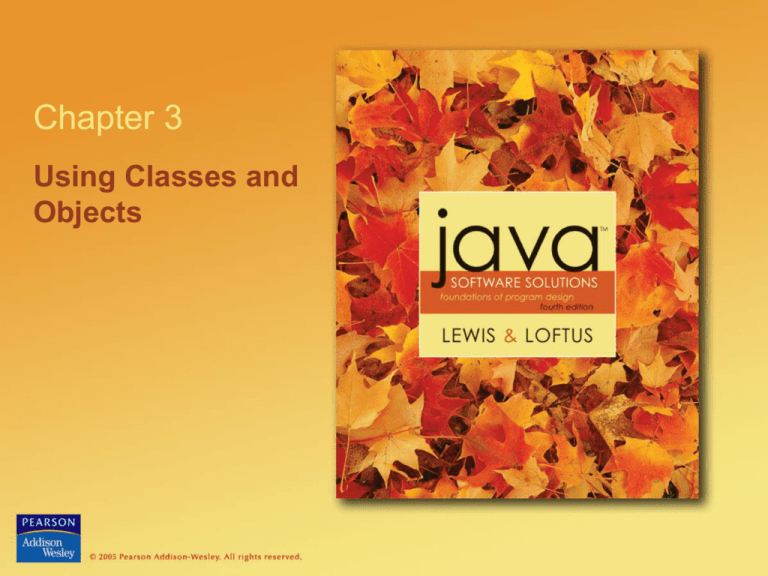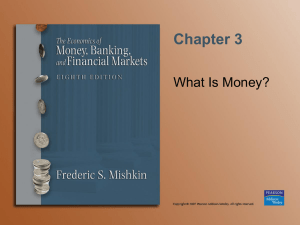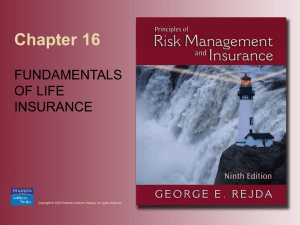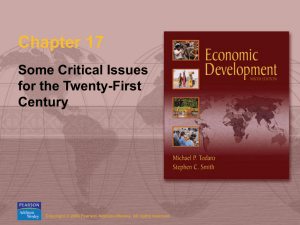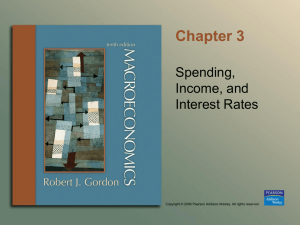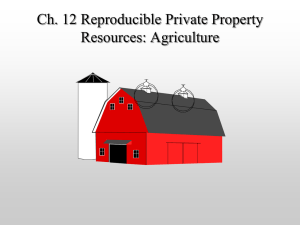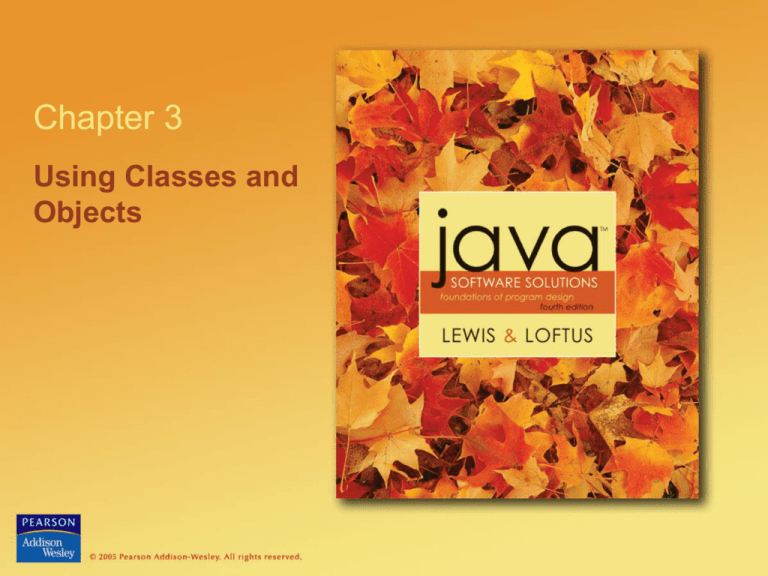
Chapter 3
Using Classes and
Objects
Using Classes and Objects
• We can create more interesting programs using
predefined classes and related objects
• Chapter 3 focuses on:
object creation and object references
the String class and its methods
the Java standard class library
the Random and Math classes
formatting output
enumerated types
wrapper classes
graphical components and containers
labels and images
© 2004 Pearson Addison-Wesley. All rights reserved
3-2
Outline
Creating Objects
The String Class
Packages
Formatting Output
Enumerated Types
Wrapper Classes
Components and Containers
Images
© 2004 Pearson Addison-Wesley. All rights reserved
3-3
Creating Objects
• A variable holds either a primitive type or a
reference to an object
• A class name can be used as a type to declare an
object reference variable
String title;
• No object is created with this declaration
• An object reference variable holds the address of
an object
• The object itself must be created separately
© 2004 Pearson Addison-Wesley. All rights reserved
3-4
Creating Objects
• Generally, we use the new operator to create an
object
title = new String ("Java Software Solutions");
This calls the String constructor, which is
a special method that sets up the object
• Creating an object is called instantiation
• An object is an instance of a particular class
© 2004 Pearson Addison-Wesley. All rights reserved
3-5
Invoking Methods
• We've seen that once an object has been
instantiated, we can use the dot operator to invoke
its methods
count = title.length()
• A method may return a value, which can be used
in an assignment or expression
• A method invocation can be thought of as asking
an object to perform a service
© 2004 Pearson Addison-Wesley. All rights reserved
3-6
References
• Note that a primitive variable contains the value
itself, but an object variable contains the address
of the object
• An object reference can be thought of as a pointer
to the location of the object
• Rather than dealing with arbitrary addresses, we
often depict a reference graphically
num1
38
name1
© 2004 Pearson Addison-Wesley. All rights reserved
"Steve Jobs"
3-7
Assignment Revisited
• The act of assignment takes a copy of a value and
stores it in a variable
• For primitive types:
Before:
num1
38
num2
96
num2 = num1;
After:
© 2004 Pearson Addison-Wesley. All rights reserved
num1
38
num2
38
3-8
Reference Assignment
• For object references, assignment copies the
address:
Before:
name1
"Steve Jobs"
name2
"Steve Wozniak"
name2 = name1;
name1
After:
"Steve Jobs"
name2
© 2004 Pearson Addison-Wesley. All rights reserved
3-9
Aliases
• Two or more references that refer to the same
object are called aliases of each other
• That creates an interesting situation: one object
can be accessed using multiple reference
variables
• Aliases can be useful, but should be managed
carefully
• Changing an object through one reference
changes it for all of its aliases, because there is
really only one object
© 2004 Pearson Addison-Wesley. All rights reserved
3-10
Garbage Collection
• When an object no longer has any valid references
to it, it can no longer be accessed by the program
• The object is useless, and therefore is called
garbage
• Java performs automatic garbage collection
periodically, returning an object's memory to the
system for future use
• In other languages, the programmer is responsible
for performing garbage collection
© 2004 Pearson Addison-Wesley. All rights reserved
3-11
Outline
Creating Objects
The String Class
Packages
Formatting Output
Enumerated Types
Wrapper Classes
Components and Containers
Images
© 2004 Pearson Addison-Wesley. All rights reserved
3-12
The String Class
• Because strings are so common, we don't have to
use the new operator to create a String object
title = "Java Software Solutions";
• This is special syntax that works only for strings
• Each string literal (enclosed in double quotes)
represents a String object
© 2004 Pearson Addison-Wesley. All rights reserved
3-13
String Methods
• Once a String object has been created, neither its
value nor its length can be changed
• Thus we say that an object of the String class is
immutable
• However, several methods of the String class
return new String objects that are modified
versions of the original
• See the list of String methods on page 119 and in
Appendix M
© 2004 Pearson Addison-Wesley. All rights reserved
3-14
String Indexes
• It is occasionally helpful to refer to a particular
character within a string
• This can be done by specifying the character's
numeric index
• The indexes begin at zero in each string
• In the string "Hello", the character 'H' is at index
0 and the 'o' is at index 4
• See StringMutation.java (page 120)
© 2004 Pearson Addison-Wesley. All rights reserved
3-15
Outline
Creating Objects
The String Class
Packages
Formatting Output
Enumerated Types
Wrapper Classes
Components and Containers
Images
© 2004 Pearson Addison-Wesley. All rights reserved
3-16
Class Libraries
• A class library is a collection of classes that we
can use when developing programs
• The Java standard class library is part of any Java
development environment
• Its classes are not part of the Java language per
se, but we rely on them heavily
• Various classes we've already used (System ,
Scanner, String) are part of the Java standard
class library
• Other class libraries can be obtained through third
party vendors, or you can create them yourself
© 2004 Pearson Addison-Wesley. All rights reserved
3-17
Packages
• The classes of the Java standard class library are
organized into packages
• Some of the packages in the standard class library
are:
Package
Purpose
java.lang
java.applet
java.awt
javax.swing
java.net
java.util
javax.xml.parsers
General support
Creating applets for the web
Graphics and graphical user interfaces
Additional graphics capabilities
Network communication
Utilities
XML document processing
© 2004 Pearson Addison-Wesley. All rights reserved
3-18
The import Declaration
• When you want to use a class from a package, you
could use its fully qualified name
java.util.Scanner
• Or you can import the class, and then use just the
class name
import java.util.Scanner;
• To import all classes in a particular package, you
can use the * wildcard character
import java.util.*;
© 2004 Pearson Addison-Wesley. All rights reserved
3-19
The import Declaration
• All classes of the java.lang package are
imported automatically into all programs
• It's as if all programs contain the following line:
import java.lang.*;
• That's why we didn't have to import the System or
String classes explicitly in earlier programs
• The Scanner class, on the other hand, is part of
the java.util package, and therefore must be
imported
© 2004 Pearson Addison-Wesley. All rights reserved
3-20
The Random Class
• The Random class is part of the java.util
package
• It provides methods that generate pseudorandom
numbers
• A Random object performs complicated
calculations based on a seed value to produce a
stream of seemingly random values
• See RandomNumbers.java (page 126)
© 2004 Pearson Addison-Wesley. All rights reserved
3-21
// RandomNumbers.java
Author: Lewis/Loftus
// Demonstrates the creation of pseudo-random numbers using the
import java.util.Random;
public class RandomNumbers
{ // Generates random numbers in various ranges.
public static void main (String[] args)
{
Random generator = new Random();
int num1;
float num2;
num1 = generator.nextInt();
System.out.println ("A random integer: " + num1);
num1 = generator.nextInt(10);
System.out.println ("From 0 to 9: " + num1);
num1 = generator.nextInt(10) + 1;
System.out.println ("From 1 to 10: " + num1);
num1 = generator.nextInt(15) + 20;
System.out.println ("From 20 to 34: " + num1);
num1 = generator.nextInt(20) - 10;
System.out.println ("From -10 to 9: " + num1);
num2 = generator.nextFloat();
System.out.println ("A random float (between 0-1): " + num2);
num2 = generator.nextFloat() * 6; // 0.0 to 5.999999
num1 = (int)num2 + 1;
System.out.println ("From 1 to 6: " + num1);
© 2004 Pearson Addison-Wesley. All rights reserved
}
3-22
The Math Class
• The Math class is part of the java.lang package
• The Math class contains methods that perform
various mathematical functions
• These include:
absolute value
square root
exponentiation
trigonometric functions
© 2004 Pearson Addison-Wesley. All rights reserved
3-23
The Math Class
• The methods of the Math class are static methods
(also called class methods)
• Static methods can be invoked through the class
name – no object of the Math class is needed
value = Math.cos(90) + Math.sqrt(delta);
• See Quadratic.java (page 129)
• We discuss static methods further in Chapter 6
© 2004 Pearson Addison-Wesley. All rights reserved
3-24
Outline
Creating Objects
The String Class
Packages
Formatting Output
Enumerated Types
Wrapper Classes
Components and Containers
Images
© 2004 Pearson Addison-Wesley. All rights reserved
3-25
Formatting Output
• It is often necessary to format values in certain
ways so that they can be presented properly
• The Java standard class library contains classes
that provide formatting capabilities
• The NumberFormat class allows you to format
values as currency or percentages
• The DecimalFormat class allows you to format
values based on a pattern
• Both are part of the java.text package
© 2004 Pearson Addison-Wesley. All rights reserved
3-26
Formatting Output
• The NumberFormat class has static methods that
return a formatter object
getCurrencyInstance()
getPercentInstance()
• Each formatter object has a method called format
that returns a string with the specified information
in the appropriate format
• See Purchase.java – next slide
© 2004 Pearson Addison-Wesley. All rights reserved
3-27
import java.text.NumberFormat;
import java.io.*; // We will use Buffered Reader….
public class Wages
{
// Reads the number of hours worked and calculates wages.
public static void main (String[] args)
{
final double RATE = 8.25; // regular pay rate
final int STANDARD = 40;
// standard hours in a work week
int hours;
double pay = 0.0;
System.out.print ("Enter the number of hours worked: ");
// Include creation of Buffered Reader object, in. and use
// Wrapper Classes to get numbers in correct formats.
// hours = Integer.parseInt(in.readLine());
System.out.println ();
// Pay overtime at "time and a half"
if (hours > STANDARD)
pay = STANDARD * RATE + (hours-STANDARD) * (RATE * 1.5);
else
pay = hours * RATE;
NumberFormat fmt = NumberFormat.getCurrencyInstance();
System.out.println ("Gross earnings: " + fmt.format(pay));
}
3-28
}© 2004 Pearson Addison-Wesley. All rights reserved
Formatting Output
• The DecimalFormat class can be used to format a
floating point value in various ways
• For example, you can specify that the number
should be truncated to three decimal places
• The constructor of the DecimalFormat class
“takes” a string that represents a pattern for the
formatted number
• (What does this mean, “takes” ?)
• See CircleStats.java (page 134)
© 2004 Pearson Addison-Wesley. All rights reserved
3-29
//********************************************************************
// CircleStats.java
Author: Lewis/Loftus
// Demonstrates the formatting of decimal values using the DecimalFormat class.
//********************************************************************
import java.util.Scanner;
import java.text.DecimalFormat;
public class CircleStats
{
// Calculates the area and circumference of a circle given its radius.
public static void main (String[] args)
{
int radius;
double area, circumference;
// Create an object of type BufferedReader (in).
System.out.print ("Enter the circle's radius: ");
radius = Integer.parseInt(in.readLine( ));
area = Math.PI * Math.pow(radius, 2);
circumference = 2 * Math.PI * radius;
// understand this??
// understand this??
// Round the output to three decimal places
DecimalFormat fmt = new DecimalFormat ("0.###"); Know the idea here….
System.out.println ("The circle's area: " + fmt.format(area));
System.out.println ("The circle's circumference: "
+ fmt.format(circumference));
} // end main()
} // end CircleStats Class
© 2004 Pearson Addison-Wesley. All rights reserved
3-30
Outline
Creating Objects
The String Class
Packages
Formatting Output
Enumerated Types
Wrapper Classes
Components and Containers
Images
© 2004 Pearson Addison-Wesley. All rights reserved
3-31
Enumerated Types
• Java allows you to define an enumerated type,
which can then be used to declare variables
• An enumerated type establishes all possible
values for a variable of that type
• The values are identifiers of your own choosing
• The following declaration creates an enumerated
type called Season
enum Season {winter, spring, summer, fall};
• Any number of values can be listed
© 2004 Pearson Addison-Wesley. All rights reserved
3-32
Enumerated Types
• Once a type is defined, a variable of that type can
be declared
Season time;
and it can be assigned a value
time = Season.fall;
• The values are specified through the name of the
type (time now has the value, fall)
• Enumerated types are type-safe – you cannot
assign any value other than those listed
© 2004 Pearson Addison-Wesley. All rights reserved
3-33
Ordinal Values
• Internally, each value of an enumerated type is
stored as an integer, called its ordinal value
• The first value in an enumerated type has an
ordinal value of zero, the second one, and so on
• However, you cannot assign a numeric value to an
enumerated type, even if it corresponds to a valid
ordinal value
© 2004 Pearson Addison-Wesley. All rights reserved
3-34
Enumerated Types
• The declaration of an enumerated type is a special
type of class, and each variable of that type is an
object
• The ordinal method returns the ordinal value of
the object
• The name method returns the name of the identifier
corresponding to the object's value
• See IceCream.java (page 137)
© 2004 Pearson Addison-Wesley. All rights reserved
3-35
Outline
Creating Objects
The String Class
Packages
Formatting Output
Enumerated Types
Wrapper Classes
Components and Containers
Images
© 2004 Pearson Addison-Wesley. All rights reserved
3-36
Wrapper Classes
• The java.lang package contains wrapper
classes that correspond to each primitive type:
Primitive Type
Wrapper Class
byte
Byte
short
Short
int
Integer
long
Long
float
Float
double
Double
char
Character
boolean
Boolean
void
Void
© 2004 Pearson Addison-Wesley. All rights reserved
3-37
Wrapper Classes
• The following declaration creates an Integer
object which represents the integer 40 as an object
Integer age = new Integer(40);
• An object of a wrapper class can be used in any
situation where a primitive value will not suffice
• For example, some objects serve as containers of
other objects (discussed ahead)
• Primitive values could not be stored in such
containers, but wrapper objects could be
© 2004 Pearson Addison-Wesley. All rights reserved
3-38
Wrapper Classes
• Wrapper classes also contain static methods that
help manage the associated type
• For example, the Integer class contains a
method to convert an integer stored in a String to
an int value:
num = Integer.parseInt(str);
We used (in.readLine() for str. What does this tell you?
• The wrapper classes often contain useful
constants as well
• For example, the Integer class contains
MIN_VALUE and MAX_VALUE which hold the
smallest and largest int values on your machine!
© 2004 Pearson Addison-Wesley. All rights reserved
3-39
Autoboxing
• Autoboxing is the automatic conversion of a
primitive value to a corresponding wrapper object:
Integer obj;
int num = 42;
obj = int;
• The assignment creates the appropriate Integer
object
• The reverse conversion (called unboxing) also
occurs automatically as needed
© 2004 Pearson Addison-Wesley. All rights reserved
3-40
Outline
Creating Objects
The String Class
Packages
Formatting Output
Enumerated Types
Wrapper Classes
Components and Containers
Images
© 2004 Pearson Addison-Wesley. All rights reserved
3-41
Graphical Applications
• Except for the applets seen in Chapter 2, the example
programs we've explored thus far have been text-based.
Have ALL been “applications.”
• Applications are stand-alone. Applets are Java
programs designed to be run through a browser in a
Web page.
• Our ‘applications’ have all been command-line
applications, which interact with the user using simple
text prompts
• Let's examine some Java applications that have
graphical “components.”
• These components will serve as a foundation to
programs that have true graphical user interfaces (GUIs)
© 2004 Pearson Addison-Wesley. All rights reserved
3-42
GUI Components
• A GUI component is an object that represents a
screen element such as a button or a text field
• GUI-related classes are defined primarily in the
java.awt and the javax.swing packages
• The Abstract Windowing Toolkit (AWT) was the
original Java GUI package (import java.awt.*;)
• The Swing package provides additional and more
versatile components (import javax.swing.*;)
• Both packages are needed to create a Java GUIbased program
© 2004 Pearson Addison-Wesley. All rights reserved
3-43
GUI Containers
• A GUI container is a component that is used to hold
and organize other components
Sample GUI components include labels, buttons, menus,
scroll bars, text fields, …
• Containers (actually, special types of component):
A frame is a type of container that is used to display a GUIbased Java application
• A frame:displayed as a separate window; has a title bar; can be
repositioned, resized, maxed, …. Defined by the JFrame class.
A panel is a type of container. Cannot be displayed on its
own but is used to organize other components
• A panel must be added to another container to be displayed.
May contain a number of similar objects… (radio buttons…)
• Moved only when the container panel is in is moved…
• Defined by the JPanel class.
© 2004 Pearson Addison-Wesley. All rights reserved
3-44
GUI Containers
• A GUI container can be classified as either
heavyweight or lightweight
• A heavyweight container is one that is managed by the
underlying operating system
• A lightweight container is managed by the Java
program itself.
• Occasionally this distinction is important
• A frame is a heavyweight container and a panel is a
lightweight container
• Heavyweight containers are usually complex and
contain often panes. All visible elements of the Java
interface are displayed in a frame’s content pane.
© 2004 Pearson Addison-Wesley. All rights reserved
3-45
Frames and Panels - more
• We normally create a Java GUI-based application by
creating a frame in which the program interface is
displayed (buttons, check boxes, text boxes, etc.)
• We usually have some kind of primary panel
displayed within the frame’s content pane.
• Generally, the primary panel has other panels.
• Containers are useful to organize other components
• Consider a label (a component).
• A label may display text or display an image…
© 2004 Pearson Addison-Wesley. All rights reserved
3-46
Labels
• As stated, a label is a GUI component that may
display a line of text
• Labels are usually used to display information or
identify other components in the interface, like
serve as a tag (title) to another GUI component.
• Let's look at a program that organizes two labels
in a panel and displays that panel in a frame
• This program is not interactive, but the frame can
be repositioned and resized
© 2004 Pearson Addison-Wesley. All rights reserved
3-47
// Authority.java
Author: Lewis/Loftus
// Demonstrates the use of frames, panels, and labels.
//********************************************************************
import java.awt.*;
// needed for GUI components
import javax.swing.*;
// needed for GUI components
public class Authority
// name of class
{
// Displays some words of wisdom.
public static void main (String[] args)
// standard main()
{
// not an Applet.
JFrame frame = new JFrame ("Authority");
// creates an object, frame of type JFrame.
// Constructor requires string (Authority) to display in
// title bar of frame.
frame.setDefaultCloseOperation (JFrame.EXIT_ON_CLOSE);
// action when close is used (X) for object, frame..
JPanel primary = new JPanel();
// Create a panel of type JPanel. Object’s name is ‘primary.’
primary.setBackground (Color.yellow);
// invokes setBackground method in primary.
primary.setPreferredSize (new Dimension(250, 75));
// invokes setPreferredSize ….(uses a Dimension object).
JLabel label1 = new JLabel ("Question authority,");
// merely creates an object of type JLabel and provides a string to the Constructor.
JLabel label2 = new JLabel ("but raise your hand first.");
// creates a second object, label2, with string passed to Constructor.
primary.add (label1); // adds label 1 and label 2 to the panel, primary.
primary.add (label2);
frame.getContentPane().add(primary); // Now, the content pane of the frame is obtained, and then
frame.pack();
// the add method of the content pane is invoked to add the panel to the frame.
frame.setVisible(true); // pack sizes the frame to accommodate the panel. Visibility is set to True.
}// (Frame contains content pane into which the panel (once built) was added…)
© 2004 Pearson Addison-Wesley. All rights reserved
3-48
Nested Panels
• Containers that contain other components make
up the containment hierarchy of an interface
• This hierarchy can be as intricate as needed to
create the visual effect desired
• The following example nests two panels inside a
third panel – note the effect this has as the frame
is resized
• See NestedPanels.java (page 146)
© 2004 Pearson Addison-Wesley. All rights reserved
3-49
Outline
Creating Objects
The String Class
Packages
Formatting Output
Enumerated Types
Wrapper Classes
Components and Containers
Images
© 2004 Pearson Addison-Wesley. All rights reserved
3-50
Images
• Images are often used in a programs with a
graphical interface
• Java can manage images in both JPEG and GIF
formats
• As we've seen, a JLabel object can be used to
display a line of text
• It can also be used to display an image
• That is, a label can be composed of text, and
image, or both at the same time
© 2004 Pearson Addison-Wesley. All rights reserved
3-51
Images
• The ImageIcon class is used to represent an
image that is stored in a label
• The position of the text relative to the image can
be set explicitly
• The alignment of the text and image within the
label can be set as well
• See LabelDemo.java (page 149)
© 2004 Pearson Addison-Wesley. All rights reserved
3-52