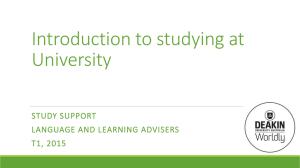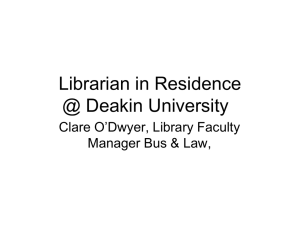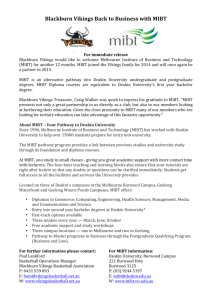QUESTnet+Windows+7+Workshop+-+Deakin
advertisement
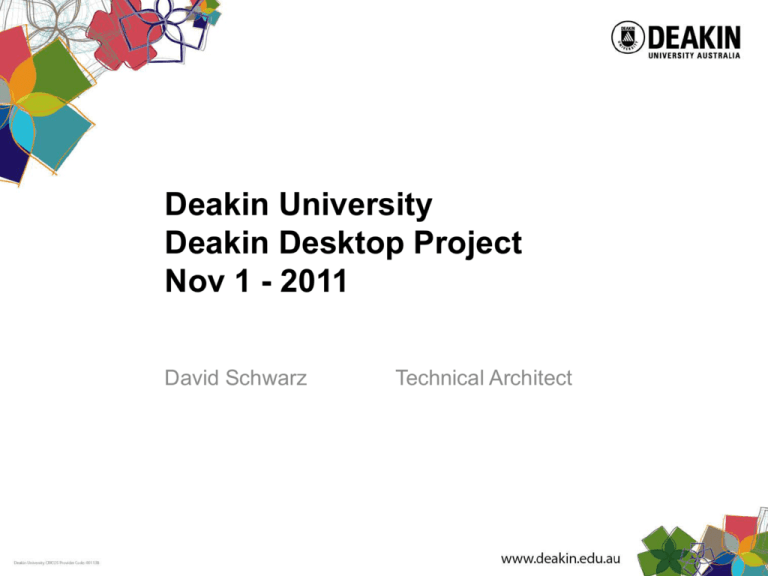
Deakin University Deakin Desktop Project Nov 1 - 2011 David Schwarz Technical Architect Presentation Structure • History of the Managed Operating Environment Core Principles • Issues and Constraints • The Deakin Approach • Lessons Learned • The End product Terminology / Versions Phoenix Desktop • • • • Windows 2K XP Radia Kix (login script) Deakin Desktop • • • • Windows 7 x64 App-V SCCM Software deployment solution for PC and Mac! – App-V • Microsoft Application Virtualization 4.6 – SCCM • Microsoft System Centre Configuration Manager 2007 R3 SOE/MOEs @ Deakin • Phoenix Desktop first deployed 1999 • Operating System Nt 4.0 1999-2000 Win2k 2000-2004 WinXP 2002-2012 Win7 2011-? MOEs @ Deakin Deployment Method Ghost Image 1995-2000 Novadigm EDM 4.0 2000-2001 Radia 2001-2011 SCCM / App-V 2011-? Current State • University highly centralized • Distributed support staff supportive of MOE • Considerable expertise in desktop management. • Long-term senior management support of the MOE. • Central and consistent AD domain. • Central SMB file storage Core Principles • Ensure all solutions are designed to address valid business needs or issues. • Use best practice for all infrastructure decisions. • Reduce complexity in the infrastructure. • Virtualize where clear benefits exist. Issues • Phoenix Desktop Aging – Designed in 2000 – best practice has changed. – Users ran as Power User, Not Admin – 4% of fleet were laptops – Now 40% • 25,000 line login script – Printing was peer-to-peer • HP bought Radia, lost focus for ~4 years on desktops. Issues - Radia limitations Total lifecycle management map Doesn’t do this Drivers for change • Reduce costs / Increase efficiency • Better user experience • Increase flexibility of staff, especially those on Laptops. Deakin Desktop Project Approach • Strategic decision to move to full PC lifecycle management Deakin Desktop Pre-Project Analysis Mid 2009 • Small project to:– Request a solution that manages entire PC life-cycle. – Compare HP with Microsoft. – Made a clear decision as to the way forward. • Microsoft won – clearly, on cost and business benefits. • Budget bid for 2010-2011 project Deakin Desktop Project Approach Late 2009 – Early 2010 Five-day engagement with Microsoft. • Integration of Microsoft technology with Deakin infrastructure. • Investigation of technology options. • Deliverable of “Configuration Manager Conceptual Design and Discussion Paper” Any Questions ? • Next Section is much more technical Deakin Desktop Project Approach Early 2010 • Using output from Microsoft engagement and local staff knowledge. • Created:– Project brief, – PID – Technical Specification • Started looking for staff with appropriate skills Deakin Desktop Project Approach Early 2010 Visited UTas and Tasmanian Polytechnic • Tas Poly extremely positive experience of App-V • Decided to change App-V to not be integrated with SCCM. • Re-wrote significant part of TechSpec Deakin Desktop Project Approach Mid 2010 • Designed and built:– SCCM servers • Investigated using Isilons as distribution points – PXE booting • University wide network reconfiguration – Windows 7 core image • Certified workstations that would run Windows 7 (and made a mistake, more later) Deakin Desktop Project Approach Mid 2010 • Deployed SCCM client to all University workstations. – Turned on hardware and software inventory – Got a BA to start analyzing data. – Had heart attack as software inventory identified 4000 different versions of apps. Deakin Desktop Project Approach Mid 2010 • Designed and built:• App-V servers • Investigated using Isilons as streaming servers • Naming schemes for:• SCCM • Packages • Collections • Advertisements • App-V • Packages Deakin Desktop Project Approach Mid – Late 2010 • Built interface between App-V and Identity and Access management system to allow user and group based software provisioning. • Designed new printer management infrastructure. Deakin Desktop Project Approach Mid-Late 2010 • Designed a new five-stage packaging process – – – – – Sourcing Packaging QA UAT Deployment • Identified all core software and packaged using new process into SCCM. Deakin Desktop Project Approach Mid-Late 2010 • Packaged ~100 labs apps into App-V as a test. – Vast majority worked as expected – Significantly faster than Radia to package. – Worked as advertised Deakin Desktop Project Approach Late 2010 • Load tested – SCCM Servers • Couldn’t overload the SCCM servers – App-V servers • Worst case scenario, 1500 workstations stream SPSS 17 (870 MB package) (That’s 1.3 TB of data to move) • Deployed to all workstations in under 10 minutes (Isilons peaked at 8Gb/s) Deakin Desktop Project Approach Late 2010 • Infrastructure build finished, and signed off by board. • What did we end up with? Deakin Desktop Project Approach Started 2011 Teaching spaces build • Ran for four months Nov -> Feb • One month requirements gathering • Three months packaging • One month debug and performance tuning Deakin Desktop Project Approach 2011 Labs • Requests for ~160 teaching packages – ~80 App-V – ~80 SCCM • Upgraded – 2124 lab workstations – 317 presentation workstations • Win7 deployment over two weekends – ~50% per weekend Stage 3: Faculty, Institutes and Other Areas Deployment Originally planned each deployment to the Faculties, Institutes and Other Areas to be run as a project: • Project Brief • Project Board (Executive, Senior User & Supplier), Project Assurance and Project Team with detailed roles and responsibilities • Project Plan • Configuration Document • Training Plan • Communication Plan • Sign-off for each phase, go/no-go point and checkpoint Stage 3: Faculty, Institutes and Other Areas Deployment • Staff project had deliverables changes – Zero data loss demanded – Project had to review and change migration process • Realised that we don’t have budget to deploy to FOIA’s using original plan high touch plan. • Moved to a pull methodology, pending more budget made available Stage 3: Faculty, Institutes and Other Areas Deployment • New Process – Pre qualify FOIA by ensuring • • • • • On Exchange 2010 All Software is available Printers configured & tested Shares identified and setup in GP Early adopters have run the environment – Then staff schedule there own deployment via a webpage. Deakin Desktop Project Approach • Now onto rollout for Staff…….. • Jimmy you can go here….. Lessons Learned • Acer Veriton 1000’s do not run Windows 7 – Not supported by Acer – Passed the MS hardware compatibility test – Caused massive pain, when they randomly hit 100% processor time. • Vmware ESX is good – Much faster packaging (high disk IO) – Quicker to reset to a known state – Multiple tasks on the go at once (well….) Lessons Learned • Test all driver packages thoroughly, work driver packages into a regular maintenance schedule. • Contractors are magnificent. • Be adaptive as possible or you will be left behind Things to keep in mind • Ensure that your first major deployment doesn’t have a hard deadline like our Labs rollout. • Don’t complicate the deployment with nonmandatory additions (ie. 802.1x). • Only deploy to Windows 7 certified hardware. • Create master plan at the beginning and stick to it. And a demo of it all working together • • • • • App-V launch SCCM deployment Allocating software for App-V Folder redirection Etc,etc Contact details • David Schwarz – Ph 03 52278938 – Email: david.shwarz@deakin.edu.au