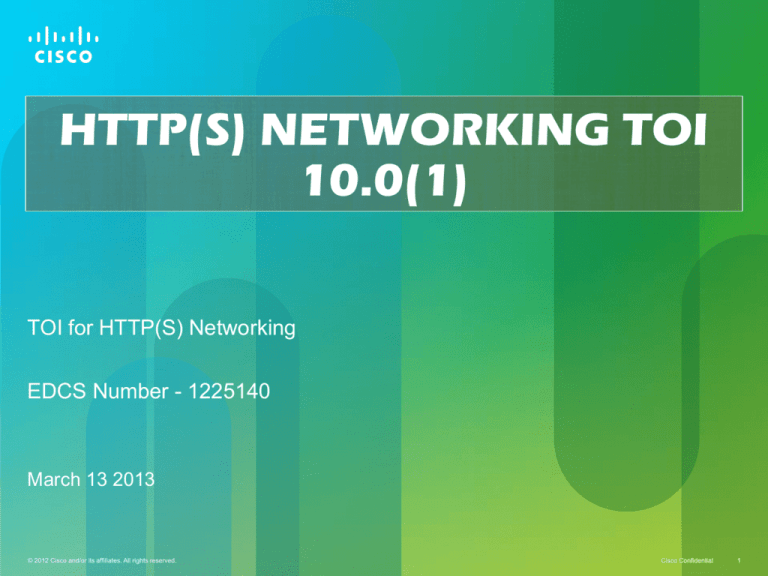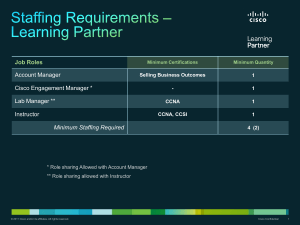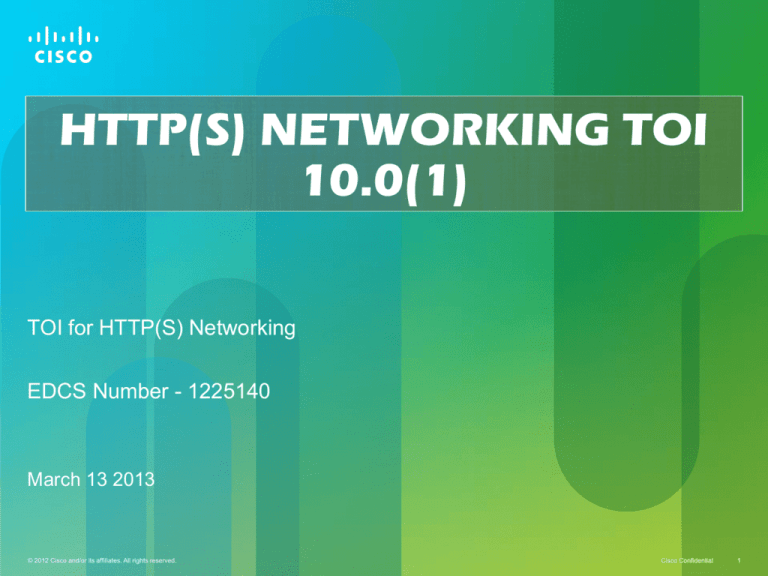
HTTP(S) NETWORKING TOI
10.0(1)
TOI for HTTP(S) Networking
EDCS Number - 1225140
March 13 2013
© 2012 Cisco and/or its affiliates. All rights reserved.
Cisco Confidential
1
Notice
The information in this presentation is provided under NonDisclosure agreement and should be treated as Cisco
Confidential. Under no circumstances is this information to
be shared further without the express consent of Cisco.
Any roadmap item is subject to change at the sole discretion of
Cisco, and Cisco will have no liability for delay in the delivery
or failure to deliver any of the products or features set forth in
this document.
© 2012 Cisco and/or its affiliates. All rights reserved.
Cisco Confidential
2
HTTP(S) Networking
Introduction to HTTP(S) Networking
Understanding Legacy networking solution: Digital Networking
Disadvantages of Legacy Digital Networking
Legacy Intersite Networking Current Architecture
Voice Profile for Internet Mail (VPIM)
Hub – Spoke Topology in HTTP(S) Networking : 3 Nodes
Voice Message and Directory Synchronization
Features of HTTP(S) Networking
Comparison : HTTP(S) Networking and Digital Networking
OVA/Hardware support for HTTP(S) Networking
Network Design Guidelines
Network Design Parameters
Network Design Guidelines
• Network Topology Examples
Topology example 1: Hubs connected to parent HUB
Topology example 2: 25 nodes
Topology example 2 extended: 25 nodes with VPIM
Supported directory size in HTTP(S) Networking
© 2012 Cisco and/or its affiliates. All rights reserved.
Cisco Confidential
3
Building blocks in HTTP(S) Networking
FeedReader – Feeder introduction
Feeder
FeedReader
Internal Database overview
Mediator – Neighbor relationships
Tbl_NetworkTopology on Node B
Adding Nodes in HTTP(S) Networking
Pre-Requisites and recommendations for Adding nodes in HTTP(S)
Networking
Setup for Adding
Adding nodes in HTTP(S) Networking on CUCA
Requirements for configuration
Synchronization in HTTP(S) Networking
Setup for Synchronization between nodes
HTTP(S) Links on CUCA
Locations on CUCA
Objects replicated and associated FeedReader task
Difference in attributes for replication
Synchronization, Re-Synchronization & Clear Recorded names
© 2012 Cisco and/or its affiliates. All rights reserved.
Cisco Confidential
4
Synchronization :
- Automatic
- Manual
- Summary
Review FeedReader task results for all local networks
Requirements for configuration
Sending voicemail in HTTP(S) Networking
Introduction to messaging in HTTP(S) Networking
Example - Sending a message from inbox
Requirements for configuration
Removing in HTTP(S) Networking
Introduction
Removing : Design summary
Removing
Requirements for configuration
Serviceability in HTTP(S) Networking
Voice Network Map
Network Analyzer
© 2012 Cisco and/or its affiliates. All rights reserved.
Cisco Confidential
5
High Availability in HTTP(S) Networking
HA (High Availability) Methodology
Alert Mode
Alert and Standard mode example
CUCA page for HA
CUCA home page warning in HA
Rest API's in HTTP(S) Networking
Introduction
Vmrest/httpslinks
Vmrest/vmsservers
Debug logs in HTTP(S) Networking
Logging in HTTP(S) Networking
Limitations of HTTP(S) Networking
Migration
Introduction
Single Site Digital Networking to HTTP(S) Networking
Example: 5 node Digital Networking to HTTP(S) Networking
Migrating CCI Network to HTTP(S) Networking
Example : Migrating CCI Network to HTTP(S) Networking using Manual
Flash Cut approach
Migrating UCI Network to HTTP(S) Network
© 2012 Cisco and/or its affiliates. All rights reserved.
Cisco Confidential
6
Future Plans
Extended Topology
HA Surrogate Mode
Migration
IPv6 Support
References
© 2012 Cisco and/or its affiliates. All rights reserved.
Cisco Confidential
7
© 2012 Cisco and/or its affiliates. All rights reserved.
Cisco Confidential
8
The goal of HTTP(S) Networking feature is to increase the scale of Unity
Connection deployments so that more users can communicate effectively with
each other. HTTP(S) networking uses the Hub-Spoke topology which enables
data replication using a tree structure.
New Networking Architecture focuses on Enterprise Scale
HTTP(S) Networking
© 2012 Cisco and/or its affiliates. All rights reserved.
Cisco Confidential
9
Similar to previous versions of Digital Networking, HTTP(S) Networking allows
for multiple Unity Connection nodes to share a common user directory.
Nodes exchange information using a custom XML feed sent via the HTTP(S)
protocol and the data is inserted into the database, using a process similar to
Digital Networking/VPIM Directory.
Objects are replicated, allowing to view both local and remote objects returned
in search results on any node of the network.
We can view high level details for these objects on any node of the network,
but changes can only be made on whatever node they are local to.
As a result of the common directory, users can exchange messages (reply,
forward, etc.) without needing to know what server the user is homed on.
© 2012 Cisco and/or its affiliates. All rights reserved.
Cisco Confidential
10
Digital Networking is the legacy solution for
connecting multiple Unity Connection nodes
and enable sharing of common user directory.
Digital Networking allows several Unity
Connection servers to communicate with each
other.
HTTP(S) networking does what Legacy Digital
Networking does but using different architecture
and different protocols
© 2012 Cisco and/or its affiliates. All rights reserved.
Cisco Confidential
11
Due to the usage of SMTP protocol for replicating data, a lot of error handling
code was written in Digital networking and thus the replication times increased.
Push Based Model – The push based model for replication can load the
receiving location during startup if suddenly multiple locations push their
replication information.
Fixed Topology – Only the full mesh topology is supported for connecting
different locations in a site. Full mesh topology has advantages that it requires
only a single hop for transferring information between any two nodes and it is
more resilient when one of the nodes goes down. But the number of links per
node increase as the size of site increases. This can lead to higher egress
traffic.
Scalability – The suggested scalability is10 locations providing 100,000 directory
object support. Increasing the number of nodes leads to problems in
synchronization of nodes.
Lack of High Availability – The CuReplicator process runs only on publisher in an
Active-Active cluster. This results in the Intra-site replication not being highlyavailable, when the primary is down.
© 2012 Cisco and/or its affiliates. All rights reserved.
Cisco Confidential
12
Unity Connection 8.0 enabled Connection of 2 Digital networks
Uses HTTP(S) transport for directory replication between digital networks (Versus nodes)
- Connects only 2 digital networks
Only scales to 20 nodes, 100K users
High Availability Not Available
- Replication only runs on Publisher
Minimal replication set
- Distribution list membership details and Contacts are not replicated over Intersite.
© 2012 Cisco and/or its affiliates. All rights reserved.
Cisco Confidential
13
Cisco Unity Connection supports the Voice Profile for Internet Mail (VPIM)
protocol, which is an industry standard that allows different voice messaging
systems to exchange voice and text messages over the Internet or any TCP/IP
network. VPIM is based on the Simple Mail Transfer Protocol (SMTP) and the
Multi-Purpose Internet Mail Extension (MIME) protocol.
VPIM is supported with HTTP(S) Networking.
One node in HTTP(S) Networking can act as a VPIM Bridgehead and only with
this dedicated node we can connect VPIM locations.
All other locations in the HTTP(S) Network receive Contacts of the VPIM
locations via the VPIM bridgehead.
The messaging is done via the VPIM bridgehead. So if any user in the HTTP(S)
Network wants to send a voicemail to a contact on VPIM location, it is done via
VPIM bridgehead. (Voicemail details in the following slides)
© 2012 Cisco and/or its affiliates. All rights reserved.
Cisco Confidential
14
Hub
Hub is the point of contact for any spoke who wants to gather directory information of the
network beyond the Hub. One Hub can have many spokes. In this example H is the HUB.
Spoke
Spoke is a leaf node which receives and sends directory information via its Hub. A spoke can
have only one Hub. In this example A and B are spokes. Every spoke sends its information to
a HUB labeled H and receives data of the rest of the network from the same HUB.
The spoke nodes A and B are connected to Hub node H. If A needs to fetch any directory
information, it will query H for that. H will replicate not only its own information but also for
other spoke node B as well. The same would be the case for all other spoke nodes. The hub
node H would communicate with all the spoke nodes but the spoke nodes communicate only
with the hub node.
© 2012 Cisco and/or its affiliates. All rights reserved.
Cisco Confidential
15
Every node in the network has
sufficient information for SMTP
message routing and thus a fullmesh topology is used. All
nodes can send SMTP
messaging traffic to any
destination directly.
The example figure on right
depicts the voice message and
directory replication paths.
Directory synchronization path
Voice message path
© 2012 Cisco and/or its affiliates. All rights reserved.
Cisco Confidential
16
There will be only one site in HTTP(S) Networking
A maximum of 25 nodes can be connected in the same site
Directory replication of 100K users spread over different nodes is supported
100 VPIM locations ,150K contacts spread over different nodes.
150k total distribution lists with total membership per list not exceeding 25K and
global membership not exceeding 1.5 million across all system distribution lists
There is a separation of directory replication from messaging, using HTTP(S)
and SMTP, respectively.
High availability of nodes when clusters are used in the network
Message routing in HTTP(S) Networking is the same as in Digital Networking
Provides for better conflict resolution and faster replication rate
For a network of n nodes, only (n-1) routes are necessary to connect all nodes
E.g. network with 10 nodes, the hub-spoke topology requires only 9 routes to
connect all nodes, while a full-mesh topology would require 45 routes
Flooding the network will be much less problematic in HTTP(S) networking
because of the Hub-spoke topology
© 2012 Cisco and/or its affiliates. All rights reserved.
Cisco Confidential
17
Hub – Spoke Topology
Full Mesh Topology
HTTP(S) Networking
Digital Networking
Directory Replication – HTTP(S) Protocol
Directory Replication - SMTP Protocol
Scalable – 25 Nodes.
Scalability – 10 Nodes
Hub – Spoke Topology
Full mesh topology.
Directory size of 100K users & 150K contacts
Directory size of 100K users + contacts
Similarities
a) Both use SMTP protocol for voice messages
b) Both use point to point messaging for voicemails
© 2012 Cisco and/or its affiliates. All rights reserved.
Cisco Confidential
18
HTTP(S) Networking
Digital Networking
2 entities are used for communication and
replication of data - Feeder and FeedReader.
Single service is used for communication and
replication of data – CuReplicator.
Feeder is a java servlet.
FeedReader is a Sysagent task which is
scheduled to run in 15 mins time frame.
CuReplicator is an independent java service,
which pushes data to its peer nodes after
every 15 sec.
Uses HTTP(S) protocol
Uses SMTP protocol
Pull based network.
Push based network
Note:
In-depth explanation of Feeder and FeedReader are explained in
later section of the presentation.
© 2012 Cisco and/or its affiliates. All rights reserved.
Cisco Confidential
19
HTTP(S) networking OVA configuration. (TBD)
© 2012 Cisco and/or its affiliates. All rights reserved.
Cisco Confidential
20
© 2012 Cisco and/or its affiliates. All rights reserved.
Cisco Confidential
21
Before you start setting up a network, you need to create an HTTP(S)
network map based on the following considerations:
Number of locations
Number of HTTP(S) links per location
Depth of the HTTP(S) network
Configuration of the locations
Number of homed subscribers on each server
© 2012 Cisco and/or its affiliates. All rights reserved.
Cisco Confidential
22
In an HTTP(S) network, the Unity Connection locations are joined together
as per hub and spoke topology. Below are the design guidelines for setting
up an HTTP(S) Network:
No. of direct HTTP(S) links to any location must be less than or equal to 5.
Depth of the HTTP(S) Network must be less than or equal to 2.
While deciding the number of hubs and spokes, try to associate equal number of
HTTP(S) links with every location (except spokes) in the network.
Location that has the highest OVA should act as primary or first level hub.
If two or more locations have same OVAs then the location that has the least
number of homed subscribers should act as primary or first level hub.
Similarly, from the rest of the locations, the locations that have the highest OVA
and least number of homed subscribers (if the OVA size of two or more locations
is same) should act as intermediate or second level hub(s).
The remaining locations should act as spokes connected to the intermediate
hubs.
© 2012 Cisco and/or its affiliates. All rights reserved.
Cisco Confidential
23
For a 10 node network with the OVA and no. of
homed subscriber defined as per the table on right
side, below network topology would be
recommended in accordance with the design
guidelines defined:
© 2012 Cisco and/or its affiliates. All rights reserved.
Location
Name
OVA
Size
No. of
Subscriber
Location 1
7 VCPU
10 K
Location 2
7 VCPU
15 K
Location 3
4 VCPU
8K
Location 4
4 VCPU
10 K
Location 5
4 VCPU
10 K
Location 6
2 VCPU
4K
Location 7
2 VCPU
5K
Location 8
2 VCPU
5K
Location 9
2 VCPU
5K
Location 10
2 VCPU
5K
Cisco Confidential
24
© 2012 Cisco and/or its affiliates. All rights reserved.
Cisco Confidential
25
Every node exchanges directory information with its directly connected nodes.
The data routing functionality would be same at all hubs, i.e., transfer own and children
information (excluding requesting node/hub and its children).
Spoke nodes A, B, C & D are connected to hub H1 and get directory information through H1.
Spoke nodes E, F, G & H are connected to hub H2 and get directory information through H2.
The hubs H1 and H2 are in turn connected to their parent hub H3.
The hub H1 would fetch its child nodes (A,B,C,D) information by directly communicating with
them. Similarly H2 would fetch its child nodes (E,F,G,H) information.
When H3 pulls data from H1, the hub H1 gives directory information for itself and its child
nodes(A,B,C,D). Similarly H2 gives directory information for itself and its child nodes(E,F,G,H)
When H1 pulls data from H3 it gets directory information of H3 along with H2 and its child
nodes = H3 + H2 + Child Nodes (E,F,G,H)
When H2 pulls data from H3 it gets directory information of H3 along with H1 and its child
nodes = H3 + H1 + Child Nodes (A,B,C,D)
© 2012 Cisco and/or its affiliates. All rights reserved.
Cisco Confidential
26
The topology for a 25 nodes network would look like the figure below. Spoke
nodes connect to their hub nodes which in turn connect to their parent hub. In
the depicted topology, there would be 19 spoke nodes, 5 inner level hubs and
one top level hub.
© 2012 Cisco and/or its affiliates. All rights reserved.
Cisco Confidential
27
The topology of 25 nodes network has been
extended and 3 VPIM servers have been added
to a VPIM bridgehead.
© 2012 Cisco and/or its affiliates. All rights reserved.
Cisco Confidential
28
Any node in the network can be designated as VPIM Bridgehead. Also there
can be more than one node acting as VPIM Bridgehead in the network.
VPIM Server and Contacts data are replicated through VPIM bridgehead to
rest of the network.
Every node in the network communicates with VPIM Servers via the VPIM
bridgehead only.
© 2012 Cisco and/or its affiliates. All rights reserved.
Cisco Confidential
29
25 nodes supported in 10.0(1) release, more in future release
100K users supported in 10.0(1) release, more in future release
100 VPIM locations supported in 10.0(1) release.
150K VPIM contacts supported in 10.0(1) release.
2 level tree and 5 nodes per hub maximum recommendations for the
networking topology.
Digital networking can still be used on 10.0(1) but we cannot use Digital
networking and HTTP(S) networking simultaneously. Same holds true for
Intersite networking.
© 2012 Cisco and/or its affiliates. All rights reserved.
Cisco Confidential
30
© 2012 Cisco and/or its affiliates. All rights reserved.
Cisco Confidential
31
© 2012 Cisco and/or its affiliates. All rights reserved.
Cisco Confidential
32
At a high level, the Unity Connection Feeder is a collection of Java servlets that
are deployed as a web archive within a servlet container. The servlet container
that is used on the VOS platform is Apache Tomcat/7.X Servlets will be deployed
on both primary and secondary node.
Following four servlets make up the entirety of the Feeder :
InfoServlet, accepts GET HTTP(S) requests [/feeder/info] - Responds with an
XML document that contains information of the locations and object counts.
InitiateServlet, accepts POST HTTP(S) requests[/feeder/initiate] - Provides a
mechanism for a location to auto-link with any other location through
administrative page
ObjectsServlet, accepts GET HTTP(S) requests [/feeder/objects] - Provide a
detailed feed of the object changes to the FeedReader as per request.
ObjectServlet, accepts GET HTTP(S) requests [/feeder/object] - Provide a
feed of the specific attribute value for a specific object to the FeedReader as
per request.
© 2012 Cisco and/or its affiliates. All rights reserved.
Cisco Confidential
33
The Unity Connection FeedReader is a SysAgent task that requests object
changes from a remote node Feeder.
It also processes the feed received from the corresponding Feeder
component and updates the database with directory data.
Number of FeedReader instances running on a node of the network is
equal to the number of nodes directly connected with that node. But on a
particular node there is always one Feeder instance which responds to all
the FeedReader requests.
FeedReader is further broken up into 2 tasks:
•
•
Directory Synchronizer – This task fetches the location and data
objects (user, contacts, DL etc ) from the remote node.
Voicename Synchronizer – This task fetches the Voicenames of the
data objects if configured.
© 2012 Cisco and/or its affiliates. All rights reserved.
Cisco Confidential
34
Tbl_LocalNetwork
This table is used to track information necessary for synchronizing directory
information within directly connected locations. Any node in the network has
entries for all the directly connected nodes with that node.
Important Columns:
ObjectId:
Deleted:
Basefeedurl:
Displayname:
Lastusn:
Status:
© 2012 Cisco and/or its affiliates. All rights reserved.
The object id of a local network entry.
Local Network is marked for deletion or not.
URL used by FeedReader to fetch the Directory data.
Display name of the local network.
Last USN Synced.
Indicates the status of directory synchronization
(Idle or Syncing)
Cisco Confidential
35
Tbl_NetworkTopology
This table has information to define the topology of the network. Any node in the
network has entries for self as well as all the other nodes in the network.
ObjectId:
Deleted:
MediatorLocationObjectId:
NeighbourLocationObjectId
© 2012 Cisco and/or its affiliates. All rights reserved.
The object id of a location in the network.
Location is marked for deletion or not.
Location object id of the mediator location
Location object id of the neighbor location.
Cisco Confidential
36
Each node in the network has its own set of mediator - neighbor relationships with
every other nodes in the network.
Note that both mediator and neighbor relationships should be seen from the point
of view of a particular node.
Mediator – “Via whom do I know a location?”
Example – On node B I know node G via node A
Thus on node B, mediator of node G is node A.
Neighbor – “Via whom does a location know me?”
Example – Node G knows node B via node C
Thus on node B, neighbor of node G is node C.
© 2012 Cisco and/or its affiliates. All rights reserved.
Cisco Confidential
37
Table on the right side is
tbl_NetworkTopology on node B.
B is known to itself via B only. Also all the
directly connected nodes (A, D, E) with B
are also known to B via B only. Thus the
mediator for them will be B.
C is known to B via A, thus the mediator
for C will be A. Again C knows B via A,
thus the neighbor for C will again be A.
Location
Mediator
Neighbor
B
B
B
A
B
B
D
B
B
E
B
B
C
A
A
F
A
C
G
A
C
F and G are known to B via A, thus
the mediator for F and G will be A.
Nodes F and G knows B via C,
thus the neighbor for F and G
will be C.
© 2012 Cisco and/or its affiliates. All rights reserved.
Cisco Confidential
38
© 2012 Cisco and/or its affiliates. All rights reserved.
Cisco Confidential
39
All Unity Connection versions must be on 10.0(1).
"There should be no existing legacy network" – Nodes connected over VPIM
are acceptable but not Digital networking or Intersite Networking.
Our recommendation is to draw a hub-spoke topology for your network, and
finalize the plan for all nodes before beginning the process of adding your
nodes in an HTTPS network.
Recommended to let the automatic synchronization run after configured
interval ( default after every 15 min) and synchronize the objects across the
network.
Note that in the event that you want to remove one or more nodes from the
HTTP(S) network, you need to perform a remove operation. Remove is an
unrecoverable option and should be exercised in off-peak hours
DNS is mandatory for configuring network in HTTPs over ssl.
© 2012 Cisco and/or its affiliates. All rights reserved.
Cisco Confidential
40
Using 3 independent nodes named Vm144, Vm145, Vm146.
© 2012 Cisco and/or its affiliates. All rights reserved.
Cisco Confidential
41
Login to CUCA of Vm144.
Navigate to Networking HTTP(S) Links and click on "Add"
© 2012 Cisco and/or its affiliates. All rights reserved.
Cisco Confidential
42
Fill the required information and click “Link”.
If the administrator does not check the “Include distribution lists…” option
initially, it can be enabled at any time after add is completed. However once the
option is enabled, it can no longer be disabled.
© 2012 Cisco and/or its affiliates. All rights reserved.
Cisco Confidential
43
In order to link nodes over SSL , the full FQDN must be provided.
To disable “Accept Self Signed Certificates” during linking, ensure that all nodes have
installed 3rd party certificates.
(http://www.cisco.com/en/US/docs/voice_ip_comm/Connection/8x/networking/guide/8xc
ucnet010.html)
© 2012 Cisco and/or its affiliates. All rights reserved.
Cisco Confidential
44
© 2012 Cisco and/or its affiliates. All rights reserved.
Cisco Confidential
45
Using 3 nodes named Vm144, Vm145, Vm146 which are now added
using HTTP(S) Networking
HTTP(S) Link
© 2012 Cisco and/or its affiliates. All rights reserved.
HTTP(S) Link
Cisco Confidential
46
On the HUB node ( Vm144), 2 HTTP(S) links are found.
© 2012 Cisco and/or its affiliates. All rights reserved.
Cisco Confidential
47
On any node of the network ( e.g. Vm144), 3 Locations are found.
© 2012 Cisco and/or its affiliates. All rights reserved.
Cisco Confidential
48
Synchronize Directory with Local Network:
Users
Contacts
Distribution Lists and Member Info
Partitions
Search Spaces and Member Info
VMS Locations
VPIM Locations
Synchronize Voicename with Local Network :
Voicenames for the objects
© 2012 Cisco and/or its affiliates. All rights reserved.
Cisco Confidential
49
Replicated objects are the same but the attributes for some of the above
mentioned objects might differ from what they were in Legacy Digital
Networking
For example – In Legacy Digital Networking, more number of attributes were
replicated for Contacts as compared to HTTP(S) Networking. In the next 3
slides we will see the difference in attributes for a fully populated contact
replicated in Legacy Digital networking and HTTP(S) Networking
The contact is homed on Vm144 where all the attributes were populated. But
we will see that HTTP(S) networking replicates fewer attributes and thus
other nodes will have the contact with fewer fields populated on administrator
page.
© 2012 Cisco and/or its affiliates. All rights reserved.
Cisco Confidential
50
A Contact (VPIM_5555_2041)
on home location(VPIM
BRIDGEHEAD) Vm144
© 2012 Cisco and/or its affiliates. All rights reserved.
Cisco Confidential
51
A Contact (VPIM_5555_2041)
on remote location in
LEGACY DIGITAL
NETWORKING
We can see that all fields are
populated.
© 2012 Cisco and/or its affiliates. All rights reserved.
Cisco Confidential
52
A Contact (VPIM_5555_2041)
on remote location in
HTTP(S) NETWORKING
2 attributes not populated
© 2012 Cisco and/or its affiliates. All rights reserved.
Cisco Confidential
53
Synchronization: It is the process of fetching directory data from the concerned local
network (directly connected location and its sub tree) and inserting it into the local
database. It can be of below types:
Full Synchronization: When this process is done for the first time, it pulls all the directory
data present on the local network at that particular time and is known as Full
Synchronization.
Regular Synchronization: Any successive synchronization fetches the newer object
changes since the last synchronization and is known as Regular Synchronization.
Re-Synchronization: If discrepancy in directory data exist, there would be a need to
synchronize all the data again. Re-Synchronization is the process which does that. It pulls
all the directory data again from the concerned local network, compares it with the local
database entries and does the modification if required. The purpose of re-synchronization
is to re-synchronize and correct the existing location’s directory.
Clear Recorded Names: When Voicenames received from a local network are to be
removed we can use the “Clear Recorded names”. This Is done when we change the
outgoing codec for recorded names on the remote node, the local node will not update its
files because the change does not affect filenames. In order to pull updated copies of
recorded names in this case, we must clear all existing recorded names from the local
node and then do a full resynchronization by using the Clear Recorded Names button and
the Resync All button.
© 2012 Cisco and/or its affiliates. All rights reserved.
Cisco Confidential
54
As FeedReader is a SysAgent task with periodicity of 15 minutes (default setting,
configurable ), so an automatic synchronization request is triggered periodically as per the
configured time interval. It can be of below types:
Automatic Full Synchronization: First automatically triggered synchronization request
through SysAgent framework fetches all the directory data present on the local network
at that particular time and is known as Automatic Full Synchronization.
Automatic Regular Synchronization: Any successive automatically triggered
synchronization request through SysAgent framework fetches the newer object changes
since the last synchronization and is known as Automatic Regular Synchronization.
Automatic Re-Synchronization: During a regular synchronization, if a node detects a
change in replication set of the local network location, it initiates a automatic resynchronization request. It pulls all the directory data again from the concerned local
network, compares it with the local database entries and does the modification if required.
Notes:
The periodic interval for automatic synchronization is configurable.
Automatic synchronization can be disabled by disabling the Sysagent task.
A replication set is a UUID, which gets changed whenever any node does a software
rollback or restores a DRS backup. Using replication set we can communicate to other
directly connected nodes that data already replicated is no longer valid and there is a
need to do a Re-synchronization.
© 2012 Cisco and/or its affiliates. All rights reserved.
Cisco Confidential
55
Automatic Synchronization starts after 1 minute of linking and there after every 15 minutes
We can schedule the Synchronization frequency and schedule from Task Management:
© 2012 Cisco and/or its affiliates. All rights reserved.
Cisco Confidential
56
To edit the task schedule click on Task management -> Synchronize Directory with
Local Network ->Edit -> Task schedules
© 2012 Cisco and/or its affiliates. All rights reserved.
Cisco Confidential
57
From CUCA page, we have option to trigger a manual synchronization request on
HTTP(S) Links page. It can be of below types:
Manual Full Synchronization: Pressing the “Sync” button on CUCA HTTP(S) Links page
for the first time after adding fetches all the directory data present on the local network at
that particular time and is known as Manual Full Synchronization.
Manual Regular Synchronization: Any successive request triggered by pressing the
“Sync” button on CUCA HTTP(S) Links page fetches the newer object changes since the
last synchronization and is known as Manual Regular Synchronization.
Manual Re-Synchronization: Pressing the “ReSync All” button on CUCA HTTP(S) Links
page initiates a re-synchronization request. It pulls all the directory data again from the
concerned local network, compares it with the local database entries and does the
modification if required.
Clear Recorded Names: When Voicenames received from a local network are to be
removed we can use the “Clear Recorded names” functionality.
Notes:
The advantage of manual mode is that the administrators can choose when they want to
update the directory. This aspect can be used in off-hours to synchronize / re-synchronize
data as required.
© 2012 Cisco and/or its affiliates. All rights reserved.
Cisco Confidential
58
© 2012 Cisco and/or its affiliates. All rights reserved.
Cisco Confidential
59
Login to CUCA on Vm144
Go To Networking HTTP(S) Links
Press “Sync” for Vm145
© 2012 Cisco and/or its affiliates. All rights reserved.
Cisco Confidential
60
Also a stop button comes up when the synchronization is in progress
Press “Sync” for Vm146 and when we refresh the page, a stop button is displayed
after “synchronize request pending”
© 2012 Cisco and/or its affiliates. All rights reserved.
Cisco Confidential
61
Login to CUCA on Vm144
Go To Networking HTTP(S) Links
Press “ReSync all” for Vm145
© 2012 Cisco and/or its affiliates. All rights reserved.
Cisco Confidential
62
Login to CUCA on Vm144
Go To NetworkingHTTP(S) Links
Press “Clear Recorded Names” for Vm145
© 2012 Cisco and/or its affiliates. All rights reserved.
Cisco Confidential
63
The following figure summarizes the types of synchronizations at a high level.
It may be noted that “Clear recorded names” can only be triggered manually
Types of
Synchronization
Automatic
Manual
Resynchronization
Replication set
change
Press button
Synchronization
Sysagent task in
every 15 mins*
Press button
Clear recorded names
N/A
Press button
© 2012 Cisco and/or its affiliates. All rights reserved.
Cisco Confidential
64
Click on Task management-> Synchronize Directory with Local Network we can
see all the task results.
It shows task results for all the local networks.
© 2012 Cisco and/or its affiliates. All rights reserved.
Cisco Confidential
65
We can see task results for a particular local network location as well.
From ”task results” , select the concerned local network
© 2012 Cisco and/or its affiliates. All rights reserved.
Cisco Confidential
66
During synchronization in HTTP(S) Networking Distribution lists might not replicate. In
such scenarios the first step should be to check the local network settings and make
sure that “Include distribution lists and membership when synchronizing data” is
checked. Also note that once this option is enabled, it cannot be disabled again.
© 2012 Cisco and/or its affiliates. All rights reserved.
Cisco Confidential
67
© 2012 Cisco and/or its affiliates. All rights reserved.
Cisco Confidential
68
Sending a message to a user in HTTP(S) networking utilizes the existing
MTA.
The messaging rules/restrictions apply to HTTP(S) networking in the same
way as they apply to Legacy Digital networking.
Users can login to their mailbox, and send a message to:
o Local users
o Remote users
o Distribution lists
o Private distribution lists
o Local contacts
o Remote contacts
o Any combination of these recipients.
o Distribution lists which contain any combination of these objects.
In order to send a message to a remote user, then recipient (remote user)
partition should be part of sender’s search space.
© 2012 Cisco and/or its affiliates. All rights reserved.
Cisco Confidential
69
Login to the inbox of a user – User1_Vm144
Compose the message by either recording or uploading the recording
Select the recipient
Click on send
© 2012 Cisco and/or its affiliates. All rights reserved.
Cisco Confidential
70
Sending a message to a remote user R1 from local user U1 is possible from the
sending node even if the remote user R1 is deleted on the remote side, but the
sender will receive a NDR. This scenario happens when the deleted remote user
R1 has yet not synchronized with the node which has U1.
The same occurs for remote DL’s and contacts too.
While sending a message to a user, the “TO” field in the message header might
not show the remote user that needs to be accessed. Such a situation may arise
when the remote user to whom we want to send the message, is not accessible
to the sender due to search space settings. In such a situation the partition of
the remote user should be a part of the search space to which the local user
belongs.
The local users are by default part of the default partition which is added to a
default search space. Also this information is replicated to other nodes. Thus
locally the users can send message to users/Dl’s belonging to their search
space. But since the remote users have arrived from other node, they are not
part of the partition and search space to which the local user belongs and
therefore remote user partitions need to be added to local search space to
enable messaging.
Thus synchronization and partition/searchspace settings can generate
temporary messaging issues till the time we don’t configure partition and search
spaces on the sending node.
© 2012 Cisco and/or its affiliates. All rights reserved.
Cisco Confidential
71
© 2012 Cisco and/or its affiliates. All rights reserved.
Cisco Confidential
72
When an administrator wants to remove a node from network, there are two options
available
a. Remove a directly connected node from any node (Remove Selected)
b. Remove the node itself from the network (Remove Self from Site)
When a node is completely removed, all the directory objects e.g. users, contacts etc.
homed on that node get deleted from every other node in the network. If any of these
users are part of any system distribution list or private distribution list owned by any other
node, then this membership information will also get deleted.
Removing also needs to be done on running nodes when a publisher/standalone hardware
fails and to bring the node back into the network it is reinstalled and relinked.
© 2012 Cisco and/or its affiliates. All rights reserved.
Cisco Confidential
73
Directly connected nodes get informed about the un-join via synchronization with
the node on which un-join action was done.
Indirectly connected nodes get informed about an un-join in the network via their
respective mediators.
Objects removal of the deleted node ,from the database ,is done by a sysagent
task which runs daily at 10 pm by default; in the local time zone
Example – If on Vm145 “Remove Self from Site” was selected then
a)
b)
Vm144 gets to know about un-join of Vm145 via synchronization with Vm145
Vm146 gets to know about un-join of Vm145 via synchronization with Vm144 (Vm144 is
the mediator for the rest of the network for Vm146)
The removal of objects associated with Vm145(Users,DL etc) from database, on
Vm144 and Vm146 will be done by their respective sysagent task “Remove objects
associated with deleted network location” at 10 Pm
HTTP(S) Link
© 2012 Cisco and/or its affiliates. All rights reserved.
HTTP(S) Link
HTTP(S) Link
Cisco Confidential
74
Login to CUCA on Vm144 which is the HUB.
Go To Networking HTTP(S) Links
Check a location say Vm145 and press “Remove Selected”.
© 2012 Cisco and/or its affiliates. All rights reserved.
Cisco Confidential
75
Once you click ok , then the actual removal of objects is completed by the
“Remove Objects Associated with Deleted Network Location” sysagent task.
The task can be accessed by going to Task management .
© 2012 Cisco and/or its affiliates. All rights reserved.
Cisco Confidential
76
After clicking on “Remove Objects Associated with Deleted Network Location” task
we can see all the results of the previous tasks that were run.
© 2012 Cisco and/or its affiliates. All rights reserved.
Cisco Confidential
77
We can edit the default run time of the network remover task by clicking on edit-
>Task schedules.
© 2012 Cisco and/or its affiliates. All rights reserved.
Cisco Confidential
78
By default this task is scheduled to run in the off-peak hours because deleting
objects is heavy operation and may impacts CPU.
© 2012 Cisco and/or its affiliates. All rights reserved.
Cisco Confidential
79
If a node is un-joined, then the directly connected nodes of the un-joined node
get to know about the un-join when they synchronize with it. So if "Remove
Objects Associated with Deleted Network Location" is run before the un-join
information is replicated to other nodes via synchronization, then the other
nodes will never get to know about the remove. Thus we must ensure that
every node replicates un-join information to its directly attached nodes before
network remover runs on them. Therefore you should not un-join near the 10pm
scheduled time of “Remove Objects Associated with Deleted Network Location”
sysagent task.
If the un-join information is not replicated to the directly connected nodes before
“Remove Objects Associated with Deleted Network Location” runs then as a
workaround we can un-join this deleted node manually from the directly
connected nodes.
© 2012 Cisco and/or its affiliates. All rights reserved.
Cisco Confidential
80
© 2012 Cisco and/or its affiliates. All rights reserved.
Cisco Confidential
81
The Voice Network Map tool provides a consolidated visual representation of the health
of the locations in a Cisco Unity Connection site.
With the tool, you can quickly locate replication problems in a site, and get information
about the status of replication between any two locations in the site.
The tool includes a site display, a data display, and a key that explains the meaning of the
icons that you may see in the site display.
To check the status of the network , we can go to “Cisco Unity Connection serviceability”
-> Tools -> Voice Network Map
© 2012 Cisco and/or its affiliates. All rights reserved.
Cisco Confidential
82
On Vm144 serviceability page we can see that syncing with Vm145 is in erroneous
state and with Vm146 also it is recovering. If all the nodes are green then
synchronization is successful without errors.
© 2012 Cisco and/or its affiliates. All rights reserved.
Cisco Confidential
83
Ideally the Network map must show green for all locations.
NOTE – Connection Location Passwords are essential to ensure proper function of
the Network Map. Update Connection Location passwords for all locations on every
node in the network to ensure full connectivity.
© 2012 Cisco and/or its affiliates. All rights reserved.
Cisco Confidential
84
In a 7 node topology we can see that when we click on a location, its directly
connected locations are outlined in blue color. In the figure below when Vm7 was
clicked, Vm398,Vm427 and Vm128 were outlined with blue.
VPIM
bridgehead
© 2012 Cisco and/or its affiliates. All rights reserved.
Cisco Confidential
85
Also when we click Vm7 and if we hover over location Vm398(Or any other location),
we can see the information details of there synchronizations with each other. Here we
can see that LastUsn received from Vm398 on Vm7 Is 6423
© 2012 Cisco and/or its affiliates. All rights reserved.
Cisco Confidential
86
The Network Analyzer is a tool that allows
admins to analyze the state of the
network and keep a sanity check on
every node via a visual representation of
the network topology.
It also enables administrators to
synchronize the data in HTTP(S)
networking via the tool itself.
To setup and start Network Analyzer,
following steps need to be followed (Refer
help guide of the Tool for details) –
Task 1: Configure a User without a
mailbox with the Remote
Administrator and System
Administrator roles
Task 2: Set the Database Proxy
Service Shutdown Time
Task 3: Activate the Remote
Database Proxy Service
Task 4: Login to the Remote Server
© 2012 Cisco and/or its affiliates. All rights reserved.
Cisco Confidential
87
After logging into machines we can see the “Tree View” of the Network
By clicking on the node we can see information of the node on the right hand side
As major functionalities the admin can trigger the following 1. “SynchAll-Super”
2. “SynchAll-Single”
© 2012 Cisco and/or its affiliates. All rights reserved.
Cisco Confidential
88
“SynchAll-Super” – Initiates incremental synchronization in the network such that the
entire network is synchronized and every node has all data of every other node in the
network.
“SynchAll-Single” – Initiates incremental synchronization with the directly connected
node(s) on every node in the network.
© 2012 Cisco and/or its affiliates. All rights reserved.
Cisco Confidential
89
Here we can see the topology of nodes
On the right we can see the details of Vm7 being Primary in a cluster with Vm8 as
other partner. Also Vm7 is connected over VPIM to Vm144.
© 2012 Cisco and/or its affiliates. All rights reserved.
Cisco Confidential
90
© 2012 Cisco and/or its affiliates. All rights reserved.
Cisco Confidential
91
“If Publisher node is down, Subscriber performs limited directory replication”
The above statement is the basis of HA in HTTP(S) Networking with cluster nodes.
Directory replication occurs through Publisher node in Unity Connection, but if
Publisher goes down then directory replication stops via this cluster node. To
provide high availability, directory replication will continue via Subscriber when the
Publisher is down.
The Directory synchronization can be categorized into 2 modes
STANDARD Directory synchronization done by Publisher node.
ALERT
down.
Directory synchronization done by Subscriber node, when Publisher is
© 2012 Cisco and/or its affiliates. All rights reserved.
Cisco Confidential
92
Important points for HA –
1. When publisher goes down in a cluster, every directly connected node of this
cluster, in HTTP(S) networking, tries to synchronize with the publisher first and
then connects with the Subscriber. This happens every time a synchronization
is to be completed.
2. If the publisher node has failed and there needs to be a replacement for that
particular node a remove and relink process has to be done on its directly
connected nodes. The failed node is rejoined via new machine. The overhead
for such failures is the complete process of synchronizing data on/via that
failed node.
3. Thus there is no facility for promoting subscriber to a publisher or for repointing
directly connected nodes to the new installed publisher and bringing network to
sanity.
4. HA should not be considered as an acceptable state anywhere in the network.
It is an erroneous state and needs to be corrected.
© 2012 Cisco and/or its affiliates. All rights reserved.
Cisco Confidential
93
Whenever Publisher is down, connected nodes will synchronize limited
directory information with Subscriber machine. Limited directory information
contains directory information which is present on Subscriber that is
synchronized with Publisher till the time it was up. When Publisher comes up
again, directly connected nodes will synchronize updated directory data through
Publisher.
Alert mode will provide the following functionality:
Remotely connected nodes will have capability to fetch feed from Subscriber
machine of cluster node.
Subscriber machine will provide limited feed to connected nodes.
Directory changes done on Subscriber node will not be replicated with
connected node.
Subscriber machine will not fetch feed from the connected nodes.
© 2012 Cisco and/or its affiliates. All rights reserved.
Cisco Confidential
94
Advantages of Alert mode:
Nodes will be in sync with the faulty Publisher node’s data even if the
Publisher is down.
Nodes can perform Re-synchronization operation, even though Publisher is
down.
Disadvantages of Alert mode:
All currently updated directory information on subscriber node will not be
replicated during the duration when publisher is down.
FeedReader does not run on Subscriber thus the failed node wont be able to
pull fresh data from directly connected nodes and hence a part of network
wont be able to pull fresh data from other part of the network.
There is a little overhead of retries when publisher is down. Every directly
connected node is trying to establish Connection with the publisher every
time a synchronization is done.
© 2012 Cisco and/or its affiliates. All rights reserved.
Cisco Confidential
95
In the example below Cluster Vm144(Pub)__Vm145(Sub) was connected to 2
other clusters in HTTP(S) networking. The spokes were:
Vm151(Pub)__Vm152(Sub)
Vm355(Pub)__Vm356(Sub)
Every node in the network is in Standard
Mode
Pub-Vm144
Standard
Sub-Vm145
HTTP(S)
Pub-Vm355
Pub-Vm151
Standard
Standard
Sub-Vm356
© 2012 Cisco and/or its affiliates. All rights reserved.
HTTP(S)
Sub-Vm152
Cisco Confidential
96
The HTTP(S) links of Vm355 has 1 node
We can see that Synchronization role with Vm144 is in “Standard” mode
Similarly on Vm151 also “Standard” mode appears
© 2012 Cisco and/or its affiliates. All rights reserved.
Cisco Confidential
97
Now if Vm144(Publisher) goes down then we can see that cluster node of Vm144
is in Alert mode.
When Vm355 synchronizes with Vm144, the Connection
times out and hence Vm355 establishes Connection
with Subscriber – Vm145
Thus on Vm355, local network Connection for Vm144 will show in Alert mode.
Similarly on Vm151 local network Connection for Vm144 will show in Alert mode.
© 2012 Cisco and/or its affiliates. All rights reserved.
Cisco Confidential
98
We can see that on Vm355, Synchronization Role with Vm144 is in “Alert” mode.
© 2012 Cisco and/or its affiliates. All rights reserved.
Cisco Confidential
99
Also we can see the warning message for Alert mode appearing at the top on
Vm355 when logged in as administrator.
© 2012 Cisco and/or its affiliates. All rights reserved.
Cisco Confidential
100
When Vm144 comes up, the Alert mode will not appear on Vm355 and Vm151.
Thus directory replication resumes with all data.
© 2012 Cisco and/or its affiliates. All rights reserved.
Cisco Confidential
101
© 2012 Cisco and/or its affiliates. All rights reserved.
Cisco Confidential
102
HTTP(S) Networking provides 2 rest API’s which can be used to fetch network
information from the database. Admin credentials need to be provided to access
the details.
1. vmrest/httpslinks (Ex - https://ucbu-aricent-vm7/vmrest/httpslinks) - This API
is used to fetch details of all the directly connected nodes in HTTP(S)
Networking.
2. vmrest/vmsservers (Ex - https://ucbu-aricent-vm7/vmrest/vmsservers) - This
API is used to fetch the status of the cluster.
© 2012 Cisco and/or its affiliates. All rights reserved.
Cisco Confidential
103
In the example below we can see that there are 3 HTTP(S) Links on Vm7.
© 2012 Cisco and/or its affiliates. All rights reserved.
Cisco Confidential
104
In the example below we can see that Vm7 is a cluster with Vm8 as the
subscriber.
© 2012 Cisco and/or its affiliates. All rights reserved.
Cisco Confidential
105
© 2012 Cisco and/or its affiliates. All rights reserved.
Cisco Confidential
106
Logging levels can be enabled and disabled from the serviceability page.
Log levels are for the following 2 concerned modules in HTTP(S)
Networking:
• Feeder
• FeedReader
s
© 2012 Cisco and/or its affiliates. All rights reserved.
Cisco Confidential
107
To enable logs, go to Trace -> Micro traces
© 2012 Cisco and/or its affiliates. All rights reserved.
Cisco Confidential
108
Select “Feeder” from the Micro Trace dropdown to access Feeder trace
level settings.
© 2012 Cisco and/or its affiliates. All rights reserved.
Cisco Confidential
109
Select “Feedreader” from the Micro Trace dropdown to access
Feedreader trace level settings.
© 2012 Cisco and/or its affiliates. All rights reserved.
Cisco Confidential
110
FeedReader logs path on Cisco Unity Connection:
/var/opt/cisco/Connection/log/diag_CuSysAgent*
Feeder logs path on Cisco Unity Connection:
/var/opt/cisco/Connection/log/diag_Tomcat*
FeedReader logs path via RTMT:
Tools -> Trace and Log Central -> Collect Files -> Select
CUC Services/Applications -> Connection System Agent
Feeder logs path via RTMT:
Tools -> Trace and Log Central -> Collect Files -> Select
CUC Services/Applications -> Connection Tomcat Application
© 2012 Cisco and/or its affiliates. All rights reserved.
Cisco Confidential
111
Annotated logs for various scenario's in HTTP(S)
Networking are documented at below wiki link:
http://zed.cisco.com/confluence/display/UCET/Annotated+dia
gnostics+for+HTTP%28s%29+Networking
© 2012 Cisco and/or its affiliates. All rights reserved.
Cisco Confidential
112
© 2012 Cisco and/or its affiliates. All rights reserved.
Cisco Confidential
113
Migration path from Legacy Networking to HTTP(S) Networking:
HTTP(S) Networking will follow the Hub-Spoke model to perform the Directory
synchronization whereas the message routing will be point to point. Hence from
Release Oz onwards, if any customer wants to deploy the HTTP(S) network, he
has to transform all of the locations to form a single site. The scenarios wherein
the site is to be converted can be –
1. Entire network is composed of only one site, all locations in a single Digital
Network
2. Network Contains 2 sites added over the CCI link
3. Network Contains 2 sites added over the UCI link
NOTE : All nodes need to be on 10.0 for the migration to be possible. Also a
downtime window is required for migration steps such as collapsing the existing
network, creating a new HTTP(S) network including directory synchronization and
restore of DL membership. Downtime interval will vary depending upon the
number of locations and the directory scale.
Another important point is that Connection rollbacks aren't supported after
upgrading to 10.0 and migrating to HTTP(S) networking.
But we can remove any node from HTTP(S) Network and do a rollback on it.
The migration tool is To Be Done.
© 2012 Cisco and/or its affiliates. All rights reserved.
Cisco Confidential
114
Whenever the network deployment is having a single site of digitally networked locations,
the migration from Digital Network to HTTP(S) Network is going to be a Flash Cut
approach. It can be performed in two ways:
1. Manual Approach which means un-joining the existing network and add the locations
one by one using the decided network topology (based on Hub Spoke model).
Explained in detail in coming sections
2. Using a migration tool <TBD>
Below steps are required for Flash Cut manual approach:
a) When Admin decides to change the replication technology to HTTP(S) networking, he
needs to decide the network topology
b) Take backup of DL (Private/System) homed on each location
c) Make sure all nodes are in sync with each other and collapse the existing network (i.e.
Remove all locations)
d) Now start linking locations in HTTP(S) network using the designed network topology.
e) Once all nodes have linked and synchronized in HTTP(S) Networking, restore the
private/public DL membership from the backup on every node.
f) At this point the earlier site has fully migrated to HTTP(S) technology
g) A downtime window is required for migrations steps such as collapsing the existing
network, creating a new HTTP(S) network including directory synchronization and
restore of DL membership. Downtime interval will vary depending upon the number of
locations and the directory scale.
© 2012 Cisco and/or its affiliates. All rights reserved.
Cisco Confidential
115
• A typical 5 nodes site in full mesh can be moved to below topology. Spokes can be
linked with a Hub one by one
Digital Networking
© 2012 Cisco and/or its affiliates. All rights reserved.
HTTP(S) Networking
Cisco Confidential
116
In such a customer deployment where a network is composed of 2 sites linked over CCI, the
migration approach will be somewhat similar to Flash Cut approach except that two sites will
be merged and a single site will evolve :
a) Upgrade all nodes to Connection 10.0(1)
b) Take backup of Public DL and private DL membership. Before taking the backup make
sure that services such as CuReplicator and SMTP server are running on all the Intra
locations and all the nodes are in sync with each other. Also make sure that Intersite
locations are in sync with each other.
c) This is required to make sure that the backup is correct.
d) Un-join the CCI network.
e) Un-join the Digital networks.
f) Add the locations as per the defined network topology
g) Make sure that each node is in sync i.e.
i. On clicking (CUCA -> Networking -> Locations menu) contains all added locations.
ii. Networking -> HTTPS Locations contains the directly connected locations and
Synchronization status is “Sync” rather than “Syncing”
iii. Send a dummy message to all location to make sure that network is properly added.
iv. Create a dummy user and synchronize the locations to make sure that directory
synchronization is working correctly.
h) Once the Network is UP and synchronized. Restore the DL membership information
© 2012 Cisco and/or its affiliates. All rights reserved.
Cisco Confidential
117
Delete the CCI link
Un-join the locations in each site and add
the locations as per HTTP(S) network
topology
© 2012 Cisco and/or its affiliates. All rights reserved.
Cisco Confidential
118
• Migrating a UCI network to HTTP(S) network will again be a Flash Cut which is similar to
CCI migration.
• Start by breaking the UCI bridgehead connection
• Below example depicts a UCI network
Remove the UCI bridgehead
connection
© 2012 Cisco and/or its affiliates. All rights reserved.
UCI bridgeheads
Unity Connection servers
Unity servers
Cisco Confidential
119
Then perform a single site migration for existing
Digital network using automatic or manual migration approach
UCI bridgeheads
Unity Connection servers
Unity servers
Migrate Connection site via flash cut
Start migrating Unity servers one by one to Connection server :
a) Take Backup of Public DL and private DL
b) Take COBRAS backup of Unity Server http://www.cisco.com/en/US/docs/voice_ip_comm/Connection/7x/upgrade/guide/7xc
ucrug022.html
c) Take a Connection target server and install Connection 10.x
d) Restore Unity COBRAS backup on that Connection server
© 2012 Cisco and/or its affiliates. All rights reserved.
Cisco Confidential
120
• Add the newly created Connection
servers (Migrated from Unity to
Connection), as per decided topology
in the HTTP(S) network. Make sure
that new nodes are in sync i.e. :
a)
b)
c)
d)
On clicking (CUCA -> Networking ->
Locations menu) contains all added
locations.
Networking -> HTTP(S) Locations
contains the directly connected locations
and Synchronization status is “Sync”
rather than “Syncing”
Send a dummy message to all location
to make sure that network is properly
synchronized.
Create a dummy user and synchronize
the locations to make sure that directory
syncing is working correctly.
© 2012 Cisco and/or its affiliates. All rights reserved.
Migrate all Unity Servers to
Connection servers and
keep
on adding those nodes in the
HTTP(S) network.
Cisco Confidential
121
Hub can be a single point of failure for its sub-part of the network.
Hubs need to have a higher end CPU as compared to spoke nodes.
In comparison, full mesh topology has only one hop for data transfer
between any two nodes but in HTTP(S) Networking it can be more than
one in many scenarios where we have a hierarchy of Hubs-Spokes in
the network. Thus complete data replication takes more time to replicate
till the farther nodes in the network.
IPv6 is not supported.
Once upgrade to 10.x has been done and HTTP(S) Networking
migration is done, it is not possible to rollback to pre-10.x levels
© 2012 Cisco and/or its affiliates. All rights reserved.
Cisco Confidential
122
© 2012 Cisco and/or its affiliates. All rights reserved.
Cisco Confidential
123
Topology with 40 nodes - The first level hubs connect to top most hub. In the
depicted topology, there would be 33 spoke nodes, 6 first level hubs and one
top level hub (Bridgehead).
UCxn 10.X Hub
UCxn 10.X Leaf Node
UCxn 10.X Bridgehead
HTTP(s) Replication
Unity Connection Release 10.X Nodes
© 2012 Cisco and/or its affiliates. All rights reserved.
Cisco Confidential
124
Not scheduled in 10.0(1) timeframe; would be looked at post 10.0(1)
Subscriber machine is to be provided the role of directory replication when
Publisher machine is down for prolonged duration. Subscriber machine will
support following functionality in Surrogate mode:
Subscriber machine will fetch feed from the connected nodes. FeedReader
task will also run on subscriber machine.
Subscriber node will provide all latest directory information as feed to its
connected nodes. This will include the following information
• The provisioning changes done on Subscriber machine during the time
Publisher is down.
• Latest updated feed of peer connected nodes in the network fetched by
the Subscriber’s FeedReader task
Remotely connected pub nodes will fetch latest information from Subscriber
machine from failed publisher cluster node.
© 2012 Cisco and/or its affiliates. All rights reserved.
Cisco Confidential
125
The migration tool is To Be Done.
© 2012 Cisco and/or its affiliates. All rights reserved.
Cisco Confidential
126
HTTP(S) Networking does not support IPv6 in the 10.0(1) release but might be
planned for in future releases.
© 2012 Cisco and/or its affiliates. All rights reserved.
Cisco Confidential
127
© 2012 Cisco and/or its affiliates. All rights reserved.
Cisco Confidential
128
HTTP(S) Networking FDS (EDCS 1159514):
http://wwwin-eng.cisco.com/Eng/VTG/UCBU/Unity_Connection/Oz/SW_Specs/FDSOz-NextGen-Networking.docx
Cisco Unity Connection Networking Guide:
http://www.cisco.com/en/US/docs/voice_ip_comm/Connection/9x/networking/guide/9
xcucnetx.html
Directory limits:
http://www.cisco.com/en/US/docs/voice_ip_comm/Connection/9x/requirements/9xcu
csysreqs.html#wp188152
HTTP(S) Networking Annotated logs:
http://zed.cisco.com/confluence/display/UCET/Annotated+diagnostics+for+HTTP%2
8s%29+Networking
• HTTP(S) Networking Guide 10.0
<Link> <TBD>
© 2012 Cisco and/or its affiliates. All rights reserved.
Cisco Confidential
129
Thank you.
© 2012 Cisco and/or its affiliates. All rights reserved.
Cisco Confidential
130