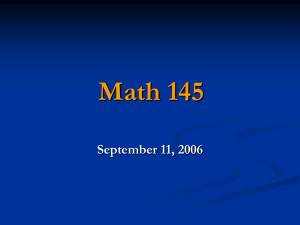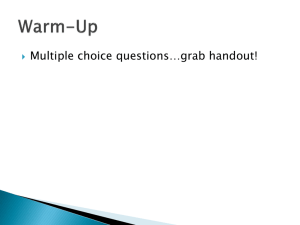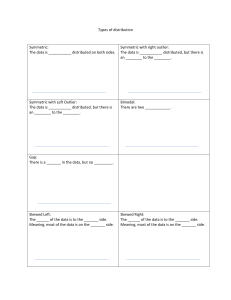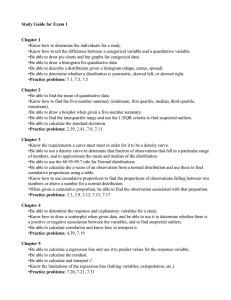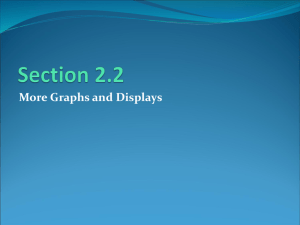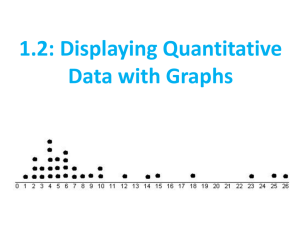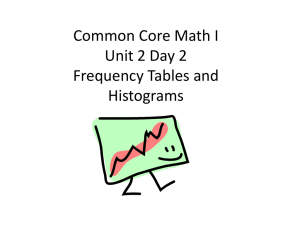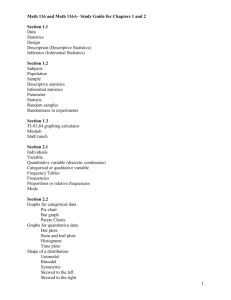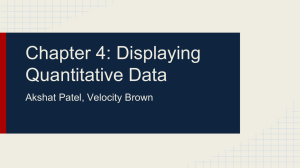Chapter 4 Displaying Quantitative Data
advertisement
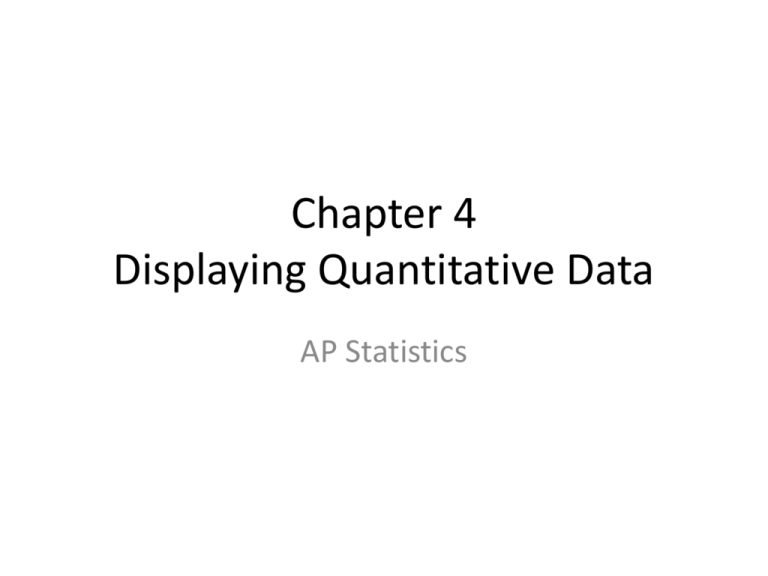
Chapter 4 Displaying Quantitative Data AP Statistics Displaying Quantitative Data • Histogram • Stem-and-Leaf Plots • Dotplots • (Timeplots) Histograms • Bins and counts give the distribution of the quantitative data • Bars touch—data is continuous • Relative frequency histogram—useful and shows percentages, not counts Stem-and-Leaf Plot • Can see each individual data point • Stem is like bin • Might need to “split” 3 4 5 6 7 34779 6677789 356777777 0001 99 2 2 3 3 4 4 022222 577799999 44444 667789999 2333344444 577779 Key: 3 4 = 34 Key: 2 4 = 24 Dotplot • Useful in seeing how many individual data points in bin • Good for small sets of data • Not used too often Create Histogram and Stem-and-Leaf Plots of Presidential Ages at Inauguration * Always Check the Quantitative Data Condition!!! Describing a Distribution • Whenever you are describing a distribution you need to describe it by the – Shape – Center – Spread – Any Unusual points (outliers, gaps) • We will be go into more detail in Chapter 5 Shape • Is the shape? • Uniform, Symmetric, Skewed • How many modes (high points) – Unimodal, bimodal, multimodal Center • Where is the data “center” • Is vague for right now— more specific in Chapter 5 • More difficult if the distribution is not symmetric Spread • How spread out is the data • For now—”large”, “small”, “values between” • Very vague—more specific in Chapter 5 Unusual Points • Outliers • Gaps • Sometimes these are the most important aspects of the data Describe the Presidential Data Describe the Obesity Rate Data Timeplots • Used to see trends and patterns over time • What you might consider line graph Reexpressing data • Skewed data is hard to summarize • Will “make” data symmetric • This will help better fine center and spread – If skewed right: use logs or square roots – If skewed left: use squares