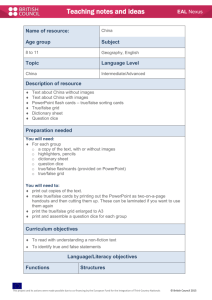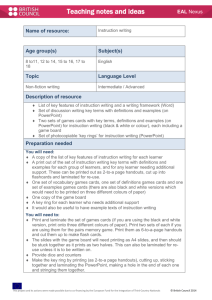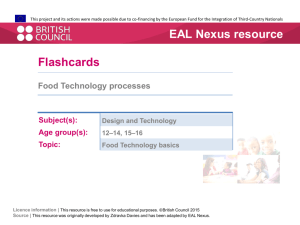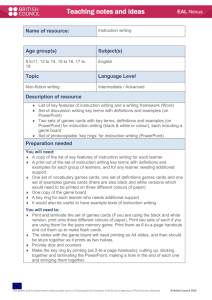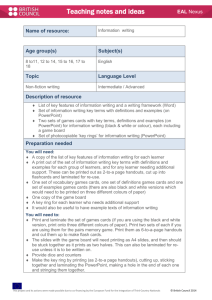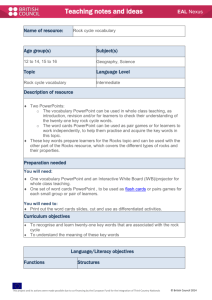Extended version - EAL Nexus
advertisement
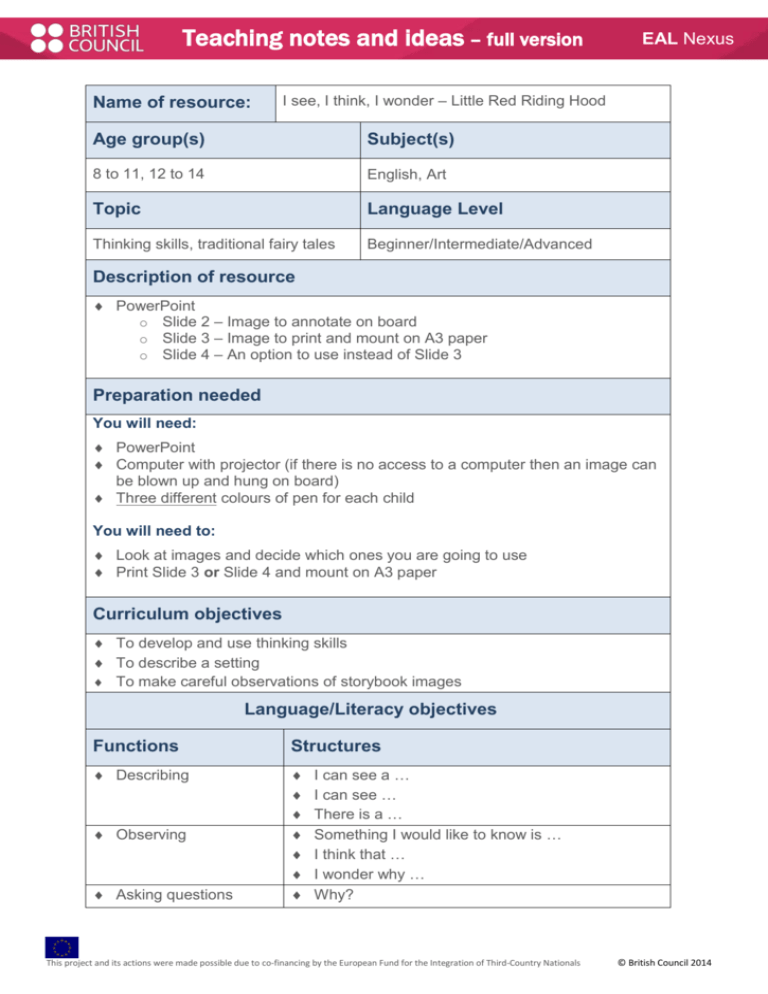
Teaching notes and ideas – full version Name of resource: EAL Nexus I see, I think, I wonder – Little Red Riding Hood Age group(s) Subject(s) 8 to 11, 12 to 14 English, Art Topic Language Level Thinking skills, traditional fairy tales Beginner/Intermediate/Advanced Description of resource PowerPoint o Slide 2 – Image to annotate on board o Slide 3 – Image to print and mount on A3 paper o Slide 4 – An option to use instead of Slide 3 Preparation needed You will need: PowerPoint Computer with projector (if there is no access to a computer then an image can be blown up and hung on board) Three different colours of pen for each child You will need to: Look at images and decide which ones you are going to use Print Slide 3 or Slide 4 and mount on A3 paper Curriculum objectives To develop and use thinking skills To describe a setting To make careful observations of storybook images Language/Literacy objectives Functions Structures Describing Observing Asking questions I can see a … I can see … There is a … Something I would like to know is … I think that … I wonder why … Why? This project and its actions were made possible due to co-financing by the European Fund for the Integration of Third-Country Nationals © British Council 2014 EAL Nexus How? What? Where? When? Who? Vocabulary label, colour, annotate Little Red Riding Hood, wolf, hiding, woods, forest, basket, hungry, cloak, mirror, bed o other taught vocabulary related to topic This resource could be used: as a whole class, in groups possibly as a jigsaw/carousel one to one or small group Ideas for using the resource What to do Give each group a copy of the chosen image. You could also give each group a different image. In mixed ability collaborative groups, learners are asked to discuss what they see. Use the timer in the PowerPoint. The timer is activated by clicking the mouse or pressing the space bar. It will stop after five minutes. Next ask learners to label what they see in English and first language. They should write in one colour, e.g. black. This image can be changed to any image from any area of the curriculum. Use the timer in the PowerPoint. It will stop after five minutes. Suggested questions to help learners’ thinking could be: o What can you see? o What colour is it? o What size is it? o What is it in your first language? o What does it look like? o Can you see anything we have talked about in class? o Who is it? This project and its actions were made possible due to co-financing by the European Fund for the Integration of Third-Country Nationals © British Council 2014 EAL Nexus Learners are then asked to discuss what they think the picture is about/what do they think is happening? Use the timer in the PowerPoint. It will stop after five minutes. You may need to think of questions to help children with their thinking the first time you use this thinking routine. In a second colour they should then label what they think the picture is about/what they think is happening. Use the timer in the PowerPoint. It will stop after five minutes. Suggested questions to help learners’ thinking could be: o Do you think it is a picture or a painting? Why do you think this? o Where are the people? o What are they doing? o Why are they doing that? o What are they thinking? o Why is that there? o Who are they? o Where are they going? Next ask learners to discuss what they wonder about the picture. What questions do they have? Give examples if necessary. Use the timer in the PowerPoint. It will stop after five minutes. In a third colour learners are asked to write what they wonder about the picture. What questions do they have? Use the timer in the PowerPoint. It will stop after five minutes. Suggested questions to help learners’ thinking could be: o What do you want to find out? o What do you think is interesting/different? o What do you want to know? o How did that happen? o Is there anything unusual in this picture? o Is there anything you would like to find out more about? Use ICT to collate each group’s ideas, giving all children an opportunity to share their ideas and write on interactive whiteboard/blackboard if available in first language. This project and its actions were made possible due to co-financing by the European Fund for the Integration of Third-Country Nationals © British Council 2014 EAL Nexus Other ideas for making the best use of this resource Some groups may benefit from adult modelling. You may wish to use an image related to a new topic. Images may need to be enlarged depending on the size of the groups. You may decide to allocate each child in the group a specific colour so you can see at a glance how much they have contributed. You may want to use different images and move the images around in a carousel. Possible extension activities Younger learners could write single words, older learners could be encouraged to write full sentences. It is possible to use this thinking routine without any writing. It could be all completed orally. An adult could record the learners’ ideas. You could collate ideas between each stage, e.g. after I see, after I think, after I wonder. These images could be used as word banks for further writing activities. Similar strategies could be used for homework to encourage first language. You could use collaborative strategies and allocate a scribe for each group. However, it is important to allow EAL learners the opportunity to write in first language. This is ideal for cross-curricular tasks. This project and its actions were made possible due to co-financing by the European Fund for the Integration of Third-Country Nationals © British Council 2014