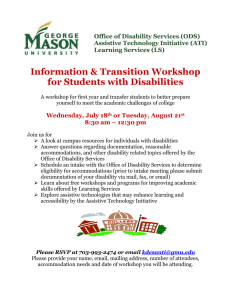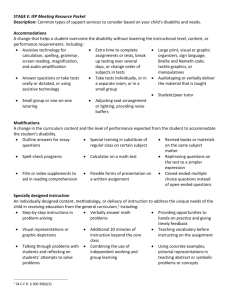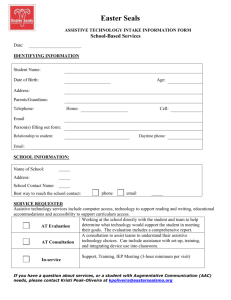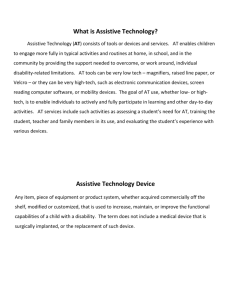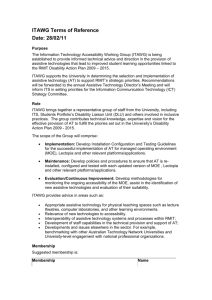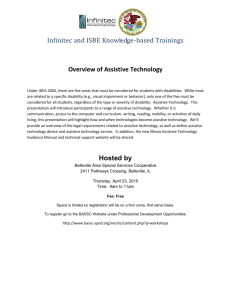Dell -AT presentation - nov
advertisement
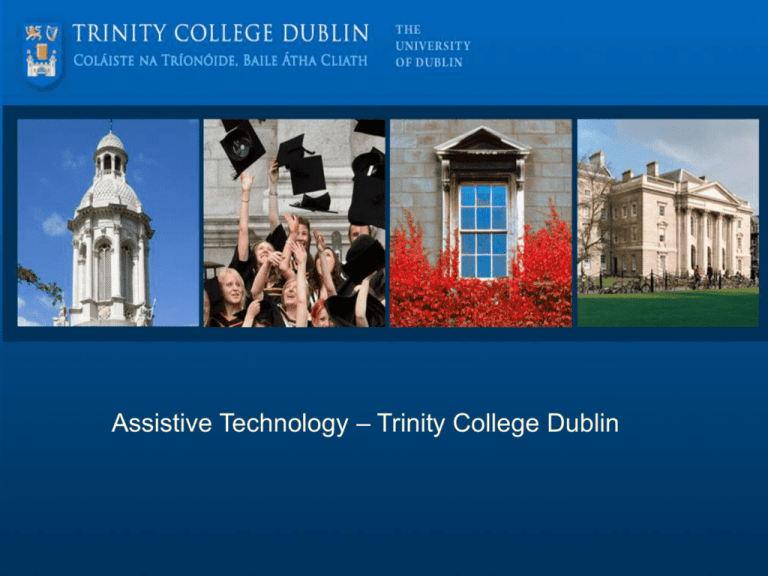
Assistive Technology (AT) • AT can make sound louder. • AT can make sound visible. • AT can make sound tactile. Assistive Technology – Trinity College Dublin • AT can make sound irrelevant. • What is Assistive technology ? The term Assistive technology can be described as any use of technology which helps you perform a task more easily. A more structured definition of assistive technology can be provided by Cook and Hussey (2008) as any piece of equipment or product system whether acquired commercially off the shelf, modified, or customized that is used to increase, maintain or improve functional capabilities of individual with disabilities Introduction 1. Disability service & role 2. TCD Disability student numbers 3. 1:1 AT meeting what to look 4. Common used IT/AT software & hardware 5. Conclusions My student support Role – Disability service • Provide technology assessment & training to all students registered with the DS service as referred to by the Disability officers or by Unilink OT’s. • Procure new assistive devices or freeware software for student to avail of. • Maintain the Assistive Technology study areas in the library – Hamilton / Ussher. Number of students registered with the Disability Service attending College Students registered with DS as percentage of overall student body Percentage of overall student body, increasing by year 01/02 222 1.50% 02/03 03/04 04/05 05/06 06/07 07/08 08/09 09/10 285 345 365 421 420 434 585 685 1.9% 2.3% 2.4% 2.8% 3.2% 2.8% 3.6% 4.2% 10/11 818 4.9% 11/12 911 5.4% 12/13 1058 6.4% •Students registered with the Disability Service categorised by Disability Type Categorization by Disability Type for the last three years Category of Disability 2010-11 2011-2012 2012-2013 Hard of Hearing / Deaf Visual Disability / Blind Physical Disability Significant Ongoing Illness Mental Health Autistic Spectrum ADHD or ADD Neurological Speech Language & Communication Disorders Intellectual disability Dyspraxia 28 20 60 116 123 22 28 4 37 21 79 112 149 28 50 20 35 22 94 139 200 43 63 30 0 45 34 0 34 39 2 33 51 Dyslexia/Dyscalculia/Dysgraphia Total 338 818 342 911 346 1058 4.90% 5.4% 6.40% Percentage of total student population Increasing number of NEW students registering each year with DS Student Technology Assessment • Specific A.T requirements will be assessed when you meet up with the AT officer for the first time. • The assessment is a student led assessment broken into 3 areas: 1. Initial use of technology - this 5min online assessment is completed prior to meeting with the AT officer to gain any information on past technology use and issues arising from its use. 2. Assessment of 3rd level Activities and matching them to a technology need and disability - this 30-45min 1:1 meeting aims to look at what educational activities the student will be using technology and matches the student preference and ability to suggested Assistive technology based on feedback gained from phase 1. e.g. Text to speech, recording , screen reading and magnification technologies 3. Feedback on use - This final 5min online and face to face end of academic year meeting looks at the outcomes of using the technology during the year and looks at how it can further be integrated into employment/ social activities. Student Technology Assessment • The assessment has 4 clear aims: 1. Provides a feedback of what the person thinks and feels towards technology & their actual need. 2. Puts the onus on the student to select and use the resources available. 3. Sets expectations - need for training 4. Looks at the use of technology in moving into employment. Student Technology Assessment • The assessment is based on a number of Assistive Technology assessment frameworks : Matching Person Technology ( Scherer) (2002) The MPT process contains a series of instruments: 1. 2. 3. 4. 5. For persons considering any kind of technology, but believe there may be a general reluctance to use technology, the Survey of Technology Use (SOTU) helps identify technologies an individual feels comfortable or successful in using so that a new technology can be built around existing comfort or success. The Assistive Technology Device Predisposition Assessment (ATD PA) to help people select assistive technologies. The Educational Technology Predisposition Assessment (ET PA) to help students use technology reach certain educational goals. The Workplace Technology Predisposition Assessment (WT PA) for employers, vocational counsellors, etc. who introduce new technologies into the workplace and who train persons in their use. The Health Care Technology Predisposition Assessment (HCT PA) for health care providers who recommend or prescribe technologies for health maintenance, pain relief, and so on. Student Technology Assessment • HAAT Model – Cook & Huussy (1995) Student Technology Assessment Other Examples: SETT Model – (Student, Environments, Tasks, and Tools ) (Zabala ‘99) The person who is the central focus of the process. The customary environments in which the person is expected to live, learn and grow The specific things that the person needs or wants to be able to do to reach expectations Everything that is needed by the person and others for the person to accomplish the tasks in the places where they need to be done so that progress is achieved Quest Model - The Quebec User Evaluation of Satisfaction (Demers & Ska 2002) The QUEST was designed to evaluate a person’s satisfaction with a wide range of assistive technology (AT) (Demers et al. 2002). The current version of the scale covers two dimensions: satisfaction with the device and satisfaction with the service from the vendor/manufacturer. Use Milieu Support from family/ peers/ teachers Personality Proud to use device Technology Goal achieved with no pain, fatigue, stress Motivated Full use Realistic expectations of family/ peers/ teachers Cooperative Compatible with/enhances the use of other technologies Good coping skills Setting/ environment fully supports & rewards use Patient Is safe, reliable, easy to use and maintain Self-disciplined Has the skills to use device Has the desired transportability No better options currently available Influences on Assistive Technology Use & Non-use Use Milieu Pressure for use from either family / peers / teachers Partial / Reluctant /Non Use Personality Embarrassed to use device Impatient / impulsive Assistance often not available Setting/environment discourages use or makes use awkward Unrealistic expectations Low self-esteem Somewhat intimidated by technology Deficits in skills needed for use Technology Goal not fully achieved or with discomfort/strain Requires a lot of set up Interferes somewhat with the use of other technologies Device is inefficient Other options to device use exist Sensory Disabilities Low vision / Blind Aids • Screen reader software – Blind visually impaired students – s/w talks back what is on screen – reliant on good web design and good keyboard skills. – 60 day trail from Freedom scientific • Zoomtext scree magnification – Students low vision zoom text magnifier – read the screen and magnifies the screen as needed / colour contrast Sensory Disabilities Low vision / Blind Aids • Zoom-ex – A portable scanner with inbuilt OCR character recognition and playback. • CCTV - A portable magnifier for students with low vision. Assistive Listening Devices Digital Aids Converser Comfort Contego SLD – Dyslexia /Dysgraphia Texthelp Read & Write • A range of tools designed for students who require extra assistance when reading or composing text. Some features: • Advanced spelling check • Text to speech • OCR scanning • On all College computer room pc’s SLD – Dyslexia /Dysgraphia TTRS – Touch type read & spell to advance good Keyboarding skills & word formulation SLD – Dyslexia /Dysgraphia Dragon Speech Recognition program • Typing/ Fatigue • Learning difficulty • Need intensive • Improving mobile app version Mind Mapping Software. • “A mind map is a diagram used to represent words, ideas, tasks, or other items linked to and arranged around a central key word or idea. Mind maps are used to generate, visualize, structure, and classify ideas, and as an aid to studying and organizing information, solving problems, making decisions, & writing.” • Inspiration / Read & write across college. • Digital Recorders. / audio Note-taker software • Livescibe. http://bg-bg.facebook.com/video/video.php?v=18227199273 • Reminders on phone / Calendars. Why use free to use software • Cost • Funding • Availability • http://www.tcd.ie/disability/services/web-resources.php Why Apps • • • • Already owned Technology Cheap to download Small learning cycle Seamless & Ubiquitous in design • http://www.tcd.ie/disability/services/assistive-tech/#apps Ergonomics • Information and research on the use & correct posture for use of the devices loaned or advised upon; http://www.tcd.ie/disability/services/assistive-tech/ergonomicguide.php Conclusion • Technology can help support the needs of students once aimed and supported correctly. • Use of such Technology last beyond the educational cycle and skills acquired can be used during there working life • Technology gives students more independence and confidence to work using their skills and strengths. AT - don’t be afraid to use it!