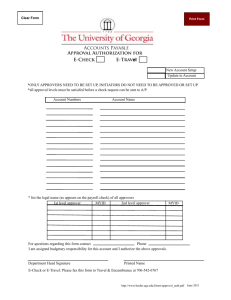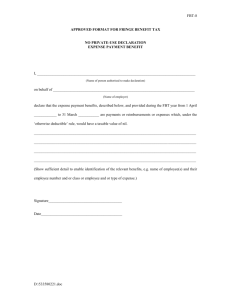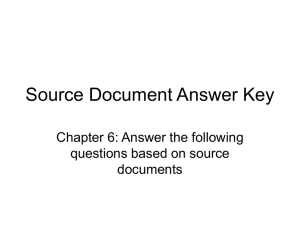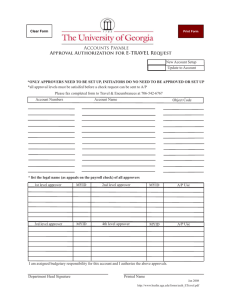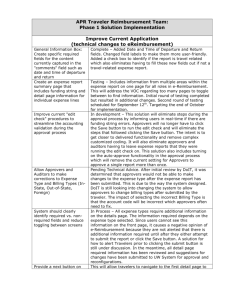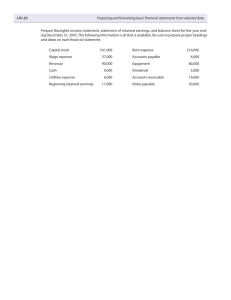Virgin HealthMiles Update - Fiu - Florida International University
advertisement
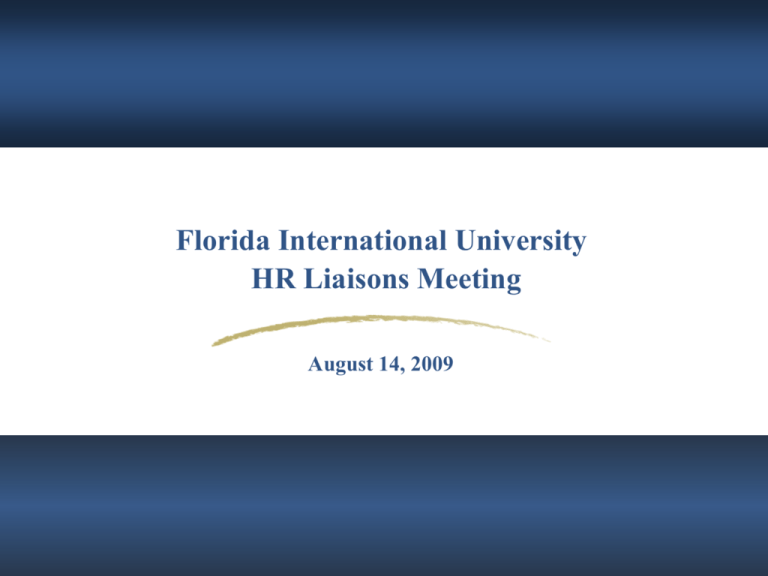
Florida International University HR Liaisons Meeting August 14, 2009 Agenda • Operating Hours • PEP and Virgin HealthMiles Updates • Position Management • Open Enrollment • Panther IDs • “Reports To” • HR Liaisons Survey • Open Forum Operating Hours and Breaks http://policies.fiu.edu/files/427.pdf PEP and Virgin HealthMiles Updates Performance Excellence Process Update • Online tutorial will be available next week • The process involves: o employee self-assessment o supervisor assessment o performance discussion meeting • Assessments due by August 31 Virgin HealthMiles Update • Communication to those who showed interest will be sent out next week Position Management • On July 17, 2009 ADP was updated to reflect information on the Position Budget tool for non-C&G positions • Over 750 vacant, unbudgeted positions were: o Unbudgeted in ADP o Inactivated in PeopleAdmin o Removed from organizational charts • Any vacant, unbudgeted position will require New Position Requests Form or Proposals for Academic Recruitment • Budgeted positions spreadsheet will be sent to HR Liaisons and EABMs next week Open Enrollment Open Enrollment Quick ! Easy ! Paperless ! 2010 Open Enrollment Coming Soon! For Benefits Eligible Employees: Time to make changes to your benefits! Open Enrollment • • • • • YOUR ACTIVE PARTICIPATION IS REQUIRED Review and update your mailing address by August 27th Access the online benefits enrollment system through the *People First Self-Service. Benefits Enrollment: Quick, Easy and Paperless! Know your People First password to make online Enrollment changes. People First will send the Open Enrollment benefits package within the first two weeks of September. Stay tuned for more details about Enrollment Labs to assist you with online Benefits Enrollment and Our Benefit Fairs. *If you cannot access the People First System, contact the People First Service Center toll free : (866) 663-4735, TTY users: (866) 221-0268 Panther ID Generation Panther IDs • Panther ID Creation Process Update • New employees entered into EV4 will have a Panther ID generated prior to their effective date of employment • This process will allow departments to request email accounts and systems access for the new employee prior to their start date Process Overview of Panther ID Creation Overnight 2 hrs 2 1 3 4 Human Resources EV4 Overnight PantherSoft Student Admin New Employee https://myaccounts.fiu.edu •Active Directory(AD) •FIUMail(Microsoft Exchange) •PantherMail(Student e-mail System) •FIU Clean Access •AIRS Registration •Virtual Private Network(VPN) •Remedy 11 “Reports to” Validation “Reports to” Project Definition of “Reports to”: The person identified as the supervisor in the Job Description and/or someone who holds administrative responsibility for this employee, such as travel approval and performance reviews. Use of this data: •Travel & Expense module will use this data for TAR approvals. •Human Resources will use this data for Organizational Charting. •Human Resources Performance Excellence Process(PEP) “Reports to” Project Scope of Project: Populate the “reports to” data for Administrative, Staff and Faculty Positions. • Administrative/Staff Positions will be driven from current supervisor information HR has about reporting structure. • Faculty Positions will be driven from the Administrative Code/Current Home Organization and will be populated from Provost down to Chair. Current scenarios that affect data: • Restructuring from budget reductions, department initiatives or audit requirements. • Delay in paperwork for revised job descriptions. • Change in structure that has not been communicated to HR. “Reports to” Validation Two main categories of Employees: •Employees with Position numbers oFaculty oAdministrative oStaff •Employees without Position numbers oTemporary Non-Student oGraduate Assistants oAdjuncts oStudent Assistant oCollege Work Study Number of Individuals that Travel by Category Overviewof of Workflow Workflow Approvers Overview Approvers Approver Description HR Supervisor Position #: Employee’s Supervisor in ‘Reports To’ Field in ADP EV4 (HR System) No Position #: Derived from Default Dept Id in ADP EV4 -> Primary Transactional Approver Primary & Secondary Transactional Approver As selected by EBAMs\ABMs Prepay Auditor Controller’s Office Travel Section Project Manager \ PI Grants: Principal Investigator (or Grants Administrator); Construction: As assigned by Facilities Mgmt; Foundation: As assigned by Foundation OSRA Supplemental OSRA Post Award Grants Financial Managers DSO Supplemental Foundation Only Overview Approver Workflow ApproverMatrix Matrix PO Module Purchasing PO Purchasing EX Travel & Expense EX Travel & Expense EX Travel & Expense EX Travel & Expense EX Travel & Expense EX Travel & Expense EX Travel & Expense EX Travel & Expense AM Asset Activity Requisitions to Non-Project Approver Type 1) Primary and Secondary Approvers 2) Hazardous Materials (if hazard) Requisitions to Project 1) Project Manager / PI 2) OSRA Supplemental (> $10,000) TAR to Project 1) HR Supervisor 2) Primary and Secondary Approvers 3) Project Manager/PI 4) OSRA Supplemental (all amounts) TAR to Non-Project 1) HR Supervisor 2) Primary and Secondary Approvers Cash Advance 1) HR Supervisor 2) Prepay Auditor Expense Report for University to Non- 1) Primary and Secondary Approvers Project 2) Prepay Auditor Expense Report for University to Non- 1) Primary and Secondary Approvers Sponsored Project 2) Prepay Auditor 3) Project Manager Expense Report for Grant (Sponsored 1) Primary and Secondary Approvers Project) < $10,000 2) Prepay Auditor 3) Project Manager/PI Expense Report for Grant (Sponsored 1) Primary and Secondary Approvers Project) > $10,000 2) Prepay Auditor 3) Project Manager/PI 4) OSRA Supplemental (Grant over 10K) Expense Report for DSO’s 1) Primary and Secondary Approvers 2) Prepay Auditor 3) Project Manager 4) DSO Supplemental Approver Asset Transfer Approval 1) Primary Approver ONLY Position Management Module Overview • Use positions to track details on a particular job in a particular department or location that usually have a one-to-one relationship with employees. – Use the Position Status panel to review current position status elements including incumbents, FTEs, and headcount currently associated with positions. • When an active employee is assigned to a position, the employee’s FTE calculation is added to the FTE calculation on the Position Status panel and the headcount is increased by one. • The view includes incumbents with all status, including Active, Leave of Absence, Leave with Pay, and Suspended. 19 Validate the EE’s Position Number “Report to” Info 20 Validate the EE’s Position Number 21 HR Liaisons Survey • Survey will be sent to HR Liaisons in mid-September • Purpose: o Training and development design o HR Liaisons meeting enhancements o Identify areas not represented o Gather information on communication effectiveness and audience Open Forum Questions?