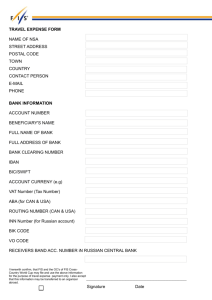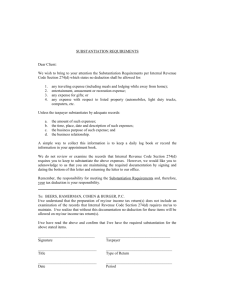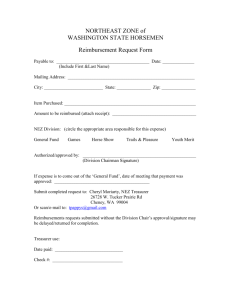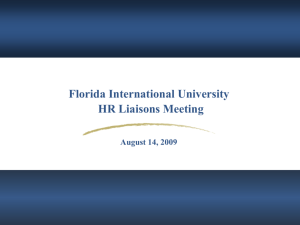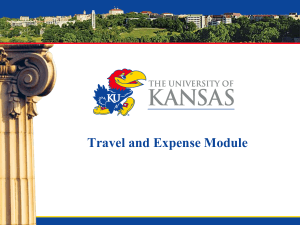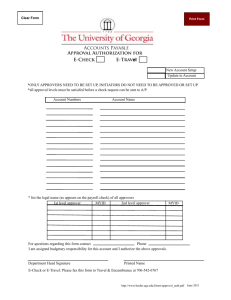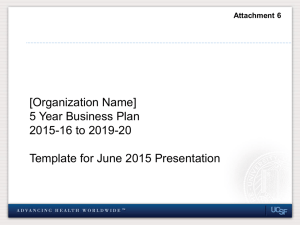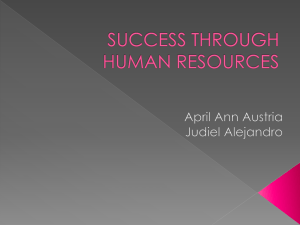APR Traveler Reimbursement Team: Phase 1 Solution
advertisement
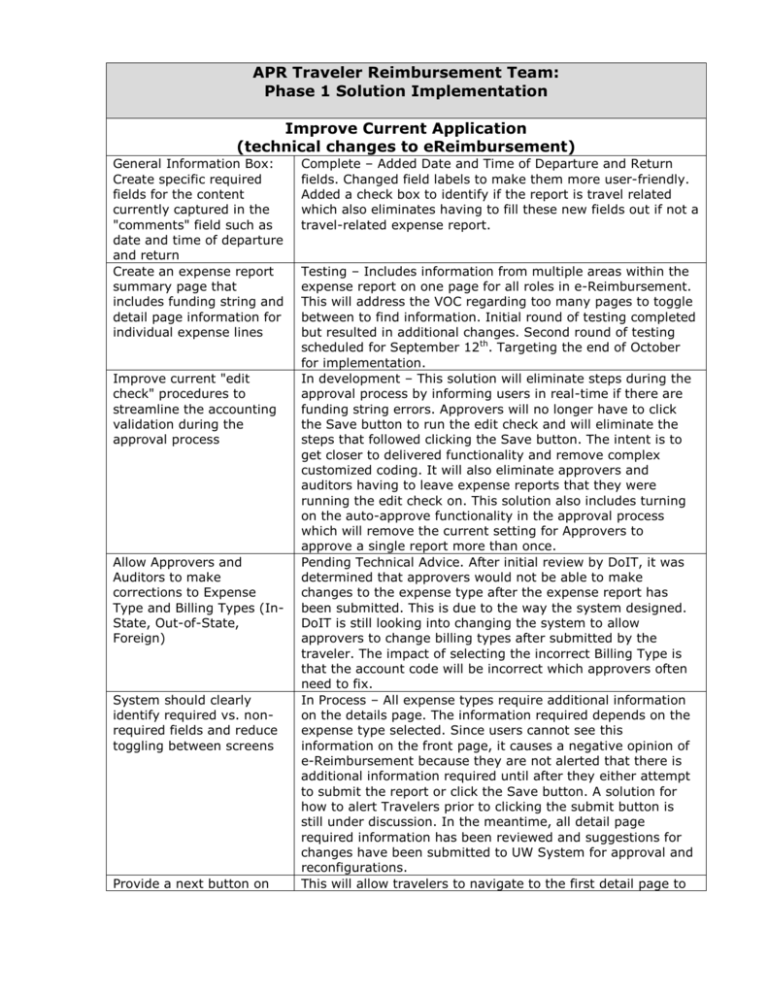
APR Traveler Reimbursement Team: Phase 1 Solution Implementation Improve Current Application (technical changes to eReimbursement) General Information Box: Create specific required fields for the content currently captured in the "comments" field such as date and time of departure and return Create an expense report summary page that includes funding string and detail page information for individual expense lines Improve current "edit check" procedures to streamline the accounting validation during the approval process Allow Approvers and Auditors to make corrections to Expense Type and Billing Types (InState, Out-of-State, Foreign) System should clearly identify required vs. nonrequired fields and reduce toggling between screens Provide a next button on Complete – Added Date and Time of Departure and Return fields. Changed field labels to make them more user-friendly. Added a check box to identify if the report is travel related which also eliminates having to fill these new fields out if not a travel-related expense report. Testing – Includes information from multiple areas within the expense report on one page for all roles in e-Reimbursement. This will address the VOC regarding too many pages to toggle between to find information. Initial round of testing completed but resulted in additional changes. Second round of testing scheduled for September 12th. Targeting the end of October for implementation. In development – This solution will eliminate steps during the approval process by informing users in real-time if there are funding string errors. Approvers will no longer have to click the Save button to run the edit check and will eliminate the steps that followed clicking the Save button. The intent is to get closer to delivered functionality and remove complex customized coding. It will also eliminate approvers and auditors having to leave expense reports that they were running the edit check on. This solution also includes turning on the auto-approve functionality in the approval process which will remove the current setting for Approvers to approve a single report more than once. Pending Technical Advice. After initial review by DoIT, it was determined that approvers would not be able to make changes to the expense type after the expense report has been submitted. This is due to the way the system designed. DoIT is still looking into changing the system to allow approvers to change billing types after submitted by the traveler. The impact of selecting the incorrect Billing Type is that the account code will be incorrect which approvers often need to fix. In Process – All expense types require additional information on the details page. The information required depends on the expense type selected. Since users cannot see this information on the front page, it causes a negative opinion of e-Reimbursement because they are not alerted that there is additional information required until after they either attempt to submit the report or click the Save button. A solution for how to alert Travelers prior to clicking the submit button is still under discussion. In the meantime, all detail page required information has been reviewed and suggestions for changes have been submitted to UW System for approval and reconfigurations. This will allow travelers to navigate to the first detail page to the detail pages of the expense report fill out required information, then continue through each detail page without navigating back and forth. This functionality currently exists within e-Reimbursement but it is only available for travelers if they click the Submit button and have further information required. We would like the next button to always be available on the detail page for all users to streamline the entry process. Improve Application of Current Policy/Culture Change Update policies so they are more clear, concise, and a better resource for campus (ongoing with feedback from e-Reimbursement Division Coordinators & other customer groups) Retitle & consolidate expense types to be more intuitive Revise and consolidate training materials Develop a new Accounting Services 'Travel Center' and new format for eReimbursement content on Accounting Services website. Create a Trip Planning guide Clarify Approver & Auditor responsibilities and revise Delegation Agreements Hold campus forums and Question and Answer sessions Review Expense Type detail page required information Improve usability of eReimbursement reporting in WISDM 9 out of 10 completed. As defined by the APR team in collaboration with the Accounting Services Policy team 10 policies needed to be updated. Accounting Services will continue to update all remaining policies. Complete – New expense types were implemented in July of 2012 In process. All training materials and How-to’s are being updated and will go live along with the new e-Reimbursement website. Layout concept and general information complete. This will give travelers a place to go prior to travel and get all the information that they need. This is where the Trip Planning Guide will be housed. The Travel Center will be implemented along with the new e-Reimbursement website. The Trip Planning Guide will be compiled after all training documents and related policies are completed to eliminate the need to update as we go. Complete – Approver/Auditor Delegation Agreements have been updated. Four separate delegation agreements have been consolidated into one document to provide flexibility to campus between the various approval roles. Division Coordinators can identify specific responsibilities for each approver by using check boxes to assign job duties to each person. On-going – used to provide a forum to existing users to ask questions, to clarify requirements and eliminate tasks or beliefs that are conceived as part of culture but not truly necessary with the goal of reducing send backs. These sessions are also used to gather feedback on current solutions for the APR team and a general forum for communication of those changes. In-process – this will eliminate the user having to fill in nonvalue added information on each expense line and configure the system to prompt users where information is required for approval purposes. Acct Services came up with potential recommendations and presented to Divisions for feedback. The final version has been submitted to UW System In process – campus feedback received. Solidifying business requirements. This solution includes consolidating expenses with the same funding string (e.g. expenses with the same coding will be consolidated into one line). This solution will also include a new e-Reimbursement search within WISDM where users can search for items using terminology that is e-Re account code structure: implementation out of scope Eliminate paper receipt requirement implementation out of scope consistent with e-Reimbursement. Completed - Analysis of potential changes to the account code structure has been completed. The main VOC was that eReimbursement displayed too many lines in WISDM. It was determined that a change to WISDM and how it displays eReimbursement information would be the solution. The team also found that reverting back to the former account code structure which is based on the business purpose will not work with the design of e-Reimbursement. In process – Analysis complete. The APR team worked with RSP to determine what needs to be done to officially begin scanning receipts and documentation for travel expenses. It was identified that the DS2 may need updating. Accounting Services is in the process of reviewing the Federal Policy and DS2 to ensure we are aligned with policy and/or if documentation needs to be updated. Note: The upgrade 9.1 includes the capability to attach receipts and documentation to reports. Guided Entry Interface Develop & implement a new user-friendly interface for e-Reimbursement that guides users through the expense report creation process In process – Initial demo will be presented to AC in September and Division Coordinators in October.