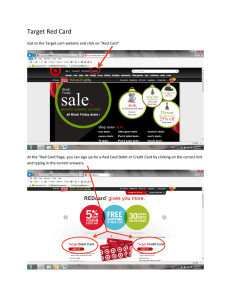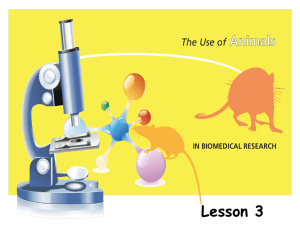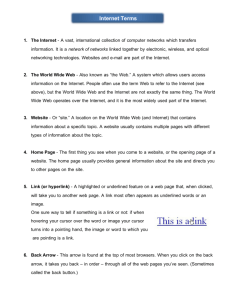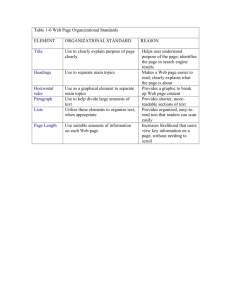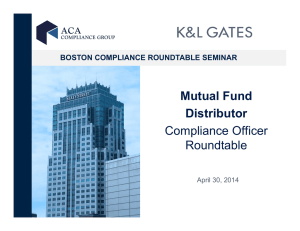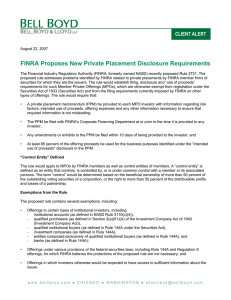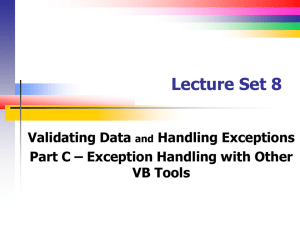Chapter 15 Learning Activity
advertisement
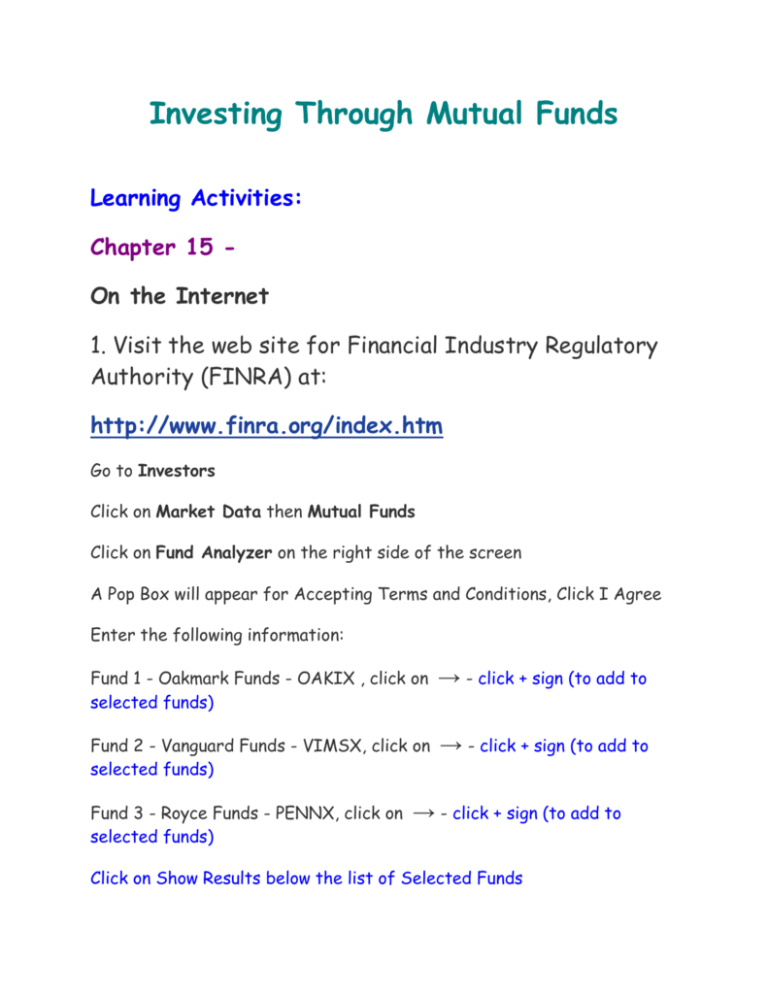
Investing Through Mutual Funds Learning Activities: Chapter 15 On the Internet 1. Visit the web site for Financial Industry Regulatory Authority (FINRA) at: http://www.finra.org/index.htm Go to Investors Click on Market Data then Mutual Funds Click on Fund Analyzer on the right side of the screen A Pop Box will appear for Accepting Terms and Conditions, Click I Agree Enter the following information: Fund 1 - Oakmark Funds - OAKIX , click on selected funds) → - click + sign (to add to Fund 2 - Vanguard Funds - VIMSX, click on selected funds) → - click + sign (to add to Fund 3 - Royce Funds - PENNX, click on selected funds) → - click + sign (to add to Click on Show Results below the list of Selected Funds Enter the following information (click enter after each entry - you will be replacing the example information) Investment Amount - $25,000 Rate of Return - 5 Holding Period – 1 Select “Show Results” Answer the following questions (2 Pts/Each): 1. Scroll all the way down to the bottom of the page and read the information under "Important" in bold print at the bottom of the screen. What did you learn after reading it? Scroll back up the page toward the “Results” section. Review the 3 column chart under “Summary” and answer the following: 2. Based on this 3 column chart alone select the fund name and list two specific reasons for the fund you are most likely to purchase. Now, scroll down the page to the section labeled, “Fund Details” and review the minimum initial purchase, average annual returns and annual operating expenses. Then, answer the following: 3. Based on the above 3 characteristics of information displayed in the columns, select the fund name and list list two specific reasons for the fund you are most likely to purchase. 4. Did you change the fund you selected from question 2 to question 3 above? Why or Why Not? 5. What did you learn from the fund analyzer?