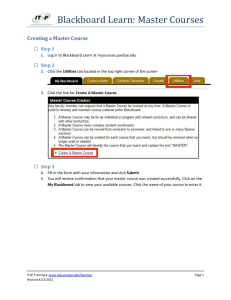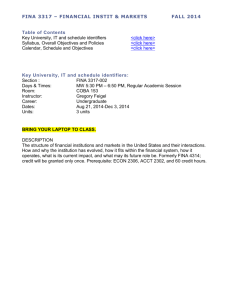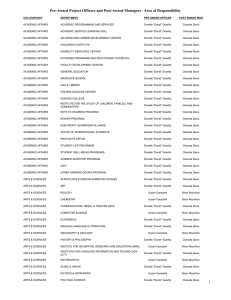How to enroll in my Blackboard class!
advertisement
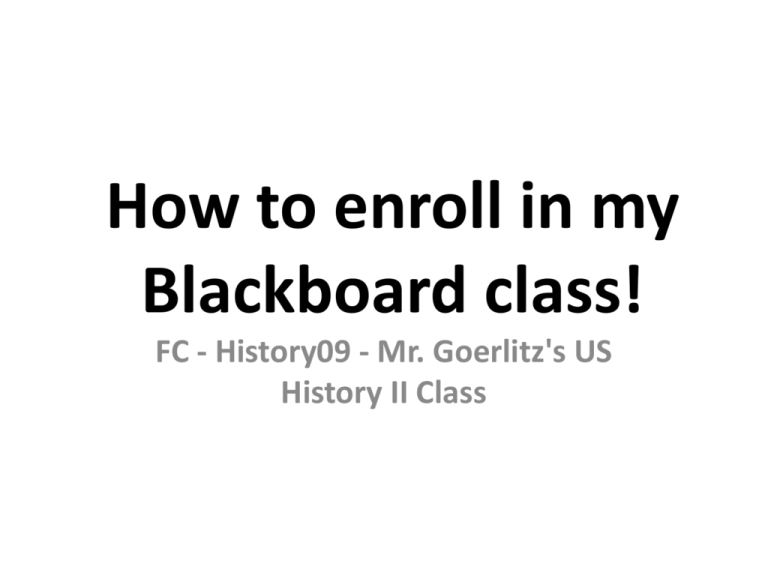
How to enroll in my Blackboard class! FC - History09 - Mr. Goerlitz's US History II Class Open an internet browser and go to: http://blendedschools.blackboard.net How to log in to blendedschools.blackboard.net: Username: qc14.____________ (fill in with your first initial and last name) For example, Ricky Bobby would be qc14.rbobby Password: your Student ID number *This username/password will be used for all of your Blackboard classes. How to find our class: Click on the “Classes” tab Then scroll down until you find the “Quakertown Community School District” folder in the “Class Catalog” on the right-hand side and click on it! Search for: (*goerlitz or goerlitz US History II*) Click on the blue Class ID link of our class to enter. It will look like this because you aren’t enrolled yet: Click on the “Click here to enroll” link. It should then say “action successful”, if so, scroll down and click “OK.” How to find our class in the future: Click on the “Classes” tab You won’t need to search for our class again. It will be located in your classes tab along with all other classes that you sign up for (plus a Blackboard orientation course that you are already signed up for)! Explore the following websites… • • • • www.nytimes.com/ http://www.ushistory.org/ http://constitutioncenter.org/ http://teacher.scholastic.com/scholasticnews/ indepth/upfront/ • http://fivethirtyeight.blogs.nytimes.com/ • http://www.factcheck.org/ • http://www.snopes.com/