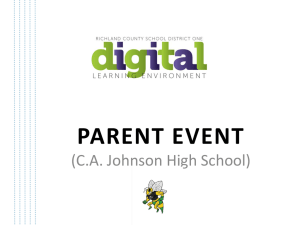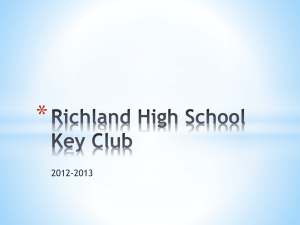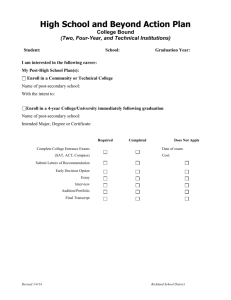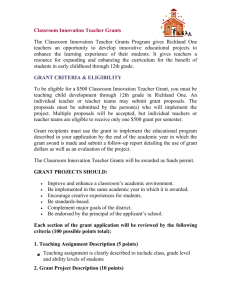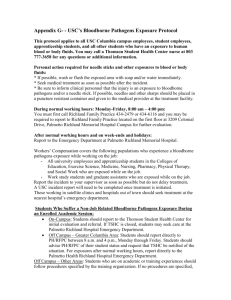NSBATaking the Technology Home - rcsd1teched
advertisement
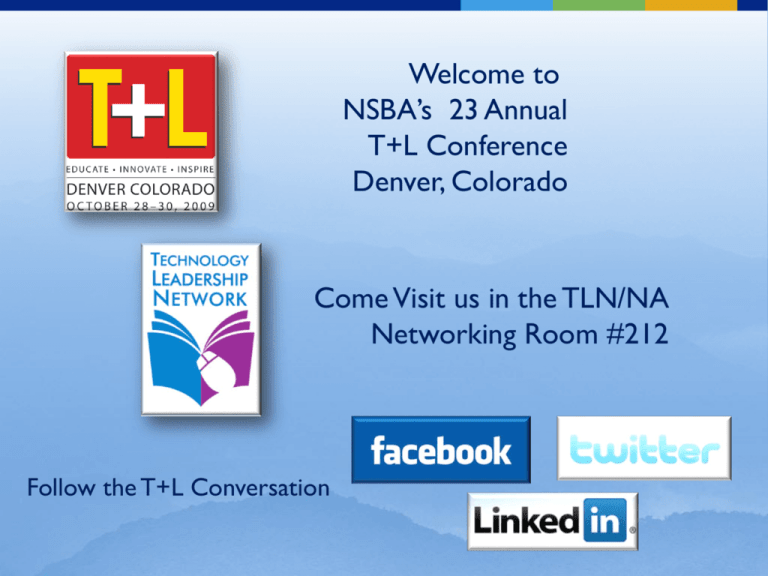
Welcome to NSBA’s 23 Annual T+L Conference Denver, Colorado Come Visit us in the TLN/NA Networking Room #212 Follow the T+L Conversation “Taking the Technology Home – Engaging Parents as Teachers and Learners” NSBA T+L Conference October 28, 2009 Richland School District One Columbia, South Carolina Today’s Presentation Team Ida W. Thompson, Director Walter “Luke” Fox, Executive Director Information Technology Services Linda Gillespie, Director Instructional Technology Services Title I Services Linda Bartone, Coordinator Instructional Technology Services Today’s Goals Provide an overview of current technology efforts Showcase district programs that focus on home access and parental involvement Highlight community collaborations Review school performance data linked to technology efforts About Richland School District One Sixth largest district in South Carolina Serving 23,000 students Forty-nine schools and 5 special centers 2413 certified staff Various technology grants and special initiatives $381 million bond issue (November 2002) Dr. Percy Mack, Superintendent About Richland School District One International Baccalaureate Programs Challenger Learning Center Together We Can Partnership w/ City of Columbia Montessori Programs Career and Technology Center Comprehensive Adult Education Center Three (3) charter schools Palmetto Gold and Silver Award Schools S. C. Blue Ribbon Schools 2009 graduates received over $50 million in scholarships Sources of Technology Funding • State Allocations • District Allocations • Various Departments • Grants/Special Funding • E-Rate Reimbursements • Community Groups About Richland School District One Technology Direction and Oversight District Strategic Plan Technology Plan Technology Leadership Committee School Renewal Plans District Strategic Plan Strategy #3 Engage and involve parents in their children's education Strategy #5 Cultivate community, business, higher education and faith-based partnerships PCs@Home Program Program Description Provides refurbished computers to students/families Loaned to students throughout their school career PCs@Home Program Program Description Assists students in improving academic performance Promotes information and technology literacy Improves support for families PCs@Home Program Program Description Technical assistance and set-up provided AUP Discussion Fixed Assets/Accountability guidelines reviewed PCs@Home Program Program Description Coordinated by school leadership and volunteers Communication and planning are essential Concludes with family dinner PCs@Home Program Program Description Open to any interested school Received well in the community Program promoted through ROTV PC Replacement Plan Program Description Ensures four year life-cycle replacement of computers by replacing roughly 25% annually Moves district toward 3:1 student: computer ratio Provides more equity among schools PC Replacement Plan Program Description Program started during 2004-05 – fifth year Annually costs approximately $3M Funding from bond and E-rate Ensures four year life-cycle replacement of computers by replacing roughly 25% annually ALL computers are under warranty Except for a few “hidden away” PC Replacement Plan Program Benefits Teachers/administrators have current technology Reduces total cost of ownership Reduces computer down time/loss of instructional time Successmaker Laptop Program Goals: Improve student achievement by advancing reading and math levels. Purpose: Provide additional student practice at home for parents to assume responsibility to improve student reading and math levels. Facilitators: Parent Educator is assigned to a Title I school one day a week to provide training to parents, check laptops in and out, and provide a parent report on completed work to be used at teacher/parent conferences. StairStep Title I Elementary Schoolwide Results Burton-Pack John P.Thomas Carver-Lyon Hopkins Edward E.Taylor Hyatt Park 102.41% 97.71% 96.88% 96.72% 96.20% 95.70% Arden Watkins-Nance South Kilbourne Webber Gadsden 92.47% 92.25% 91.98% 91.97% 90.55% Edward E.Taylor, South Kilbourne and Gadsden met AYP. PACT GAINS School-Success Gadsden Elementary Title I Includes Only Students Continuously Enrolled from the 45th Day until the First Day of Testing Richland School District One, Office of Accountability, Assessment, Research and Evaluation – November 21, 2008 Percent Basic and Above ELA Level Math Science Social Studies 2007 2008 Change 2007 2008 Change 2007 2008 Change 2007 2008 Change Gadsden 78.1 85.3 7.2 72.6 85.3 12.7 51.1 83.3 32.3 60.9 78.7 17.9 Grade 3 96.6 88.9 -7.7 72.4 83.3 10.9 53.3 80.0 26.7 78.6 75.0 -3.6 Grade 4 80.0 96.3 16.3 65.0 92.6 27.6 65.0 88.9 23.9 70.0 85.2 15.2 Grade 5 54.2 69.6 15.4 79.2 78.3 -0.9 25.0 72.7 47.7 25.0 66.7 41.7 Percent Proficient and Advanced ELA Level Math Science Social Studies 2007 2008 Change 2007 2008 Change 2007 2008 Change 2007 2008 Change Gadsden 42.5 52.9 10.5 21.9 32.4 10.4 12.8 37.5 24.7 8.7 34.0 25.3 Grade 3 58.6 72.2 13.6 17.2 22.2 5.0 13.3 60.0 46.7 7.1 25.0 17.9 Grade 4 45.0 66.7 21.7 30.0 40.7 10.7 20.0 33.3 13.3 10.0 29.6 19.6 Grade 5 20.8 21.7 0.9 20.8 30.4 9.6 0.0 27.3 27.3 8.3 50.0 41.7 Note: Green indicates a change in the desired direction, red indicates a change in the undesired direction, and yellow indicates no change. PACT GAINS Success-School Edward E. Taylor Elementary Title I Includes Only Students Continuously Enrolled from the 45th Day until the First Day of Testing Richland School District One, Office of Accountability, Assessment, Research and Evaluation – November 21, 2008 Percent Basic and Above ELA Math Science Social Studies Level 2007 2008 Change 2007 2008 Change 2007 2008 Change 2007 2008 Change Taylor 68.4 83.0 14.6 54.4 73.4 19.0 49.1 72.9 23.8 64.2 64.4 0.3 Grade 3 88.2 89.5 1.2 58.8 73.7 14.9 75.0 68.4 -6.6 77.8 63.2 -14.6 Grade 4 88.9 91.7 2.8 77.8 87.5 9.7 66.7 91.7 25.0 77.8 87.5 9.7 Grade 5 42.9 68.8 25.9 34.3 62.5 28.2 11.1 50.0 38.9 35.3 31.3 -4.0 Percent Proficient and Advanced ELA Math Science Social Studies Level 2007 2008 Change 2007 2008 Change 2007 2008 Change 2007 2008 Change Taylor 31.6 34.0 2.4 15.2 26.6 11.4 22.6 30.5 7.9 15.1 11.9 -3.2 Grade 3 35.3 42.1 6.8 17.6 21.1 3.4 25.0 26.3 1.3 11.1 5.3 -5.8 Grade 4 48.1 41.7 -6.5 22.2 54.2 31.9 37.0 41.7 4.6 25.9 20.8 -5.1 Grade 5 17.1 18.8 1.6 8.6 12.5 3.9 0.0 18.8 18.8 0.0 6.3 6.3 Note: Green indicates a change in the desired direction, red indicates a change in the undesired direction, and yellow indicates no change. Title I 2007 and 2008 PACT NCLB Results Summary South Kilbourne Elementary Includes Only Students Continuously Enrolled from the 45th Day until the First Day of Testing Richland School District One, Office of Accountability, Assessment, Research and Evaluation – November 21, 2008 Percent Basic and Above ELA Math Science Social Studies Level 2007 S. Kilbourne Grade 3 Grade 4 Grade 5 2008 Change 2007 2008 Change 2007 2008 Change 2007 2008 Change 30.3 26.7 -3.7 28.9 32.2 3.3 10.7 7.8 -2.9 24.1 31.1 7.1 34.4 40.0 5.6 15.6 20.0 4.4 11.8 0.0 -11.8 0.0 41.2 41.2 35.0 22.9 -12.1 40.0 34.3 -5.7 15.0 14.3 -0.7 45.0 25.7 -19.3 24.3 10.0 -14.3 34.2 50.0 15.8 5.3 0.0 -5.3 21.1 33.3 12.3 Percent Proficient and Advanced ELA Math Science Social Studies Level 2007 S. Kilbourne 2008 Change 2007 2008 Change 2007 2008 Change 2007 2008 Change 76.4 84.4 8.0 75.6 77.8 2.2 48.2 56.3 8.0 77.8 75.4 -2.4 Grade 3 65.6 91.4 25.8 65.6 71.4 5.8 35.3 66.7 31.4 80.0 100.0 20.0 Grade 4 90.0 85.7 -4.3 85.0 80.0 -5.0 65.0 57.1 -7.9 85.0 68.6 -16.4 Grade 5 78.4 70.0 -8.4 78.9 85.0 6.1 42.1 36.4 -5.7 68.4 55.6 -12.9 Note: Green indicates a change in the desired direction, red indicates a change in the undesired direction, and yellow indicates no change. Parent-Student Responsibilities Parent sees laptop sign in car pool lane Parent attends training Students are entered on grade level or slightly below Laptop is checked out Students work on reading and math SuccessMaker software that continuously addresses and is aligned to state standards Parents return the laptop at end of week Parent Educator prints out a report and discusses strengths and weaknesses identified Parent takes the report to the teacher-parent conference or calls to arrange a conference The school….the student….the parent = SUCCESS Challenges. . . . More laptops in each school A longer check out period All Title I schools to support as these do More parents to take advantage of opportunity More parents to initiate conferences with teachers when child’s progress isn’t good Title I Successmaker Initiative Next Steps Initiate calls to parents of identified students Reminder to come for training Strengthen follow-up communication among classroom teacher, lab manager, Parent Educator, parents and students. Mobile Technology Classroom The Learning Adventure Bus (The L.A.B) Serves Title I schools Focuses on student and parent engagement Equipped with computers, reading centers, and parent information Mobile Technology Classroom Serves communities on weekends to offer technology classes, assist parents in checking on student achievement (Test View) Provides information on district services Is visible in the community at special events (Reading Rocks, annual Christmas parade) One-to-One Laptop Program – C A Johnson High School State funded grant focused on ninth graders Each successive class receives a laptop Designed to empower students and families One-to-One Laptop Program – C A Johnson High School Supported by information technology specialist and school technician Resources documented in Destiny Regular laptop checks ensure accountability PASS – Preparing All Students for Success Engages parents in focused academic topics Closing the achievement gap Preparing for state assessments Online resources Community Outreach Specially designed paper tray liners with conversation-starter questions about bullying printed on them are distributed Parents dining at McDonalds’ restaurants use the questions to begin a meaningful dialogue with their children about bullying and ways to prevent it. PASS – Preparing All Students for Success Socializing on the Internet Town Hall Workshop for Parents in the Dreher Cluster of Schools Hand Middle School Auditorium January 22, 2009 6:00 p.m. – 8:00 p.m. Co-Sponsored by Richland District One - Office of Safe and Drug Free Schools Hand Middle School PTO Library Media Center Fingerscan Engages students as independent users Saves time and allows staff more opportunities for collaboration and student assistance Makes media center use a positive student experience Library Media Center Fingerscan Increased circulation Supports district literacy iniative Expanded to school cafeteria Assists with accountability Library Media Center Fingerscan Program Description Allow students to use finger scans to check out library books and eat in the cafeteria Captures a finger scan sample (not fingerprint); converts sample to mathematical formula Library Media Center Fingerscan Program Description Eliminates lost library cards Increases accuracy in cafeteria Students love the technology! Remote Access to Online Tools DISCUS (South Carolina’s Virtual Library) gives all South Carolinians free online access to magazine and newspaper articles, reference material, maps, pictures, student and teacher resources, the best Web links and much more. Streamline SC is a standards-based video-on-demand service for teachers. It is funded by a partnership between SC ETV and the South Carolina K-12 partnership. Remote Access to Online Tools Noodle Tools is a suite of interactive software designed to assist students with the research process. Visual Thesaurus is an online interactive dictionary and thesaurus that creates word maps that blossom with meanings and branch to related words. Remote Access to Online Resources This online resource includes the complete World Book Encyclopedia, the World Book Dictionary and Atlas, as well as Web Links and Magazines. ProQuest offers classroom-focused, subscription-based educational resources that support the information literacy needs of teachers and students across all curriculum areas. Remote Access to Online Resources Atomic Learning provides thousands of short, easy-tounderstand video clips that can be used as a part of a technology professional development program, a valuable curriculum supplement, and an anytime/anywhere professional development resource. Videoconferencing Resources Fritz Hamor, Chief Curator of Cultural History, S. C. State Museum discusses the Civil War Available sites: •All high schools •All middle schools •Six elementary schools •Career Center •Challenger Learning Center •Instructional Technology Services Videoconferencing Resources Michael Majok Kuch: A Lost Boy from Sudan, interacts with Richland One high school students Videoconferencing Resources NASA Air Traffic Controllers/Gibbes Middle School Math Students Award-winning Author/illustrator, Jerry Pinkney Videoconferencing Resources USC/Flora Dance Program Historically Black Colleges Recruitment Event Video Conference Other Technology Tools and Resources School Messenger Twitter iPods in the classroom E-books Kindles Netbooks Evaluation Questions Text to: 36263 Key Word: TL143 Did you find this session informative? a) Extremely (100a) b) Somewhat (100b) c) Waste of Time (100c) Evaluation Questions Text to: 36263 Key Word: TL143 Did you leave with a better understanding of the content? a) Yes (101a) b) Somewhat (101b) c) No (101c) Last Question Text to: 36263 Key Word: TL143 How would you rate the presenter? Rank 1 – 5 (1 being lowest and 5 being highest) 1 (102a) 2 (102b) 3 (102c) 4 (102d) 5 (102 e) Contact Information www.richlandone.org ithompson@richlandone.org lufox@richlandone.org lgillespie@richlandone.org lbartone@richlandone.org Presentation posted on http://rcsd1teched.pbworks.com/NSBA09