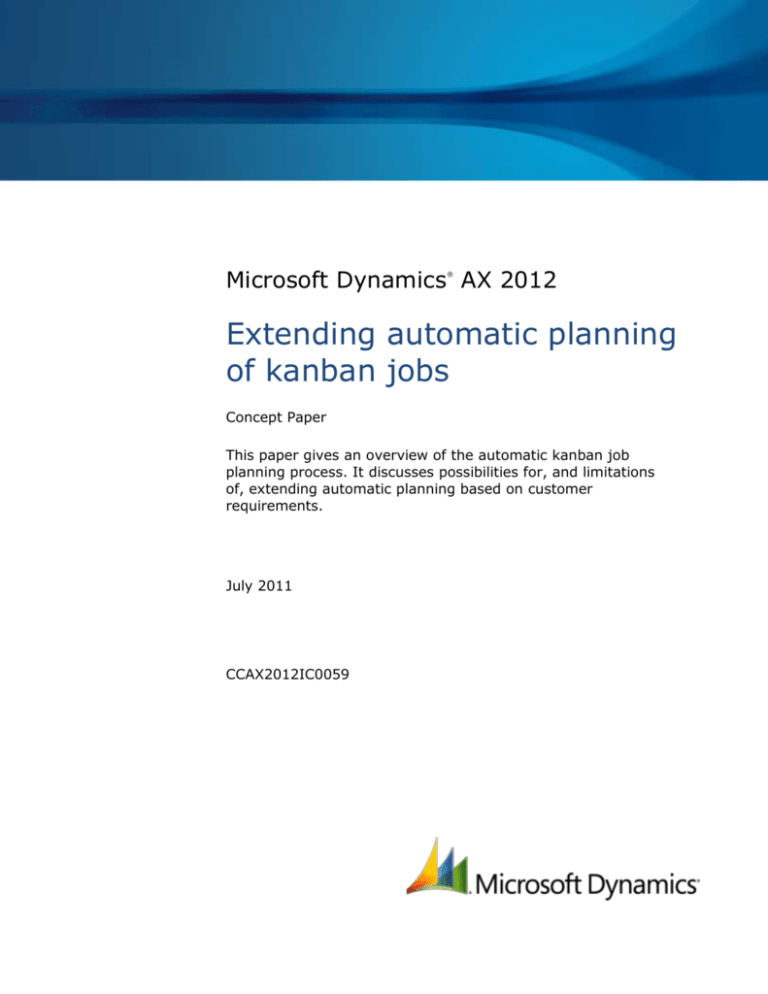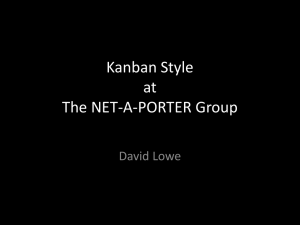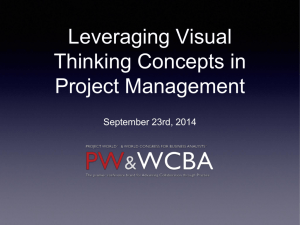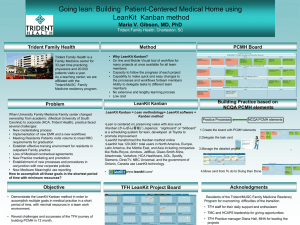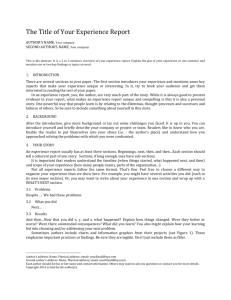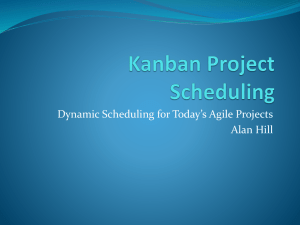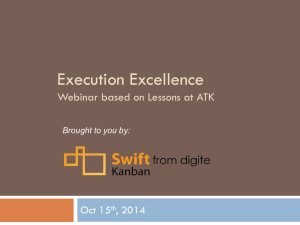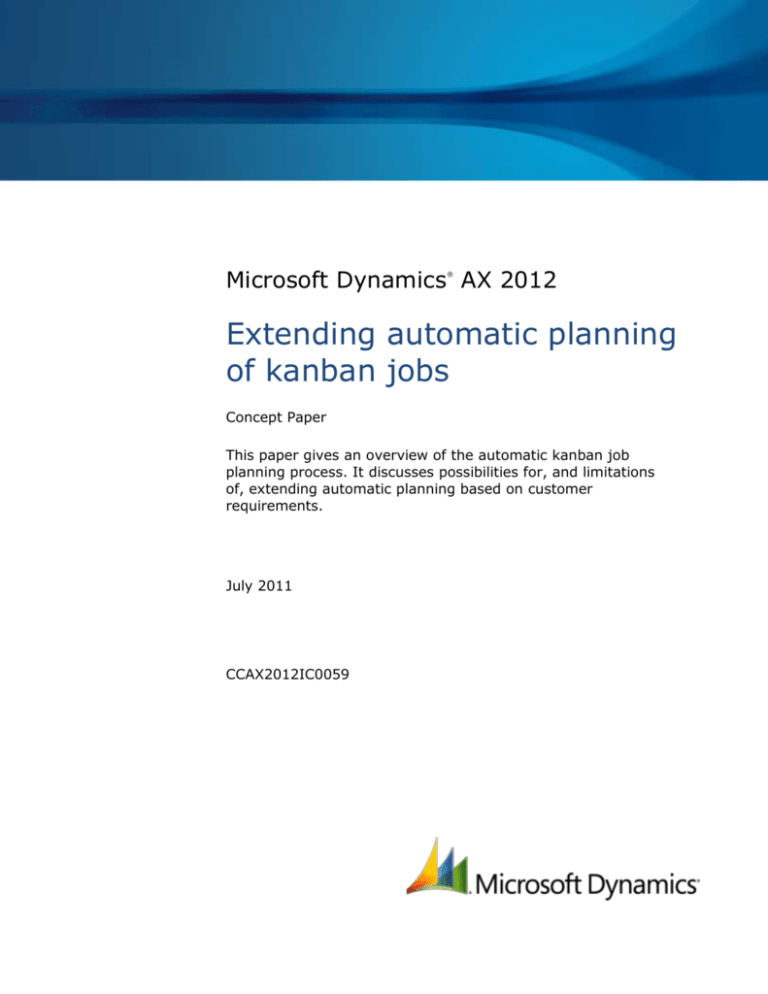
Microsoft Dynamics AX 2012
®
Extending automatic planning
of kanban jobs
Concept Paper
This paper gives an overview of the automatic kanban job
planning process. It discusses possibilities for, and limitations
of, extending automatic planning based on customer
requirements.
July 2011
CCAX2012IC0059
Table of Contents
Overview..................................................................................................... 3
Automatic planning of kanban jobs ............................................................. 3
Production flow models .......................................................................................................... 3
Model types ...................................................................................................................... 3
EPE cycle in days ............................................................................................................... 3
Capacity shortage reaction .................................................................................................. 3
Planning period type .......................................................................................................... 3
Planning time fence............................................................................................................ 4
Example ........................................................................................................................... 4
Resource groups ................................................................................................................... 4
Production flow model ........................................................................................................ 4
Capacity period ................................................................................................................. 4
Average throughput quantity ............................................................................................... 4
Unit ................................................................................................................................. 4
Example ........................................................................................................................... 5
Kanban rules ........................................................................................................................ 5
Automatic planning quantity ................................................................................................ 5
Maximum planned jobs ....................................................................................................... 5
Lead time ......................................................................................................................... 5
Example ........................................................................................................................... 6
Architecture of automatic kanban job planning in Microsoft Dynamics AX
2012 ........................................................................................................... 6
KanbanJobScheduler ..........................................................................................................
LeanWorkCellScheduleCapacity ...........................................................................................
KanbanJobAutoPlan............................................................................................................
KanbanJobUpdPlan.............................................................................................................
KanbanJobSchedule table ...................................................................................................
KanbanJobScheduleCapacitySum table .................................................................................
KanbanJobCapacitySum table ..............................................................................................
6
7
7
7
7
7
7
Extensions and dependencies of automatic planning .................................. 8
Impact on performance ......................................................................................................... 9
Dependency on master scheduling .......................................................................................... 9
Dependency on delivery date control capable to promise ........................................................... 9
Glossary of terms ...................................................................................... 10
2
EXTENDING AUTOMATIC PLANNING OF KANBAN JOBS
Overview
Planning a kanban job means that the job has been scheduled on a work cell. The planning step can
be executed automatically or manually on the kanban schedule board. All process kanban jobs are
executed on work cells and must be planned. Transfer kanban jobs are not planned.
This paper gives an overview of the main settings for the automatic kanban job planning process.
Automatic planning of kanban jobs
The main settings affecting the automatic planning of kanban jobs are maintained in:
Production flow models.
Resource groups.
Kanban rules.
Production flow models
Production flow models define how kanban jobs are planned on work cells.
Model types
There are two model types:
Throughput – Capacity is measured in quantity units—for example, 100 pieces/day.
Hours – Capacity is measured in time units—for example, 8 hours/day.
EPE cycle in days
EPE or EPEI stands for “Every part, every interval.” The value is used to determine the initial value for
the requested planning date. For example, if a kanban job is due in 5 days from today, and the EPE
cycle is 2 days, then the initial requested date would be today + 5 days – 2 days = today + 3 days.
Capacity shortage reaction
The capacity shortage reaction setting defines how the automatic planning process handles the
scheduling of kanban jobs if sufficient capacity on the requested period is not available. Generally, if
multiple kanban jobs are being planned at the same time, they are treated as one unit.
Postpone – The kanban jobs are scheduled in the next available period. The initial search
direction is backward from the requested date until the current period is reached. If no available
period is found, the search continues forward from the requested date.
Cancel – The kanban jobs are not planned.
Add to requested period – The kanban jobs are planned in the requested period. The work cell
is now overloaded.
Distribute – Kanban jobs are scheduled as described under “Postpone.” However, if multiple
kanban jobs are planned at the same time, that unit will be broken up so that jobs are distributed
across two or more periods.
Planning period type
Day – Kanban jobs are scheduled on a specific day.
Week – Kanban jobs are not scheduled on a specific day, just in a specific week.
3
EXTENDING AUTOMATIC PLANNING OF KANBAN JOBS
Planning time fence
The planning time fence is specified in days. The automatic planning process will not schedule kanban
jobs outside the time fence. The time fence includes today, so that, for example, a time fence value of
2 means kanban jobs can be scheduled today or tomorrow. A time fence value of 1 has a special
meaning: it represents the “unlimited” value.
Example
Figure 1 Example of a production flow model
Resource groups
Process kanban jobs are executed on work cells. In Microsoft Dynamics AX 2012, work cells are
represented as resource groups. The work cell capacity settings connect production flow models to
work cells and may define additional capacity settings.
Production flow model
The value references a production flow model.
Capacity period
This field is only available if the selected production flow model is of type Throughput.
Standard workday – The average throughput quantity is defined per standard workday. The
length of a standard workday is defined in the calendar that is associated with the resource group.
Week – The average throughput quantity is defined per week.
Month – The average throughput quantity is defined per month.
Average throughput quantity
The average throughput quantity defines the capacity in the given unit and period.
Unit
This field defines the unit of measure of the average throughput quantity.
4
EXTENDING AUTOMATIC PLANNING OF KANBAN JOBS
Example
Figure 2 Example of a resource group with work cell capacity
Kanban rules
The kanban rule has a few settings that affect the automatic planning process.
Automatic planning quantity
The automatic planning quantity defines the number of unplanned kanban jobs per activity that cause
an automatic planning run to occur. If the value is 1, all unplanned kanban jobs for the rule will be
planned; otherwise, the number of kanbans to plan is calculated so that the number of kanbans that
remain unplanned is less than the automatic planning quantity.
For example, if a new rule for a single process activity specifies an automatic planning quantity of 2,
and five new kanbans are created, the system will automatically plan four kanban jobs. One kanban
job will remain unplanned until another kanban job is created or emptied.
Maximum planned jobs
This field enables users to limit the number of planned kanban jobs for the rule. The number
calculated as described in the previous section may be capped by this number. The field is not
applicable to fixed kanban rules.
Lead time
The lead time is used to determine the due date and time of fixed kanbans. It is not used in the
automatic planning process.
5
EXTENDING AUTOMATIC PLANNING OF KANBAN JOBS
Example
Figure 3 Example of a kanban rule
Architecture of automatic kanban job planning in Microsoft
Dynamics AX 2012
KanbanJobScheduler
The KanbanJobScheduler class is the central class responsible for planning individual kanban jobs in
Microsoft Dynamics AX 2012. The abstract base class is extended by the following four concrete
classes.
KanbanJobSchedulerPlan
The KanbanJobSchedulerPlan class inserts a process kanban job on a work cell schedule.
KanbanJobSchedulerMove
The KanbanJobSchedulerMove class updates the expected date and time of a planned process
kanban job within the same planned period.
KanbanJobSchedulerPlanUpdate
The KanbanJobSchedulerPlanUpdate class updates the capacity consumption of a planned
kanban job when the job quantity changes.
KanbanJobSchedulerDelete
The KanbanJobSchedulerDelete class removes a planned kanban job from the schedule.
6
EXTENDING AUTOMATIC PLANNING OF KANBAN JOBS
LeanWorkCellScheduleCapacity
The LeanWorkCellScheduleCapacity class provides methods to calculate estimated capacity
consumption of kanban jobs as well as methods to retrieve free and booked capacity on the given
work cell.
KanbanJobAutoPlan
The KanbanJobAutoPlan class is responsible for planning one or more kanban jobs according to
their respective rule setup, considering, for example, the automatic planning quantity and maximum
number of planned jobs, as well as the production flow model type and capacity shortage reaction
setting. Inserting individual jobs into the schedule is delegated to the KanbanJobSchedulerPlan
class.
KanbanJobUpdPlan
The KanbanJobUpdPlan class is invoked by the KanbanJobType class when a kanban job status is
changed to Planned. It performs all actions related to the status change and calls the
KanbanJobSchedulerPlan class to insert the job into a work cell schedule.
KanbanJobSchedule table
The KanbanJobSchedule table contains the schedule of a work cell in a planned period. The schedule
is managed as a simple sequence of kanban jobs. Each job has an expected date and time.
KanbanJobScheduleCapacitySum table
The KanbanJobScheduleCapacitySum table keeps track of already-allocated time and throughput
capacity for a given work cell and planned period.
KanbanJobCapacitySum table
The KanbanJobCapacitySum table keeps track of the estimated capacity usage of individual kanban
jobs.
7
EXTENDING AUTOMATIC PLANNING OF KANBAN JOBS
Figure 4 Class diagram for kanban job scheduling
Extensions and dependencies of automatic planning
Automatic planning is an important feature of lean manufacturing, because it avoids manual processes
wherever the created jobs are within the automatic planning policy of a kanban rule. However, the
default policies provided by Microsoft Dynamics AX 2012 might not be detailed enough to cover
specific requirements and individual constraints—for example:
Consideration of different planning priorities:
Kanban rule priorities
Product priorities
Customer priorities
8
EXTENDING AUTOMATIC PLANNING OF KANBAN JOBS
Complex business constraints that involve:
Multiple kanban rules
Dependencies on products—for example, possible product sequences
Dependencies on kanban scheduling groups
To implement extended scheduling constraints in automatic planning, it is recommended that you
maintain the basic class hierarchy and structures described here. The main classes that influence the
automatic planning process are KanbanJobAutoPlan and LeanWorkCellScheduleCapacity.
Impact on performance
Automatic planning is called whenever kanban jobs are created. When designing extensions to the
automatic planning of kanban jobs, consider that event kanbans and multiprocess activity kanbans
allow you to implement pull trees that can cause the creation and automatic planning of tens or even
hundreds of kanban jobs with a single business event—for example, the creation of a sales order line
or the emptying of a kanban handling unit.
Keep these facts in mind when implementing more complex versions of automatic job planning.
Performance might be severely degraded by inappropriate changes to the automatic planning classes.
For more complex scheduling algorithms, it might be appropriate not to use automatic scheduling, but
instead to implement a batch or asynchronous scheduling solution outside of the described framework.
Dependency on master scheduling
Unless a kanban job is planned in a kanban schedule period, the related receipt transactions are
created with a receipt date and time equal to the due date and time. In other words, it is assumed
that the job is arriving on time unless it is scheduled.
If master scheduling needs to be aware of capacity constraints of the work cell schedules, automatic
planning or another scheduling process should be implemented.
Dependency on delivery date control capable to promise
A special use case that showcases the dependency of kanban scheduling on the master scheduling
process is the delivery date control option, capable to promise (CTP).
CTP in combination with scheduled or event kanbans requires automatic planning to be active in order
to load the kanban jobs on the kanban schedule when sales order lines are created.
9
EXTENDING AUTOMATIC PLANNING OF KANBAN JOBS
Glossary of terms
Term
Definition
Kanban
In lean manufacturing, a pull signal that represents demand, and that triggers
process and transfer activities for a unit of a specific item or item family.
Kanban job
A kanban relates to one or many jobs of the following types:
Process (value-added manufacturing process)
Transport
The kanban jobs are the planning and executing entities of a kanban.
In lean manufacturing, a process or transfer activity that is triggered by a
kanban.
Kanban rule
The rule that specifies that a specific item or items linked to an item allocation
group are manufactured or transfer replenished based on a pull signal.
In lean manufacturing, a material planning and replenishment policy that
governs process and transfer activities that are based on kanbans.
Work cell
Dissimilar machines grouped together into a production unit to produce a family
of parts having similar routings.
In lean manufacturing, a resource group that is assigned to execute a process
activity.
10
EXTENDING AUTOMATIC PLANNING OF KANBAN JOBS
Microsoft Dynamics is a line of integrated, adaptable business management solutions that enables you and your
people to make business decisions with greater confidence. Microsoft Dynamics works like and with familiar
Microsoft software, automating and streamlining financial, customer relationship and supply chain processes in a
way that helps you drive business success.
U.S. and Canada Toll Free 1-888-477-7989
Worldwide +1-701-281-6500
www.microsoft.com/dynamics
This document is provided “as-is.” Information and views expressed in this document, including URL and other Internet Web site
references, may change without notice. You bear the risk of using it.
Some examples depicted herein are provided for illustration only and are fictitious. No real association or connection is intended or
should be inferred.
This document does not provide you with any legal rights to any intellectual property in any Microsoft product. You may copy and
use this document for your internal, reference purposes. You may modify this document for your internal, reference purposes.
© 2011 Microsoft Corporation. All rights reserved.
Microsoft, Microsoft Dynamics, and the Microsoft Dynamics logo are trademarks of the Microsoft group of companies.
All other trademarks are property of their respective owners.
11
EXTENDING AUTOMATIC PLANNING OF KANBAN JOBS