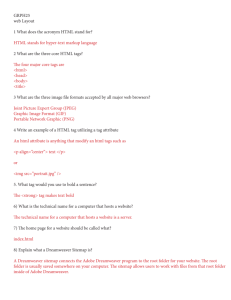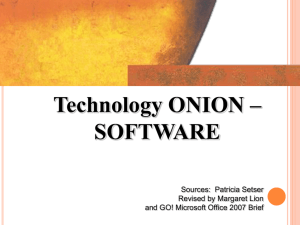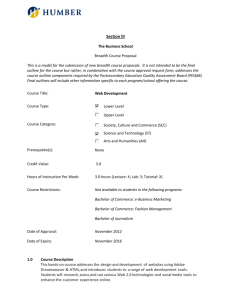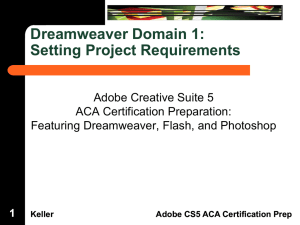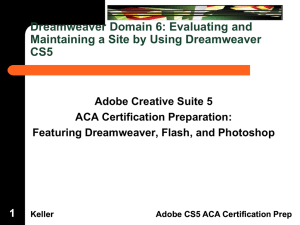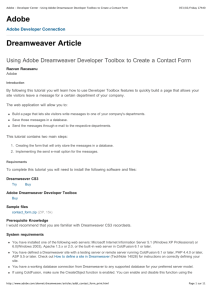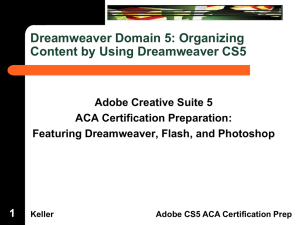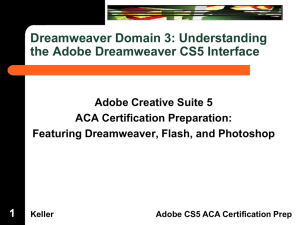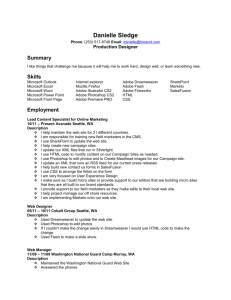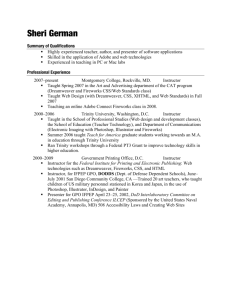Domain 4
advertisement
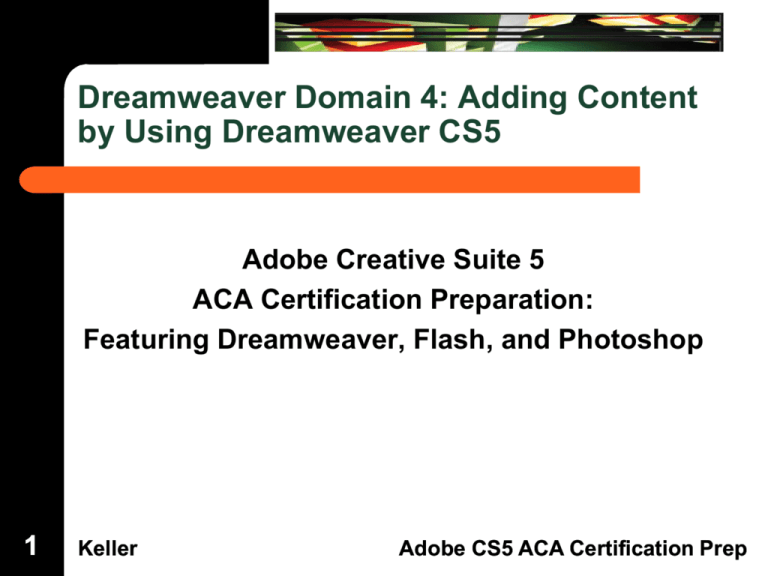
3 Dreamweaver Domain 4 Dreamweaver Domain 4: Adding Content by Using Dreamweaver CS5 Adobe Creative Suite 5 ACA Certification Preparation: Featuring Dreamweaver, Flash, and Photoshop 1 Keller Adobe CS5 ACA Certification Prep Objectives Define a Dreamweaver site. Create, title, name, and save a web page. Add text to a web page. Insert images and apply alternative text on a web page. Link web content, using hyperlinks, e-mail links, and named anchors. 3 Dreamweaver Domain 4 2 Keller Adobe CS5 ACA Certification Prep Objectives (continued) 3 Dreamweaver Domain 4 3 Insert rich media such as video, sound, and animation in Flash format. Insert navigation bars, rollover images, and buttons created in Fireworks on a web page. Build image maps. Import tabular data to a web page. Import and display a Microsoft Word or Microsoft Excel document to a web page. Keller Adobe CS5 ACA Certification Prep Vocabulary absolute path document-relative path e-mail link Form objects hotspot hyperlink 3 Dreamweaver Domain 4 4 Keller image map local site named anchor Progressive Download Video remote site rollover image Adobe CS5 ACA Certification Prep Vocabulary (continued) root folder site-root-relative path smart object Streaming Video Uniform Resource Locator Web server 3 Dreamweaver Domain 4 5 Keller Adobe CS5 ACA Certification Prep Domain 4.0 Adding Content by Using Dreamweaver CS5 3 Dreamweaver Domain 4 6 This domain focuses on adding content to your website. Content can include text that you type directly into your web page or that you add from an existing Microsoft Word or Excel document. To add visual interest to your site, you can also add images, video, and sound. Keller Adobe CS5 ACA Certification Prep Objective 4.1 Define a Dreamweaver Site 3 Dreamweaver Domain 4 7 Define a local site to improve your workflow and ensure that your site works properly. A local site keeps track of links between web pages and dependent files that are associated with the website. You should create a folder in which to save the web pages, images, templates, CSS files, and other dependent files: this is referred to as a root folder. Keller Adobe CS5 ACA Certification Prep Objective 4.1 Define a Dreamweaver Site (continued) 3 Dreamweaver Domain 4 8 You can publish a remote site to a File Transfer Protocol (FTP) web server, or to a local/network folder using a mapped drive. A web server is a server that processes websites on the Internet via a web browser. Dreamweaver will duplicate the local site structure to the remote site through the defined site that you have created. Keller Adobe CS5 ACA Certification Prep Objective 4.2 Create, Title, Name, and Save a Web Page 3 Dreamweaver Domain 4 9 Create a new page from the Dreamweaver Start page or from the File menu. The home page of the website needs to be named either index.htm(l) or default.htm(l); your ISP guidelines tell you which is required for your website to work properly. File, asset, and folder names should be one word, lowercase, alphanumeric characters and should begin with a letter. Keller Adobe CS5 ACA Certification Prep Objective 4.2 Create, Title, Name, and Save a Web Page (continued) 3 Dreamweaver Domain 4 10 The URL (Uniform Resource Locator) is the address of a web page or asset on the Internet. The address includes the web page filename, folders, and assets, if appropriate. A web page title is what a user sees in the title bar of the browser. Keller Adobe CS5 ACA Certification Prep Objective 4.3 Add Text to a Web Page 3 Dreamweaver Domain 4 11 You can type text into a page, copy and paste it from another file, or import it from Word, Excel, or .txt files. A paragraph tag <p> is created when you begin typing. When you press Enter (Win) or return (Mac), Dreamweaver automatically creates a new set of paragraph tags for you. Keller Adobe CS5 ACA Certification Prep Objective 4.3 Add Text to a Web Page (continued) 3 Dreamweaver Domain 4 12 When you press and hold Shift+Enter (Win) or Shift+return (Mac), you add a break tag <br/> within a paragraph and move the text to the next line. Keller Adobe CS5 ACA Certification Prep Objective 4.4 Insert Images and Apply Alternative Text on a Web Page 3 Dreamweaver Domain 4 13 You can add images to a web page in different ways. However you insert an image, the Image Tag Accessibility Attributes dialog box opens, prompting you to add an alternate text tag. Keller Adobe CS5 ACA Certification Prep Objective 4.4 Insert Images and Apply Alternative Text on a Web Page (continued) 3 Dreamweaver Domain 4 14 You can edit or add alternate text after you have inserted an image by selecting the image in the document window and then typing the text in the Alternate text text box in the Property inspector. Keller Adobe CS5 ACA Certification Prep Objective 4.4 Insert Images and Apply Alternative Text on a Web Page (continued) 3 Dreamweaver Domain 4 15 Three file formats for graphics are commonly used in web pages: GIF, JPEG or JPG, and PNG. Keller Adobe CS5 ACA Certification Prep Objective 4.4 Insert Images and Apply Alternative Text on a Web Page (continued) 3 Dreamweaver Domain 4 16 There are two ways to work with Photoshop files in Dreamweaver: – – Keller The first is to copy selected slices or layers and paste them directly into Dreamweaver as a webready image. The second method is to work with smart objects. A smart object is a Photoshop file that has been placed into Dreamweaver whose source information retains a connection to the original Photoshop (PSD) file. Adobe CS5 ACA Certification Prep Objective 4.4 Insert Images and Apply Alternative Text on a Web Page (continued) 3 Dreamweaver Domain 4 17 A smart object contains a green icon in the upperleft corner of the image. When the object has been updated, the icon turns red, which serves as a visual clue that the changes need to be synchronized in Dreamweaver. Keller Adobe CS5 ACA Certification Prep Objective 4.4 Insert Images and Apply Alternative Text on a Web Page (continued) 3 Dreamweaver Domain 4 18 You can resize images by selecting the image and then dragging a sizing handle. To maintain proportions of the image, press and hold Shift, and then drag a corner selection handle. Keller Adobe CS5 ACA Certification Prep Objective 4.5 Link Web Content, Using Hyperlinks, E-Mail Links, and Named Anchors 3 Dreamweaver Domain 4 19 A hyperlink is the text that when clicked takes the user to another web page or opens a file. An e-mail link activates the user’s default e-mail program and adds the recipient’s e-mail address automatically. A named anchor adds navigation to a specific location on the same web page or to a specific location on another page within the site. Keller Adobe CS5 ACA Certification Prep Objective 4.5 Link Web Content, Using Hyperlinks, E-Mail Links, and Named Anchors (continued) 3 Dreamweaver Domain 4 20 An absolute path is a link that identifies the entire URL, such as http://www.adobe.com. A site-root-relative path shows the path from the site’s root folder to a page or file located outside the local site. It begins with a forward slash (/) that represent the root folder, such as /market/images/banner.jpg. You use a document-relative path for local links within a local site. The link identifies only the portion of the linked file that is different, such as images/banner.jpg. Keller Adobe CS5 ACA Certification Prep Objective 4.5 Link Web Content, Using Hyperlinks, E-Mail Links, and Named Anchors (continued) 3 Dreamweaver Domain 4 21 In the Hyperlink dialog box, you enter the text of the link, set the link, and set a target on the Target pop-up menu. Keller Adobe CS5 ACA Certification Prep Objective 4.5 Link Web Content, Using Hyperlinks, E-Mail Links, and Named Anchors (continued) 3 Dreamweaver Domain 4 22 You can create an e-mail link as a hyperlink by placing the insertion point at the location where you want the e-mail link to be located. Next, open the Email Link dialog box and type the text you want for the hyperlink in the Text text box, and then type the e-mail address in the Email text box. Keller Adobe CS5 ACA Certification Prep Objective 4.5 Link Web Content, Using Hyperlinks, E-Mail Links, and Named Anchors (continued) 3 Dreamweaver Domain 4 23 Creating a named anchor is a two-step process. First, you create the named anchor, and then you create the link to the named anchor. The Named Anchor dialog box is where you can type a name for the anchor in the Anchor name text box, such as top. Keller Adobe CS5 ACA Certification Prep Objective 4.6 Insert Rich Media such as Video, Sound, and Animation in Flash Format 3 Dreamweaver Domain 4 24 You can insert content in Dreamweaver that has been created with Adobe Flash, such as SWF or Flash video (FLV) files. Keller Adobe CS5 ACA Certification Prep Objective 4.6 Insert Rich Media such as Video, Sound, and Animation in Flash Format (continued) 3 Dreamweaver Domain 4 25 You can select a video type for an FLV file: Progressive Download Video or Streaming Video. Progressive Download Video downloads the FLV file to the hard disk of the visitor, and the video begins to play before the download has completed. Streaming Video delays playback for a short time until the video loads in the buffer to provide a smooth playback. You must have access to the Adobe Flash Media Server to enable Streaming Video on a web page. Keller Adobe CS5 ACA Certification Prep Objective 4.6 Insert Rich Media such as Video, Sound, and Animation in Flash Format (continued) 3 Dreamweaver Domain 4 26 When you insert an SWF or FLV file into a document, Dreamweaver automatically inserts code that detects whether the visitor has the correct version of Flash Player. If the visitor does not have the correct version, Dreamweaver displays a prompt to download the latest version. Keller Adobe CS5 ACA Certification Prep Objective 4.6 Insert Rich Media such as Video, Sound, and Animation in Flash Format (continued) 3 Dreamweaver Domain 4 27 You can add different types of sound files to a document, including .wav, .midi, and .mp3. Keller Adobe CS5 ACA Certification Prep Objective 4.7 Insert Navigation Bars, Rollover Images, and Buttons Created in Fireworks on a Web Page 3 Dreamweaver Domain 4 28 You can use Fireworks to design and create navigation bars, rollover images, and buttons, and then export them for use in Dreamweaver. A rollover image is an image that, when the mouse passes or rolls over it, will change to another image. The Insert Rollover Image dialog box allows you to select both the original and rollover images, enter alternate text, and create a link. Keller Adobe CS5 ACA Certification Prep Objective 4.8 Build Image Maps 3 Dreamweaver Domain 4 29 An image map is an image that has clickable, linked areas, known as hotspots. Any image can be turned into an image map by simply drawing hot spots. The hotspot tools become available in the Property inspector when you select an image in the document window. Keller Adobe CS5 ACA Certification Prep Objective 4.8 Build Image Maps (continued) 3 Dreamweaver Domain 4 30 If you have more than one image map on a page, it is important to name the image map in the Map name box in the Property inspector. Once you draw a hotspot, Dreamweaver prompts you to add alternate text in the Alt text box in the Property inspector. In addition to adding alternate text in the Property inspector, you can also add a link and a target for the link. Keller Adobe CS5 ACA Certification Prep Objective 4.9 Import Tabular Data to a Web Page 3 Dreamweaver Domain 4 31 Dreamweaver allows you to import tabular data. The delimiter can be a tab, comma, semicolon, colon, or other character. Keller Adobe CS5 ACA Certification Prep Objective 4.9 Import Tabular Data to a Web Page (continued) 3 Dreamweaver Domain 4 32 You can also insert tables. The Table dialog box allows you to set the initial layout for the table. Keller Adobe CS5 ACA Certification Prep 3 Dreamweaver Domain 4 Objective 4.9 Import Tabular Data to a Web Page (continued) 33 You can modify table properties in the Property inspector after you have created a table. When a cell is selected the Property inspector changes and you can add color and align the contents of the cell vertically, horizontally, or both. Keller Adobe CS5 ACA Certification Prep Objective 4.9 Import Tabular Data to a Web Page (continued) 3 Dreamweaver Domain 4 34 You can modify the number of rows and columns in a table using the Table Objects command. In the Property inspector, you can also split a cell into additional rows or columns or merge rows and columns. Keller Adobe CS5 ACA Certification Prep Objective 4.10 Import and Display a Microsoft Word or Microsoft Excel Document to a Web Page 3 Dreamweaver Domain 4 35 Dreamweaver provides several import options that support the original structure and formatting in the source document, which makes it advantageous to format the source content to fit your needs. Keller Adobe CS5 ACA Certification Prep Objective 4.10 Import and Display a Microsoft Word or Microsoft Excel Document to a Web Page (continued) 3 Dreamweaver Domain 4 36 You can also add a link to a Microsoft Word or Excel document into an existing page in Dreamweaver. In the Insert Document dialog box, you can select whether to insert the contents of the document or create a link. Keller Adobe CS5 ACA Certification Prep Objective 4.10 Import and Display a Microsoft Word or Microsoft Excel Document to a Web Page (continued) 3 Dreamweaver Domain 4 37 If you would like to gather information from visitors to your website, you can create forms in Dreamweaver. Visitors can submit a form by clicking the submit button; the information is sent to a server. First, you need to create a form using the Form button; a red dashed line indicates the boundary of the form. You must place form objects within the boundaries of the form. Form objects allow users to enter information. Keller Adobe CS5 ACA Certification Prep Objective 4.10 Import and Display a Microsoft Word or Microsoft Excel Document to a Web Page (continued) Form objects on the Insert panel 3 Dreamweaver Domain 4 38 Keller Adobe CS5 ACA Certification Prep Objective 4.10 Import and Display a Microsoft Word or Microsoft Excel Document to a Web Page (continued) 3 Dreamweaver Domain 4 39 Form information is sent to the server using either the POST or GET method. The POST method send the information to the web server with a header and a body message. The GET method is the default value, and the form data is entered in a URL. The URL is composed of the name of the page, and the format data and is limited to approximately 2,000 characters. Keller Adobe CS5 ACA Certification Prep Summary 3 Dreamweaver Domain 4 40 Objective 4.1 Define a Dreamweaver Site Objective 4.2 Create, Title, Name, and Save a Web Page Objective 4.3 Add Text to a Web Page Objective 4.4 Insert Images and Apply Alternative Text on a Web Page Objective 4.5 Link Web Content, Using Hyperlinks, E-Mail Links, and Named Anchors Keller Adobe CS5 ACA Certification Prep Summary (continued) 3 Dreamweaver Domain 4 41 Objective 4.6 Insert Rich Media such as Video, Sound, and Animation in Flash Format Objective 4.7 Insert Navigation Bars, Rollover Images, and Buttons Created in Fireworks on a Web Page Objective 4.8 Build Image Maps Objective 4.9 Import Tabular Data to a Web Page Objective 4.10 Import and Display a Microsoft Word or Microsoft Excel Document to a Web Page Keller Adobe CS5 ACA Certification Prep