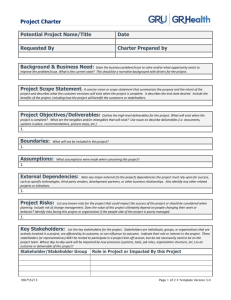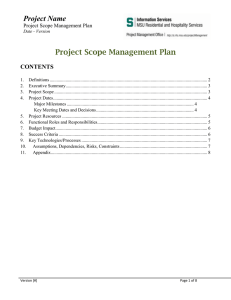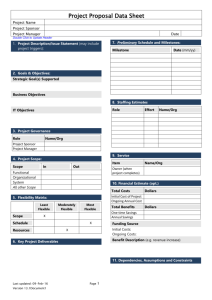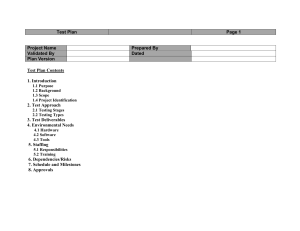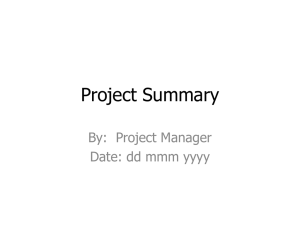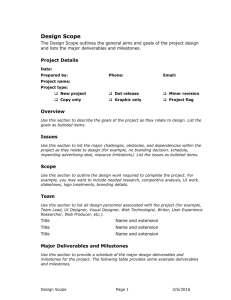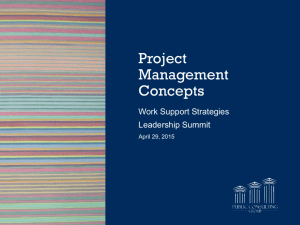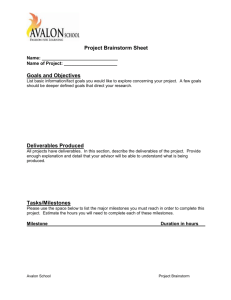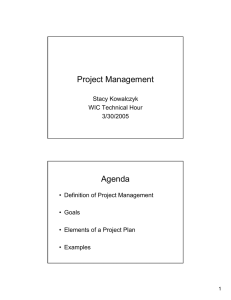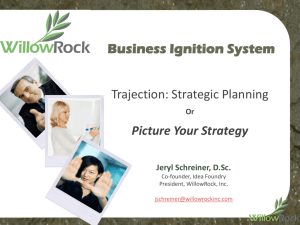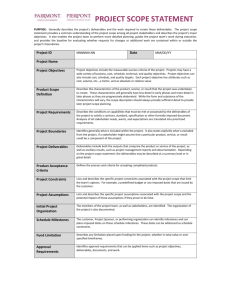Project Planning
advertisement
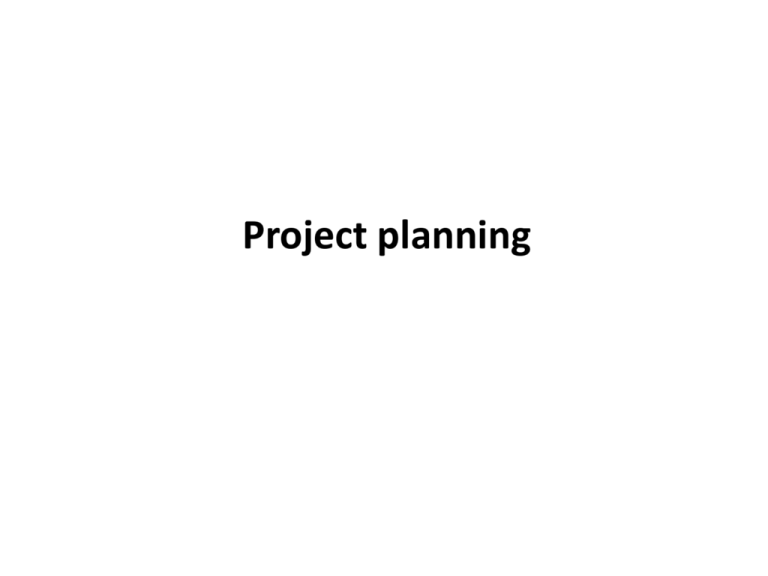
Project planning Software project management • Informal definition of management – The art of getting work done through other people • Software project management is concerned with activities involved in ensuring that software is delivered on time and on schedule and in accordance with the requirements of the organisations developing and procuring the software • Project management is needed because software development is always subject to budget and schedule constraints that are set by the organisation developing the software Management activities • • • • • • Proposal writing Project planning and scheduling Project costing Project monitoring and reviews Personnel selection and evaluation Report writing and presentations Project planning • A plan, drawn up at the start of the project, should be used as the driver for the project • The initial plan should be the best possible plan given the available information. It must be regularly revised as new information becomes available Project planning process Establish the project constraints Make initial assessments of the project parameters Define project milestones and deliverables while project has not been completed or cancelled loop Draw up project schedule Initiate activities according to schedule Wait ( for a while ) Review project progress Revise estimates of project parameters Update the project schedule Re-negotiate project constraints and deliverables if ( problems arise ) then Initiate technical review and possible revision end if end loop The project plan • The project plan sets out: – The resources available to the project – The work breakdown – A schedule for the work Project plan structure • Introduction – Objectives, constraints (e.g., budget, time, etc…) • Project organisation – People involved and their roles in the team • Risk analysis – Possible risks, their likelihood and reduction strategies • Hardware and software resource requirements • Work breakdown – Breaks down the project into activities, identifies milestones, deliverables • Project schedule – Activity dependencies, estimated milestone time, people allocation • Monitoring and reporting mechanisms Activity organization • Activities in a project should be organised to produce tangible outputs for management to judge progress • Milestones are the end-point of a process activity • Deliverables are project results delivered to customers • The waterfall process allows for the straightforward definition of progress milestones Project scheduling • Split project into tasks and estimate time and resources required to complete each task • Organize tasks concurrently to make optimal use of workforce • Minimize task dependencies to avoid delays caused by one task waiting for another to complete • Important to note that the schedule evolves over time. During early stages of planning, a macroscopic schedule is developed that identifies all major SE activities. As the project gets under way, each entry is refined into a detailed schedule where specific tasks required to accomplish an activity are identified and scheduled Scheduling problems • Estimating the difficulty of problems and hence the cost of developing a solution is hard • Common myth: “If we fall behind schedule, we can always add more programmers and catch up later in the project” – Productivity is not proportional to the number of people working on a task – Adding people to a late project makes it later because of communication overheads (CLASS DISCUSSION) – Example: 4 software engineers, each capable of producing 5000 LOC/year, are working on an individual project. They are placed on a team project. Assume the overhead associated with each communication path is 250 LOC/year. What will the team productivity be? Bar charts and activity networks • Graphical notations used to illustrate the project schedule • Show project breakdown into tasks. Tasks should not be too small. They should take about a week or two • Activity charts show task dependencies and the critical path • Activity Bar charts show schedule against calendar time Task durations and dependencies Activity Duration (days) T1 8 T2 15 T3 15 T4 10 T5 10 T2, T4 (M2) T6 5 T1, T2 (M3) T7 20 T1 (M1) T8 25 T4 (M5) T9 15 T3, T6 (M4) T10 15 T5, T7 (M7) T11 7 T9 (M6) T12 10 T11 (M8) What is the minimum total duration of this project? Dependencies T1 (M1) Activity network What if T8 is delayed by 14 days? Activity bar chart (Gantt chart) “slack” time one week, 5 business/working days Staff allocation