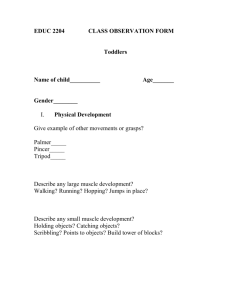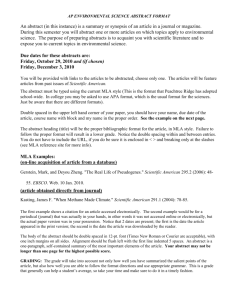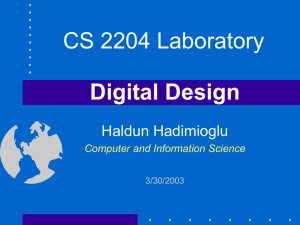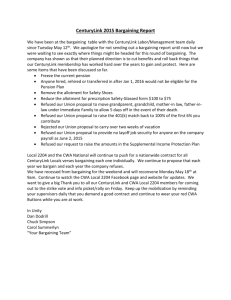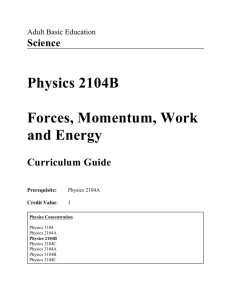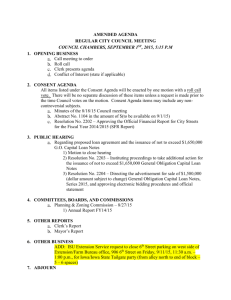Lab 1 Presentation - Computer Science and Engineering
advertisement
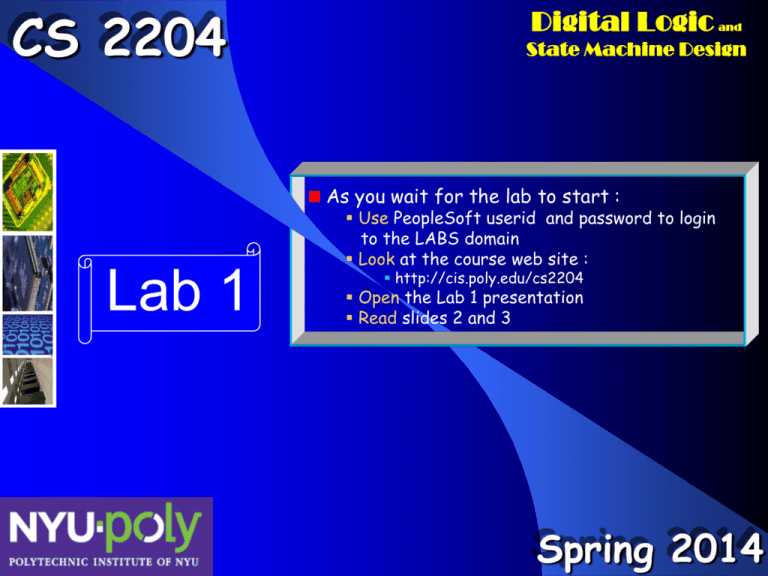
CS 2204 Digital Logic and State Machine Design As you wait for the lab to start : Lab 1 Use PeopleSoft userid and password to login to the LABS domain Look at the course web site : http://cis.poly.edu/cs2204 Open the Lab 1 presentation Read slides 2 and 3 Spring 2014 Lab 1 Outline Presentation Introduction Digital Design Today Lab Hardware and Software Lab Work Team Work Read also next slide New Handouts CS2204 Lab & Engineering Fundamentals Accompanying PowerPoint presentation Installing Xilinx WebPACK 12.4 CS 2204 Spring 2014 Lab 1 Page 2 While waiting for the lab to start : Use your userid and password to login to the LABS domain User id : your PeopleSoft userid Password : your PeopleSoft password If you cannot log in, please go to 337RH after this lab If you login, check if you have the S drive listed on “My Computer” If you do not see, please go to 337RH after this lab Create a CS2204 folder on the S drive Take a look at the course web site : http://cis.poly.edu/cs2204 Download the Lab 1 presentation and other lab files to your CS2204 folder CS 2204 Spring 2014 Lab 1 Page 3 Introduction CS2204 is on digital circuits Theory, design and analysis of digital circuits Three goals mentioned in the Syllabus are targeted Intellectual Learn how to learn fast and be a critical thinker Technical System-oriented problem solvers working on digital circuits as a team Non-technical Interacting with and managing people in a global environment CS 2204 Spring 2014 Lab 1 Page 4 Why CS2204 Lab ? Reinforce and study concepts presented in class in detail Classroom discussions are abstract Using concepts in real life is easier to see in the lab Studying technology dependent topics is easier in the lab Introduce current Digital design techniques Digital design tools Engineering environment fundamentals Engineering environment is emulated • Teaming up to design digital circuits piece by piece under the guidance of a project manager and senior engineers CS 2204 Spring 2014 Lab 1 Page 5 Lab Goals A semester-long term project The Polytechnic Playing Machine, Ppm Digital design is emphasized extensively to master it • Digital design techniques • Digital design tools • Engineering environment fundamentals Like doing the homework Lab experiments help students understand and answer exam questions better • Students solve exam problems faster CS 2204 Spring 2014 Lab 1 Page 6 Why A Project ? Students learn how to design complex digital circuits One can master design by practicing, not by reading It is harder to design than analyze Analysis means a digital circuit is given, the purpose is asked Design means creating a circuit, given a purpose All the knowledge acquired needs to be utilized To select components among alternatives To satisfy trade-offs among conflicting design goals CS 2204 Spring 2014 Lab 1 Page 7 Why CS 2204 Lab ? Learn how to satisfy product goals set when the product development starts Design chips and PCBs by first specifying Design goals : speed, cost, size, power consumption (allowable heat), weight, reliability, upgradability, etc. Each digital product has its own combination of : ► Speed, cost, size, weight, power consumption, etc. Operation of the product • Input/output relationship of the product Technology to use • Electrical properties of the product CS 2204 Spring 2014 Lab 1 Page 8 Why CS2204 Lab ? Satisfying the design goals is a difficult task The higher the speed, the higher the cost The higher the speed, the higher the power consumption Heat generation is high • We have to use more expensive cooling techniques Today : heat sinks, fans and liquids are used to cool If a chip is developed • Decisions made on the chip will then affect the PCB it will be on CS 2204 Spring 2014 Lab 1 Page 9 The term project targets a game chip The Polytechnic Playing Machine, Ppm Students will design a game chip that can beat a human player Student will learn about design tips Use pencil and paper to design circuits Take a break every 50 minutes Students will practice design CS 2204 Spring 2014 Lab 1 Page 10 Digital Design Today Digital design environment is fast-paced and dynamic Stressful for even experienced engineers The environment has technical and non-technical practices College students need to learn them now to be ready for this environment There are many similarities to software engineering and analog hardware engineering environments CS 2204 Spring 2014 Lab 1 Page 11 Digital Products Today Chips Printed circuit boards (PCBs) Intellectual property (IP) The IP is a circuit which eventually becomes a chip or a PCB The IP is a set of HDL (or C/C++) programs Chip PCB A chip must be on a PCB to be used CS 2204 Spring 2014 Lab 1 Page 12 Digital Products Today CS2204 is about digital circuits Gates and flip-flops (FFs) form digital circuits Combinational circuits have only gates Sequential circuits have both gates and flip-flops • Most real-life circuits are sequential circuits D AND gate OR gate C J Q Q K Q C D Flip-flop Q J-K Flip-flop NOT gate CS 2204 Spring 2014 Lab 1 Page 13 Digital Products Today Gates and flip-flops form digital circuits Gates and flip-flops (digital circuits) are on chips Chips are on printed circuit boards (PCBs) Chip PCB A chip must be on a PCB to be used CS 2204 Spring 2014 Lab 1 Page 14 Why CS 2204 Lab ? Students have a better understanding of digital product development For a chip For a PCB For an IP Chip PCB Intel® Pentium® 4 Processor http://www.intel.com CS 2204 Spring 2014 Lab 1 Page 15 Lab Hardware & Software The CS2204 lab is 227RH CS 2204 Spring 2014 Lab 1 Page 16 Lab Tools Hardware : The Digilent NEXYS-2 FPGA board A Xilinx Spartan-3E Field Programmable Gate Array (FPGA) chip Hardware programmable chip • Emulates the circuit designed Software : The Xilinx ISE 12.4 CAD software For digital circuit develop (design & test) on Xilinx FPGAs CS 2204 Spring 2014 Lab 1 Page 17 Digilent NEXYS-2FPGA Board Xilinx Spartan-3E Power switch FPGA chip USB cable must be connected to this port 7-segment displays LED lights Push buttons Slide switches CS 2204 Spring 2014 Lab 1 Page 18 The Lab Hardware Students should not touch the FPGA board except switches, push buttons and lights Especially, the FPGA chip area needs to be avoided The FPGA chip is sensitive to static electricity Please be gentle with push buttons and switches More discussions on the hardware topic every week CS 2204 Spring 2014 Lab 1 Page 19 The Lab Software The Xilinx software is ISE 12.4 It’s full version is installed in 227RH It requires a license from Xilinx ! Its icon on the desktop is named Xilinx ISE Design Suite 12.4 • Students must login to the LABS domain in 227RH Students will install the smaller version of ISE 12.4 : WebPACK 12.4 on their laptops Its license is free from Xilinx • Students must use the distributed handout Installing Xilinx WebPACK 12.4 to followthe steps to install WebPACK WebPACK is sufficient to develop the term project ! More discussion on the software next week ! CS 2204 Spring 2014 Lab 1 Page 20 CS2204 Term Project Game playing digital circuit schematic design Ppm Human vs. machine play against each other Luck and thinking determine the winner A random digit is played on one of the four display digits CS 2204 Spring 2014 Lab 1 Page 21 CS2204 Term Project Luck and thinking determine the winner A player receives a random digit and plays it either Directly (overwrite) on or With an addition to One of the four display digits to earn points If the result is the same as the nearby digits, more points are earned • Hence thinking is needed to play a random digit well RD = 5 Displays = 7272 How would you play RD ? The play that earns the most points : 7772 Since there are adjacent identical digits, plays again There is also a code that can result in more points More on these next week CS 2204 Spring 2014 Lab 1 Page 22 CS2204 Term Project The game chip will be developed by developing a schematic (circuit diagram) The ppm game chip will be in terms of schematics It will NOT be in terms of HDLs Hardware description language-based design (HDL-based design) will not be done VHDL is a HDL and will discussed in the third week VHDL ≡ VHSIC HDL • VHSIC ≡ Very High Speed Integrated Circuit a b y(a, b, c) = a.b + a.c a c CS 2204 Spring 2014 Lab 1 Page 23 CS2204 Term Project Schematic design will start in week 4 The Xilinx standalone 2-to-1 Multiplexer (MUX) schematic a b y(a, b, c) = a.b + a.c a c CS 2204 Spring 2014 Lab 1 Page 24 Xilinx Projects A Xilinx project, such as ppm, is contained in a project folder, for example, termproject There are a number of folders in the project folder The termproject folder contains at least six folders There are a number of files The termproject folder has more than 70 files One of the files is the schematic file : ppm.sch • Microsoft gives its type as “SQL Server Replication Snapshot Schema Script” which is wrong To copy a project means copying the project folder If you want to copy the term project, you will copy the termproject folder by using Xilinx, not by using Microsoft The termproject folder size is at least 9 Mbytes • The folder size increases if timing simulations are performed CS 2204 Spring 2014 Lab 1 Page 25 Project Development Project development progress this semester The termproject will developed phase by phase We will call each phase“experiment” • Each experiment will be in a separate folder in CS2204 • The Experiment 1 project will be in the exp1 folder • The Experiment 2 project will be in the exp2 folder • The Experiment 3 project will be in the exp3 folder… CS 2204 Spring 2014 Lab 1 Page 26 Project Development Students will develop the term project both in the lab and out of the lab When students are out of the lab, they will use their laptops When students are in the lab, will they use their laptops ? It depends on where they keep the project files ! CS 2204 Spring 2014 Lab 1 Page 27 Project Development Students will develop the term project both in the lab and out of the lab Students have two options to store the termproject files Use PCs 1) Use the S Drive in the lab and out of the lab The S drive is a networked drive when you are in the lab ! • If the network is down, the S drive is not accessable 2) Use the S drive in the lab and the laptop drive out of lab Students can also use their laptops in the lab • But, we suggest they use the PCs in the lab so that the screen is larger and so the TAs can see what they are doing and their partners can what they are doing • So, this way designing and debugging is easier ! Students must synchronize the S drive and the laptop drive all the time CS 2204 Spring 2014 Lab 1 Page 28 Project Development Students will use the PCs when they are in the lab in order to work with their partners and share the FPGA boards Students will keep their Xilinx project files in the LABS domain with the drive name “S” when they work in the lab When students log into the LABS domain in 227RH, the PC will provide them with space on the S drive Also, to use the Xilinx software in the lab, students need to have A LABS domain account Most students have the account • If you do not have it, go to room 337RH to get it The S drive access right You may have the LABS domain account, but not S drive access right • If you do not have it, go to room 337RH to get it CS 2204 Spring 2014 Lab 1 Page 29 Project Storage Students will use the PCs when they are in the lab in order to work with their partners and share the FPGA boards Students will keep their Xilinx project files in the LABS domain with the drive name “S” when they work in the lab Students need to be organized on the S drive In order not to waste time later in the semester • Projects are built on earlier projects CS 2204 Spring 2014 Lab 1 Page 30 Project Storage If students use their laptop drive for the project development Students will keep their Xilinx project files in the CS2204 folder on their laptops Students need to be organized on their laptops In order not to waste time later in the semester • Projects are built on earlier projects For continuous efficient work this semester their laptops and the S drive must be synchronized ! They have make sure that the S drive is up to date before arriving to the lab Their laptop is up to date after leaving the lab Make sure that at the end of each lab session the laptop content is identical to the S drive content That is, save your lab work on your laptop before leaving the lab The S drive is a networked drive ! If the network is down, the S drive may not accesible ! CS 2204 Spring 2014 Lab 1 Page 31 Caution ! Students have to use caution Make sure that The PCs in • 227RH Their laptops Do not get infected When using PCs and your laptop, make sure that they are free from Viruses, worms, malware, spyware, trojans, etc. Use protection/detection software all the time ! CS 2204 Spring 2014 Lab 1 Page 32 Lab Related Resources Components that will be used for projects, i.e. schematic components, and the board are described by Xilinx web pages Digilent we pages The Wakerly text book and its web site Digital logic books Texas Instruments on line manual Motorola chip manual on reserve in the library Printing some of the pages, especially those that are needed for exams, from these web sites and keeping them handy will be helpful CS 2204 Spring 2014 Lab 1 Page 33 Lab Work The goal is to complete the development of the term project by the deadline : May 2, 2014 During the lab session of Section D Tentative schedule : First eight weeks Students will do five experiments on the project (1 to 5) • Lab hardware and software are introduced • Digital Technology and manufacturing practices are discussed • Top level view (input/output relationship) and initial design steps of the term project are discussed • By third week 3- or 4-student teams are formed Last five weeks teams complete the development of the term project Students will do five experiments on the project (Experiment 6) CS 2204 Spring 2014 Lab 1 Page 34 CS2204 Term Project The project is in six phases Each phase is called “experiment” Experiment 1 through Experiment 6 • Experiment 6 completes the Term Project • Experiment 6 will be collected at the end of the semester • Deadline : May 2, 2014 Teams that do not fall behind can complete the term project with a sophisticated machine player by the deadline A student who falls behind (such as missing a lab) can try to catch up by working with his/her teammates • The student asks the teammates how to catch up Experiments follow lectures and complement them Students need to bring their lecture notes and handouts to the lab CS 2204 Spring 2014 Lab 1 Page 35 CS2204 Project Phases All six project phases will be collected and graded The collection deadline is the last lab of project phase The TAs will grade the first five project phases • These five project works are considerably simple though gets more complicated as the semester progresses • These five project phases will not affect the term grade • They will indicate your progress in the semester • No late project submissions ! The professor will grade Experiment 6 work All six project phases will be graded based on the Term Project Check List handout CS 2204 Spring 2014 Lab 1 Page 36 Lab Work Lecture requirements apply Attending the lab is required Arriving on time Leaving the lab with teammates will ensure the team does not fall behind Cooperating with teammates Without distracting others Lab participation improves learning Participate in all the lab work CS 2204 Spring 2014 Lab 1 Page 37 Lab Grade Students receive a lab grade 5% of the term grade Lab work • Lab attendance, arrival, departure • Concentration on lab work • How well he/she cooperates with the teammates Experiment 6 project work grade based on the Term Project Check List handout The calculation of the lab grade will be explained next week CS 2204 Spring 2014 Lab 1 Page 38 Lab Grade Students receive a lab grade Arriving late would delay the team work Also, teammates cannot synchronize well If this happens frequently, the team member would fall behind the teammates • Exam grades would go down as well Labs affect the term grade more Labs are on all exams Labs reinforce lecture topics CS 2204 Spring 2014 Lab 1 Page 39 Lab Sessions Each lab session starts with the professor and two TAs Students synchronize with their teammates The professor takes attendance Students’ questions are answered The professor gives a presentation covering New material Important points of students’ work Then, students work on their assigned project until the end of the lab session Students are strongly advised to stay in the lab to Help their partners Start their next lab work Do the current homework assignment Study the course material Before leaving the lab, students need to log off, turn off the monitor and FPGA board CS 2204 Spring 2014 Lab 1 Page 40 Students’ Work Students work on their circuits Do the design on paper and then on Xilinx software Test their design on the Digilent board The professor and TAs answer questions on The Digilent board The Xilinx software How to play the Ppm game General design issues Students develop the term project by themselves 3- or 4-student teams work on the term project ! Students use pencil and paper to design circuits first then move the design to their computers As you design the term project, take a break every 50 minutes CS 2204 Spring 2014 Lab 1 Page 41 Lab Work Be careful with food and drinks in the lab No spills on the Digilent board ! Students can go out to have food and drinks provided that it is short and teammates accept it Students should make sure • They do not fall behind • They are on schedule to complete the project The project due date will not be postponed for a team CS 2204 Spring 2014 Lab 1 Page 42 Lab Work The 227RH lab will be open with a TA present when a lab session is not scheduled Before leaving the lab, students need to log off, turn off the monitor and FPGA board The lab supervisor is Mr. Herman Chen and his office is 225RH CS 2204 Spring 2014 Lab 1 Page 43 Developing the term project A student who has fallen behind Lectures Labs Homework assignments cannot develop the term project ! When it is week 11, 12, 13, you may realize you cannot design the machine player ! It is too late ! CS 2204 Spring 2014 Lab 1 Page 44 Team Work Even though our homework can be done by a single student and the term project can be done by a single student, we will have teams ! Team–based design is a necessity today Digital products are too complex to be designed by a single engineer Members of a team work on the design simultaneously to arrive at an acceptable solution faster Team work is not simple The success depends on the quality of cooperation Team members, human beings, must cooperate • They have their own goals, ambitions, background and schedule College students need to learn about and practice team work CS2204 helps students understand team work Team work is two things : Sacrifice, sacrifice sacrifice and watch out, watch out, watch out for your partners CS 2204 Spring 2014 Lab 1 Page 45 Team Work for CS2204 3- or 4-student teams are formed by the 3rd week The students must be from the same lab section Exchange contact info with your partners Telephone numbers Email addresses Semester schedule CS 2204 Spring 2014 Lab 1 Page 46 Team Work for CS2204 Team members work on the homework together Teams can start working together on the homework today Each team submits the homework One per team All partners need to have a copy of the graded homework to use it during exams Homework 1 is due on February 13, 2014 CS 2204 Spring 2014 Lab 1 Page 47 Team Work for CS2204 Team members work on the term project experiments together Each team submits the term project One per team All partners need to have a copy of the graded homework to use it during exams Experiment 6 ≡ term project By Friday, May 2, 2014 CS 2204 Spring 2014 Lab 1 Page 48 Team Work for CS2204 Having partners is advantageous since they think on a problem together, solving it in acceptable way faster Team members help each other Learn from each other A student busy in a week can get help from the partners, catching up quickly Assuming the student has not fallen behind much If a partner falls behind the team falls behind CS 2204 Spring 2014 Lab 1 Page 49 Team Work for CS2204 The success depends on the amount of cooperation among the partners Submitting the homework and projects requires coordination Meetings during the week are needed Partners need to carry each other’s contact information and schedule If a partner falls behind the team falls behind CS 2204 Spring 2014 Lab 1 Page 50 Team Work for CS2204 What would you do if your partner did not show up to the lectures and labs and does not do much work ? Try to reach out to your partner “now” Next time your partner can reach out to you Do not hesitate to talk to your professor and TAs Also, for any course talk to your professor for this kind of situations If your partner starts showing up to lectures and labs Ask if everything is alright As a team, help the partner catch up CS 2204 Spring 2014 Lab 1 Page 51 Team Work for CS2204 Even if one has 2/3 partners, still has to work as if there is no partner To be able to answer exam questions The term project and homework assignments are not complex A student can do the homework and the project without any partner, provided that the student has NOT fallen behind CS 2204 Spring 2014 Lab 1 Page 52 Logging into the LABS domain : Use your userid and password to login to the LABS domain User id : your PeopleSoft userid Password : your PeopleSoft password If you cannot log in, go to 337RH after this lab If you login, check if you have the S drive listed on “My Computer” If you do not see, go to 337RH after this lab Create a CS2204 folder on the S drive Take a look at the course web site : http://cis.poly.edu/cs2204 Download the Lab 1 presentation and other lab files to your CS2204 folder CS 2204 Spring 2014 Lab 1 Page 53 Assignment by next lab Install Xilinx WebPACK 12.4 on your laptop by using the Installing Xilinx WebPACK 12.4 PowerPoint presentation at the course web site It must be 12.4, not 13.1 and above Form your team with no more than 4 people on the team with students from your lab session CS 2204 Spring 2014 Lab 1 Page 54 Organize your S drive and laptop Create a CS2204 folder on both Think about forming teams before leaving the lab Check the course web site all the time : http://cis.poly.edu/cs2204 QUESTIONS ? Digital Logic and State Machine Design CS 2204 Spring 2014 Lab 1 Page 55