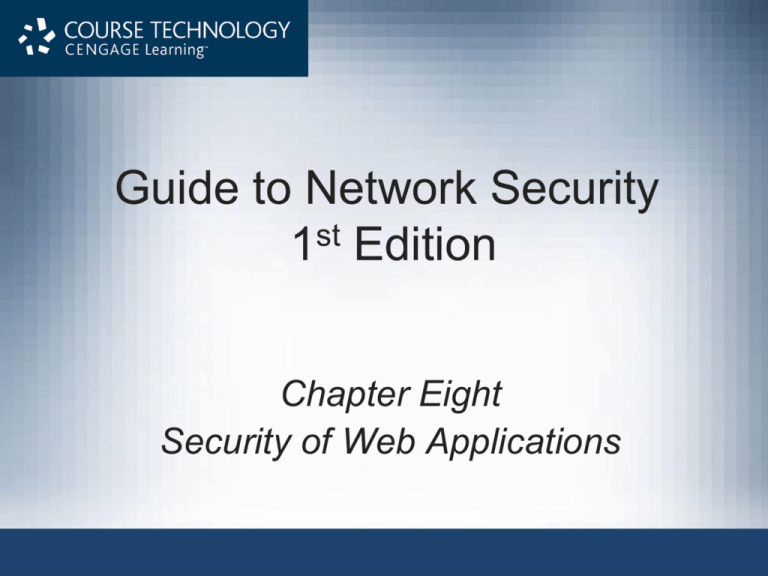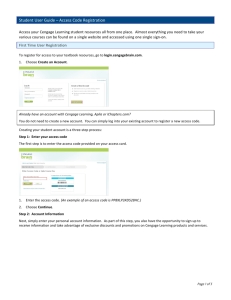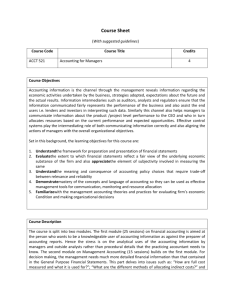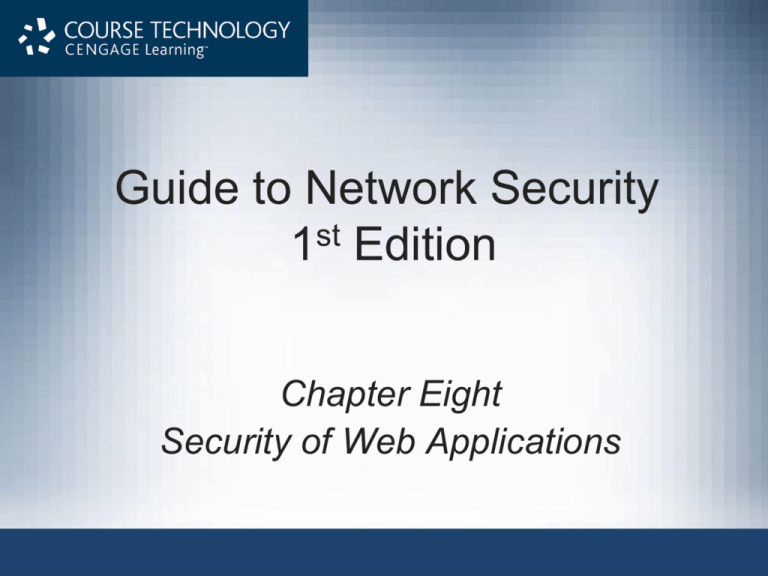
Guide to Network Security
1st Edition
Chapter Eight
Security of Web Applications
Objectives
• List the various Internet services in use
• Identify threats to Internet services and basic
countermeasures
• Describe the basics of Web client-server
communication
• Identify the various Web languages and describe
their uses
• Identify various Web threats and attacks
• Discuss the steps necessary to secure a Web
server
© 2013 Course Technology/Cengage Learning. All Rights Reserved
2
Introduction
• Internet
– Physical set of networks
– Many services available
• World Wide Web
– Set of applications running on top of the Internet
– Documents linked via HTTP
• Majority of Internet attacks aimed at Web
applications
© 2013 Course Technology/Cengage Learning. All Rights Reserved
3
Internet Services
• Components of Internet security
– Securing Web sites
– Securing various services that use the
interconnected networks
© 2013 Course Technology/Cengage Learning. All Rights Reserved
4
Figure 8-1 Overall Internet usage by service
© Cengage Learning 2013
© 2013 Course Technology/Cengage Learning. All Rights Reserved
5
SMTP, POP, and IMAP
• Simple Mail Transfer Protocol (SMTP)
– Used to send Internet mail
• Post Office Protocol 3 (POP3) and Internet
Message Access Protocol (IMAP)
– Used to receive Internet mail
• Protocols operate within Application layer of the
OSI reference model
© 2013 Course Technology/Cengage Learning. All Rights Reserved
6
Table 8-1 Quick reference guide for some
of the most common Internet services
© Cengage Learning 2013
© 2013 Course Technology/Cengage Learning. All Rights Reserved
7
SMTP, POP, and IMAP (cont’d.)
• Attacks on E-mail
– Attacker uses e-mail server to send messages:
• From the victim organization
• SMTP initially had no way of authenticating users
• ESMTP protocol introduced SMTP-AUTH feature
• Open relay
– Attackers look for unrestricted SMTP servers
• Mail bombing
– E-mail based denial of service attack
© 2013 Course Technology/Cengage Learning. All Rights Reserved
8
SMTP, POP, and IMAP (cont’d.)
• Security solutions
– Restrict mail relayed on the e-mail server
– Test server configuration to be sure it is not set up
as open relay
– Use real-time blacklisting
– Authenticate on POP before allowing mail sent
through SMTP server
© 2013 Course Technology/Cengage Learning. All Rights Reserved
9
FTP
• File Transfer Protocol (FTP)
– Simple method of transferring files between
computer systems
– Operates in the Application layer of the OSI
reference model
– Requires two TCP ports for communications
• Command port and data port
– Can operate in active or passive mode
© 2013 Course Technology/Cengage Learning. All Rights Reserved
10
Figure 8-3 Example of FTP session established in active mode
© Cengage Learning 2013
© 2013 Course Technology/Cengage Learning. All Rights Reserved
11
Figure 8-4 Example of FTP session established in passive mode
© Cengage Learning 2013
© 2013 Course Technology/Cengage Learning. All Rights Reserved
12
FTP (cont’d.)
• Trivial File Transfer Protocol (TFTP)
–
–
–
–
Used to transfer data files
Fewer features than FTP
Uses only one port
Used most often on network appliances
• To transfer configuration files, backups, and boot files
• Attacks on FTP and TFTP
– Server can be set up with anonymous FTP access
• Problematic if anonymous user given too many rights
– Weakness: TFTP does not allow authentication
© 2013 Course Technology/Cengage Learning. All Rights Reserved
13
FTP (cont’d.)
• Security solutions
– Best option: not enable FTP or TFTP server
– Use encryption and authentication
– Avoid anonymous FTP
• Secure substitute methods of transferring files
– FTP over SSL
– Secure Copy (SCP)
© 2013 Course Technology/Cengage Learning. All Rights Reserved
14
Telnet
• Application-layer protocol for connecting to a
remote computer
• Users connect a remote shell to run programs,
view files, and perform other actions:
– As if using the system locally
• Attacks on Telnet
– Misconfigured or poorly administered servers
vulnerable
– Telnet traffic sent unencrypted over the network
© 2013 Course Technology/Cengage Learning. All Rights Reserved
15
Telnet (cont’d.)
• Security solutions
– Best practice: do not use Telnet
• Secure Shell or other tool that uses encryption a
better choice
– All users should have appropriate rights and strong
passwords
– Avoid having the server available to the Internet
– Have external users attach using a VPN
© 2013 Course Technology/Cengage Learning. All Rights Reserved
16
SNMP
• Simple Network Management Protocol (SNMP)
– Application layer management protocol
– Used to monitor status and performance of network
devices and systems
• SNMP agent installed on desired host or network
device
• Management information base
– Translates information sent from agents
• Trap
– Status information message about monitored device
© 2013 Course Technology/Cengage Learning. All Rights Reserved
17
SNMP (cont’d.)
• Attacks on SNMP
– Most weaknesses occur with SNMP version 1
• Uses only simple authentication
• Sends data over network in plaintext
• Security solutions
– Upgrade SNMP to a newer version (e.g., v3)
– Do not connect SNMP-enabled systems to the
Internet
© 2013 Course Technology/Cengage Learning. All Rights Reserved
18
LDAP
• Lightweight Directory Access Protocol (LDAP)
– Provides a communication framework with
centralized directories
– Example use: central database of users, user rights,
and user properties
• LDAP protocol standard operations
– Authenticating to the directory
– Searching the directory
– Reading attributes from the directory
© 2013 Course Technology/Cengage Learning. All Rights Reserved
19
LDAP (cont’d.)
• LDAP protocol standard operations (cont’d.)
– Adding entries to the directory
– Modifying entries in the directory
– Removing entries from the directory
• Attacks on LDAP
– Most common attacks similar to SQL injection
attacks
• Security solutions
– Protect servers with physical security, user ID
management, and rights management
© 2013 Course Technology/Cengage Learning. All Rights Reserved
20
LDAP (cont’d.)
• Security solutions (cont’d.)
– Input validation
• Scrub incoming data to pass only valid information to
LDAP server
© 2013 Course Technology/Cengage Learning. All Rights Reserved
21
NNTP
• Network News Transfer Protocol (NNTP)
– Designed to facilitate newsgroup communications
– Similar to SMTP in architecture and function
• Clients use a newsgroup client to connect via
NNTP
– Central newsgroup server used to download and
post messages
• Attacks on NNTP
– Usenet groups and forums may have links to
malicious Web sites or files
© 2013 Course Technology/Cengage Learning. All Rights Reserved
22
NNTP (cont’d.)
• Security solutions
– Ensure NNTP servers are patched regularly
– Scan newsgroup content for malware
– Implement user authentication when possible
© 2013 Course Technology/Cengage Learning. All Rights Reserved
23
DNS
• Domain Name System (DNS)
– Service that translates domain name into IP address
– Operates within the Application layer
– Allows clients to access various DNS servers to
perform the translation
– Information store is distributed
• DNS overview
– Operations split among three components
• DNS servers, DNS protocol, and DNS clients
(resolvers)
© 2013 Course Technology/Cengage Learning. All Rights Reserved
24
Figure 8-8 Typical DNS query confined to a local organization
© Cengage Learning 2013
© 2013 Course Technology/Cengage Learning. All Rights Reserved
25
Figure 8-9 Typical DNS query for a public Internet system
(iterative query)
© Cengage Learning 2013
© 2013 Course Technology/Cengage Learning. All Rights Reserved
26
DNS (cont’d.)
• Fully qualified domain name
– Uniquely identifies a host
– Represents host name, subdomain, second-level
domain, and top-level domain
– Example mailserver1.mail.sampleorg.com
• Top-level domains managed by Internet Assigned
Numbers Authority (IANA)
© 2013 Course Technology/Cengage Learning. All Rights Reserved
27
Table 8-2 DNS record types
© Cengage Learning 2013
© 2013 Course Technology/Cengage Learning. All Rights Reserved
28
DNS (cont’d.)
• DNS zones
– Divide responsibility among various DNS servers
• Attacks on DNS
– DNS open resolver
– DNS poisoning
– DNS denial-of-service attack
© 2013 Course Technology/Cengage Learning. All Rights Reserved
29
Figure 8-10 DNS query using recursive queries
© Cengage Learning 2013
© 2013 Course Technology/Cengage Learning. All Rights Reserved
30
DNS (cont’d.)
• Security solutions
–
–
–
–
Secure DNS servers and update software regularly
Block incoming DNS traffic
Limit zone transfers to trusted IP addresses
Digitally sign information using Domain Name
System Security Extensions
– Disable recursive query ability
© 2013 Course Technology/Cengage Learning. All Rights Reserved
31
Web Overview
• Web
– HTTP-driven content transmitted over the Internet
• Web Client/Server Architecture
– Server
– Client
– Communication protocol
© 2013 Course Technology/Cengage Learning. All Rights Reserved
32
Web Client/Server Architecture
• Web server requirements
–
–
–
–
Connect system to the Internet or internal network
Install Web server software
Have content to share
Allow incoming connections
• Web client
– Web browser
– Command-line clients
© 2013 Course Technology/Cengage Learning. All Rights Reserved
33
Web Client/Server Architecture
(cont’d.)
• HTTP communication
– Basis for Web communication
– Consists of requests and responses
© 2013 Course Technology/Cengage Learning. All Rights Reserved
34
Table 8-3 Common HTTP request methods
© Cengage Learning 2013
© 2013 Course Technology/Cengage Learning. All Rights Reserved
35
Table 8-4 Common HTTP response codes
© Cengage Learning 2013
© 2013 Course Technology/Cengage Learning. All Rights Reserved
36
Figure 8-11 Typical HTTP request and response exchange
© Cengage Learning 2013
© 2013 Course Technology/Cengage Learning. All Rights Reserved
37
Web Programming Languages
• HTML
– Works with HTTP to move content from servers to
clients
– Uses tags to tell browsers how to format content
– Versions include HTML 1.0 to HTML 5
• CSS
– Standardizes HTML formatting for an entire Web site
• XML
– Allows developers to define their own tags
© 2013 Course Technology/Cengage Learning. All Rights Reserved
38
Web Programming Languages
(cont’d.)
• CGI
– Application programming interface
– Allows external programs or scripts to interact with a
Web server
• Perl
– Programming language developed in 1987
– Provides more robust scripting capability for UNIX
– Strength: text-manipulation
© 2013 Course Technology/Cengage Learning. All Rights Reserved
39
Web Programming Languages
(cont’d.)
• PHP
– Allows developers to create dynamically generated
HTML content
– Interpreted on the server side prior to content being
delivered to the user
• Javascript
– Developed in 1995
– Code interpreted on the client side
• Instead of on the Web server
© 2013 Course Technology/Cengage Learning. All Rights Reserved
40
Web Programming Languages
(cont’d.)
• AJAX
– New use of existing technologies
– Several mini-requests from client to server make
content seem dynamic
– See Figure 8-14 for example exchange
• Other languages
– Ruby
– Python
© 2013 Course Technology/Cengage Learning. All Rights Reserved
41
Figure 8-14 Client and server interaction using AJAX
© Cengage Learning 2013
© 2013 Course Technology/Cengage Learning. All Rights Reserved
42
Threats and Vulnerabilities in Web
Applications
• Open Web Application Security Project (OWASP)
– Organization dedicated to security of Web
applications
– Promotes collaboration, discussion, and education
• OWASP’s top ten risks to Web applications
– Covered on subsequent slides
© 2013 Course Technology/Cengage Learning. All Rights Reserved
43
Injection
• Deemed top risk in Web applications
• Attacks use various techniques to inject data into
SQL command
• Can add, modify, or remove data from back-end
database communicating with Web application
• Security solutions
– Limit access to Web application within database
– Use prebuilt statements that do not take user input
– Invoke stored procedures instead of sending SQL
queries to the database
© 2013 Course Technology/Cengage Learning. All Rights Reserved
44
Injection (cont’d.)
• Security solutions (cont’d.)
– Scrub input
– Indicate which type of data is acceptable and discard
the rest
© 2013 Course Technology/Cengage Learning. All Rights Reserved
45
Cross-Site Scripting (XSS)
• Server sends unverified data to the client
– Client executes code that exploits the Web browser
• Attack occurs due to vulnerabilities of legitimate
Web sites
• Security solutions
– Ensure untrusted data cannot be inserted into HTML
returned to a client
• Or into URL parameters passed to a Web application
– Scrub all accepted input prior to return
– Remove special URL characters from input data
used to form a URL parameter
© 2013 Course Technology/Cengage Learning. All Rights Reserved
46
Broken Authentication and Session
Management
• Vulnerabilities occur with custom systems to
authenticate users
– Example: banking Web session that does not
automatically end when browser closes
• Security solutions
–
–
–
–
–
–
Require complex passwords
Use encryption to transmit password information
Disconnect sessions after certain time period
Do not give away information in error messages
Lock account after several invalid logon attempts
Session IDs should be random and encrypted
© 2013 Course Technology/Cengage Learning. All Rights Reserved
47
Insecure Direct Object References
• HTML form often restricts user choices
– Drop-down list, check box, etc.
– Does not necessarily limit data passed to Web
application
– Attacker can intercept and modify request
• Security solutions
– Ensure server prevents directory traversal
– Ensure user is authenticated and authorized to
access requested data
– Avoid exposing key names, variable types, or other
attributes
© 2013 Course Technology/Cengage Learning. All Rights Reserved
48
Cross-Site Request Forgery (CSRF)
• Attack that exploits Web site’s previous
authentication of a user
• Security solutions
– Generate random tokens for each HTML form used
• Pass tokens to server for sensitive Web actions
– Use challenge-response mechanism
– Ensure users log off every session
© 2013 Course Technology/Cengage Learning. All Rights Reserved
49
Security Misconfiguration
• System administrator steps to secure Web server
–
–
–
–
Stay informed of updates as they are released
Treat Web server as a bastion host
Secure application and development frameworks
Limit user accounts to the absolutely essential
• Ensure complex passwords are used
– Limit error messaging to Web visitors
• Limits information an attacker can use
© 2013 Course Technology/Cengage Learning. All Rights Reserved
50
Insecure Cryptographic Storage
• Data may be encrypted while resting in a database:
– But not when sent to backup
– Encryption key may be included on the backup
• Security solutions
– Use strong encryption algorithms and keys
– Encrypt backups separate from managing keys
– Verify data can only be decrypted by authorized
users
© 2013 Course Technology/Cengage Learning. All Rights Reserved
51
Failure to Restrict URL Access
• Attacker may guess a URL
– If Web server does not check for authentication,
attacker can access scripts meant for administrator
only
• Security solutions
– Ensure sensitive pages require authentication
– Check user authorization for specific pages
© 2013 Course Technology/Cengage Learning. All Rights Reserved
52
Insufficient Transport Layer Protection
• Network sniffer can display packet text if
unencrypted
• Security solutions
– Encrypt data during transfer from client to server
• And vice versa
– Use the “secure” flag on all sensitive cookies
– Ensure SSL is valid and issued by a trusted CA
– Encrypt communications from Web server to backend systems
© 2013 Course Technology/Cengage Learning. All Rights Reserved
53
Unvalidated Redirects and Forwards
• Web site may need to redirect visitors to another
page
– Redirects may be manipulated
• Security solutions
– Do not use redirects
– Make sure no parameters are fed to the redirects
– Validate parameters and authorize users if they must
be used
© 2013 Course Technology/Cengage Learning. All Rights Reserved
54
Securing a Web Server
• Best practices
– Upgrade and patch Web server software
– Remove or disable unnecessary applications and
services
– Limit user accounts
– Enforce strong password policy
– Monitor user activity
– Limit access to sensitive OS and Web resources
© 2013 Course Technology/Cengage Learning. All Rights Reserved
55
Securing a Web Server (cont’d.)
• Best practices (cont’d.)
– Configure security settings
• Ensure application does not run with admin privileges
– Do not use links in public Web content
– Disallow search engine indexing on sensitive
directories
– Control access to specific pages and directories
© 2013 Course Technology/Cengage Learning. All Rights Reserved
56
Summary
• SMTP is used to send Internet mail
• POP3 and IMAP are used to receive Internet mail
• FTP and TFTP are simple methods of transferring
files between computer systems
– Should be used in conjunction with SSL
• Telnet allows users to connect to a computer
remotely
– Must be used over a secure network link for safety
• SNMP is used to monitor status and performance
of network devices
© 2013 Course Technology/Cengage Learning. All Rights Reserved
57
Summary (cont’d.)
• LDAP provides a communication framework with
centralized directories
• NNTP allows users to use a distributed protocol to
download and post messages
• DNS performs translation of domain names to
network addresses
• A variety of Web programming languages exist
• Common attacks on Web applications include
injection attacks and cross-site scripting
© 2013 Course Technology/Cengage Learning. All Rights Reserved
58