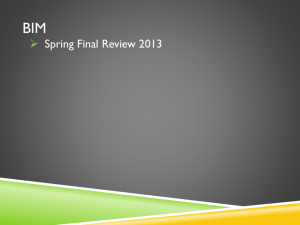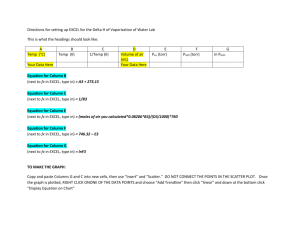Spring Final Review Worksheet
advertisement
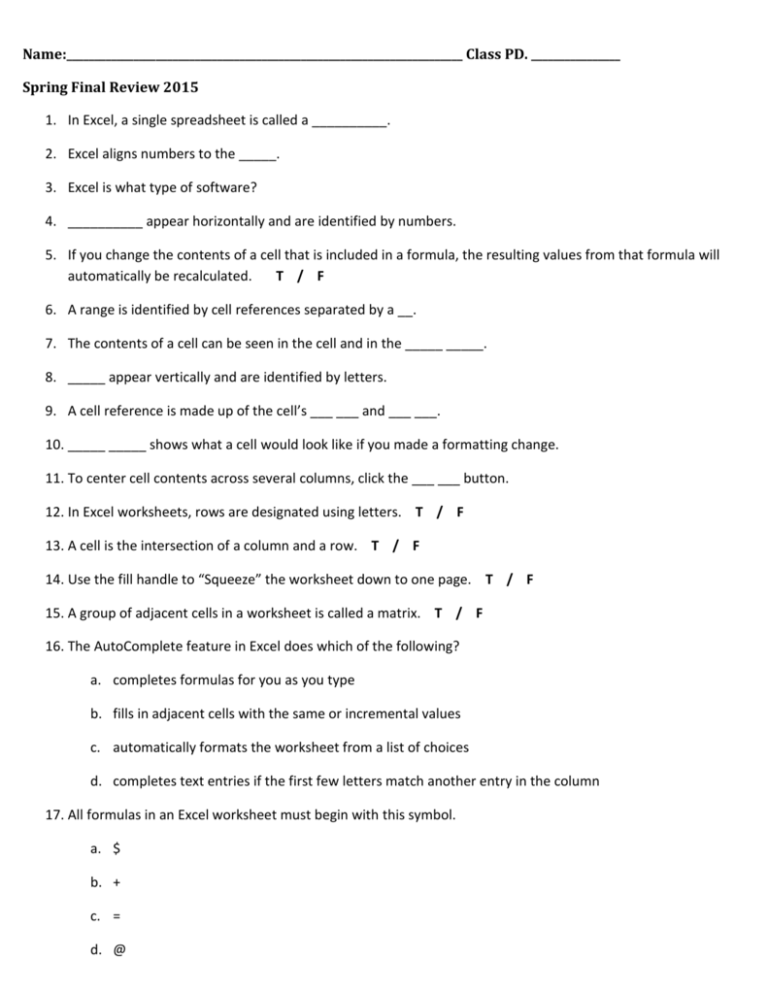
Name:_______________________________________________________________________ Class PD. ________________ Spring Final Review 2015 1. In Excel, a single spreadsheet is called a __________. 2. Excel aligns numbers to the _____. 3. Excel is what type of software? 4. __________ appear horizontally and are identified by numbers. 5. If you change the contents of a cell that is included in a formula, the resulting values from that formula will automatically be recalculated. T / F 6. A range is identified by cell references separated by a __. 7. The contents of a cell can be seen in the cell and in the _____ _____. 8. _____ appear vertically and are identified by letters. 9. A cell reference is made up of the cell’s ___ ___ and ___ ___. 10. _____ _____ shows what a cell would look like if you made a formatting change. 11. To center cell contents across several columns, click the ___ ___ button. 12. In Excel worksheets, rows are designated using letters. T / F 13. A cell is the intersection of a column and a row. T / F 14. Use the fill handle to “Squeeze” the worksheet down to one page. T / F 15. A group of adjacent cells in a worksheet is called a matrix. T / F 16. The AutoComplete feature in Excel does which of the following? a. completes formulas for you as you type b. fills in adjacent cells with the same or incremental values c. automatically formats the worksheet from a list of choices d. completes text entries if the first few letters match another entry in the column 17. All formulas in an Excel worksheet must begin with this symbol. a. $ b. + c. = d. @ 18. A group of worksheets in the same file is called a a. workset b. workbook c. workgroup d. workfile 19. What is the first step that should be taken when creating a chart? a. provide a name for the chart b. select the chart type c. select the range of cells that contain the data the chart will use d. choose the data labels that will be used on the chart 20. When you click in a cell it becomes the active cell. T / F 21. You cannot move, size, and/or delete placeholders, you must choose a different slide layout to change the placeholders. T / F 22. Which of these can you add to a PowerPoint slide? i. clip art ii. chart iii. audio iv. video 23. PowerPoint is what type of software? 24. Which key on the keyboard will end a slide show? 25. Clicking the New Slide button will insert a new slide where? i. at the beginning of the slide show ii. at the end of the slide show iii. after the selected slide iv. before the selected slide 26. In the Slides/Outline pane, with the Slides tab selected, how are individual slides displayed? i. as text only, no graphics ii. as graphics only, no text iii. as thumbnails iv. no slides are visible 27. Slide transitions must be the same for each slide in a PowerPoint presentation. T / F 28. In a PowerPoint placeholder, text can be aligned vertically and horizontally. T / F 29. PowerPoint always aligns text to the left and you cannot change it. T / F 30. Clicking the left mouse button, pressing the Enter key or pressing the right arrow button will advance a slide show to the next slide. T / F 31. Which program opens beside PowerPoint when inserting a chart? i. Outlook ii. Word iii. Publisher iv. Excel 32. Use Slide Sorter view to rearrange slides. T / F 33. _____ are effects that make objects move during a slide show. i. Live preview ii. Transitions iii. Animations iv. Hyperlinks 34. The order of Animations cannot be changed. T / F 35. Transitions are the way that each new slide appears on the screen during a presentation. T / F 36. PowerPoint is what type of software? 37. Slides cannot be copied once they are created. T / F 38. In Access, each field is represented by one ____. i. file ii. datasheet iii. row iv. column 39. Fields can be moved in an Access table by simply dragging them to a new position. T / F 40. Access gives no warning when deleting a record. T / F 41. Similar to Excel, double-clicking the right column border of a field while in Datasheet View will auto-size (bestfit) the column. T / F 42. An Access query is an object designed to extract data from a table or query based on given conditions. T / F 43. Access automatically saves each record as you are entering information. T / F 44. The field in a table that makes each record unique is referred to as the primary key. T / F 45. Each record in a table is represented by one _____. i. row ii. column iii. datasheet iv. file 46. Each database must contain at least one one _____. i. module ii. query iii. report iv. table 47. Conditions added to a field’s Criteria box in a query design will cause Access to display only those records that meet the given requirements. T / F 48. If you have a database containing the information about the members of a health club, then the members’ last names would be an example of a field. T / F 49. All of the information about one person in the State of Texas Driver License database is a _____. i. field ii. file iii. table iv. record 50. Once you enter data into a record, you cannot go back change the data. T / F 51. Deleting a record is no big deal. You can always just undo the deletion. T / F 52. Templates are preformatted items used for special purposes in Microsoft Office. T / F