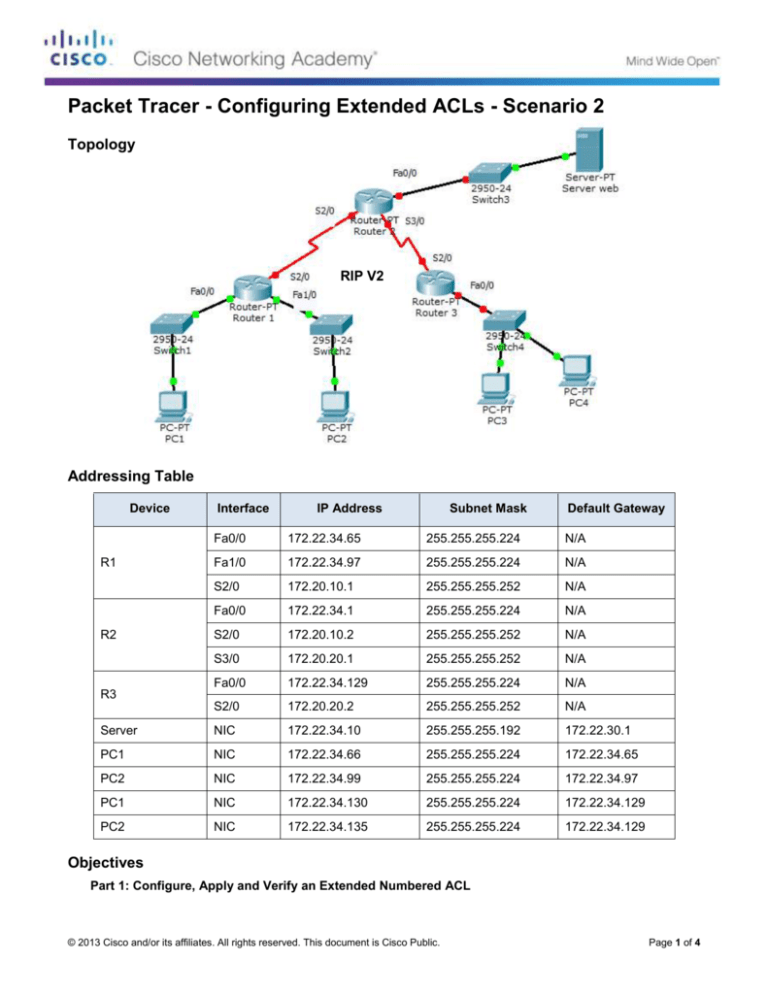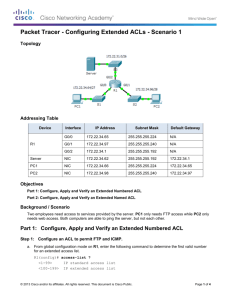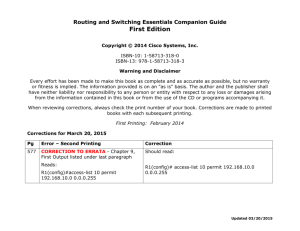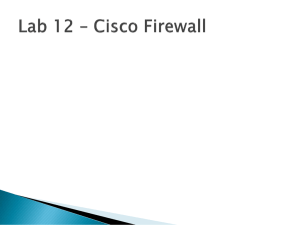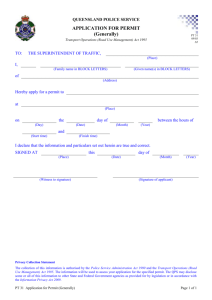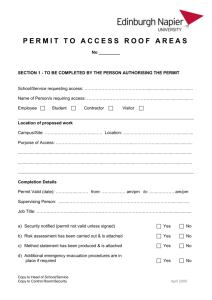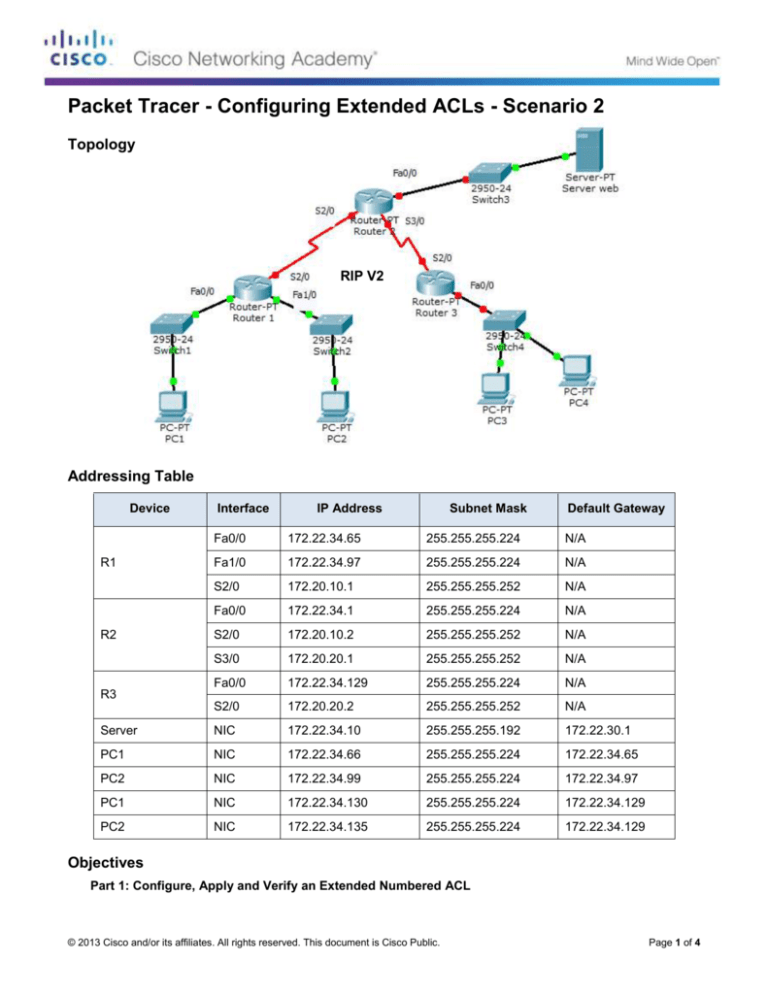
Packet Tracer - Configuring Extended ACLs - Scenario 2
Topology
RIP V2
Addressing Table
Device
Interface
IP Address
Subnet Mask
Default Gateway
Fa0/0
172.22.34.65
255.255.255.224
N/A
Fa1/0
172.22.34.97
255.255.255.224
N/A
S2/0
172.20.10.1
255.255.255.252
N/A
Fa0/0
172.22.34.1
255.255.255.224
N/A
S2/0
172.20.10.2
255.255.255.252
N/A
S3/0
172.20.20.1
255.255.255.252
N/A
Fa0/0
172.22.34.129
255.255.255.224
N/A
S2/0
172.20.20.2
255.255.255.252
N/A
Server
NIC
172.22.34.10
255.255.255.192
172.22.30.1
PC1
NIC
172.22.34.66
255.255.255.224
172.22.34.65
PC2
NIC
172.22.34.99
255.255.255.224
172.22.34.97
PC1
NIC
172.22.34.130
255.255.255.224
172.22.34.129
PC2
NIC
172.22.34.135
255.255.255.224
172.22.34.129
R1
R2
R3
Objectives
Part 1: Configure, Apply and Verify an Extended Numbered ACL
© 2013 Cisco and/or its affiliates. All rights reserved. This document is Cisco Public.
Page 1 of 4
Packet Tracer - Configuring Extended ACLs - Scenario 1
Part 2: Configure, Apply and Verify an Extended Named ACL
Background / Scenario
Two employees need access to services provided by the server. PC1 only needs FTP access while PC2 only
needs web access. Both computers are able to ping the server, but not each other.
Part 1: Configure, Apply and Verify an Extended Numbered ACL
Step 1: Configure an ACL to permit FTP and ICMP.
a. From global configuration mode onR1, enter the following command to determine the first valid number
for an extended access list.
R1(config)# access-list ?
<1-99>
IP standard access list
<100-199> IP extended access list
b. Add 100 to the command,followed by a question mark.
R1(config)# access-list 100 ?
deny
Specify packets to reject
permit Specify packets to forward
remark Access list entry comment
c.
To permit FTP traffic, enter permit,followed by a question mark.
R1(config)# access-list 100 permit ?
ahp
Authentication Header Protocol
eigrp Cisco's EIGRP routing protocol
esp
Encapsulation Security Payload
gre
Cisco's GRE tunneling
icmp
Internet Control Message Protocol
ip
Any Internet Protocol
ospf
OSPF routing protocol
tcp
Transmission Control Protocol
udp
User Datagram Protocol
d. This ACL permits FTP and ICMP. ICMP is listed above, but FTP is not, because FTP uses TCP. So you
enter TCP. Enter tcp to further refine the ACL help.
R1(config)# access-list 100 permit tcp ?
A.B.C.D Source address
anyAny source host
host
A single source host
e. Notice that we could filter just for PC1 by using the hostkeywordor we could allow any host. In this case,
any device is allowed that has an address belonging to the 172.22.34.64/27 network. Enter the network
address, followed by a question mark.
R1(config)# access-list 100 permit tcp 172.22.34.64 ?
A.B.C.D Source wildcard bits
f.
Calculate the wildcard maskdetermining the binary opposite of a subnet mask.
11111111.11111111.11111111.11100000 = 255.255.255.224
© 2013 Cisco and/or its affiliates. All rights reserved. This document is Cisco Public.
Page 2 of 4
Packet Tracer - Configuring Extended ACLs - Scenario 1
00000000.00000000.00000000.00011111 = 0.0.0.31
g. Enter the wildcard mask, followed by a question mark.
R1(config)# access-list 100 permit tcp 172.22.34.64 0.0.0.31 ?
A.B.C.D Destination address
anyAny destination host
eq
Match only packets on a given port number
gt
Match only packets with a greater port number
host
A single destination host
lt
Match only packets with a lower port number
neq
Match only packets not on a given port number
range
Match only packets in the range of port numbers
h. Configure the destination address. In this scenario, we are filtering traffic for a single destination, the
server. Enter thehost keywordfollowed by the server’s IP address.
R1(config)# access-list 100 permit tcp 172.22.34.64 0.0.0.31 host
172.22.34.10 ?
dscp
Match packets with given dscp value
eq
Match only packets on a given port number
established established
gt
Match only packets with a greater port number
lt
Match only packets with a lower port number
neq
Match only packets not on a given port number
precedence
Match packets with given precedence value
range
Match only packets in the range of port numbers
<cr>
i.
Notice that one of the options is <cr>(carriage return). In other words, you canpress Enter and the
statement would permit all TCP traffic. However, we are only permitting FTP traffic; therefore, enter the
eqkeyword,followed by a question mark to display the available options. Then, enter ftp and press Enter.
R1(config)# access-list 100 permit tcp 172.22.34.64 0.0.0.31 host
172.22.34.10 eq ?
<0-65535> Port number
ftp
File Transfer Protocol (21)
pop3
Post Office Protocol v3 (110)
smtp
Simple Mail Transport Protocol (25)
telnetTelnet (23)
www
World Wide Web (HTTP, 80)
R1(config)#access-list 100 permit tcp 172.22.34.64 0.0.0.31 host 172.22.34.62
eq ftp
j.
Create a second access list statement to permit ICMP (ping, etc.) traffic from PC1 to Server. Note that
the access list number remains the same and a specific type of ICMP traffic does not need to be
specified.
R1(config)# access-list 100 permit icmp172.22.34.64 0.0.0.31 host
172.22.34.10
k.
All other traffic is denied, by default.
© 2013 Cisco and/or its affiliates. All rights reserved. This document is Cisco Public.
Page 3 of 4
Packet Tracer - Configuring Extended ACLs - Scenario 1
Step 2: Apply the ACL on the correct interface to filter traffic.
From R1’s perspective, the traffic that ACL 100 applies to is inbound from the network connected to Gigabit
Ethernet 0/0 interface. Enter interface configuration mode and apply the ACL.
R1(config)# interface fastEthernet 0/0
R1(config-if)# ip access-group 100 in
© 2013 Cisco and/or its affiliates. All rights reserved. This document is Cisco Public.
Page 4 of 4