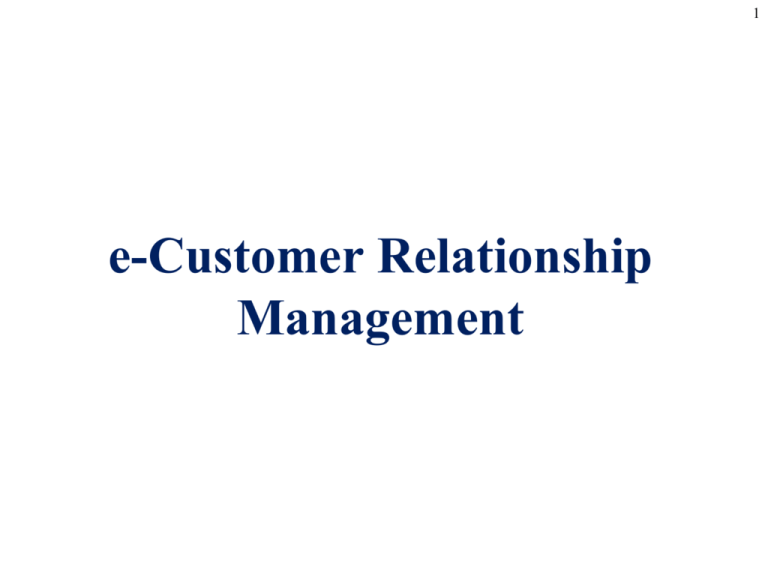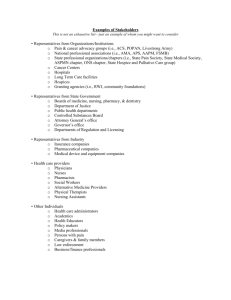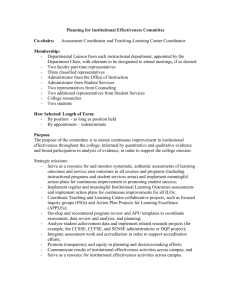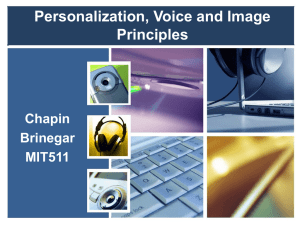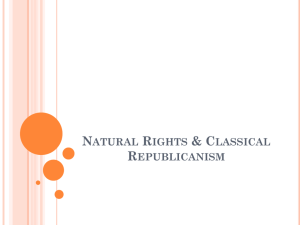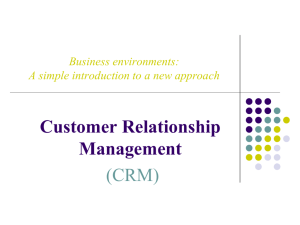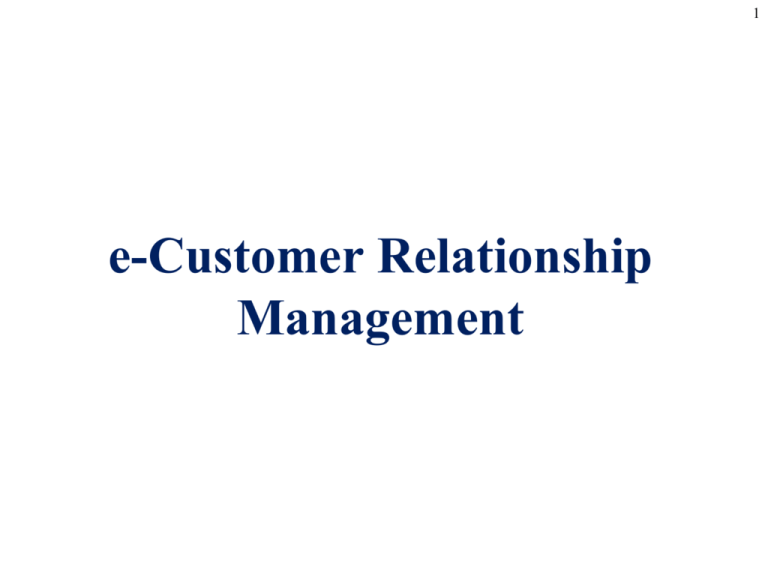
1
e-Customer Relationship
Management
2
Introduction
• Customer relationship management (CRM)
– Focuses on providing and maintaining quality service for
customers, by effectively communicating and delivering
products, services, information and solutions to address
customer problems, wants and needs
– Can include:
• Call handling
– The maintenance of outbound and inbound calls from
customers and service representatives
• Sales tracking
– The tracking and recording of all sales made)
• Transaction support
– The technology and personnel used for conducting
business transactions
3
Introduction
• eCRM is the application of CRM to an e-business’
strategy
– Includes the personalization and customization of customers’
experiences and interactions with the e-business
• Relationship between merchant and customers is
distant
• Less expensive to keep customers than to acquire
new ones
4
Introduction
• Repeat customers have higher lifetime value than
one-time buyers
– A customer’s lifetime value is the expected amount of profit
derived from a customer over a designated length of time
– Can have negative lifetime value
• The acquisition and maintenance costs greater than the revenue
generated from the customer
• Should Evaluate the potential to profit from a
customer
– To decide continuing invest more marketing and customer
service fee into the relationship
5
Tracking and Analyzing Data
• Employ tracking devices
–
–
–
–
Personalize each visitor’s experience
Find trends in customer use
Measure the effectiveness of a Web site over time
ID cards
• An ID card enables information to be sent to your computer
from a Web site such as the numerical address of your PC on
the Internet, your browser and your operating system
– Click-through banner advertisements
• Click-through advertisements enable visitors to view a service
or product by clicking the advertisement
• Advertisers can learn what sites generate sales
6
Tracking and Analyzing Data
– Web Bugs, or clear GIFs
• A type of image file embedded in an image on the screen
• Site owners allow companies, especially advertising companies,
to hide these information-collecting programs on various parts
of their sites
• Every time a user requests a page with a Web bug on it, the
Web bug sends a request to the Web bug’s company’s server,
which then tracks where the user goes on the Web.
–
–
–
–
Log-file analysis
Data mining
Customer registration
Cookies
7
Log-File Analysis
• When visiting a site, you are submitting a request
for information from the site’s server and the
request is recorded in a log file
– Log files consist of data generated by site visits, including
each visitor’s location, IP address, time of visit, frequency of
visits and other information
– Log-file analysis organizes and summarizes the information
contained in the log files
• Can be used to determine the number of unique visitors
• Can show the Web-site traffic effects of changing a Web site
or advertising campaign
8
WebTrends Feature
• WebTrends provides solutions for tracking visitors
– User specifies source of log files, types of reports and
location where data is stored
– The analysis is conducted automatically
• Collected information can be used to evaluate e-commerce
methods, customer service and Web-site design
• Graphical interpretation of the log files can be presented
• Can view demographic and geographic data, technical
analysis of a Web site’s effectiveness and top-referring
sites—sites that most frequently refer visitors to your site
9
WebTrends Feature
WebTrends home page. (Courtesy of © 2000 WebTrends Corporation. All rights reserved.
WebTrends is a registered trademark of WebTrends Corporation.)
10
WebTrends Feature
Example analysis from a WebTrends product. (Courtesy of 2000 WebTrends Corporation. All
rights reserved. WebTrends is a registered trademark of WebTrends Corporation.)
11
Data Mining
• Data mining
– Uses algorithms and statistical tools to find patterns in data
gathered from customer visits
– Costly and time consuming to go through large amounts of
data manually
– Use data-mining to analyze trends within their companies or
in the marketplace
– Uncovered patterns can improve CRM and marketing
campaigns
– Discover a need for new or improved services or products by
studying the patterns of customers’ purchases
– Data mining software
• HNC Software Data Distilleries Applied Metrix Data Instincts
and SmartDrill
12
Customer Registration
• Customer registration
– Requiring visitors to fill out a form with personal
information that is then used to create a profile
– Recommended when it will provide a benefit to the customer
– When customers log on using usernames and passwords,
their actions can be tracked and stored in a database
• Require only minimum information to start
building customer profiles
– Because people are reluctant to fill out the form for personal
information
13
Customer Registration
• Give customers an incentive to register
– Free-trial run or a free demonstration to familiarize the user
• Offer promotions to entice customers to register
– Free-gift certificate, free calling cards, discount on online
purchases
• After customer registration, send an e-mail
including customer usernames and welcoming
them to your Web site
14
Cookies
• Cookie
– A text file stored by a Web site on an individual’s personal
computer that allows a site to track the actions of a visitor
– Information collected is intended to be an anonymous
account of log-on times, the length of stay at the site,
purchases made on the site, the site previously visited and
the site visited next
– Does not interact with other information stored on the
system
– Can only be read by the host that sets them on a person’s
computer
15
Cookies
• Benefits
–
–
–
–
Record passwords for returning visitors
Keep track of shopping-cart materials
Register preferences
Assist companies in address target markets with greater
accuracy
• Negatives
– Customer privacy
– Can be misleading to site that places cookie on a computer
• Different people may use the same computer to surf the Web,
and the cookie will not be able to differentiate the users
16
Personalization
• Personalization
– Uses information from tracking, mining and data analysis to
customize a person’s interactions with a company’s products,
services, Web site and employees
• Allaire, Blaze Software, NetGenesis and Personify
• Establish relationships that improve each time
visitors return to site
• Customers may enjoy individual attention and
become more loyal
17
Personalization
• Collaborative filtering
– Compares ratings of a present user’s interests and decisions
with those of past users to offer content relative to the
present user’s interests
– E.g., music and book sites use this to make
recommendations to their customers
• Rules-based personalization
– The delivery of personalized content based on the subjection
of a user’s profile to set rules or assumptions
www.excite.com
18
Intelligent Agents
• Intelligent agent
– A program that can be used on the Web to assist a user in the
completion of a specified task, including searching for
information and automating tasks
• Can be used as personalization mechanisms by
providing content related to the user’s interests
• Can observe Web-surfing habits and purchasing
behavior to recommend new products to buy or
sites to visit
• Can help e-businesses offer a level of customer
service similar to person-to-person interaction
19
Personalization vs. Privacy
• Some people feel personalization represents
invasion of privacy and others may not be aware
that data is being collected and personalization is
occurring at a site
• Marketers must be discrete about the way they use
personal information gained from data research
• Personalization Consortium
– An alliance of major Web sites attempting to accommodate
those individuals who prefer to have their Web experiences
tailored
– Released a study suggesting that most users actually prefer
to have their information stored and actions tracked
20
Contact Centers
• It is where customers conduct transactions and get
answers to their questions.
• Traditional call centers house customer-service
representatives who can be reached by an 800 number
• Call center, e-contact center or multimedia contact
center
– Purpose is the same—to provide a personal customer service
experience that is individualized to each customer’s needs and
questions
– Allow customers with Internet access to contact customer service
representatives through e-mail, online text chatting or real-time
voice communications
• Integration of all customer service functions
21
Contact Centers
• Change the culture of customer service
representatives (CSR)
– More technically knowledgeable to handle all forms of
contact
– Provide a highly personalized experience that satisfies
customers
• New forms of contact can decrease costs
• Outsource contact center services
– May be appropriate if a company cannot afford to implement
a contact center due to the costs of equipment, office space,
service representatives and technical support.
– Stream International, Inc. Sitel Corporation and TeleTech
22
Frequently Asked Questions (FAQs)
• A Frequently Asked Questions (FAQ) section on
the site
– Will help customers find answers to some of their questions
– Frees up time for CSRs to handle questions that can not be
answered without human interaction
• Self-service FAQ software and Web FAQ
software
• Place phone numbers and e-mail addresses nearby
FAQ
• Include a search engine on your site
– Allowing users to type in a word or phrase to find
information on your site relevant to their particular question
23
e-Mail
• E-mail can provide a less expensive customer
service solution
– Customers can use e-mail to ask questions or comment on
your company’s services or products
• Only appropriate if you have resources to handle
demands
• Customers may be not be willing to wait long for
an e-mail reply
• Ideally, a response to a customer’s e-mail inquiry
should be completed within forty-eight hours
• Brightware RightNow Technologies , Servicesoft
and Delano
24
Online Text Chatting
• Online text chatting
– Provides a real-time form of communication between
customers and service representatives
• Service representatives may be able to handle
more than one text chat at a time
• Customers can continue to view the Web site as
they chat with a service representative
– Allows the service representative to see what the customers
are looking at as they pose their questions
25
Online Text Chatting
• “Instantaneous”
– If representatives are busy with many chat sessions,
customer may experience delay in responses
• Can lose the dynamics of human communication
• The meaning of a message may be misinterpreted
• FaceTime Communications, CLICKiCHAT and
LivePersonSM
26
Online Text Chatting
CLICKiCHAT’s online text chatting. (Courtesy of StartCall Corporation.)
27
Speech Synthesis and Recognition; Natural
Language Processing
• Speech synthesis
– The process of having a computer convert text to voice
– Mechanical-sounding voices have some human intonations
and costs of these services are relatively low
• Speech recognition
– When a computer listens to speech and is able to convert
what is being said into text
– Different pronunciations, accents, intonations and languages
can create difficulties
• Natural language processing
– Attempts to understand text and respond with a proper
answer
– Ask Jeeves, Eliza, Artificial Life
28
Speech Synthesis and Recognition; Natural
Language Processing
Ask Jeeves™ home page with a sample query. (Courtesy of Ask Jeeves, Inc.)
29
Speech Synthesis and Recognition; Natural
Language Processing
Ask Jeeves™ results page from sample query. (Courtesy of Ask Jeeves, Inc.)
30
Speech Synthesis and Recognition; Natural
Language Processing
• Continuous speech recognition (CSR)
– When a natural language comment or question is posed to a
computer over a phone or directly from a person, the audio
must first be converted to text through CSR
– Allows a person to speak fluently and quickly to a computer
without losing the accuracy of the translation into text
• Will impact the future of CRM applications
• Will provide more accurate automated answers to
customers’ inquiries, cutting customer service
costs as the technology advances
31
Microsoft Agent Feature
• Technology for adding interactive animated
characters in a Windows application or World
Wide Web page
– Four characters: Peedy the Parrot, Genie, Merlin, Robby the
Robot
– Allow users to interact with the application using natural
human-communication techniques
– Accepts both mouse and keyboard interactions, speaks and
also supports speech recognition
• If a compatible text-to-speech engine is installed
– Create your own characters with Microsoft Agent Character
Editor and the Microsoft Linguistic Sound Editing tool
• Both free for download from the Microsoft Agent Web site
32
Voice Communications
• Internet provides another channel for human-tohuman voice communication
• Voice over Internet Protocol (VoIP)
– VoIP products and applications allow people to
communicate with speech over the Internet
• Internet telephony allows people to make phone
calls over the Internet
– Quality of transmission yet to match regular telephone
– Many companies are using PC-to-phone communication
because it is of higher quality than PC-to-PC
• A person speaks from a computer to another person who
responds through another computer
33
Voice Communications
• PC-to-phone (computer-to-phone) voice
communication
– Allows a visitor to a Web site to continue browsing while
talking to a customer-service representative over the Internet
– Allows dial-up Internet users who have only one phone line
to chat with a CSR without having to disconnect from the
Internet
– HearMe, RealCall, Web Call Back and ITXC
• Wizard
– Software program that walks you through the steps needed
to complete a task on your computer
34
Voice Communications
RealCall Alert Demonstration. (Courtesy of RealCall, Inc.)
35
Sales-Force Automation
• Sales-force automation
– Assists companies in the sales process, including
• maintaining and discovering leads
• managing contacts and other sales-force activities
– Can lighten the administrative load on the sales force
– Important information about products and customers can be
accessed in real time
– Allowing salespeople to keep current on company and client
information
• Customers may want human contact at some point
throughout the purchasing process, especially with
higher-priced items
• Salesforce.com, Sales.com Sales Logix and
Clarify
36
Business-to-Business e-CRM
• Key to (B2B) e-commerce is effective (CRM)
• When selling to another business, you may be selling to
someone who is not the direct user of your product
– Ask your contact to speak with the end users
• Developing good partner relationship management (PRM)
includes increasing efficiency in operations and processes
between a business and its partners
– Partners can include resellers, distributors and businesses that
improve your product or service
– Integrating systems to combine selling, buying and marketing
operations of partners will streamline processes and provide
technical conformity
– ChannelWave Software, Inc., Allegis and Partnerware
37
Complete e-CRM Solutions
• Solutions, software or services that use and
integrate all the tools of CRM provide a single
view of a customer
– Costs include the price of the software or service itself, the
integration into the current system, the maintenance of the
system and employing the service representatives
– Solutions will continue to become more efficient
•
•
•
•
•
E.piphany
eGain
Siebel Systems
Kana Communications
Oracle Systems