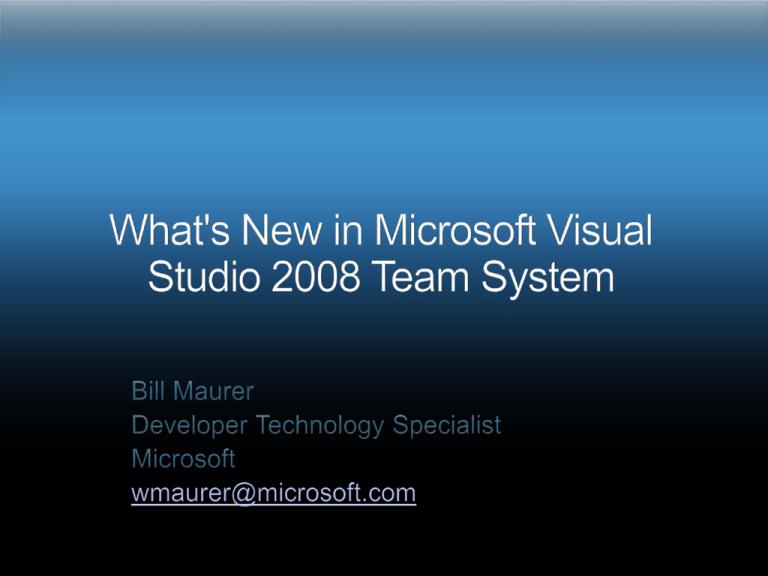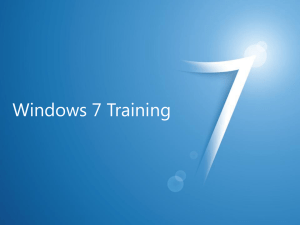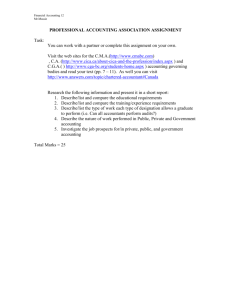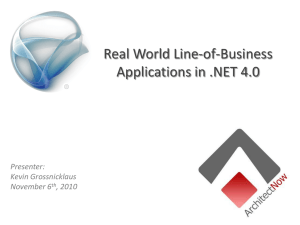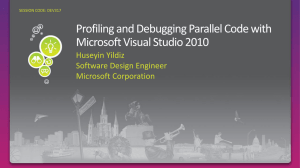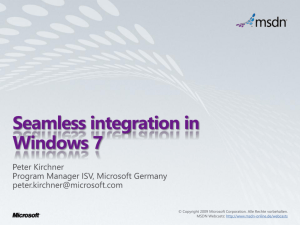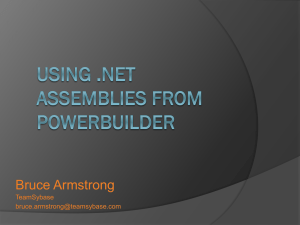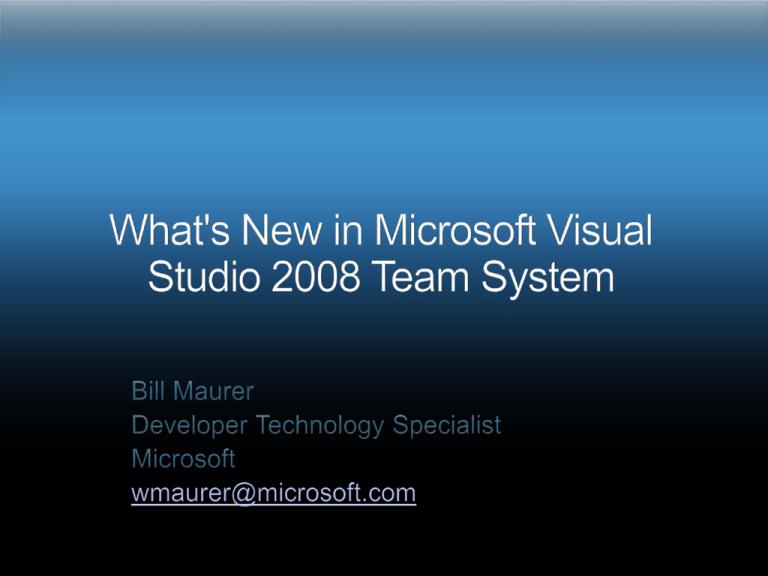
New Features of Team Foundation Server 2008
New Features of Team Suite 2008
New Features of Team Roles
Resources
Q&A
Application Lifecycle Management Solution
Automation of the
development process
Cross-platform support
Requirements tracking
& status
Traceability
Full history
Project Management
& Governance
Predictability
True status
Communication &
Collaboration
Visibility
Transparency
Work artifact
relationships
Process workflow
Design for Deployment
Quality & Productivity
Agility & Formality
New features!
Support for MOSS 2007 and WSS 3.0
Support for Windows Server 2008 “Longhorn”
Simplified Installation
More supported configurations
Support for either SQL 2005 or SQL 2008
SQL 2008 RTM only
Can upgrade from TFS 2005
More…
Existing features
Branching and Merging
Labeling at any Level
Shared Locking (default)
Check-in Lock Provides flexibility
“Work in Progress” using Shelving
Shared Check-in Tools
Automated and Manual Merging
New features!
Annotation Support
Who did what and when
Folder Diff
Get Latest on Check Out!!
Performance Improvement for Large Projects
>10K files
Async Loading of Source Control Explorer
Fewer False Positives on Merge
Improved Offline Experience
aka "The Blame Window"
Discover who last changed a
section of code and get detailed
change set information
Quickly identify which files
have changed between two
different branches, or between
a local workspace and a
branch on the server
Existing features
Work Item Tracking
Out of the box Reporting
Support for Links and Attachments
Customizable Process Templates
Built-in Data Warehouse
Fully Extensible through Object Model
New features!
Improved Work Item Linking
Create New Work Item from any Results
Better Scalability
Better Performance
Query Builder Improvements
Filtering based on Current Project
Column Drag and Drop
Team Web Access
Existing features
MS Build Generation
Build Reporting
Basic Automated Testing Support
Code Coverage Reporting on Build
Support for BVTs
Using Test Lists
Drop Management
New features!
Continuous Integration
Rolling and Scheduled Build Support
Easier Automated Test Configuration
Queued Builds
Better Build Server Management
Build Agents
New Build Check-in Policy
Drop Policies
When drops should be automatically deleted.
Build Workspace
Scheduled / Triggered Builds
Retention Policy
Existing Features
Application Designer
System Designer
Logical Infrastructure Designer
Deployment Designer
New Feature – Top-down Service Designer
Design and whiteboard the overall
solution without constraints, leaving
implementation details until later
Existing features
Integrated and Rule-Driven Static Analysis
Performance Tuning through Profiling
Sampling or Instrumentation
Call Tree Views
Code Coverage
Also available in Team Edition for Testers
Security Analysis
New features!
Code Metrics
Improved Profiling
“Hot Pathing” to pinpoint problem
WCF Support
Load/Web Test Integration
Baseline Support
Better Profile Report Compression
Customize Code Correctness Policies
Class Coupling
Depth of Inheritance
Cyclomatic Complexity
Lines of Code
Determine source of performance regressions / improvements
Existing features
Code-level tests to validate methods
Code coverage supported
Bind to a data source
Publish Test Results to TFS
New features!
Generate tests from a binary
Support for generics
Contextual execution
Faster and more reliable
Available in Visual Studio Professional Edition
And more!
Existing features
Built for non-programmers
Can convert to a coded Web test or use Plug-ins
“HTTP” tests
Send data over HTTP with
HTTP headers
Query String
Form post parameters
Validates and Extract server responses to queries
Bind to a data source
New features!
AJAX support
Data-driven
Easy to use wizard
Easily bind to XML and CSV files
Deployment assistance
Add a call to another Web Test
Also extract steps
Reusable elements
Improved validation rules
Correlation Tool
Ability to maneuver individual
requests in a test run in order to
see results or debug tests.
Re-use Login Component
across tests
Existing features
Executes Unit Tests and Web Tests
Simulates desired number of virtual users
Ideal for performance and stress testing
Collects performance metrics on client and server
New features!
New user modeling
Test iteration count defined running time
Paneled graphs with smart grouping and zoom
Analysis report
Export performance counter data to CSV and
Microsoft Office Excel
Manage results
Delete old runs
Export and import run data
And more!
Test Mix Model
Quickly apply one of the
various pre-defined models to
your load test run based on
number of tests and test mix,
total time per test or user pace.
And in load model
Load Test Summary Report
Exposes key information
Multi-panel graph view
Automatically graphs key
indicators
CIO
(IT Management, Business Alignment, & IT Governance)
Portfolio
Business
Requirements
Req’s
Development
Lifecycle
Quality
Capacity
Portfolio
Dev
Ops
Test
Operations
Lifecycle
Resources
Schedules
SLA’s
KPI’s
Common Schema around SML, Metrics, Workflow, Change Management, Processes,
Policies, Issue Tracking, Resource Pools, Schedules, and Audits
Application
Lifecycle
Project &
Portfolio
Operations
Enterprise
Architecture
Compliance and Security
PMO (Portfolio & Project Management)
Major Pillars of Rosario Release
Pillar 1: Application Quality & Testing
“Build it right – make sure it works”
Difficult for software teams to identify problems early in development, test
effectively and fix issues on time
In Rosario we enable software teams to:
Build software right from the start using best practices
Detect quality issues early in the cycle through automated issue
detection
Understand and quantify quality risk early by immediately surfacing
problem areas
Prioritize the right areas for testing and the best tests to test them
Effectively test the entire product using a new comprehensive test
product designed for testers
Major Pillars of Rosario Release
Pillar 2: Align Application Development with Business
“Build the right thing”
Difficult for executives and software teams to track progress and quality
effectively; get line of sight on how projects or features relate to business
objectives and requirements
In Rosario we enable software teams to :
Plan and prioritize effectively across a portfolio of projects, including
project demand
Plan and balance resources
Track progress real-time and adjust projects effectively when business
needs change
Report on and trace all metrics (progress, quality, …) back to business
goals and customer requirements/scenarios.
•
•
•
•
•
•
•
•
•
•
•
•
•
PMO integration and workflow (Project Server integration)
Full traceability to business requirements
Comprehensive reporting and dashboards
Project management across multiple projects
Impact analysis
Streamlined developer and tester workflow to quickly identify, prioritize,
diagnose and resolve bugs
Integrated test case management across both the development and test
teams
Testing automation and guidance
Lightweight Test Runner
Quality metrics
Quickly integrate distributed and disconnected teams
New customizable process content from MS and partners
…. and much more!
Various sources of information for this material
http://msdn2.microsoft.com/en-us/teamsystem/bb676080.aspx
(Locate session DEV335 )
http://blogs.msdn.com/bharry/archive/2007/08/08/final-tfs-2008-feature-list.aspx
http://objectsharp.com/cs/blogs/deb/archive/2007/08/17/new-features-coming-in-orcasvs-team-system-2008.aspx
http://msdn2.microsoft.com/en-us/teamsystem/bb407307.aspx#Rosario
http://blogs.msdn.com/buckh/archive/2007/07/26/visual-studio-2008-beta-2-is-nowavailable-and-includes-a-go-live-license.aspx
http://blogs.msdn.com/buckh/archive/2007/08/14/tfs-2008-a-basic-guide-to-team-build2008.aspx
http://blogs.msdn.com/fxcop/archive/2007/10/03/new-for-visual-studio-2008-codemetrics.aspx
http://blogs.msdn.com/johan/archive/2007/06/13/test-projects-and-ajax.aspx
And of course the videos at www.teamsystemrocks.com
© 2007 Microsoft Corporation. All rights reserved. Microsoft, Windows, Windows Vista and other product names are or may be registered trademarks and/or trademarks in the U.S. and/or other countries.
The information herein is for informational purposes only and represents the current view of Microsoft Corporation as of the date of this presentation. Because Microsoft must respond to changing market
conditions, it should not be interpreted to be a commitment on the part of Microsoft, and Microsoft cannot guarantee the accuracy of any information provided after the date of this presentation.
MICROSOFT MAKES NO WARRANTIES, EXPRESS, IMPLIED OR STATUTORY, AS TO THE INFORMATION IN THIS PRESENTATION.