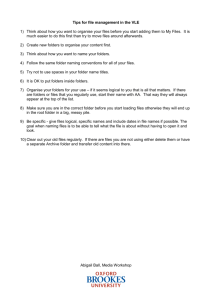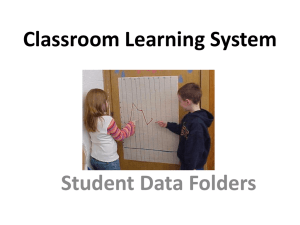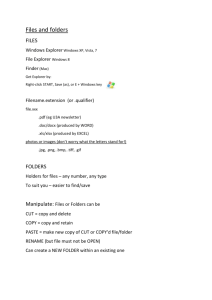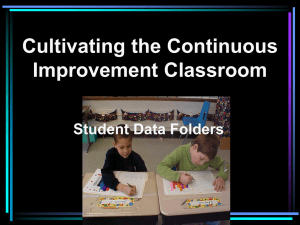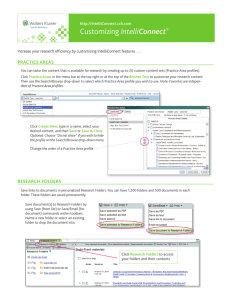Computer Basics
advertisement
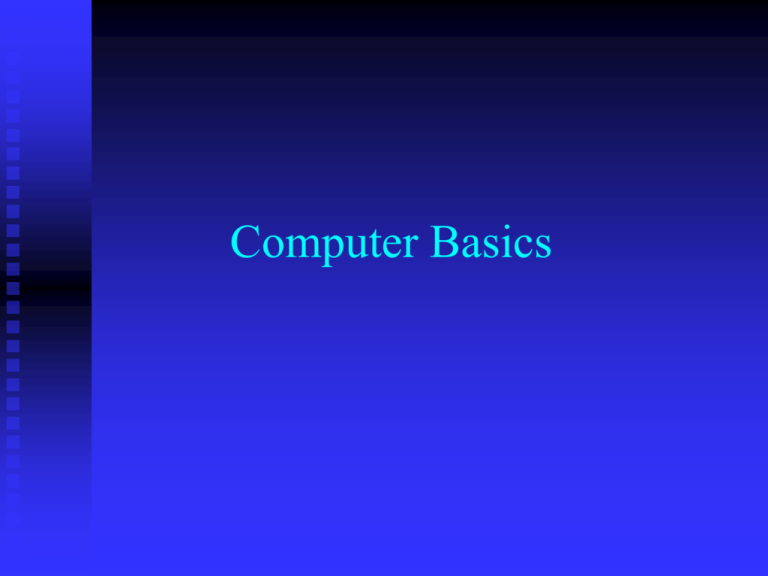
Computer Basics WHAT IS A PERSONAL COMPUTER? Computer designed for use by one person at a time IBM Personal Computer Apple Macintosh IBM Compatibles Other Personal Computers Dell HP Sony Compaq Acers COMPUTER, INFORMATION AND INTEGRATION LITERACY Computer literacy Information literacy Knowledge and understanding of computers and their uses Knowing how to find, analyze, and use information Integration literacy The ability to use computers and other technologies combined with a variety of teaching and learning strategies COMPUTER SOFTWARE Computer programs A series of instructions that tells the hardware of a computer how to perform tasks Stored on various storage media Online CD or DVD Thumb/flash drive COMPUTER SOFTWARE SYSTEM SOFTWARE – Programs that control the operations Computer Devices APPLICATION SOFTWARE – Programs designed to perform specific tasks for users Educational Business Scientific COMPUTER SOFTWARE Application software Word Processing Spreadsheet Database Presentation graphics Communication AppleWorks is a popular suite used by teachers and students primarily on Macintosh computers COMPUTER SOFTWARE Word Processing Word Spreadsheet Excel Database Access NEXT COMPUTER SOFTWARE System software Operating system Microsoft Windows Apple OS Linux Unix Operating system Control the operations of the computer and its devices Microsoft Windows Windows 7 Vista XP Mac OS X Mountain Lion Lion Snow Leopard Tiger Linux Unix Logical devices Diskette – A: (older machines only) Hard Drive - C: CD-ROM - D: (maybe different) Other Storage – (Next letter assigned by Windows) Understanding File Storage FILES – a collection of data that has a name Created by programs File types , Word - .docx PowerPoint - .pps Excel - .xlsx FOLDERS Storage location for files Helps to organize files Managing Files & Folders File Management Organizing and keeping track of files and folders File Hierarchy places files in folders, then place folders in other folders Working in the Folder Window The Folder List Create and Rename Files & Folders Search for Files & Folders Organize Files & Folders Copy & Move Files & Folders Delete and Restore Files & Folders Create a Shortcut to a File & Folder Understanding the clip board Cut – removes the selected data from its original position Copy – creates a duplicate of selected data The selected data that is cut/copy is placed in the clipboard for further action The data in the clipboard is later inserted in the position where the Paste command is issued. School Networking Local Area Network Limited geographical area Office School Consists of a number of computers connected to a central computer SCHOOL’S LOCAL AREA NETWORK Server A central computer that manages resources on a network and provides storage Other computers are called clients or workstation Hub/Switch Connects the computers to printers and Internet port Wide Area Network Covers a large geographic area City School District Internet THE BENEFITS OF COMPUTER NETWORKS IN EDUCATION Sharing of computer hardware, software, and data resources Unlimited educational resources Communicate with other educators and students WIRELESS SCHOOLS AND CLASSROOMS Notebook computers Handheld computers Wireless technology brings the computer lab to students HIGH SPEED OR BROADBAND ACCESS Government works to provide high speed Internet access to classrooms Broadband technology transmits signals at much faster speeds Internet and World Wide Web Overview WHAT IS THE INTERNET? Worldwide group of connected networks that allow public access to information and services Estimated 1.5 billion users Variety of users No single organization owns or controls Connect to the Internet though an Internet Service Provider (ISP) Cable modems Digital Subscriber Line (DSL) Fiber Optics (FiOS) What Is The WORLD WIDE WEB (WWW) ? Started in 1991 Worldwide collection of electronic documents Built-in Hyperlinks Graphical interface Web Site Collection of related web pages -electronic document Text Graphics Sound Video Each web site has a home page Starting Point Site purpose Site content Uniform Resource Locators (URL) Unique address for each page on a web site HTTP://WWW.anywhere.Com/folder Hypertext Transfer Protocol Communication protocol used to transfer pages on the web Web Browsers at Work Software that allows you to browse the Web Netscape Microsoft Internet Explorer Mozilla Firefox Safari Chrome Web Portals Way of looking at the Web General Areas AOL Netscape Yahoo Subject Areas Firstgov-government Search Engine Special website that locate information on the WWW. Google Yahoo Altavista Bing Internet Addressing Domain name Related numeric address WWW.SCSITE.COM 198.112.168.223 World Wide Web (WWW) Domain Suffix Names www.xyz.EDU - Education www.xyz.GOV -Government www.xyz.ORG - Organization www.xyz.COM- Company www.xyz.NET - Company Why Use Computer Technology in Education? Technology is everywhere Technology can support learning Computers support communications beyond classroom walls Support of National Technology Standards http://www.teachertube.com/viewVideo.php? video_id=167&title=Why_teach_technology_ TECHNOLOGY STANDARDS International Society for Technology in Education (ISTE)- provides a framework for implementing technology in teaching and learning through the National Educational Technology Standards (NETS) : Students Teachers Administrators