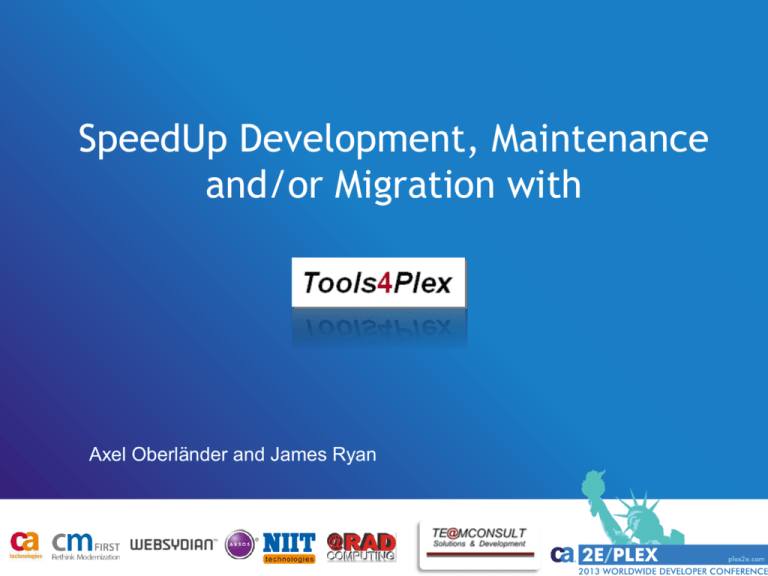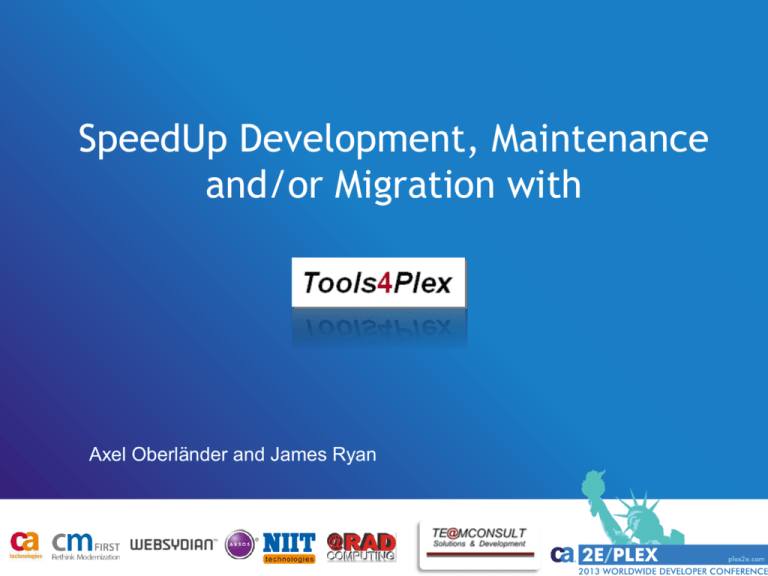
SpeedUp Development, Maintenance
and/or Migration with
Axel Oberländer and James Ryan
About Tools4Plex…
• A productivity tool for CA Plex
• The story behind the tool
• An example in numbers
• What do we have right now
• Where do we want to go
2
Copyright © 2013 CA. All rights reserved.
About Tools4Plex…
A productivity tool for CA Plex
Tools4Plex has a wide
range of functionality
This presentation is
primarily concerned with
the menu options PLEX
and PlexXML
3
Copyright © 2013 CA. All rights reserved.
About Tools4Plex…
A productivity tool for CA Plex
Menu option: PLEX
Assists in creating triples
for
• datamodel and
inheritance definition
• creating or changing
name triples
• creating field values
and literals
• from .csv, Excel,
database schemas, …
• …
4
Copyright © 2013 CA. All rights reserved.
About Tools4Plex…
A productivity tool for CA Plex
Menu option: PlexXML
PlexXML is one View
framework that we use.
Tools4Plex assists in
creating the files
necessary to generate
the possible PlexXML
dialogs
• the user interface
• diverse functionality
• View controls
(buttons, links, …)
5
Copyright © 2013 CA. All rights reserved.
About Tools4Plex…
• A productivity tool for CA Plex
• The story behind the tool
• An example in numbers
• What do we have right now
• Where do we want to go
6
Copyright © 2013 CA. All rights reserved.
About Tools4Plex…
The story behind the tool
•
•
•
•
Early 2011 Thomas joined us as a developer.
Main skills: software architect, developer, DB-designer, .Net, SQL, …
Learning CA Plex was his first task.
He explored the Plex model api and quickly began to automate tasks
he considered manually repetitive … Tools4Plex was born.
• Since then, we haven‘t look back
7
Copyright © 2013 CA. All rights reserved.
About Tools4Plex…
• A productivity tool for CA Plex
• The story behind the tool
• An example in numbers
• What do we have right now
• Where do we want to go
8
Copyright © 2013 CA. All rights reserved.
Positioning Tools4Plex
Development process:
Datamodel design
• Build the datamodel (inside CA Plex)
• Entities, Views & Indexes
• Fields, Labels & Values
• Relations
• ….
• Analyse the functional groups, determine inheritance
• Define and create the inheritance triples
• Develop functionality
• time passes, new requirements, new systems,….
• Refactoring and migration
9
Copyright © 2013 CA. All rights reserved.
Tools4Plex
Tools4Plex
Tools4Plex
Tools4Plex
Tools4Plex
Tools4Plex
Positioning Tools4Plex
The quintessence of Tools4Plex
10
Copyright © 2013 CA. All rights reserved.
Positioning Tools4Plex
What is mass modeling
• add multiple triples
• change multiple triples
• name refactoring
• language translation
• model translation
11
Copyright © 2013 CA. All rights reserved.
About Tools4Plex…
• A productivity tool for CA Plex
• The story behind the tool
• What do we have right now
• Where do we want to go
13
Copyright © 2013 CA. All rights reserved.
Different aspects of Tools4Plex
Main processes Menu PLEX Create triples from Schema
Schema selection and preview of triples to generate
14
Copyright © 2013 CA. All rights reserved.
Different aspects of Tools4Plex
Main processes Menu PLEX Creating triples
Results in CA Plex
ObjectBrowser
All objects made real.
Fields inherit from the
required base fields.
15
Copyright © 2013 CA. All rights reserved.
An example in numbers…
Textile industry - ERP/PPS system written in Synon
•
•
•
•
•
•
•
•
•
•
500 Entities
8.500 Fields
with 14.400 Labels
215.500 Values (with inherited values, absolute 33.500)
5.400 Attributes
18.500 ImplNames & FileNames (autonaming?)
400 Qualifier
490 Physical tables
1.470 Views
= 85.000 Object definitions
16
Copyright © 2013 CA. All rights reserved.
An example in numbers…
Example in numbers
Textile industry - ERP/PPS system written in Synon
= 85.000 Object definitions / triples / …
+ error correction
+ quality control
= how long do you think?
With Tools4Plex in less than one day !
Without the definitions necessary inside the tool to describe the naming rules, datatype mapping, etc. This means another 2-3 days.
17
Copyright © 2013 CA. All rights reserved.
Different aspects of Tools4Plex
Main processes Menu PLEX .csv-import
Example: import of a db-schema in .csv-format
20
Copyright © 2013 CA. All rights reserved.
Different aspects of Tools4Plex
Main processes Menu PLEX Add triples
Depending on the
selected objects and
verb names, new
triples are created.
Example:
EntIsEnt
DEMO
21
Copyright © 2013 CA. All rights reserved.
Different aspects of Tools4Plex
Main processes
Menu
Change
triplestriples
Hauptfunktionen
DiePLEX
PlexBox
Create
(Templates)
22
Copyright © 2013 CA. All rights reserved.
Different aspects of Tools4Plex
Main processes
Menu
Process
Hauptfunktionen
DiePLEX
PlexBox
Create triples
(Templates)
What was just
shown, can be
packaged into
process-steps
(which can
contain triple
templates) and
executed
against selected
objects.
23
Copyright © 2013 CA. All rights reserved.
Different aspects of Tools4Plex
Main processes
Menu
Template
triples
Hauptfunktionen
DiePLEX
PlexBox
Create
triples
View of predefined triple-templates
(Templates)
24
Copyright © 2013 CA. All rights reserved.
Different aspects of Tools4Plex
Main processes
Menu
Process
Hauptfunktionen
DiePLEX
PlexBox
Create triples
(Templates)
Additional process-steps can be added that execute things like:
•
•
•
•
•
Delete files from GEN-directory
Generate and Build operations
Groupmodel operations
Tools4Plex-database operations
Check future length of automatically generated implnames and
filenames
• …
DEMO
25
Copyright © 2013 CA. All rights reserved.
Different aspects of Tools4Plex
Main processes
Menu
ModelViewer
Hauptfunktionen
DiePLEX
PlexBox
Create triples
(Templates)
Left (TreeView)
Explore all types of
objects with its
target objects,
triples, attributes
and dependencies
Right (Details)
• ObjectProperties
• ActionDiagram if
available
DEMO?
26
Copyright © 2013 CA. All rights reserved.
Different aspects of Tools4Plex
Main processes
Menu
Define
virtual triples
fields
Hauptfunktionen
DiePLEX
PlexBox
Create
(Templates)
Left (TreeView)
All entities with all their
attributes, to define the
fields that can act as
virtual fields, when not
defined in your model.
This is required for the
PlexXML UI
27
Copyright © 2013 CA. All rights reserved.
Different aspects of Tools4Plex
Main processes
Menu
Hauptfunktionen
DiePLEX
PlexBox Create triples
(Templates)
End of Part 1
Need more?
28
Copyright © 2013 CA. All rights reserved.
Different aspects of Tools4Plex
Main processes
Menu
Hauptfunktionen
DiePlexXML
PlexXMLBox
PlexXML DialogBuilder
Create and store browserbased standardpanels for the administration of all
the tables in a breath.
Tabular view (Grid)
Detailpanel with editing functionality
combined tabular and detail panels
MasterDetail and MasterTab
PanelChildBuilder
Definition of more complex dialogs by combining existing panels.
29
Copyright © 2013 CA. All rights reserved.
Different aspects of Tools4Plex
PlexXML… the beginning
• Who knows PlexXML?
• Who uses PlexXML?
• What is PlexXML?
A dynamic CA Plex web client using XML, Ajax, JavaScript
• I began with PlexXML in 2009 with quick success in the tutorial,
however...
• PlexXML relies heavily on Java/xsl/xslt technology, which I don’t
know that well, being a tool person.
• “Anything difficult to do manually, should be automated”
Tools4Plex for PlexXML was born
• Following the development of Tools4Plex for PlexXML, most of
the steps necessary to get the PlexXML based UI and functionality
up and running, was automated (2011/2012)
30
Copyright © 2013 CA. All rights reserved.
Different aspects of Tools4Plex
Main processes Menu PlexXML DialogBuilder
31
Copyright © 2013 CA. All rights reserved.
Different aspects of Tools4Plex
Main processes Menu PlexXML DialogBuilder
PanelChild dialog
32
Copyright © 2013 CA. All rights reserved.
Different aspects of Tools4Plex
Main processes Menu PlexXML DialogBuilder
Detail view with
editing functionality
33
Copyright © 2013 CA. All rights reserved.
Different aspects of Tools4Plex
Main processes
Menu PlexXML
DialogBuilder
MasterDetail
Dialog
34
Copyright © 2013 CA. All rights reserved.
Different aspects of Tools4Plex
Main processes
Menu
DialogBuilder
Hauptfunktionen
DiePlexXML
PlexXMLBox
DialogBuilder
MasterTab
Dialog
35
Copyright © 2013 CA. All rights reserved.
Different aspects of Tools4Plex
Main processes
Menu
DialogBuilder
Hauptfunktionen
DiePlexXML
PlexXMLBox
DEMO?
37
Copyright © 2013 CA. All rights reserved.
Different aspects of Tools4Plex
Main processes
Menu
PanelChild
Hauptfunktionen
DiePlexXML
PlexXMLBox
Combine existing
dialogs to get a
new and powerful
PanelChild
dialog…
38
Copyright © 2013 CA. All rights reserved.
Different aspects of Tools4Plex
Main processes
Menu
PanelChild
Hauptfunktionen
DiePlexXML
PlexXMLBox
…and let
Tools4Plex
generate the
necessary code
39
Copyright © 2013 CA. All rights reserved.
Different aspects of Tools4Plex
Main processes
Menu
Webbrowser
Hauptfunktionen
DiePlexXML
PlexXMLBox
Automatic navigation
to every generated
request. of your
application, to get
the information
written into
PlexXML-database !!
40
Copyright © 2013 CA. All rights reserved.
Different aspects of Tools4Plex
Main processes
Menu
XMLfiles
Hauptfunktionen
DiePlexXML
PlexXMLBox
Browse through all
of the generated
xml, xsl/xslt-files and
the code contained
41
Copyright © 2013 CA. All rights reserved.
Different aspects of Tools4Plex
Main processes
Menu
XMLMenu
Hauptfunktionen
DiePlexXML
PlexXMLBox
Create all the menus
needed to test your
functions…with one
click.
When ready, drag `n
drop the menu items
to their respective
menus.
42
Copyright © 2013 CA. All rights reserved.
Different aspects of Tools4Plex
Main processes
Menu
XMLFormat
Hauptfunktionen
DiePlexXML
PlexXMLBox
View on generated
functions and
formats.
Create combo
boxes and/or the
hyperlinks you
want within the
formats.
43
Copyright © 2013 CA. All rights reserved.
Different aspects of Tools4Plex
Main processes
Menu
XMLAllabout
Hauptfunktionen
DiePlexXML
PlexXMLBox
Central view of PlexXML
tables that define your
menus, functions,
formats and translations.
For example:
Here the menu tab is
active, so the menu
items created by
Tools4Plex can be seen
44
Copyright © 2013 CA. All rights reserved.
About Tools4Plex…
• A productivity tool for CA Plex
• The story behind the tool
• An example in numbers
• What do we have right now
• Where do we want to go
45
Copyright © 2013 CA. All rights reserved.
About Tools4Plex…
Where do we want to go?
Continued integration of further presentation layers.
Who wants to be first?
46
Copyright © 2013 CA. All rights reserved.
TE@MCONSULT Group
Speakers Bio
Name:
Developer:
CA 2E:
CA Plex:
Club Lava
Member #:
Axel Oberländer
since 1983
since 1988
since 1995 (Obsydian r1.02)
32
Mail: axel.oberlaender@teamconsult.de
URL: www.teamconsult.de
Name:
Developer:
CA 2E:
CA Plex:
James D. Ryan
since 1981
since 1987
since 1995 (Obsydian r1.02)
49
Employees
TSD(Group)
6+(30)
•3(12) Development
•2(4) Consulting,
Services and Support
• 1(3) Marketing and
Sales
• 1(3) Backoffice
Company
TE@MCONSULT Ltd.
Solutions & Development
Hohe Brück 7
60437 Frankfurt am Main
TE@MCONSULT Solutions & People Ltd.
Steinhauserstrasse 160
42399 Wuppertal
External Contractors
•5(8)
TE@MCONSULT Sales Force Ltd.
Steinhauserstrasse 160A
42399 Wuppertal
Partners
Customers
5 in D, CH and I
> 70 companies and organisations, in D-I-CH
Copyright © 2013 CA. All rights reserved.