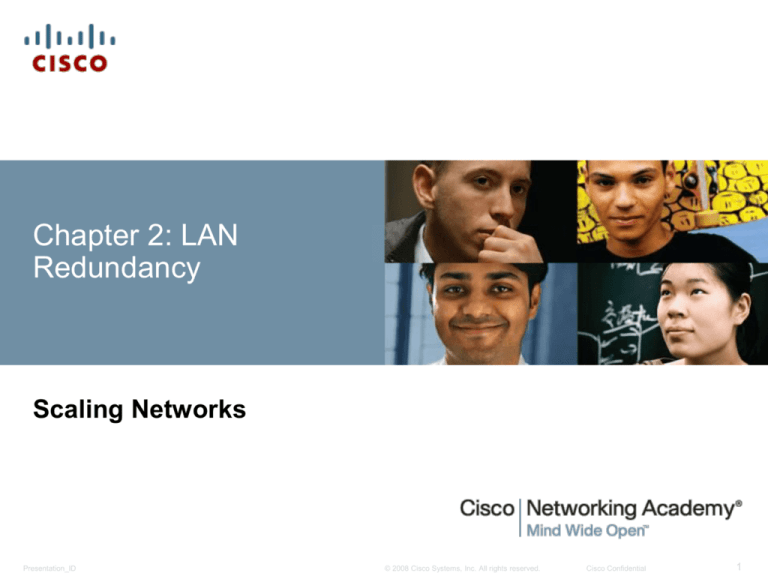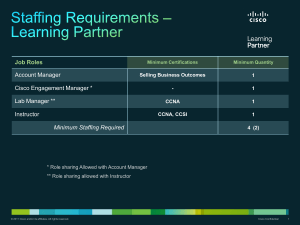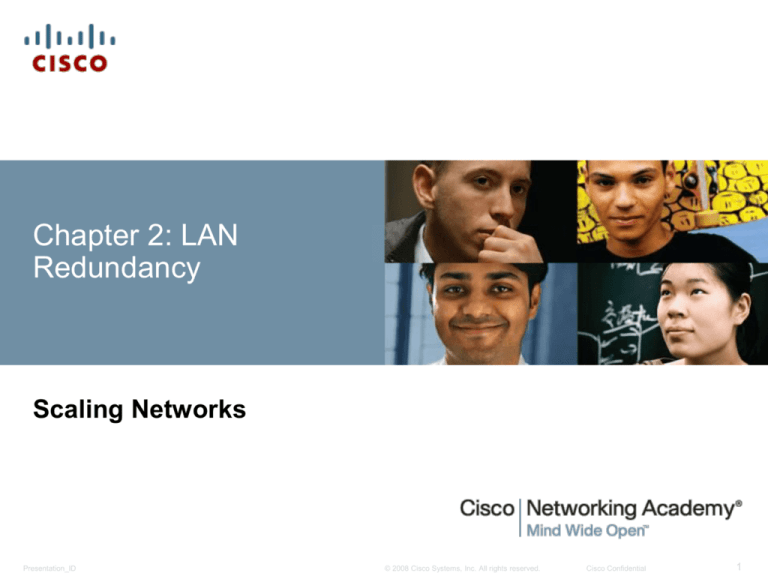
Chapter 2: LAN
Redundancy
Scaling Networks
Presentation_ID
© 2008 Cisco Systems, Inc. All rights reserved.
Cisco Confidential
1
Chapter 2
2.0 Introduction
2.1 Spanning Tree Concepts
2.2 Varieties of Spanning Tree Protocols
2.3 Spanning Tree Configuration
2.4 First-Hop Redundancy Protocols
2.5 Summary
Presentation_ID
© 2008 Cisco Systems, Inc. All rights reserved.
Cisco Confidential
2
Chapter 2: Objectives
Describe the issues with implementing a redundant network.
Describe IEEE 802.1D STP operation.
Describe the different spanning tree varieties.
Describe PVST+ operation in a switched LAN environment.
Describe Rapid PVST+ operation in a switched LAN environment.
Configure PVST+ in a switched LAN environment.
Configure Rapid PVST+ in a switched LAN environment.
Identify common STP configuration issues.
Describe the purpose and operation of first hop redundancy protocols.
Describe the different varieties of first hop redundancy protocols.
Use Cisco IOS commands to verify HSRP and GLBP
implementations.
Presentation_ID
© 2008 Cisco Systems, Inc. All rights reserved.
Cisco Confidential
3
2.1 Spanning Tree
Concepts
Presentation_ID
© 2008 Cisco Systems, Inc. All rights reserved.
Cisco Confidential
4
Purpose of Spanning Tree
Redundancy at OSI Layers 1 and 2
Multiple cabled paths between switches:
Provide physical redundancy in a switched network.
Improves the reliability and availability of the network.
Enables users to access network resources, despite path
disruption.
Presentation_ID
© 2008 Cisco Systems, Inc. All rights reserved.
Cisco Confidential
5
Purpose of Spanning Tree
Issues with Layer 1 Redundancy:
MAC Database Instability
Ethernet frames do not have a time to live (TTL) attribute.
• Frames continue to propagate between switches endlessly, or
until a link is disrupted and breaks the loop.
• Results in MAC database instability.
• Can occur due to broadcast frames forwarding.
If there is more than one path for the frame to be forwarded out, an
endless loop can result.
• When a loop occurs, it is possible for the MAC address table
on a switch to constantly change with the updates from the
broadcast frames, resulting in MAC database instability.
Presentation_ID
© 2008 Cisco Systems, Inc. All rights reserved.
Cisco Confidential
6
Purpose of Spanning Tree
Issues with Layer 1 Redundancy:
Broadcast Storms
A broadcast storm occurs when there are so many broadcast
frames caught in a Layer 2 loop that all available bandwidth is
consumed. It is also known as denial of service
A broadcast storm is inevitable on a looped network.
• As more devices send broadcasts over the network, more
traffic is caught within the loop; thus consuming more
resources.
• This eventually creates a broadcast storm that causes the
network to fail.
Presentation_ID
© 2008 Cisco Systems, Inc. All rights reserved.
Cisco Confidential
7
Purpose of Spanning Tree
Issues with Layer 1 Redundancy:
Broadcast Storms
Presentation_ID
© 2008 Cisco Systems, Inc. All rights reserved.
Cisco Confidential
8
Purpose of Spanning Tree
Issues with Layer 1 Redundancy:
Duplicate Unicast Frames
Unicast frames sent onto a looped network can result in duplicate
frames arriving at the destination device.
Most upper layer protocols are not designed to recognize, or cope
with, duplicate transmissions.
Layer 2 LAN protocols, such as Ethernet, lack a mechanism to
recognize and eliminate endlessly looping frames.
Presentation_ID
© 2008 Cisco Systems, Inc. All rights reserved.
Cisco Confidential
9
Purpose of Spanning Tree
Issues with Layer 1 Redundancy:
Duplicate Unicast Frames
Presentation_ID
© 2008 Cisco Systems, Inc. All rights reserved.
Cisco Confidential
10
STP Operation
Spanning Tree Algorithm: Introduction
STP ensures that there is only one logical path between all
destinations on the network by intentionally blocking redundant
paths that could cause a loop.
A port is considered blocked when user data is prevented from
entering or leaving that port. This does not include bridge protocol
data unit (BPDU) frames that are used by STP to prevent loops.
The physical paths still exist to provide redundancy, but these
paths are disabled to prevent the loops from occurring.
If the path is ever needed to compensate for a network cable or
switch failure, STP recalculates the paths and unblocks the
necessary ports to allow the redundant path to become active.
Presentation_ID
© 2008 Cisco Systems, Inc. All rights reserved.
Cisco Confidential
11
STP Operation
Spanning Tree Algorithm: Introduction
Presentation_ID
© 2008 Cisco Systems, Inc. All rights reserved.
Cisco Confidential
12
STP Operation
Spanning Tree Algorithm: Introduction
Presentation_ID
© 2008 Cisco Systems, Inc. All rights reserved.
Cisco Confidential
13
STP Operation
Spanning Tree Algorithm: Introduction
Presentation_ID
© 2008 Cisco Systems, Inc. All rights reserved.
Cisco Confidential
14
STP Operation
Spanning Tree Algorithm: Port Roles
Presentation_ID
© 2008 Cisco Systems, Inc. All rights reserved.
Cisco Confidential
15
STP Operation
Spanning Tree Algorithm: Root Bridge
Presentation_ID
© 2008 Cisco Systems, Inc. All rights reserved.
Cisco Confidential
16
STP Operation
Spanning Tree Algorithm: Path Cost
Presentation_ID
© 2008 Cisco Systems, Inc. All rights reserved.
Cisco Confidential
17
STP Operation
802.1D BPDU Frame Format
Presentation_ID
© 2008 Cisco Systems, Inc. All rights reserved.
Cisco Confidential
18
STP Operation
BPDU Propagation and Process
Presentation_ID
© 2008 Cisco Systems, Inc. All rights reserved.
Cisco Confidential
19
STP Operation
BPDU Propagation and Process
Presentation_ID
© 2008 Cisco Systems, Inc. All rights reserved.
Cisco Confidential
20
STP Operation
Extended System ID
STP was enhanced to include support for VLANs, requiring the
VLAN ID to be included in the BPDU frame through the use of the
extended system ID
Presentation_ID
© 2008 Cisco Systems, Inc. All rights reserved.
Cisco Confidential
21
STP Operation
Extended System ID
In the example, the priority of all the switches is 32769. The value is
based on the 32768 default priority and the VLAN 1 assignment
associated with each switch (32768+1).
Presentation_ID
© 2008 Cisco Systems, Inc. All rights reserved.
Cisco Confidential
22
2.2 Varieties of Spanning
Tree Protocols
Presentation_ID
© 2008 Cisco Systems, Inc. All rights reserved.
Cisco Confidential
23
Overview
List of Spanning Tree Protocols
STP or IEEE 802.1D-1998
PVST+
IEEE 802.1D-2004
Rapid Spanning Tree Protocol (RSTP) or IEEE 802.1w
Rapid PVST+
Multiple Spanning Tree Protocol (MSTP) or IEEE 802.1s
Presentation_ID
© 2008 Cisco Systems, Inc. All rights reserved.
Cisco Confidential
24
STP Overview
Characteristics of the Spanning Tree
Protocols
Presentation_ID
© 2008 Cisco Systems, Inc. All rights reserved.
Cisco Confidential
25
PVST+
Overview of PVST+
Networks running PVST+ have these characteristics:
A network can run an independent IEEE 802.1D STP instance for
each VLAN in the network.
Optimum load balancing can result.
One spanning-tree instance for each VLAN maintained can mean
a considerable waste of CPU cycles for all the switches in the
network. In addition to the bandwidth that is used for each instance
to send its own BPDU.
Presentation_ID
© 2008 Cisco Systems, Inc. All rights reserved.
Cisco Confidential
26
PVST+
Overview of PVST+
Presentation_ID
© 2008 Cisco Systems, Inc. All rights reserved.
Cisco Confidential
27
PVST+
Port States and PVST+ Operation
STP introduces the five port states:
Presentation_ID
© 2008 Cisco Systems, Inc. All rights reserved.
Cisco Confidential
28
PVST+
Extended System ID and PVST+
Operation
In a PVST+ environment, the extended switch ID ensures each
switch has a unique BID for each VLAN.
For example, the VLAN 2 default BID would be 32770; priority
32768, plus the extended system ID of 2.
Presentation_ID
© 2008 Cisco Systems, Inc. All rights reserved.
Cisco Confidential
29
Rapid Spanning
Tree Protocol
Presentation_ID
© 2008 Cisco Systems, Inc. All rights reserved.
Cisco Confidential
30
RSTP Operation – Port States
Port State
Description
Discarding
This state is seen in both a stable active topology and during topology
synchronization and changes. The discarding state prevents the forwarding of
data frames, thus “breaking” the continuity of a Layer 2 loop.
Learning
This state is seen in both a stable active topology and during topology
synchronization and changes. The learning state accepts data frames to
populate the MAC table to limit flooding of unknown unicast frames.
Forwarding
This state is seen only in stable active topologies. The forwarding switch ports
determine the topology. Following a topology change, or during
synchronization, the forwarding of data frames occurs only after a proposal
and agreement process.
Operational
Status
STP Port State
RSTP Port State
Port Included in
Active Topology
Enabled
Blocking
Discarding
No
Enabled
Listening
Discarding
No
Enabled
Learning
Learning
Yes
Enabled
Forwarding
Forwarding
Yes
Disabled
Disabled
Discarding
No
Presentation_ID
© 2008 Cisco Systems, Inc. All rights reserved.
Cisco Confidential
31
Port Role
RSTP Port
RSTP Operation – STP
Port
Roles
Role
Root port
Presentation_ID
Root port
STP Port
State
RSTP Port
State
Forwarding Forwarding
Designated port Designated
port
Forwarding Forwarding
Nondesignated Alternate or
port
backup port
Blocking
Discarding
Disabled
Disabled
-
Discarding
Transition
Transition
Listening
Learning
Learning
© 2008 Cisco Systems, Inc. All rights reserved.
Cisco Confidential
32
RSTP Operation – Rapid Transition to
Forwarding – Link Type
Link
Type
Description
Point-to- Port operating in fullpoint
duplex mode. It is
assumed that the port is
connected to a single
switch device at the other
end of the link.
Shared
Presentation_ID
Port operating in halfduplex mode. It is
assumed that the port is
connected to shared
media where multiple
switches might exist.
© 2008 Cisco Systems, Inc. All rights reserved.
Cisco Confidential
33
RSTP Operation – Rapid Transition to
An RSTP edge port is a switch port
Forwarding – Edge Ports
that is never intended to be
connected to another switch device.
It immediately transitions to the
forwarding state when enabled.
Neither edge ports nor PortFastenabled ports generate topology
changes when the port transitions
to disabled or enabled status.
Unlike PortFast, an edge port that
receives a BPDU immediately loses
its edge port status and becomes a
normal spanning-tree port. When an
edge port receives a BPDU, it
generates a topology change
notification (TCN).
Presentation_ID
© 2008 Cisco Systems, Inc. All rights reserved.
Cisco Confidential
34
RSTP Operation – Proposal and Agreement
Presentation_ID
© 2008 Cisco Systems, Inc. All rights reserved.
Cisco Confidential
35
RSTP Operation – Topology Change (TC)
Mechanism
Only non-edge ports that are moving to the forwarding state
cause a topology change. A port that is moving to blocking does
not cause the respective bridge to generate a TC BPDU.
Presentation_ID
© 2008 Cisco Systems, Inc. All rights reserved.
Cisco Confidential
36
RSTP Operation – Bridge Identifier for PVRST+
Only four high-order bits of the 16-bit Bridge Priority field
affect the priority. Therefore, priority can be incremented
only in steps of 4096, onto which are added the VLAN
number. For example, for VLAN 11: If the priority is left at
default, the 16-bit Priority field will hold 32768 + 11 = 32779.
Presentation_ID
© 2008 Cisco Systems, Inc. All rights reserved.
Cisco Confidential
37
RSTP and 802.1D STP Compatibility
RSTP can operate with 802.1D STP. However,
802.1w’s fast-convergence benefits are lost when
interacting with 802.1D bridges.
Each port maintains a variable that defines the protocol
to run on the corresponding segment. If the port
receives BPDUs that do not correspond to its current
operating mode for two times the hello time, it switches
to the other STP mode.
Presentation_ID
© 2008 Cisco Systems, Inc. All rights reserved.
Cisco Confidential
38
Default STP Configuration on Cisco
Switch
PVST+
Bridge priority 32,768 for each VLAN
Presentation_ID
© 2008 Cisco Systems, Inc. All rights reserved.
Cisco Confidential
39
Spanning Tree PortFast
Bypass 802.1D STP listening and learning states (blocking
state
forwarding state)
Ports connected to end stations
Prevents DHCP timeouts
May create bridging loops if enabled on trunk port
Presentation_ID
© 2008 Cisco Systems, Inc. All rights reserved.
Cisco Confidential
40
Configuring PortFast on Access Ports
Use the spanning-tree portfast interface command
to enable the PortFast feature.
Switch# configure terminal
Enter configuration commands, one per line. End with CNTL/Z.
Switch(config)# interface FastEthernet 3/27
Switch(config-if)# spanning-tree portfast
%Warning: portfast should only be enabled on ports connected to a
single
host. Connecting hubs, concentrators, switches, bridges, etc... to
this
interface when portfast is enabled, can cause temporary bridging
loops.
Use with CAUTION
%Portfast has been configured on FastEthernet3/27 but will only
have effect when the interface is in a non-trunking mode.
Switch(config-if)# end
Switch#
Switch# show spanning-tree interface FastEthernet 3/27 portfast
VLAN0001
enabled
Presentation_ID
© 2008 Cisco Systems, Inc. All rights reserved.
Cisco Confidential
41
Configuring PortFast Globally
Use the spanning-tree portfast default global
configuration mode command to enable the PortFast
feature on all nontrunking interfaces.
Switch(config)# spanning-tree portfast default
Presentation_ID
© 2008 Cisco Systems, Inc. All rights reserved.
Cisco Confidential
42
Configuring PortFast on Trunk Ports
Use the spanning-tree portfast trunk interface
command to enable the PortFast feature on a trunk port.
Switch(config)# spanning-tree portfast trunk
Presentation_ID
© 2008 Cisco Systems, Inc. All rights reserved.
Cisco Confidential
43
Implementing PVRST+
1. Enable PVRST+ globally. PVRST+ should be configured on all
switches in the broadcast domain.
2. Designate and configure a switch to be the root bridge.
3. Designate and configure a switch to be the secondary (backup) root
bridge.
4. Ensure load sharing on uplinks using priority and cost parameters.
5. Verify the configuration.
Presentation_ID
© 2008 Cisco Systems, Inc. All rights reserved.
Cisco Confidential
44
Verifying PVRST+
The output below illustrates how to verify the RSTP
configuration for VLAN2 on a nonroot switch in a topology.
Switch# show spanning-tree vlan 2
VLAN0002
Spanning tree enabled protocol rstp
Root ID
Priority 32768
Address
000b.fcb5.dac0
Cost
38
Port
7 (FastEthernet0/7)
Hello Time
2 sec Max Age 20 sec
Forward Delay 15 sec
Bridge ID Priority 32770 (priority 32768 sys-id-ext 2)
Address 0013.5f1c.e1c0
Hello Time 2 sec Max Age 20 sec Forward Delay 15 sec
Aging Time 300
Interface
Role
Sts
Cost
Prio.Nbr
Type
---------------------------- ----------------------Fa0/7
Root
FWD
19
128.7 P2p
Fa0/8
Root
FWD
19
128.8 P2p
Presentation_ID
© 2008 Cisco Systems, Inc. All rights reserved.
Cisco Confidential
45
2.3 Spanning Tree
Configuration
Presentation_ID
© 2008 Cisco Systems, Inc. All rights reserved.
Cisco Confidential
46
PVST+ Configuration
Catalyst 2960 Default Configuration
Presentation_ID
© 2008 Cisco Systems, Inc. All rights reserved.
Cisco Confidential
47
PVST+ Configuration
Configuring and Verifying the Bridge ID
Presentation_ID
© 2008 Cisco Systems, Inc. All rights reserved.
Cisco Confidential
48
PVST+ Configuration
Configuring and Verifying the Bridge ID
Presentation_ID
© 2008 Cisco Systems, Inc. All rights reserved.
Cisco Confidential
49
PVST+ Configuration
PortFast and BPDU Guard
When a switch port is
configured with PortFast
that port transitions from
blocking to forwarding
state immediately.
BPDU guard puts the port
in an error-disabled state
on receipt of a BPDU.
Presentation_ID
© 2008 Cisco Systems, Inc. All rights reserved.
Cisco Confidential
50
PVST+ Configuration
PVST+ Load Balancing
Presentation_ID
© 2008 Cisco Systems, Inc. All rights reserved.
Cisco Confidential
51
PVST+ Configuration
PVST+ Load Balancing
Another method to specify the root bridge is to set the spanning
tree priority on each switch to the lowest value so that the switch is
selected as the primary bridge for its associated VLAN.
Presentation_ID
© 2008 Cisco Systems, Inc. All rights reserved.
Cisco Confidential
52
PVST+ Configuration
PVST+ Load Balancing
Display and verify spanning tree configuration details.
Presentation_ID
© 2008 Cisco Systems, Inc. All rights reserved.
Cisco Confidential
53
PVST+ Configuration
PVST+ Load Balancing
Presentation_ID
© 2008 Cisco Systems, Inc. All rights reserved.
Cisco Confidential
54
Rapid PVST+ Configuration
Spanning Tree Mode
Rapid PVST+ is the Cisco
implementation of RSTP. It
supports RSTP on a perVLAN basis.
Presentation_ID
© 2008 Cisco Systems, Inc. All rights reserved.
Cisco Confidential
55
STP Configuration Issues
Analyzing the STP Topology
Presentation_ID
© 2008 Cisco Systems, Inc. All rights reserved.
Cisco Confidential
56
STP Configuration Issues
Expected Topology versus Actual Topology
Presentation_ID
© 2008 Cisco Systems, Inc. All rights reserved.
Cisco Confidential
57
STP Configuration Issues
Overview of Spanning Tree Status
Presentation_ID
© 2008 Cisco Systems, Inc. All rights reserved.
Cisco Confidential
58
STP Configuration Issues
Spanning-Tree Failure Consequences
STP erroneously moves
one or more ports into the
forwarding state.
Any frame that is flooded
by a switch enters the
loop.
Presentation_ID
© 2008 Cisco Systems, Inc. All rights reserved.
Cisco Confidential
59
STP Configuration Issues
Repairing a Spanning Tree Problem
One way to correct spanning-tree failure is to manually remove
redundant links in the switched network, either physically or
through configuration, until all loops are eliminated from the
topology.
Before restoring the redundant links, determine and correct the
cause of the spanning-tree failure.
Carefully monitor the network to ensure that the problem is fixed.
Presentation_ID
© 2008 Cisco Systems, Inc. All rights reserved.
Cisco Confidential
60
Chapter 2: Summary
IEEE 802.1D is implemented on Cisco switches on a per-VLAN
basis in the form of PVST+. This is the default configuration on
Cisco switches.
RSTP, can be implemented on Cisco switches on a per-VLAN basis
in the form of Rapid PVST+.
With PVST+ and Rapid PVST+, root bridges can be configured
proactively to enable spanning tree load balancing.
First hop redundancy protocols, such as HSRP, VRRP, and GLBP
provide alternate default gateways for hosts in the switched
environment.
Presentation_ID
© 2008 Cisco Systems, Inc. All rights reserved.
Cisco Confidential
61
Presentation_ID
© 2008 Cisco Systems, Inc. All rights reserved.
Cisco Confidential
62