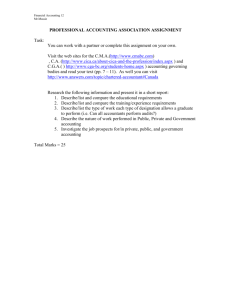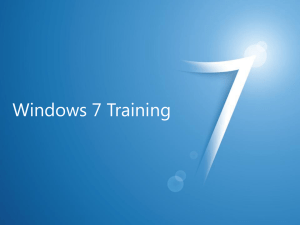Computer Buying Project
advertisement
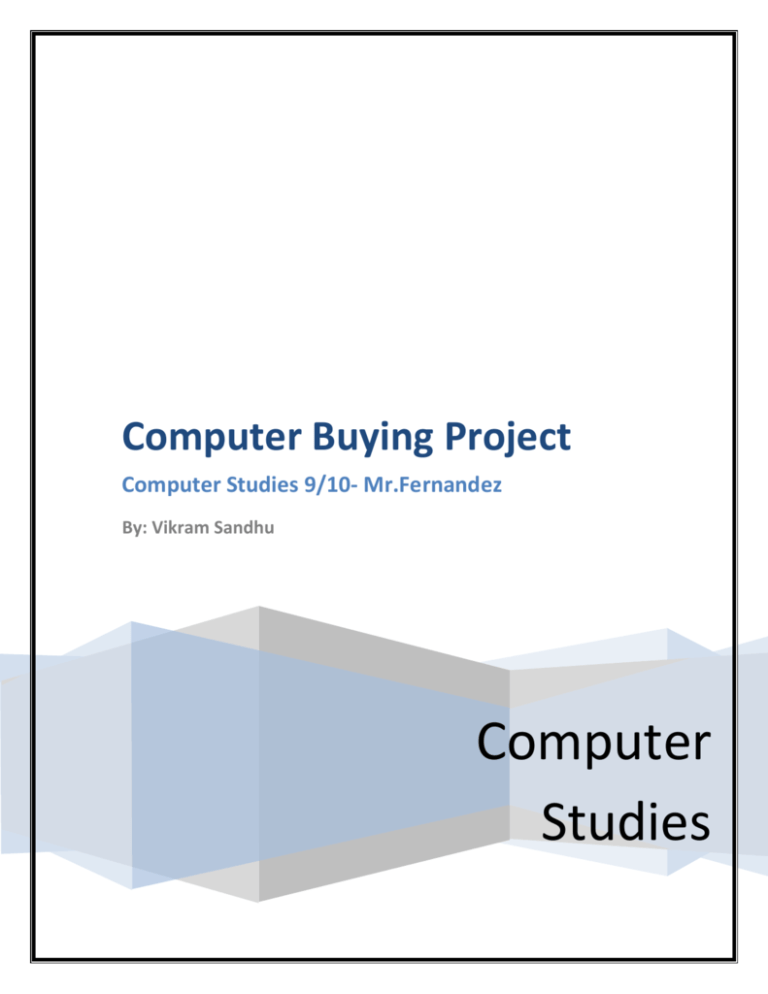
Computer Buying Project Computer Studies 9/10- Mr.Fernandez By: Vikram Sandhu Computer Studies Vikram Sandhu March.2, 2010 Computer Buying Project Section 1 What can I do with a computer?During my career as a student at Fleetwood Park Secondary and after I graduate from high school, I will be using the computer for many activities. I will need to write reports, perform many calculations, store and retrieve information, listen to music, make presentations, plan projects, surf the internet, and control equipment. In my opinion I think that I will need Microsoft Student 2007 to perform these tasks. Also, I will be drawing and editing many pictures which means that I will need Graphics Tools. Also, I will be listening to music while I do my work so I will probably need Windows Multimedia Player. In my opinion, I think that a typical student such as myself will need to perform the following tasks in their computer in their career. An advanced task that I will be performing is multitasking. Also I will be playing games on my computer, which means that I will need lots of memory space. These are all the tasks I perform on my computer as a student. 2|Page Section 2 What computer Figuration do I need? I will need many parts of a computer that are very important to reach my goals. First of all, I will need Microsoft Student 2007 because it will help me perform electronic presentations such power points. Also this program will help me word process my documents and make spreadsheets on Excel. Most importantly this software will help me publish projects on Microsoft Publisher. In my mind I think that this program is a need in my computer. Also I need a color laser printer so that I could print out pictures and documents that I have made on my computer. Also I will need a scanner so that I can scan my work and keep an extra copy, just in case I lose the original copy. I will be making pictures and editing them as well so I will need Graphic Tools. Also, I will be listing to music on computer which means that I will need Windows Multimedia Player on my computer. Also, I will be playing games on my computer so I need lots of memory, and that is why I need an extra expansion card. The Microsoft Student 2007 will cost me $150, the Samsung color laser printer will cost me $200 at future shop, a Cannon Color scanner will cost me $100, the Graphic Tools program will cost me $100, the Multimedia player will cost me $150, and also I will need a expansion card that will cost me $50. In total I will be spending $750 on additional programs only. 3|Page Section 3 What kind of computer can I afford? I need Microsoft Student 2007 to make documents and electronical presentations which will cost me $150. The Samsung color laser printer will help my doceuments look good on paper and will cost me $200 at future shop. A Cannon Color scanner will cost me $100. The Graphic Tools program that I will need to edit pictures and make pictures will cost me $100. The Multimedia player that I need for listing music and watching movies on the computer will cost me $150. Also I will need an expansion card that will be used to add more memory, will cost me $50. In total I will be spending $750 on additional programs only. I am interested in the following computers: HP Pavilion Gateway Intel Core 4|Page 5|Page Section 4 The computer of my choice is the HP Pavilion. My reasoning for this is because it has the following features that I need: 20" LCD display with 16:9 aspect ratio 1600 x 900 resolution Easy Clip and integrated speakers help maximize desk space 1000:1 contrast ratio Analog and digital connectivity (DVI and VGA) Also the following information tells me that this computer is packed with new gadgets and applications that I need. WebID 10121698 Monitor Type LCD Flat Panel Analog vs Digital Both Brightness 300 Nits Built in TV Tuner No Contrast Ratio 1000:1 Maximum Resolution - 1600 x 900 Other Not Applicable Product Dimensions 50(W) x 19(L) x 37(H) cm Product Weight 6 kg Response Time5ms Screen Size 20" Speakers Included Yes Warranty 1 Year Accessories DVD Drive CD-ROM Outlet Storage Protector Bell internet home networking kit Internet security 2010 2.1 speaker system Wireless keyboard Headset In this computer I will be able to make documents, play games, play music, multitask, edit pictures, and surf the internet and not worry about anything. All of the software and hardware cost me $750 and this computer is worth $770. So, in total I have spent $1520 on buying my computer and getting my softwares/hardware. 6|Page Works Cited http://www.futureshop.ca/en-CA/product//b9000160.aspx?path=bd201b4d708d1c453b7313c7e1e10706en02 http://www.futureshop.ca/en-CA/product//b9000158.aspx?path=666cf1282abce838a731c6df0dbe87b8en02 http://www.futureshop.ca/enCA/category/scanners/1012.aspx?path=1359891578e1f8a844706fb84a802019en01 http://www.futureshop.ca/enCA/category/computers/1.aspx?path=d89dd7aafca33c2ffc8aba429a2cdff1en01 http://www.futureshop.ca/ENCA/product/id/10108848.aspx?sku_id=0665000FS10108848&catid=10233&logon=&langid= EN http://www.bestbuy.ca http://www.samsung.com/ca/consumer/office/printer-multifunction/colour-laser/CLP315W/XAA/index.idx?pagetype=prd_detail http://shopper.cnet.com/mmc/palm-memory-expansion-card/4014-3238_9-30858014.html http://google.ca http://bing.com http://www.1netcentral.com/graphics-tools.html 7|Page