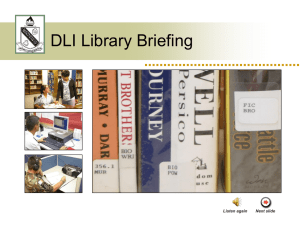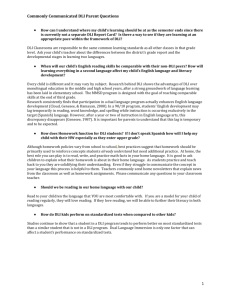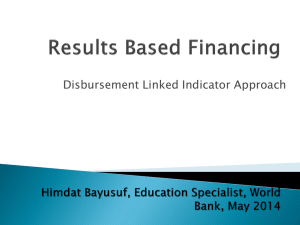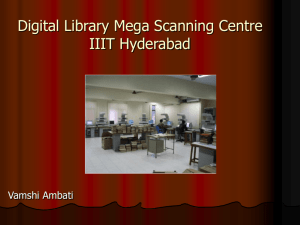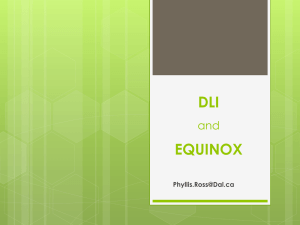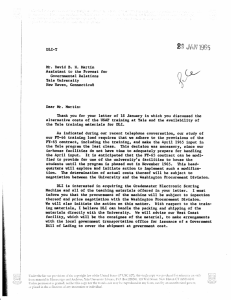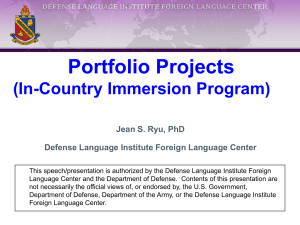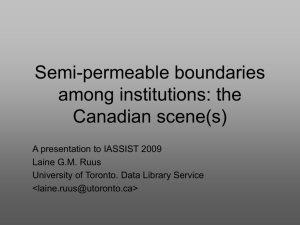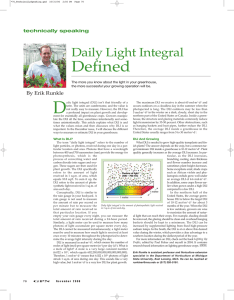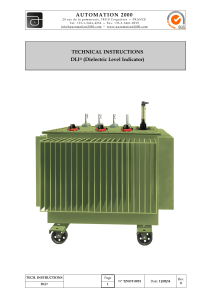DLI Toolkit – A Crash Course in being the DLI Contact
advertisement
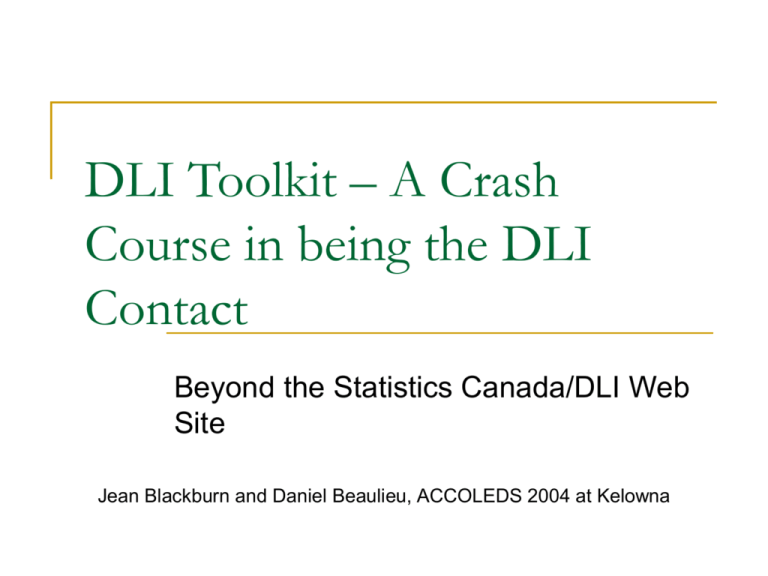
DLI Toolkit – A Crash Course in being the DLI Contact Beyond the Statistics Canada/DLI Web Site Jean Blackburn and Daniel Beaulieu, ACCOLEDS 2004 at Kelowna Where am I coming from? Small, primarily undergraduate institution Research and Scholarly activity only beginning to be an institutional priority On average, I spend only about 5% of my time on data services, and requests for DLI data are few and far between (5 per year on average) I am neither the Gov Docs nor the Social Sciences librarian (nor business!) Shaping a small-scale data service For inspiration, see Garth Homer’s “Data Provision in a Small Library” presentation from the 2001 ACCOLEDS Training Sessions Finding data Getting data Viewing data Managing data Teaching and promoting datam -- ambition, not reality, at this point! Finding Data: Reference Ensure your reference colleagues are comfortable answering questions about statistics Periodic refresher workshops for other reffies on STC’s web-based statistics resources are a great way to build a “tier one” data reference service. Finding Data: Reference If you or your user is unclear about his/her needs, you will want to determine whether the user wants statistics, aggregate data or microdata – and what the user is equipped to deal with. See Chuck Humphrey’s “A Framework for Thinking about Statistical Information” presentation and associated Computing Exercise and Answer Key Finding Data: Reference Important information to gather in a reference interview includes the variables needed, level of geography needed, currency needed, longitudinal span needed, suitable method of distribution, and how the material will be used (see “Managing Data”) See Vince Gray’s PowerPoint presentation “Fielding Reference Questions” from the 2004 DLI Training Sessions in Kingston, ON Finding Data: Reference When you know the need is for microdata, know when to mention an RDC! Be prepared to explain STC’s confidentiality requirements, and, if you like, some methods of anonymizing data. E.g. See SLID Research Series article “Confidentiality of SLID Microdata: General Approach” Or the 2001 Census Dissemination Project’s “Data Quality and Confidentiality Standards and Guidelines (Public)” Finding Data: Reference Encourage users to find and peruse documentation themselves (IF it doesn’t take more time to explain the web site to users!) Explain troubleshooting PDFs Give yourself time – and ask your users to give you time Search the DLI List for expert advice (example) Chuck to the rescue! Finding Data: Search Tools The Daily Online catalogue search DLI Collection search E-STAT / CANSIM DLI List search Google – Site Search Example search string: beyond 20/20 site:statcan.ca OR go to Google Advanced Search and enter statcan.ca in the domain field Finding Data: Documentation Documentation formats are not always predictable! PDFs can be difficult to open Some *.txt files are better opened in Word and Internet Explorer than in Wordpad or NotePad (example) What’s with the LMAS codebook? Check the DLI List! The DLI team can help! Getting Data and Documentation Survey data are available from the DLI Web collection and may be downloaded WITH DLI username and password Need compression tool (e.g. WinZip, WinRAR, PowerArchiver) to “unzip” zip files All that and MORE (Census, geography files, software) available from the FTP collection. This collection is, generally speaking, more complete and up-to-date than the Web collection. Getting Data and Documentation: FTP site ftp.statcan.ca in FTP client, or ftp://dli@ftp.statcan.ca in your web browser FTP clients include WS-FTP; FileZilla is free; CuteFTP has a French version.) Need to know survey acronyms! Getting Data and Documentation: FTP cont’d. Need compression tool (e.g. WinZip, WinRAR, PowerArchiver) to “unzip” zip files Need ‘Maxline’ (on FTP site util maxline.exe) to check/confirm the number of records in the data file (compare with what it says in the readme file)? Chuck and Laine say it’s essential!! See Chuck Humphrey’s “Product Retrieval” presentation from 2001 ACCOLEDS Training Sessions and pp. 1-5 of his associated “Computing Exercise” See Laine Ruus’s “DLI Toolkit” presentation from the DLI training sessions in Kingston, 2004 Getting Data and Documentation Extraction tools such as: IDLS LANDRU QWIFS Sherlock Are data in these systems “cleaner” – or is it the SPSS code that is responsible for “dirt”? Get hooked up if you can… Do we need a national value-added initiative that all DLI member institutions contribute to? How do NESSTAR and/or SDA fit into this? Viewing Data: Beyond 20/20 For viewing aggregate data tables, e.g. “Topic-based tabulations” from Census 2001 Beyond 20/20 is distributed by Statistics Canada There are great training exercises by Walter and Laine on the University of Toronto Data Service web site Viewing Data: SPSS In a small data service, transforming the “dat” files you procure from the Web or FTP collections into SPSS formatted files is about the limit! Sometimes there are no SPSS syntax files (e.g. 1990 LMAS, 1976 Census) – what to do? Check the DLI list and/or other large university data web sites. Some faculty will need SPSS support – purchase manuals for collection and start up an ‘SPSS Support Group” among faculty. See Chuck Humphrey’s “Product Retrieval” presentation from 2001 ACCOLEDS Training Sessions and his associated “Computing Exercise” Managing Data The DLI license How do you recognize appropriate and inappropriate use? See this great tutorial by Sage Cram and Elizabeth Hamilton from the 2001 ACCOLEDS training session in Victoria. Access to files How will clients use the files: individually? In teams? From one location or multiple locations? Will a CD-R work for the user, or a shared (among approved users only) network directory? Teaching and promoting data: Data or Statistical Literacy A future direction… I need to find ways to bring the DLI resources to our undergraduate students to support numeric literacy, spatial literacy, media literacy, political literacy, etc My suggestion for future ACCOLEDS training sessions is: more undergrad-education (i.e. literacy) content!