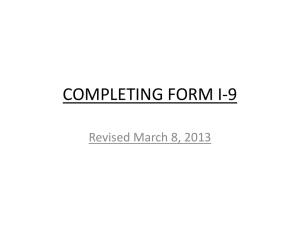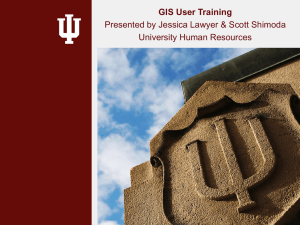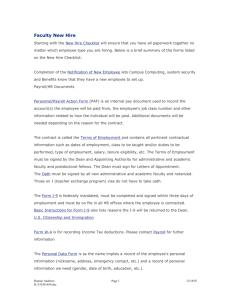Payroll and HR News and Notes
advertisement
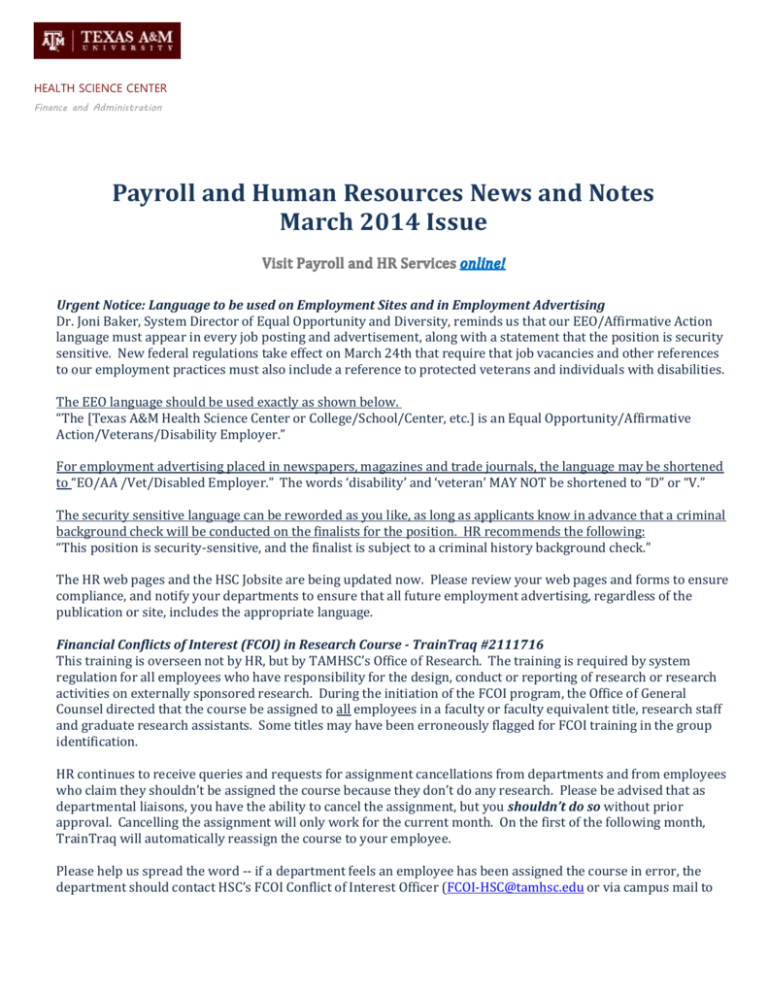
HEALTH SCIENCE CENTER Finance and Administration Payroll and Human Resources News and Notes March 2014 Issue Urgent Notice: Language to be used on Employment Sites and in Employment Advertising Dr. Joni Baker, System Director of Equal Opportunity and Diversity, reminds us that our EEO/Affirmative Action language must appear in every job posting and advertisement, along with a statement that the position is security sensitive. New federal regulations take effect on March 24th that require that job vacancies and other references to our employment practices must also include a reference to protected veterans and individuals with disabilities. The EEO language should be used exactly as shown below. “The [Texas A&M Health Science Center or College/School/Center, etc.] is an Equal Opportunity/Affirmative Action/Veterans/Disability Employer.” For employment advertising placed in newspapers, magazines and trade journals, the language may be shortened to “EO/AA /Vet/Disabled Employer.” The words ‘disability’ and ‘veteran’ MAY NOT be shortened to “D” or “V.” The security sensitive language can be reworded as you like, as long as applicants know in advance that a criminal background check will be conducted on the finalists for the position. HR recommends the following: “This position is security-sensitive, and the finalist is subject to a criminal history background check.” The HR web pages and the HSC Jobsite are being updated now. Please review your web pages and forms to ensure compliance, and notify your departments to ensure that all future employment advertising, regardless of the publication or site, includes the appropriate language. Financial Conflicts of Interest (FCOI) in Research Course - TrainTraq #2111716 This training is overseen not by HR, but by TAMHSC’s Office of Research. The training is required by system regulation for all employees who have responsibility for the design, conduct or reporting of research or research activities on externally sponsored research. During the initiation of the FCOI program, the Office of General Counsel directed that the course be assigned to all employees in a faculty or faculty equivalent title, research staff and graduate research assistants. Some titles may have been erroneously flagged for FCOI training in the group identification. HR continues to receive queries and requests for assignment cancellations from departments and from employees who claim they shouldn’t be assigned the course because they don’t do any research. Please be advised that as departmental liaisons, you have the ability to cancel the assignment, but you shouldn’t do so without prior approval. Cancelling the assignment will only work for the current month. On the first of the following month, TrainTraq will automatically reassign the course to your employee. Please help us spread the word -- if a department feels an employee has been assigned the course in error, the department should contact HSC’s FCOI Conflict of Interest Officer (FCOI-HSC@tamhsc.edu or via campus mail to HEALTH SCIENCE CENTER Finance and Administration MS1114). That office can then notify us. HR will change the FCOI flag in the payroll system to permanently remove the assignment only with prior approval. Workplace Notices Next month, we’ll be sending to you all new All-in-One posters in both English and Spanish of the required workplace notices. Designed and produced by Andrew Ramirez, a Digital Media Specialist at the College of Pharmacy, the all-in-one posters assure our compliance with the various federal and state statutes while taking up less space on our walls or bulletin boards. We can’t really claim they’re attractive, but they’re certainly better looking than a bulletin board full of 30+ separate notices. Staff Performance Evaluations Later this month, every departmental liaison will receive instructions regarding this year’s performance review cycle. In addition to the updated evaluation form, you’ll receive a timetable of due dates, a sample certification memo for your use in certifying compliance to Dr. Giroir, and a spreadsheet listing the staff employees in your department. No big changes for the upcoming year — the review period is still the 12 months ending 03-31-2014, and the staff evaluations must be completed during April and May, 2014. Requirement to Pay for Training Offered by TAMU EOD The interest in the training offered by TAMU’s Employee & Organizational Development (EOD) has really accelerated since our merger became official. EOD reports they receive quite a few requests from HSC employees each month inquiring whether or not HSC employees and departments must still pay for the training. Unfortunately, we must still pay for the classroom training, and your help is requested to get out the word so your employees aren’t hit with an unexpected fee. TAMHSC continues to be a separate entity for state funding with its own workstation number, part number and administrative functions. As long as that continues, HSC employees will continue to have access to EOD’s services, but will be charged the System fee rate. Use of Sick Leave - Update System regulation 31.03.02, Sick Leave, was recently revised, and we wanted to bring a noticeable change to your attention. In the past, an employee could use up to eight hours of sick leave each year to attend parent-teacher conferences. The revised regulation allows you to use up to eight hours of sick leave each year to attend “educational activities” of your children – not only parent teacher conferences, but any school-sponsored activity such as tutoring, volunteer programs, field trips, etc. Check out the revised regulation here. Educational Release Time System regulation 31.99.01, Employees Registering as Students, allows departments to grant release time for employees to attend classes in pursuit of a graduate or undergraduate degree. There are strict limitations, however, and we want to take this opportunity to remind everyone that release time may be granted only if ALL of the following criteria are met: The course must be a part of the employee's approved graduate or undergraduate degree program. Release time is limited to three hours per week. An approval form must be completed for the three hours of release time. To be eligible for release time, the employee must be a full-time, budgeted employee. The class(es) must be offered during the employee's regular work hours. The three hours of release time will not count as hours worked for purposes of FLSA overtime. HEALTH SCIENCE CENTER Finance and Administration If any of these requirements are NOT met, the employee must use annual leave instead of ‘release’ hours. Please direct any questions or concerns to hr@tamhsc.edu, or call 979-436-9208. Training Needs Assessment (TNA) Just a reminder: Most of you already know that the training needs assessment section has been removed from the position description, and the TNA is now a stand-alone form. The most current versions of both the TNA and the PD can be found on the HR Forms Page (http://www.tamhsc.edu/payroll-hr/form-list-alpha.html). TNA forms must be completed by every new employee’s supervisor, and the departmental liaison should assign all indicated training. Training compliance continues to be monitored by HR as well as Environmental Health and Safety. Personnel Files It is the department’s responsibility to scan new hire personnel files to HR’s inbox in LaserFiche in a timely manner (week to ten days). It is imperative that the official personnel files in LF are in order and up to date. Degree Verification When the prospective or current employee’s higher-level degree is not from a U.S. institution, it is the department’s responsibility to ask the individual to provide a certified transcript or degree. Some non-U.S. academic and professional credentials must also be evaluated for academic equivalency to the U.S. education system, which takes even more time. Your prompt attention to this area is appreciated. Background Check(s) Our background checking provider no longer provides ‘instant’ check results. Most often, the turnaround time will be less than a day, but can vary from a full day to several days. Please plan accordingly when hiring new employees, as the employee cannot begin working until the background check is verified. Early Release Record Keeping We’ve had a number of delayed openings and closures recently due to inclement weather, and as you’d expect, we’ve received a number of questions asking how to account for the time. The language is contained in System Regulation 31.03.03, but most of the questions have to do with two issues: 1. Should time be restored to those employees who are on vacation or sick leave? When it’s a declared holiday or an early release (normally in connection with a holiday), sick and vacation hours are restored. But when the office is closed for “emergency leave” such as unsafe travel conditions, vacation and sick leave hours are not restored. 2. What about those employees who worked on a day when the office was closed? Those employees who are required by their supervisors to work when the office is closed, such as members of a skeleton crew, should be awarded comp time. The key is that the employees are required to come to work – simply choosing to come in to catch up on some work doesn’t qualify. Leave of Absence Without Pay Texas A&M University System Regulation 31.03.04 outlines the categories of leave without pay for employees, along with the procedures for taking unpaid leave. HEALTH SCIENCE CENTER Finance and Administration Some highlights of the regulation include: Except for disciplinary suspensions, active military duty and leave covered by workers’ compensation benefits all available accumulated leave must be exhausted prior to being placed on leave without pay. Sick leave must be exhausted only in those cases where the employee is eligible to use the leave as sick leave. Leave without pay is limited to 12 months in duration except for military training and duty. Subject to fiscal constraints This regulation states that the chief executive officer has the authorization to approve leaves of absence without pay for employees subject to provisions listed below. Dr. Giroir is allowed and has chosen to delegate this authority. The process for approval as set out it the President’s Delegation of Authority for Leave without Pay for Non-Sick Leave Reasons (sick leave without pay only requires supervisor approval) is found at http://www.tamhsc.edu/facultystaff/rules/delegation-of-hr-authority-03122010.pdf Any Leave of Absence Without Pay (LWOP) that is anticipated to be for more than two consecutive weeks should be represented by an EPA placing the employee on LWOP. Once the employee has returned to work another EPA should be done taking them off of LWOP. Electronic I-9 Reminders Due Dates o Section 1 has to be completed and signed by the new employee on or prior to their first day of employment o Section 2 has to be completed and signed no later than the third day of employment o An employee should not begin work until Section 1 is completed. If the employee does not provide documentation necessary to complete Section 2 within 3 days of employment, they should be sent home until documents can be presented and Section 2 completed. Before an I-9 is initiated in the Guardian system, you must create a TAMUS UIN for the new employee if the new employee does not have one. If you have the Social Security Card and the document verifying birthdate you can choose that you have seen them the same as you have always done. Although the UIN Manager SSO Application has been modified to include the documentation certification on the first page when you have not reviewed the Social Security Card, we caution you to use it as errors made may be hard to fix. You will still need to know the Social Security Number and Date of Birth, but will not have to certify to actually seeing the documents if they are to be used to complete Section 2. You will also need to enter the adloc so that a record can be made in BPP. This is very important because in order for the process to work it has to feed to BPP. Situations where Employee Is Not Available o If for some reason the new employee cannot meet with you on their first day of employment, but will be available with the necessary documents for you to complete Section 2 by the third day of employment an email with login instructions can be sent to the new hire by Payroll Services. We will need the employee’s name, UIN, adloc and email in order to do this. o If the new employee cannot be at your location within three days of their initial employment date for you to complete Section 2 they will have to find an alternate. In these cases Payroll Services needs to be notified well in advance so alternate can be set up and instructions sent. HEALTH SCIENCE CENTER Finance and Administration Employee ID o There has been some confusion when entering the Employee ID. Make sure when starting Section 1 that the correct UIN is placed in this box. This is a critical field and anything else will cause problems. I-9 should be edited only: o If there is a mistake on the I-9 Examples: Start date entered incorrectly Name misspelled Social Security entered incorrectly o When a receipt is used for documentation You will be allowed to Complete the document, but it will not allow you to Approve it until the receipts are replaced with valid documents. The I-9 will show in a box on your Guardian dashboard in two places until the receipt is replaced Under the heading “I-9s Needing Further Action”. Under the “Top Pending Tasks” When the original document is received, edit the I-9 by clicking on the Date I-9 Created Field to access the employee’s I-9. The receipt box will be checked when you complete the I-9 with a receipt There is a Tutorial in Guardian titled Documenting and Updating Receipt I-9s that shows this process and should be referenced. o Reverification of foreign national documentation Many foreign national employees will have work authorization only through a certain date. These employees I-9s will show in your Dashboard under the heading Top Pending Reverifications. Upon approval of the I-9, a task is created and emailed to the assigned user(s) at a predetermined number of days following the employee’s hire to remind of the reverification Click on the Employee Name to reverify the I-9 A Guardian tutorial titled I-9 Processing For F-1 and J-1 New Hire Employees explains this process New Look for HR Connect HRConnect has been redesigned and updated as of March 8, 2014. The changes include: o Tabs – Easier to get to specific sections of the application o Quick links – Provide backward navigation without having to “start-over” at the home page Action Buttons – Provide edit/update ability. While the interface is different than the previous version, it should seem familiar in the way that the information is categorized. o My Personal Data – Employment Data, Contact information o My Payroll – Paystubs, Direct Deposit, Tax forms o My Benefits – Insurance, Retirement More Tools – Net Pay and Retirement Calculators The “Question Mark” icon at the top right corner of any page will open the HRConnect Help System web site. HEALTH SCIENCE CENTER Finance and Administration o The help site is available at any time by going to the URL, http://bcs.system.tamus.edu/ESI/HRConnect/HelpSystem. EPA Reminders The Termination date should always be the day after the last day the employee is paid. o For example, if the employee is last paid for 1 hour on the 4th. The Termination Action is effective from date will be the 5th. o One exception to this rule is when an employee’s last day is the last day of their annual term. Then the Document Type for the EPA should be END OF TERM rather than Occupant Change. This allows the employee to be paid on the last day they are employed. When an employee receives a stipend for additional duties: o The comments should state the yearly dollar amount and the reason for the stipend. o It should also be stated at the stipend will be removed when the extra duties are removed. o When doing the EPA to remove the stipend, the comments should state that the stipend is being removed. Before checking the Replace Prior Iterations box you may need to call Payroll and make sure the previous iteration does not need to be withdrawn instead. The Employee Location and Check Distribution areas in the Occupant area should always be filled in for a New Hire or Transfer-In from another System Part. o These are usually the employee’s adloc, but not always. Sometimes an employee will pick up their check and work at a location other than with the department that employs them. Hint: You will never enter the UIN on the EPA, but if you do not see the UIN when you save the document you probably have not entered the Social Security number correctly in the EPA or the UIN. eBVD Reminders Remember Department Heads are required to electronically approve monthly payroll for their employees. o The Department Heads are assigned to an adloc other than their departmental adloc, which prevents them from certifying and authorizing their own payment. o With electronic BVD’s department heads do have alternate signer to use when access to internet is not available. If an alternate signer is used, the eBVD should be printed and the department head should sign the paper copy on his return. The alternate approver will not sign the eBVD if it reflects any changes to the alternates pay. This paper copy should be kept at the department level for audit purposes. E-Verify The HSC has recently signed up as an E-Verify Federal Contractor due to a new federal contract that one of our colleges has entered into containing the E-Verify clause. What this means is that we have to run all employees paid from the contract through the federal E-Verify system. What this also means is that we now qualify to support F-1 OPT STEM Students. The rules state: For an F-1 OPT STEM student to be eligible for the 17-month extension, the university, as an employer, need only be enrolled in E-Verify. It does not matter how the university enrolls. Employees are eligible for the 17-month OPT STEM extension whether the university enrolls as an employer, a Federal contractor without the E-Verify clause, or a Federal HEALTH SCIENCE CENTER Finance and Administration contractor with FAR E-Verify clause. All E-Verify participants will receive an E-Verify ID number that an F-1 OPT STEM student requires when filing Form I-765, Application for Employment Authorization If you are interested in extending a qualified student for the OPT 17 month extension contact Payroll Services to obtain our E-Verify ID number. FMLA Departmental Administrator The Family and Medical Leave Act (FMLA) is a benefit that allows qualified employees to take up to twelve weeks of leave per fiscal year for his or her own personal illness, for the birth or adoption of a child, or to care for a family member. The FMLA departmental administrator duties consist of: ensuring the department’s compliance with the FMLA; overseeing employee FMLA leave balances and periodically reviewing for accuracy; training supervisors and managers on FMLA where necessary; communicating with Payroll/HR Services if questions arise regarding FMLA leave; and providing packets of information to employees who may need FMLA leave along with a copy sent to benefits@tamhsc.edu or LF to our HR inbox. Medical documentation provided by the employee often contains medical diagnosis and history, or lists medication used in the treatment plan. This information is confidential and should not be forwarded or shared with other employees, except in the course of business for leave purposes or Family Medical Leave Act (FMLA) benefits. Please visit http://tamhsc.edu/payroll-hr/fmla/index.html for information or contact benefits@tamhsc.edu for questions. Other Payroll/HR Reminders Please remember to always use the forms on the HR forms site. Our forms change routinely to comply with updated rules, regulations, and policies. Using the forms on the webpage will ensure use of the most current forms. This spring we will begin traveling to different components for some Q&A Sessions. Please let us know if you would be interested in us visiting your site.