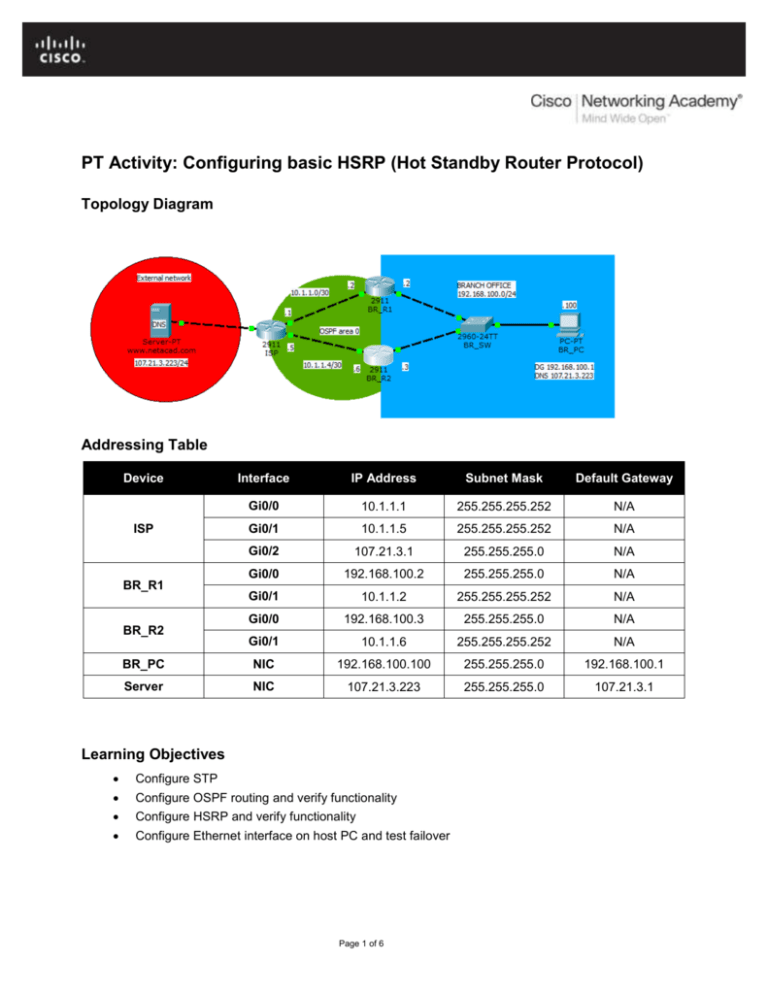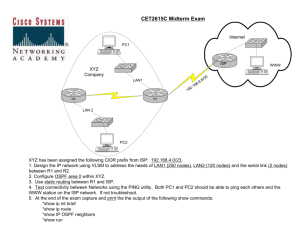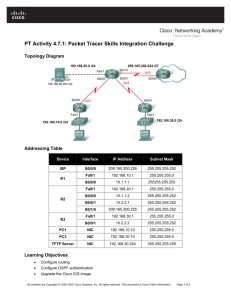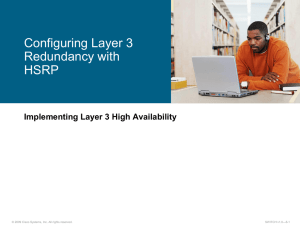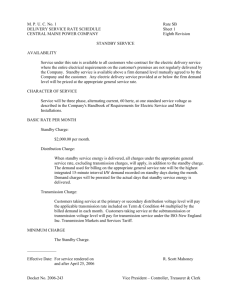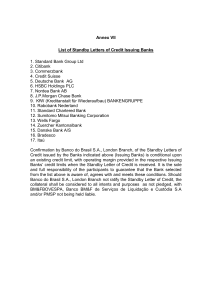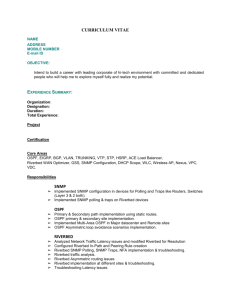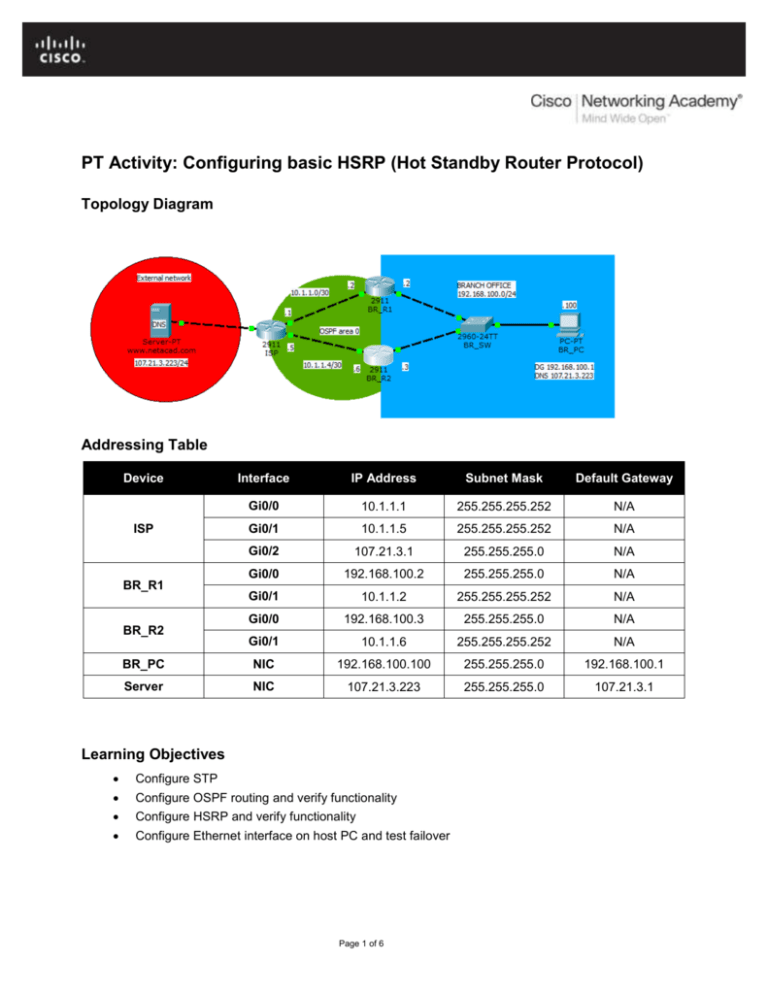
PT Activity: Configuring basic HSRP (Hot Standby Router Protocol)
Topology Diagram
Addressing Table
Device
Interface
IP Address
Subnet Mask
Default Gateway
Gi0/0
10.1.1.1
255.255.255.252
N/A
Gi0/1
10.1.1.5
255.255.255.252
N/A
Gi0/2
107.21.3.1
255.255.255.0
N/A
Gi0/0
192.168.100.2
255.255.255.0
N/A
Gi0/1
10.1.1.2
255.255.255.252
N/A
Gi0/0
192.168.100.3
255.255.255.0
N/A
Gi0/1
10.1.1.6
255.255.255.252
N/A
BR_PC
NIC
192.168.100.100
255.255.255.0
192.168.100.1
Server
NIC
107.21.3.223
255.255.255.0
107.21.3.1
ISP
BR_R1
BR_R2
Learning Objectives
Configure STP
Configure OSPF routing and verify functionality
Configure HSRP and verify functionality
Configure Ethernet interface on host PC and test failover
Page 1 of 6
CCNA Routing & Switching
L3 Redundancy
PT Activity: Configuraing basic HSRP
Introduction
In this activity, you will perform basic STP and OSPF configuration before activating HSRP on the Branch
routers. ISP, BR_R1, BR_R2 have already been preconfigured with hostnames and IP addresses. The
DNS/Web server has also been preconfigured.
Task 1: Configure STP
Configure BR_SW to support Rapid-PVST+ and Port Fast. This will guarantee quicker failover of HSRP:
BR_SW>enable
BR_SW#config term
BR_SW(config)#spanning-tree mode rapid-pvst
BR_SW(config)#spanning-tree portfast default
Your completion result should be 8%. If not, check for missing configuration statements.
Task 2: Configure OSPF routing
Configure OSPF on ISP, BR_R1 and BR_R2. Assign all interfaces to Area 0, except for Gi0/2 on ISP.
ISP will advertise a default route to BR_R1 and BR_R2.
Step 1. Enable OSPF on BR_R1
BR_R1(config)#router ospf 1
BR_R1(config-router)#network 192.168.100.0 0.0.0.255 area 0
BR_R1(config-router)#network 10.1.1.0 0.0.0.3 area 0
BR_R1(config-router)#end
Step 2. Enable OSPF on BR_R2
BR_R2(config)#router ospf 1
BR_R2(config-router)#network 192.168.100.0 0.0.0.255 area 0
BR_R2(config-router)#network 10.1.1.4 0.0.0.3 area 0
BR_R2(config-router)#end
Step 3. Enable OSPF on ISP
ISP(config)#router ospf 1
ISP(config-router)#network 10.1.1.0 0.0.0.3 area 0
ISP(config-router)#network 10.1.1.4 0.0.0.3 area 0
ISP(config-router)#default-information originate
ISP(config-router)#exit
ISP(config)#ip route 0.0.0.0 0.0.0.0 Gi0/2
Step 4. Verify routing
Use the show ip route command on BR_R1 and BR_R2 to verify that OSPF is operating correctly. Both
routers should be receiving a default route (type O*E2) from ISP.
BR_R1#show ip route
Codes: L - local, C - connected, S - static, R - RIP, M - mobile, B - BGP
D - EIGRP, EX - EIGRP external, O - OSPF, IA - OSPF inter area
N1 - OSPF NSSA external type 1, N2 - OSPF NSSA external type 2
E1 - OSPF external type 1, E2 - OSPF external type 2, E - EGP
i - IS-IS, L1 - IS-IS level-1, L2 - IS-IS level-2, ia - IS-IS inter
All contents are Copyright © 1992–2007 Cisco Systems, Inc. All rights reserved. This document is Cisco Public Information.
Page 2 of 6
CCNA Routing & Switching
L3 Redundancy
PT Activity: Configuraing basic HSRP
* - candidate default, U - per-user static route, o - ODR
P - periodic downloaded static route
Gateway of last resort is 10.1.1.1 to network 0.0.0.0
10.0.0.0/8 is variably subnetted, 3 subnets, 2 masks
C
10.1.1.0/30 is directly connected, GigabitEthernet0/1
L
10.1.1.2/32 is directly connected, GigabitEthernet0/1
O
10.1.1.4/30 [110/2] via 192.168.100.3, 00:17:05, GigabitEthernet0/0
[110/2] via 10.1.1.1, 00:17:05, GigabitEthernet0/1
192.168.100.0/24 is variably subnetted, 2 subnets, 2 masks
C
192.168.100.0/24 is directly connected, GigabitEthernet0/0
L
192.168.100.2/32 is directly connected, GigabitEthernet0/0
O*E2 0.0.0.0/0 [110/1] via 10.1.1.1, 00:17:05, GigabitEthernet0/1
Your completion result should be 56%. If not, check for missing configuration statements.
Task 3: Configure HSRP
Configure HSRP group 1 on BR_R1 and BR_R2 using 192.168.100.1 as the standby virtual IP address.
By default, Packet Tracer supports HSRP version 2. BR_R1 will be configured as the Active HSRP
default-gateway and BR_R2 will be configured as Standby. Preemption is configured on both routers.
Step 1. Enable HSRP on BR_R1
BR_R1(config)#interface gi0/0
BR_R1(config-if)#standby 1 ip 192.168.100.1
BR_R1(config-if)#standby 1 preempt
Step 2. Enable HSRP on BR_R2
BR_R2(config)#interface gi0/0
BR_R2 (config-if)#standby 1 ip 192.168.100.1
BR_R2 (config-if)#standby 1 priority 95
BR_R2 (config-if)#standby 1 preempt
Step 3. Verify HSRP
After a few moments, use the show standby and show standby brief commands on BR_R1 and BR_R2
to verify that HSRP is operating correctly. BR_R1 should be the Active router and BR_R2 should be
Standby.
BR_R1#show standby
GigabitEthernet0/0 - Group 1 (version 2)
State is Active
5 state changes, last state change 00:00:19
Virtual IP address is 192.168.100.1
Active virtual MAC address is 0000.0C9F.F001
Local virtual MAC address is 0000.0C9F.F001 (v2 default)
All contents are Copyright © 1992–2007 Cisco Systems, Inc. All rights reserved. This document is Cisco Public Information.
Page 3 of 6
CCNA Routing & Switching
L3 Redundancy
PT Activity: Configuraing basic HSRP
Hello time 3 sec, hold time 10 sec
Next hello sent in 0.314 secs
Preemption enabled
Active router is local
Standby router is 192.168.100.3
Priority 100 (default 100)
Group name is hsrp-Gig0/0-1 (default)
BR_R1#show standby brief
P indicates configured to preempt.
|
Interface
Grp
Pri P State
Active
Standby
Virtual IP
Gig0/0
1
100 P Active
local
192.168.100.3
192.168.100.1
BR_R2#sh standby brief
P indicates configured to preempt.
|
Interface
Grp
Pri P State
Active
Standby
Virtual IP
Gig0/0
1
95
192.168.100.2
local
192.168.100.1
P Standby
Your completion result should be 82%. If not, check for missing configuration statements.
Task 4: Configure Ethernet interface on host PC and test HSRP failover functionality
Step 1. Configure host PC
Configure the NIC on BR_PC according to the information in the table. Also configure BR_PC to use
107.21.3.223 as its DNS server.
Step 2. Test connectivity using Ping
Use a command prompt on BR_PC to Ping the server using the URL http://www.netacad.com
PC>ping www.netacad.com
Pinging 107.21.3.223 with 32 bytes of data:
Reply from 107.21.3.223: bytes=32 time=13ms TTL=126
Reply from 107.21.3.223: bytes=32 time=1ms TTL=126
Reply from 107.21.3.223: bytes=32 time=0ms TTL=126
Reply from 107.21.3.223: bytes=32 time=1ms TTL=126
Ping statistics for 107.21.3.223:
Packets: Sent = 4, Received = 4, Lost = 0 (0% loss),
All contents are Copyright © 1992–2007 Cisco Systems, Inc. All rights reserved. This document is Cisco Public Information.
Page 4 of 6
CCNA Routing & Switching
L3 Redundancy
PT Activity: Configuraing basic HSRP
Approximate round trip times in milli-seconds:
Minimum = 0ms, Maximum = 13ms, Average = 3ms
Step 3. Test connectivity using Tracert
Use a command prompt to trace the physical path taken from BR_PC to the Server. Confirm that the first
hop is the physical address of BR_R1 Gi0/0 interface (192.168.100.2)
PC>tracert www.netacad.com
Tracing route to 107.21.3.223 over a maximum of 30 hops:
1
1 ms
0 ms
1 ms
192.168.100.2
2
1 ms
0 ms
0 ms
10.1.1.5
3
0 ms
1 ms
0 ms
107.21.3.223
Trace complete.
Step 4. Test HSRP failover
From BR_PC, use the ping –t command to start a continuous sequence of pings to the Server.
PC>ping -t www.netacad.com
On BR_R1, shutdown the Gi0/0 interface.
BR_R1#config term
BR_R1(config)#interface gi0/0
BR_R1(config-if)#shutdown
%HSRP-6-STATECHANGE: GigabitEthernet0/0 Grp 1 state Active -> Init
%LINK-5-CHANGED: Interface GigabitEthernet0/0, changed state to
administratively down
%LINEPROTO-5-UPDOWN: Line protocol on Interface GigabitEthernet0/0, changed
state to down
00:18:26: %OSPF-5-ADJCHG: Process 1, Nbr 192.168.100.3 on GigabitEthernet0/0
from FULL to DOWN, Neighbor Down: Interface down or detached
Notice that BR_R2 becomes the new Active router.
BR_R2#
%HSRP-6-STATECHANGE: GigabitEthernet0/0 Grp 1 state Standby -> Active
Notice what occurs on BR_PC. A change in physical gateway has occurred, but this is transparent to the
host PC. It is possible for one or two pings to drop depending on how quickly BR_R2’s hold time expires.
The default hold time for HSRP is 10 seconds.
All contents are Copyright © 1992–2007 Cisco Systems, Inc. All rights reserved. This document is Cisco Public Information.
Page 5 of 6
CCNA Routing & Switching
L3 Redundancy
PT Activity: Configuraing basic HSRP
Reply from 107.21.3.223: bytes=32 time=0ms TTL=126
Reply from 107.21.3.223: bytes=32 time=0ms TTL=126
Reply from 107.21.3.223: bytes=32 time=0ms TTL=126
Request timed out.
Reply from 107.21.3.223: bytes=32 time=1ms TTL=126
Reply from 107.21.3.223: bytes=32 time=1ms TTL=126
Reply from 107.21.3.223: bytes=32 time=1ms TTL=126
Your completion result should be 100%. If not, check for missing configuration statements.
Task 5: Verify HSRP packet exchange
Step 1. Activate BR_R1 Gi0/0 interface to allow the router to reclaim the Active status
BR_R1#config term
BR_R1(config)#interface gi0/0
BR_R1(config-if)#no shutdown
BR_R1(config-if)#
%LINK-5-CHANGED: Interface GigabitEthernet0/0, changed state to up
%LINEPROTO-5-UPDOWN: Line protocol on Interface GigabitEthernet0/0, changed
state to up
%HSRP-6-STATECHANGE: GigabitEthernet0/0 Grp 1 state Standby -> Active
BR_R1(config-if)#
Step 2. Use Simulation mode to view HSRP Hello packets
Enter Simulation mode. Select only HSRP in the filter window. Click Auto Capture / Play to see the
multicast HSRP Hello packets being sent and received by both BR_R1 and BR_R2. Confirm the
following by observing the PDU details of some of the packets:
1. Destination IP address is 224.0.0.102
2. UDP port is 1985
3. HSRP version is 0x2
4. Priority is either 100 or 95 depending on Hello viewed.
5. Group number is 1
6. Virtual IP is 192.168.100.1
Step 3. Use Simulation mode to view ICMP packet flow from BR_PC to Netacad server
Create a complex PDU. Use 192.168.100.100 as the source IP address. Use 107.21.3.223 as the
destination IP address. Use a sequence number if 1 and configure a one-shot time of 5 seconds. Use
the Capture/Forward button to view the ICMP packet flow to and from the Netacad server, via the BR_R1
router. Delete the cable between BR_R1 and BR_SW. Run the simulation again and view the packets
flow to and from the server via BR_R2 after it has become the new Active HSRP router.
All contents are Copyright © 1992–2007 Cisco Systems, Inc. All rights reserved. This document is Cisco Public Information.
Page 6 of 6