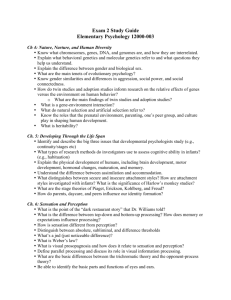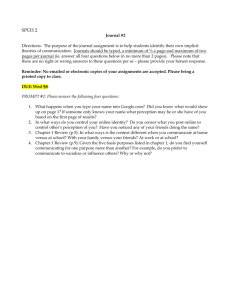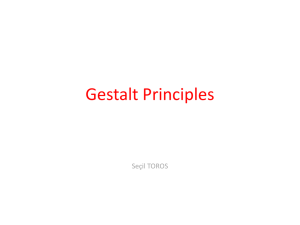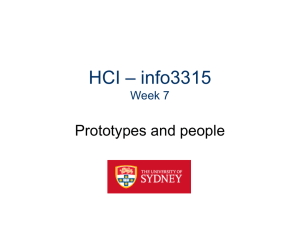Cognition
advertisement
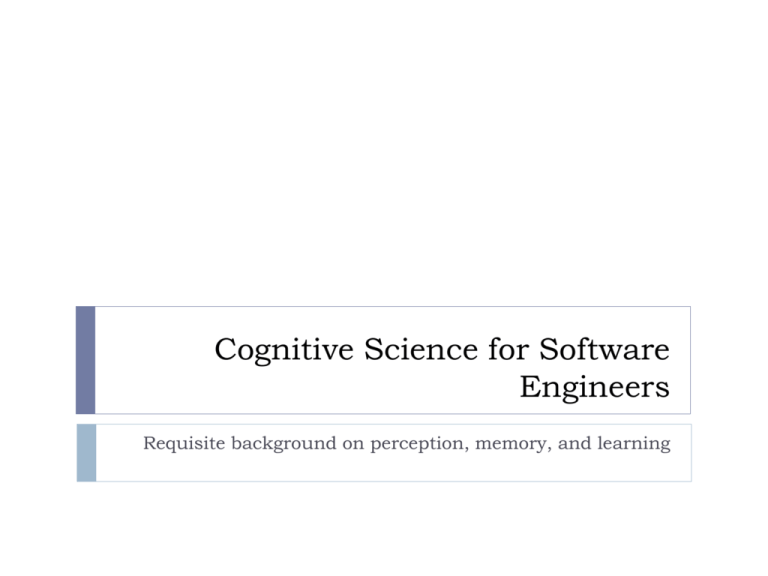
Cognitive Science for Software Engineers Requisite background on perception, memory, and learning Introduction What we are covering and why Why is cognitive science important to us? By now, chances are you know pretty well how a computer works But computers only account for 1/3 of the letters in “HCI” In order to design effective interfaces, you will need to learn a bit about how humans work What topics will be covered today? Perception User output Memory Learning We will go over the basic concepts relevant to each of these topics, and then relate them back to interface design. Perception How we experience the world What is perception? Perception is the process by which we recognize and give meaning to sensory input We will focus on visual input because it is the most readily applicable to modern user interfaces Visual perception involves recognizing shapes, interpreting depth, sensing motion, and maintaining constancies Gestalt principles Visual perception isn’t just about what you see; your mind often times fills in the blanks for you For example, your mind determines a “figure-ground” relationship between visual items It determines what the figures are in a given scene and interprets them as resting in the “foreground” The rest of the image is conceived of as the “background” Sound familiar? The figure-ground principle at work background foreground foreground But wait, there’s more An example from Netflix foreground background Other Gestalt principles Proximity Similarity Continuity Closure Making sense of clutter The principles of proximity and similarity help us make sense of cluttered and complicated environments They are particularly important to consider when designing GUIs Proximity in action Wikipedia uses proximity to show language options Similarity in action Elements are seen as groups according to icon style in Windows Explorer Gestalt principles are a double-edged sword In the previous example, there might not have been any reason to see groups of files based on their type Maybe the files were all completely unrelated Maybe the most logical groups each consisted of one .xls, one .doc, one zipped folder, etc. Gestalt principles might cause users to perceive visual groups where no logical grouping exists, or where the logical grouping is different from the visual groups Attention A crude model of attention is a spotlight. Like a spotlight, attention… Is selective Is finite Can only cover one continuous area Also, attention tends to decline over time Selectivity Since attention is selective, UIs should be designed to draw in the user’s attention to the right place. Example: Tag clouds give weight to the topics which appear the most (and therefore are the most important/relevant to the site) Limitation Since attention is limited, UIs should not bombard users with too much information at once. Google’s homepage is a classic example of minimalism. Monotony Since attention tends to decline over time, long and monotonous tasks should be avoided. Bing eliminated pagination by implementing an “infinite scroll” on its image search results The consequences of monotony Abusing a user’s attention span can lead to some dangerous mistakes Take alert boxes for example When a pop-up windows appear, the user’s first priority is to get through them This can mean unfortunate consequences, depending on what the pop-up was for So never use a warning when you mean undo Output User output The user is able to communicate with the computer through a number of means Traditional: keyboard and mouse (gesture, click, double-click, click-and-drag, etc.) Modern: touch, multi-touch, pen and tablet, speech Motor movements, such as pointing or typing, take time and are subjects to various types of errors There is a trade-off between speed and accuracy Fitts’ Law Fitts’ Law describes the time required to complete a task as a function of how complicated it is T = a + b log2 (D/W + 1) Where T is the time it takes for a person to point to an object based on the distance to the object (D) and the size of the object (W) Application: Fitts’ Law Because the mouse is typically “bound” to the screen, items which appear on the edge of the screen can be considered to have infinite width and/or height and are thus especially easy to target Fitts’ Law: Windows Windows makes the Start menu and dock easy to target Fitts’ Law: Mac Mac OS makes the dock and window menu easy to target Memory and Learning The impressions made by perception Memory stores It has long been recognized that memory is not a single unit or system Cognitive scientists today generally recognize three memory stores: sensory register, short-term memory, and long-term memory Sensory register Briefly stores information with sense-specific details Iconic memory – visual sensory register; generally a complete snapshot which decays within ¼ of a second Echoic memory – auditory sensory register; retained for several seconds Iconic memory does not last long enough for users to extract useful information from it, so we cannot rely on it Short term memory Buffer which can hold up to 7 ± 2 units of information A “unit” can be a number, a letter, a name, a word, etc. Information can be lost due to decay over time, interference among times, and being displaced by incoming information When designing interactions, you must respect these limits Application: Comparison shopping Long-term memory Long-term memory can be divided into two major categories: explicit and implicit memory Explicit memory includes recall of events and knowledge about the world Implicit memory includes recall of procedures Learning—that is, moving knowledge from short-term memory to long-term memory—can be accomplished through rehearsal (repetition) and/or meaningful association (mnemonic devices, etc.) Obviously, no one is born knowing how to use a computer. Everything must be learned at some point. Learning and forgetting The relationship between number of learning trials or previous study time and recall ability is modeled by the “learning curve” Don’t be led astray by the misuse of the phrase “steep learning curve”! If a task is associated with a “steep learning curve”, it is probably very easy to learn! Learning and forgetting, continued Similarly, there is a “forgetting curve” which models the probability of recall in cases where an individual has no further study Transfer and interference Learning new things can sometimes clash with the knowledge you have already attained This is called interference Proactive interference occurs when something you learned previously interferes with something you learned later This can make it difficult to learn how to use new versions of familiar software Retroactive interference occurs when something you learned later interferes with something you had learned previously This can make it difficult to use an older version of a program after learning how to use the new version Example: Proactive interference The addition of the ribbon to Word 2007