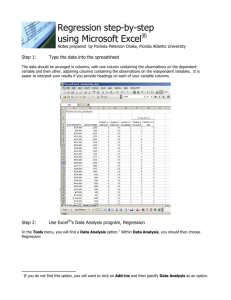QEP Research Data Analysis Regression
advertisement
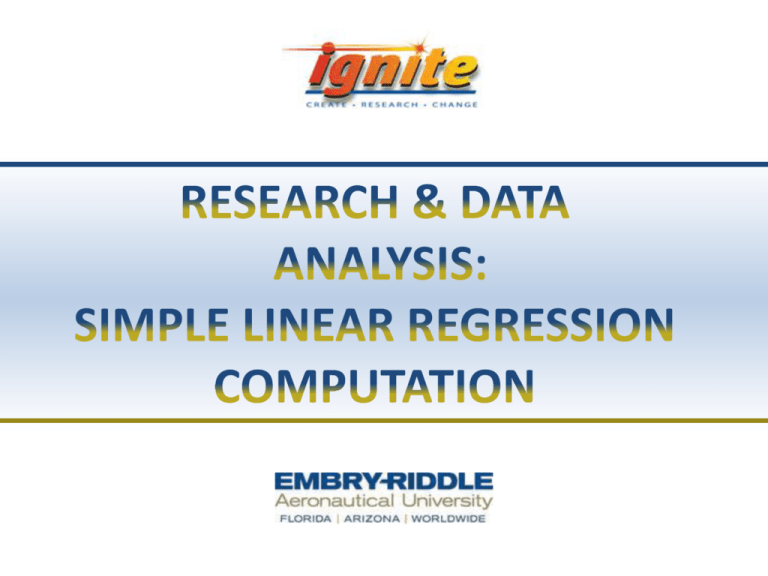
Statistical Software • • • • • • Excel* MegaStat Minitab SPSS JMP POM* *We will focus on this readily available software in the demonstrations to follow 2 When do I need a Regression Analysis? • Regression lines are typically used when you want to predict possible future values for variables • Regressions can be both linear and non-linear; we will focus on linear • You can have an n-dimensional regression line, which means you can have several independent variables effecting the dependent variable 3 Simple Linear Regression • Two variables: One independent (x) and one dependent (y) • y=β1x+β0 • Β1 is called the slope and β0 is called the y-intercept Let’s look at an example: Suppose you collect data on Domestic Revenue in Freight Ton Miles for Non Scheduled Cargo flights. This data is available on the FAA webpage: http://apps.bts.gov/xml/air_traffic/src/datadisp.xml You can easily download this data in an Excel Format from this website. 4 Simple Linear Regression Question: Is there a relationship between month and Non-Scheduled Freight Tons in miles? Can we make a decent prediction for what to expect in 2014? 5 Simple Linear Regression • Take a look at the data in the attached Excel File under the data Tab. Be sure to ask questions as to which data we should get rid of, and why. 6 Simple Linear Regression • Which data did you think to eliminate? • Note that 9-11 had an anomaly effect, and thus it would not be ideal to include this data in our results. Thus we will modify the Data and store this in the tab labeled Data Modified. • Be sure to report this in your research as it highlights your analytical thinking capabilities!!! 7 Simple Linear Regression • Note I chose to start with November 2002 data; this is up to you. The most important thing is to include reasoning for your choice in your analysis write-up. 8 Simple Linear Regression • Let’s perform the analysis using Excel’s Data Analysis tab. • I like to rename my data 1, 2, etc., so be sure to note November 2002 =1. • If you need to download Excel’s Data Analysis package, see here: • http://office.microsoft.com/en-us/excelhelp/load-the-analysis-toolpakHP010021569.aspx 9 Simple Linear Regression • Note I chose to start with November 2002 data; this is up to you. The most important thing is to include reasoning for your choice in your analysis write-up. 10 Simple Linear Regression: Data Analysis Step 1: Go to the data tab Step 2: Select Regression Step 3: Click on the square next to y-data and highlight all the data for your dependent variable Step 4: Do the same for the x variable. If you were running a multiple regression with more than one x, you would highlight all x data columns. Step 5: Click okay (or make minor changes as you see fit for output, alpha, etc.) 11 Simple Linear Regression-Conclusions • So what do you findings in Excel tell you? See Excel Sheet named Results. • 1. The equation of the line is y=193055.94752.22x (under coefficients) • We can see the slope is negative trending, but does not look very strong • This is supported by the weak R Squared of 0.344 • Note that the data tends to be trending up in the more recent years 12 Simple Linear Regression-Conclusions • As an analyst, I would NOT suggest correlating these two variables using the data given. • Perhaps focus on more recent data • Look for further factors • Reporting what not to do is just as important as noting a success in many cases 13