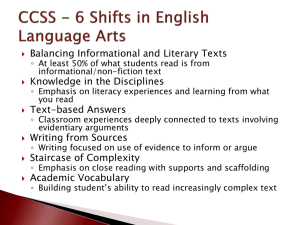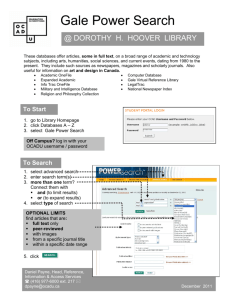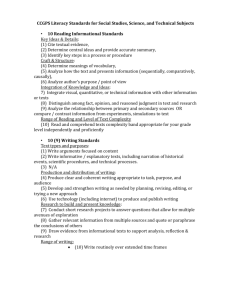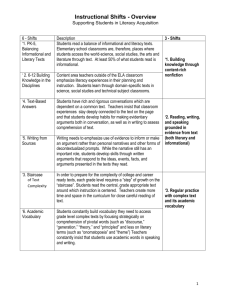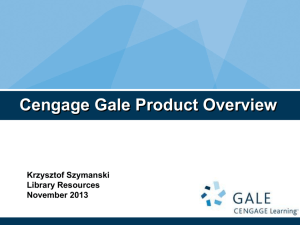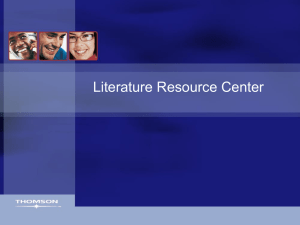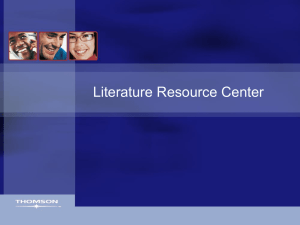Research Databases and the Common Core
advertisement
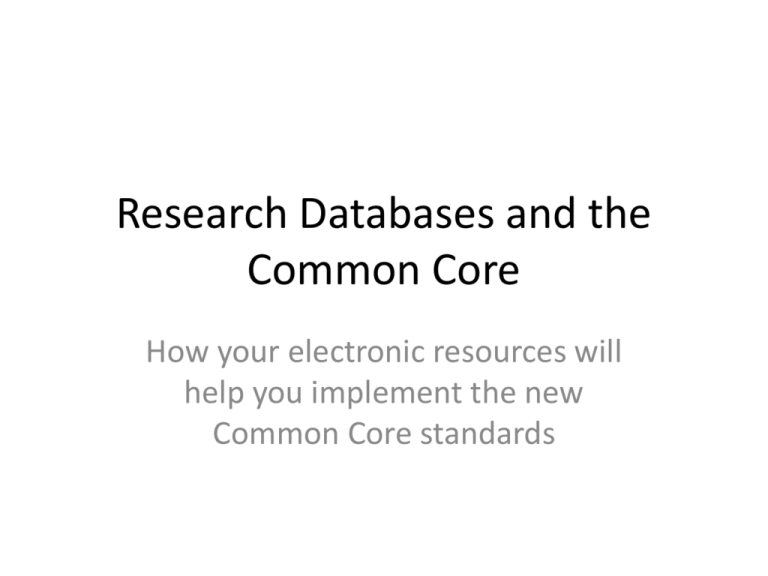
Research Databases and the Common Core How your electronic resources will help you implement the new Common Core standards WHAT is the Common Core? New Benchmarks for Language Arts and Literacy Reading Information Literacy Inquiry Process Critical Thinking Literary Texts and Informational Texts Common Core Guidelines for the percent of Reading Literary and Informational Text by Grade Grade Fiction (Literary) Non-Fiction (Informational) 4th 50% 50% 8th 45% 55% 12th 30% 70% Progression of Writing Grade To Persuade To Explain To Convey Experience 4th 30% 35% 35% 8th 35% 35% 30% 12th 40% 40% 20% Informational Texts and Databases Exposition Argumentation and Persuasive Texts Procedural text and Documents 5 Key points about Informational Texts: • Students will be introduced to Point of View as an aspect of Nonfiction • Will be trained as: Readers, Researchers, Writers and Speakers • Compare and Contrast Sources • Assemble Evidence • Make Contentions of their Own For more Information Check Out the SLJ Nonfiction Matters: http://blog.schoollibraryjournal.c om/nonfictionmatters Electronic Resources @ RMHS @ EDLINE • SIRS Social Issues Research • Gale • ABC Clio • ProQuest Learning Literature • Historic New York Times • Science in Context WITH LIBRARY CARD • Reading Public Library – Public access – Homework Help What are in Databases? Everything you see here… Academic Journals Magazines Videos Websites Newspapers Reference Books Statistics Student Research Process Wikipedia and Google steps to learn more. Which database should I use? Are there other places to go? I can’t trust Wikipedia but I can trust Gale, SIRS, NYT, etc. Read the articles and take notes on what to write. Choose keywords from Wikipedia to type into the databases. Pick out the articles I want. More articles? Write! Tools at the Search Results Set Use the overview article to avoid the Wikipedia information search. Click on the title to read the full text article. The citation information tells you what book the article comes from. Use the Limit by to narrow your search. Check out the different types of materials here. Tools in the Articles This is the book the article comes from. Email the article to read later. Have the article read to you or put it on your IPod! Read full text article online without having to pay per article. PowerSearch Plus Have the article translated into another language! 11 Publication Page When you do a publication search for Newsweek you get this “About this Publication” page This tells you it is in full text. Search within all of the back issues. Browse to an issue! PowerSearch Plus Have the magazine emailed to you as soon as it’s delivered! 12 On Demand Training Videos! • Want to learn more about the difference between searching the Internet and using a library database? Try these tutorials: • From Gale: http://www.gale.cengage.com/media/training/LibraryVWe b/LibraryVWeb.htm • From Oregon’s CLIP project: http://www.clipinfolit.org/tutorials/what-is-a-librarydatabase • Want to learn more about using specific Gale database? Visit Gale’s tutorial page: http://www.gale.cengage.com/guidedtour/index.htm.