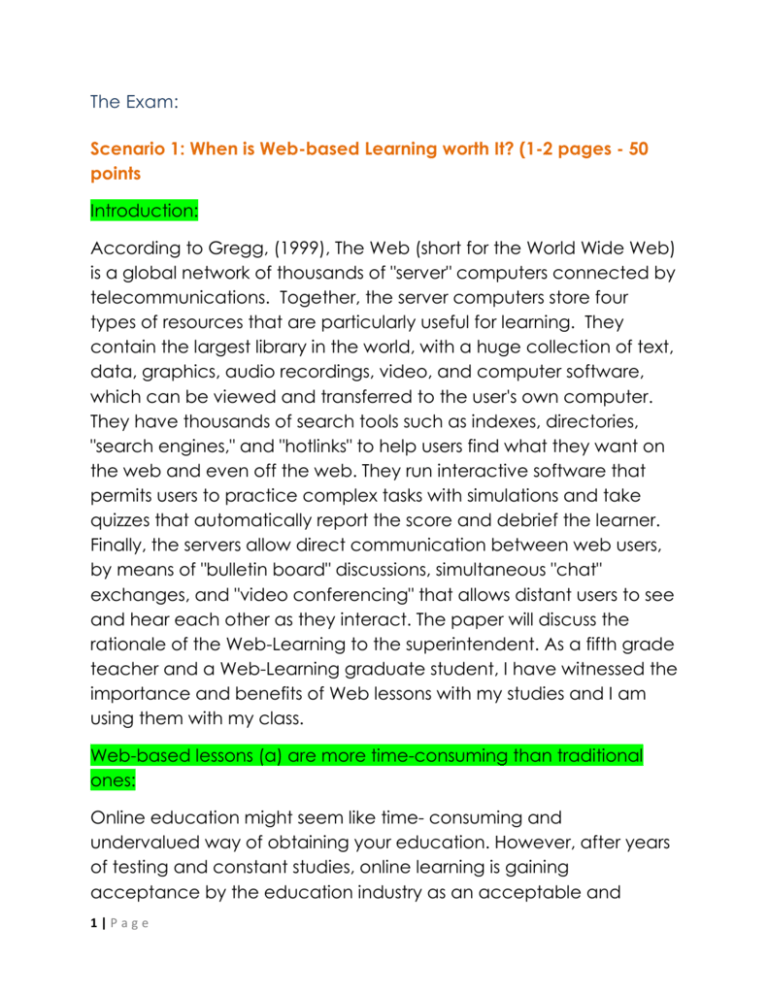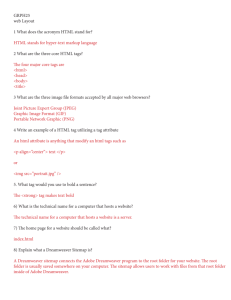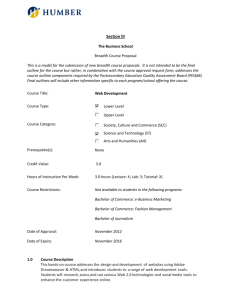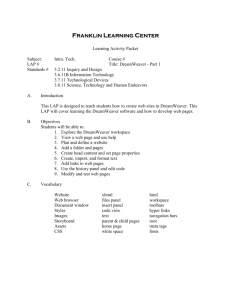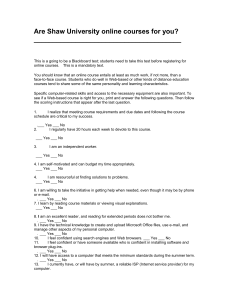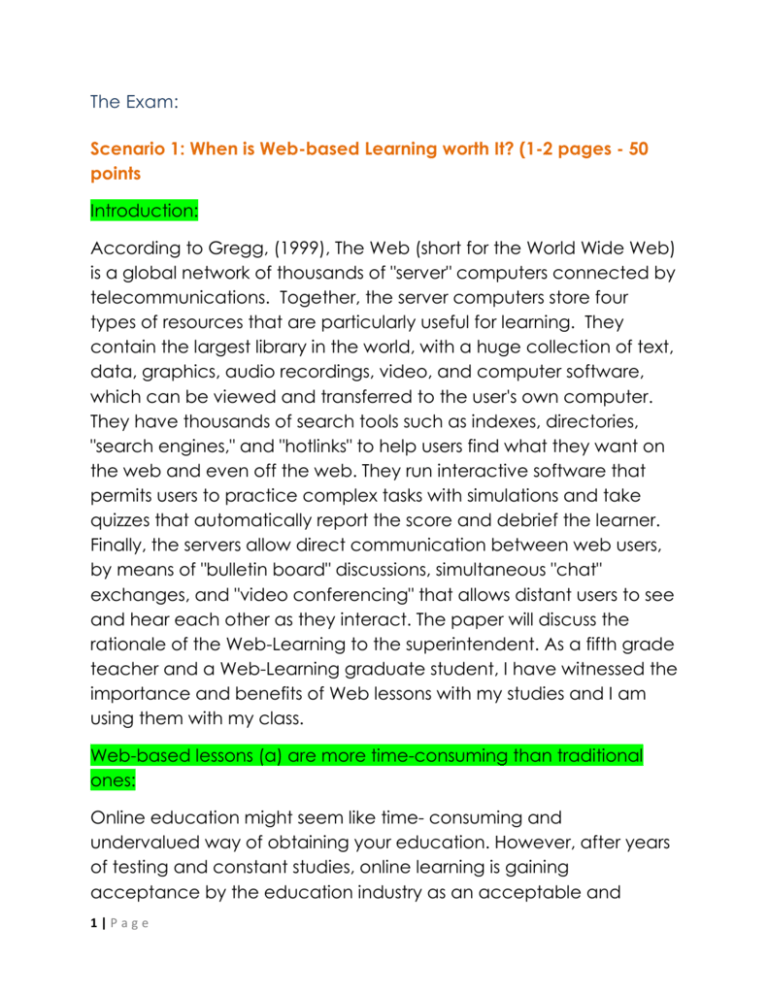
The Exam:
Scenario 1: When is Web-based Learning worth It? (1-2 pages - 50
points
Introduction:
According to Gregg, (1999), The Web (short for the World Wide Web)
is a global network of thousands of "server" computers connected by
telecommunications. Together, the server computers store four
types of resources that are particularly useful for learning. They
contain the largest library in the world, with a huge collection of text,
data, graphics, audio recordings, video, and computer software,
which can be viewed and transferred to the user's own computer.
They have thousands of search tools such as indexes, directories,
"search engines," and "hotlinks" to help users find what they want on
the web and even off the web. They run interactive software that
permits users to practice complex tasks with simulations and take
quizzes that automatically report the score and debrief the learner.
Finally, the servers allow direct communication between web users,
by means of "bulletin board" discussions, simultaneous "chat"
exchanges, and "video conferencing" that allows distant users to see
and hear each other as they interact. The paper will discuss the
rationale of the Web-Learning to the superintendent. As a fifth grade
teacher and a Web-Learning graduate student, I have witnessed the
importance and benefits of Web lessons with my studies and I am
using them with my class.
Web-based lessons (a) are more time-consuming than traditional
ones:
Online education might seem like time- consuming and
undervalued way of obtaining your education. However, after years
of testing and constant studies, online learning is gaining
acceptance by the education industry as an acceptable and
1|Page
productive way of obtaining your education. One such study
suggests that online learning is actually a more efficient and
effective way for students to learn once everything is set and ready
that is the computer and the internet. Web-based lessons allow for
learning in in distant or disadvantaged locations. Online education is
easy to access and provides a convenient way to obtain course
materials such as homework, exam schedules, test scores and more.
Most online learning environments are accessible from a standard
internet connection and typically require average home computer
system requirements. Web-based lessons facilitate easy information
transfer. For most online schools, all course information is obtained by
browsing the internet and sending/receiving email. This instant and
secure transfer of information provides a convenient way for
students to communicate with their instructors and fellow
classmates. Some classes participate in chat sessions on a weekly or
even more frequent basis. This provides a means for students to
interact with each other while learning a particular subject thus
enhancing the overall learning experience. As a student, I have
been communicating very well with my instructor and my peer
students via the conference section in the Web Tyco and by email
as well. Not much time is spent on, online studies because besides
that, I have a class to take care of and my family obligations. What it
needs is preparing a well-organized daily schedule that caters for all
the obligations. According to Harris, certain criteria are determined
by the teacher, who decides whether a web lesson is “worth it” or
not. The degree to which is it worth it, will depend on how adaptable
the lesson plan is for the students who will need to learn from it. How
much it identifies with the objectives that must be achieved? Harris
says that the “worth it" test involves how much the internet plays a
role in the learning activity and how it is able to be used to facilitate
and direct student learning. How much time and energy the teacher
has to spend to form the lesson plan? A web lesson is “worth it” if it
2|Page
will build on what the student already knows. Additionally, the
presumption is, “if it isn’t broke, don’t fix it”, so if a student can learn
the objective without involving a new technological approach, then
why bother?
As compared to the traditional ways which provide interactive
classroom setting that promotes the open exchange of ideas.
Having numerous students learning in the same classroom has the
added benefit of allowing students to exchange ideas and
questions with one another providing another valuable learning
medium that online environments cannot replicate. First-hand
interaction with the educating professor also allows for ideas to be
exchanged freely and without any communication barriers.
Traditional learning encourages passive learning. Depending on the
level of interaction in the classroom setting, shy students may be
allowed to attend classes without providing alternative ways to
communicate ideas. Forcing students to learn by vocal exchange
with a professor may limit their ability to learn. It also ignores
individual learning differences between students that are,
classrooms environments tend to group students together in large
number often making it difficult for instructors to isolate learning
deficiencies and provide the necessary close attention that
individuals may need to learn. Web-based classes allow for a more
individual perspective from the professors standpoint due to most of
the communication being easily handled through email and chat.
Another limitation of traditional learning is neglecting problem
solving, critical thinking, and higher order learning skills. The
classroom setting can also hinder students’ ability to learn by
allowing other, more vocal students to dominate the bulk of the
discussion environments. Quieter personalities are limited in their
communication options for exchanging ideas and information.
Whereas, Web-based Learning involves every student individually.
3|Page
Due to online protocols, every student has requirements to for fill in
order to complete the courses. Web-based Learning communities
bring together learners from different backgrounds and geographic
locations giving the learner relative advantages, including: the
desire to correspond and to express oneself in writing so as to learn
more about one another, creation of a collaborative product
requires the learners to hold discussions, to read and to edit material,
in academic institutions where the students are not regularly on
campus and do not live there, learning communities provide a
place for exchanging information and knowledge and also
contribute to improving the social relationship among the students.
Web-based Learning (b) place students at risk (e.g., from Internet
predators and inappropriate Websites:
Without well-organized strategies, the internet can place students at
risk of internet predators and inappropriate websites. Despite its
flexibility and portability, web-based instruction and assessment has
some limitations. For example, students must have reliable access to
computer and a connection to the Internet with time restrictions. The
teacher should have a timetable set aside for students to be on the
computer and on the assigned websites. Even at home, parents
have to monitor children online. Discipline in the computer lab,
classroom or at home is divided into numerous issues: equipment,
Internet usage, accessing files, and basic classroom behavior. Just as
in a regular classroom, discipline varies between technology
coordinators, however there are some basic rules which may help all
educators organize and manage not only technology but the
classroom itself. Since technology is still a new frontier in many
aspects, students are constantly learning how it can be successfully
integrated into the classroom and how it benefits them. As a
teacher, I must work hard to instill rules for the children, so that their
technology experience is not only a pleasurable one but an
4|Page
educationally successful one. Software and Hardware programs are
available to help teachers maintain student discipline in the
classroom as well. Much of it is expensive and difficult to implement,
so it remains used in only a small number of schools. Special
guidelines must be set to ensure that the machines are not
damaged and used to their full potential. Here are some examples
of computer lab discipline dealing with the equipment:
1. No food or drink allowed in the lab.
2. Assign the children seats for the year.
3. Students are to only touch their assigned computer.
4. Children are not allowed to touch the wiring.
5. Children will be reprimanded for banging on the keyboards or
other pieces of equipment.
6. Remind the children that touching the monitor leaves oily
fingerprints.
7. Attach plastic hooks to monitors to hang headphones on when
they're not being used.
8. Students must ask permission to print, or for younger students, the
teacher does all the printing.
9. Backpacks are not allowed in the lab or they must be left in a
designated area upon entering the lab.
10. Use headphones without sponges to decrease the spreading of
lice or for older students who use the lab ask them to bring their own
set of headphones.
11. Do not personalize the computers, for example: installing screen
savers, changing the desktop background, or changing the video
and audio settings.
12. If a problem is encountered always ask the teacher for help
never attempt to "fix" it yourself.
13. If you see another student disobeying the rules notify the teacher
right away.
While students are using the Internet, no unnecessary
communications, undesired websites and unnecessary surfing (i.e.
wasting time) are the difficulties which must be addressed before
students enter a computer lab. If they are not addressed they can
5|Page
manifest into discipline problems. One of the most common
precursors to computer lab usage is an Acceptable Use Policy (AUP).
An AUP contract states what is expected from the children when
they are using the computer and if those expectations are not
followed disciplinary action is taken. In all, students should be
monitored and supervised when using the computers.
Web-based Learning (c) requires expensive technologies that only
the more well-to-do schools and students currently have access to:
An adequate desktop computer with the needed browser software
now costs about $1,200. A printer costs about $200 more. The
equipment uses about 100-200 watts of electricity. The costs of
telephone service and Internet service vary considerably from
country to country. Yes, Web-based Learning requires expensive
technologies and only developed countries are managing all this at
the moment. There is the cost of training staff to use the computers
and to access the web. Minimum training requires only 1-2 days,
and is available in books and tutorials provided with many
computers. Also, there is the cost of repairs to be done, making sure
the computers are working all the time. Third, there is the cost
resulting from computer and web technology changing so rapidly
that Web-based Learning might become much more expensive. The
base-costs are substantial expenses for poor countries but schools in
the United States can avoid these expenses. The main problem, with
some of the schools in the country is that computers are not being
fully used to the benefits of the students. As a teacher, I have seen
classrooms with all the technology available but lying idle no one
using them and the reasons could be lack of knowledge, or
ignorance.
Web-based Learning (d) can easily fail:
6|Page
The disadvantages of web based education include cost issues, the
time it takes to develop an online course, technical problems,
potential for poor instructional design, and retention issues related to
student motivation, isolation, and misconceptions about web based
education. If these problems are not addressed the Web-based
Learning are likely to fail. High initial costs. Although there are many
cost advantages for offering web based courses, the initial costs for
planning, production, and technology are much higher than in
traditional courses. Cook (2007) explains, “The development of an
effective online tutorial can be very expensive—ranging from
thousands to hundreds of thousands of dollars when time and
opportunity costs are accounted” (p. 39). Atkinson (1983) notes, “it is
possible for a program to be efficient but not cost-effective if the
outputs which are actually produced do not contribute to the
program objectives: that is it may be efficient at doing the wrong
things” (p. 306). The human capital and the costs of converting a
traditional face-to-face course to an online course can be easily
underestimated (Valentine, 2002).Time comparison. Although web
based education offers the instructors flexibility and the
convenience to determining their teaching schedule, the time
demands are greater for teaching a course in the online format than
for teaching a course in a face-to-face setting. Technology
problems. The success of web based education is very dependent
upon the technology. When the technology fails, the online course
can fail with it. This causes student frustration and dissatisfaction,
particularly to students who are already uncomfortable or unfamiliar
with the technology or the online environment in general. This causes
the students to either avoid the course or focus on the technology
rather than the content. Poor instructional design. Valentine (2002)
stresses that there seems to be a misconception that advances in
technology will improve the effectiveness of web based education.
On the contrary, the best web based practices depend on how
7|Page
creative and well-informed the instructors are (Valentine 2002;
Greenberg, 1998). “The challenge of implementing effective designs
on the internet and the absence of an instructor for needed
clarification may make web based learning more sensitive to flawed
designs” (Cook, 2007, p. 39). Administration and instructors should
focus on ways to best use the technology, such as employing
instructional design practices to facilitate learning in the online
environment. Retention issues. Retaining students in online courses
has generally proven to be a great deal more challenging than
keeping students in a face-to-face course
Conclusion:
The truth to the matter is that there are advantages
and disadvantages to every type of learning environment. It is best
to use the advantages that each method offers to their fullest
extent. It appears from the discussions that, a combination of Webbased and classroom learning to students will be the best teaching
method. However, in some instances the inconvenience of
maintaining a consistent school schedule prohibits potential
students from furthering their education. Learning also highly
depends on the individual's motivation to learn. So it still
comes down to the effort that the students put into their
education that ultimately determines how much they will retain and
how beneficial the overall experience was to their future career.
References:
Cook, D. A. (2007). Web-based learning: pros, cons and
controversies. Clinical Medicine, 7 (1), 37-42.
Gregg, B. J. (1999) Web-based Learning. Technologies at work @
Developing Countries, Ph.D. Associate Professor and Coordinator
Education Policy Program, George Washington University
8|Page
Harris, J. (September 5, 2005) In the Study-Teleresearch. International
Society for Technology in Education, Eugene, Oregon.
http://virtual-architecture.wm.edu/Teleresearch/index.html
Rashty, D. (1993) E-Learning and Traditional Learning Methods.
rashty@addwise.com
Valentine, D. (2002). Distance learning: Promises, problems, and
possibilities. Online Journal of Distance Learning Administration, 5 (3).
Retrieved June 7 2008, from
http://www.westga.edu/~distance/ojdla/fall53/valentine53.html
----------------------------------------------------------------------------------------------------------------------------------------------------------------------------------------------------------------------------------------Explain to the School Board when and why web-based lessons would
be "worth it," in your content area even in light of the time, trouble,
money, and risks web-based lessons involve. Your reasons must be
based partly on Harris' concepts of what makes an online lesson
"worth it," but they must be applied to your content area and grade
level.
Introduction:
According to Harris, (2000) there are many reasons why web-based
lessons often fail to be, “worth it” despite being carefully planned,
exceptionally well-supported. Lessons which make educational
telecollaborations in near-perfect conditions and curriculum-based
still fail for some reasons which will be discussed. For a Web-based
learning to be “worth it” must have enough time, minimum trouble,
sufficient money, and less risks web-based lessons involved.
According to Harris, (1998) Teleresearch can serve several purposes
in a web lesson. It may also play a key role in telecollaboration and
project-based learning. The six purposes presented in “Educational
9|Page
Teleresearch A Means, Not an End” (Harris, 1998) are: To practice
information-seeking skills, To answer a specific question or find out
more about a topic, To review multiple perspectives on an issue, To
generate data needed to explore a topic, To help students solve an
authentic problem, and To publish synthesized or critiqued
information overviews for other students to use. If a web-based
lesson meets these criteria, then it will be worth it.
To practice information-seeking skills:
As a fifth grade teacher, I can incorporate the use of informationalseeking skills in a variety of ways in classroom lessons. Students would
search a variety of particular terms to find the exact information they
are looking for. They may use a variety of search methods and
engines with the objective of finding that ‘piece’ of information. The
result would be what they found and where. To review multiple
perspectives on an issue, students would likely search blogs,
documented interviews, Wikipedia information or particular group or
organizational pages to find opinions of a particular topic. The result
would be to compare and contrast these perspectives. InformationSeeking Skills allow students to do a scavenger hunt of internet
sources looking for information. It provides the inspiration for
questions, which students answer after exploring suggested Web
sites. This covers knowledge across the curriculum in all subjects such
as History, Math, Languages, Social Studies, and Science. It is a kidfriendly interface and a wide selection of topics makes this activity
appealing. Besides reinforcing mathematic principles, this is a good
way to introduce students to the art of online navigation. (Harris,
2005)
To answer a specific question or find out more about a topic:
Explore a Topic/Answer a question is another purpose of
teleresearch in a web lesson. This site contains just about everything
you could ever want to learn about any topic for example about
10 | P a g e
snow. It has a question and answer section with answers to questions
received about snow. There are also two sections for scientists and
researchers on snow data and snow science that older students
could navigate during a real-world, problem-based learning activity
in which they are assigned to role of scientist of researcher. Teachers
will also find examples, templates, evaluation rubrics, and research
articles to help them develop Web Quests, which are focused, taskoriented Internet scavenger hunts that require students to apply the
knowledge they find. Webquest is one of the online facilitation
techniques for example, which is different from the face to face
class because everything is done online. Bernie Dodge and Tom
March developed an internet-based learning event called a
Webquest at San Diego State University in 1995. (Merill, 2003). The
webquest has so many advantages towards planning and learning.
Students will have access to rich web resources to use in their
learning. On the other hand, the facilitators will adapt strategies and
expertise to use on their online classes. The webquest is made up to
cater for all different levels of learners. The facilitator can make use
of webquest individual and group activities provided online. The
technique provides well defined steps which are: Introduction, Task,
Information resources to complete task, Process description,
Guidance—questions or directions, and Conclusion— perhaps
application and/or reflection.
To review multiple perspectives on an issue:
Teleresearch reviews multiple perspectives by allowing students work
collaboratively to invent a genetically engineered product and
evaluate it from scientific, business, and ethical perspectives. This
project has a comprehensive list of links to relevant resources, as well
as guiding questions for students. (Harris, 2005). Students can take up
the roles of politicians, scientists, industry executives, and ethicists to
find answers to some global questions. By so doing, they will be
generating data on global perspectives. Students can learn about
11 | P a g e
different cultures in different countries for example, searching for
more information on chinapage.com about Chinese New Year
celebration and their culture as part of global perspectives. In
groups, students work together cooperatively in small and large
groups, planning and preparing for the celebration for China
celebrations.
To generate data needed to explore a topic:
Students apply problem solving strategies. For example, the Fifth
grade students can use materials such as boxes of Different Shapes,
Cardboard, Nets and Solids Overhead Sheet , Junior Architects
Problem-Solving Packet , Cellophane Paper, Buttons, Fabric, and
Other Decorating Supplies (optional) to construct the shapes and
solve the problem. Weather buffs will love the dozens of real-time
outdoor images from all over the U.S. This is a great way to collect
real data and observations, from the comfort of your classroom or
home. My students can find links to real time webcams of zoo
animals, tourist attractions, weather phenomenon, traffic, and the
world famous Chia Pet Cow! They can discuss about bringing the
real world into the classroom! The purpose of the Telesearch is to be
manipulative/hands on learning, investigating, experimenting,
observing and making some connections.
To help students solve an authentic problem:
Teleresearch is ideal to do authentic problem-solving because it
provides a problem-based learning opportunity in which students are
engaged in open-ended, real world problems. For example a
blizzard attack, establishes a scenario for students in which they are
coming face to face with a major winter storm with the goal of
staying safe and arriving at the destination, students will embark on a
trip through the storm. Once they safely arrived, students are asked
to write an essay defending the choices they made along their
12 | P a g e
journey. An authentic problem like a student in the class who gets
picked on incessantly. As a teacher, use websites with touching
essays, music, pictures, and poems from both bullies and the bullied.
Search for more websites on Internet safety to provide children with
wonderful opportunities to try resolving this pervasive evil in their own
ways. Search for sites that guide students through an investigation of
deforestation. Students are expected to read an article on the
topic, research pertinent websites, and use multimedia in a variety of
ways to further explore and publish their findings. They can form an
action plan to help out with deforestation through debating,
discussions and brainstorming activities.
To publish synthesized or critiqued information overviews for other
students to use:
Telepublish/teleplant information resources are also another purpose
served by teleresearch. Students will publish their favorite fiction and
non-fiction books. The site contains photos, journal entries, reports,
and drawings that students published to celebrate the lifecycle of
their feathered friends. The site also includes links to other elementary
science resources. Teleresearch provides the meta-searching tool
will access a number of search engines, including Look Smart,
GoTo.com, Thunderstone, Yahoo!, Dogpile Open Directory,
About.com, and Lycos’ Top 5%, InfoSeek, Direct Hit, Lycos and
AltaVista. (Harris, 2005). All the purposes the Teleresearch serves
feature the same internet ideology of technology information and
knowledge important for teachers and students.
Each of these “purposes” is distinct from one another in the means
by which students will conduct research to find the information, the
objective of their research, and the final result/product. For example,
to practice information-seeking skills, to publish synthesized or
critiqued information overviews for other students to use, students
13 | P a g e
would likely incorporate at least one, or a combination of the other
purposes into creating a final product to be published for other
students to use in their knowledge-seeking. This is an example of
using knowledge (what they have researched) to create knowledge
(by synthesizing what they have found and learned in their research
to produce information for others).
Conclusion:
Using “activity structures” is another way Harris says teachers can
determine if a lesson is “worth it” because activity structures are
flexible frameworks that allow teachers to create and give meaning
in a variety of different customizable ways. This enables students to
“do something they need or want to do that they haven’t been able
to do before, or they haven't been able to do as well”, according to
Harris. This flexibility also allows teachers to be very specific and
formulate lesson plans that are specific to the very population of
students they teach. The paper discussed Harris’ concepts of what
makes an online lesson "worth it," and examples are given for the
Fifth grade.
References:
Harris, J. (1998). Educational teleresearch a means, not an end.
Learning & Leading with Technology, 26(3), 42-46.
Merrill, H. S. (2003). Best practices for online facilitation. Adult
Learning, 14(2), 13-16. Retrieved September 8, 2009, from Education
Research Complete database.
Introduction:
14 | P a g e
During this course 610, I have learned how to design my own web
pages/lessons. It will be a pleasure to share my knowledge about
designing online to someone. Web Lessons is an easy-to-use learning
management system that transforms the chaos of the Internet into a
safe, structured learning environment for you and your students.
Instead of a normal browser Window, Web Lessons give students an
organized, step-by-step learning path complete with instructions,
study questions, vocabulary, quizzes, and inquiry-based projects.
Students stay on track and stay on task with engaging sites and
relevant subject information. They can even turn in their work
online. On the teacher side of things, Web Lessons let teachers plan
a complete web curriculum, assign topics, and track student
progress. Each lesson includes a comprehensive Instructor's Guide
with additional Web resources and ideas for extension activities,
document based questions (DBQs), and whole-class learning. Best of
all, there's nothing to configure, nothing to install. All you need is a
current Web browser and plenty of curious young minds. (Phillips,
2012) This paper will describe the process of designing and creating
online lessons to the new teacher.
Adobe Dreamweaver
The first thing to do is to install the Dreamweaver on your computer
by following the tutorials on this link:
http://polaris.umuc.edu/gmgt/EDTC/dw/dreamweaver.shtml.
In Dreamweaver the term “site” refers to a local or remote storage
location for the documents that belong to a website. A
Dreamweaver site provides a way to organize and manage all of
your web documents, upload your site to a web server, track and
maintain your links, and manage and share files. Note: To define a
Dreamweaver site, you only need to set up a local folder. To transfer
files to a web server or to develop web applications, you must also
add information for a remote site and testing server. HTML is a
15 | P a g e
language, which makes it possible to present information (e.g.
scientific research) on the Internet. What you see when you view a
page on the Internet is your browser's interpretation of HTML. To see
the HTML code of a page on the Internet, simply click "View" in the
top menu of your browser and choose "Source".
A Dreamweaver site consists of as many as three parts, or folders,
depending on your development environment and the type of
website you are developing: Local root folder-Stores the files you’re
working on. Dreamweaver refers to this folder as your “local site.” This
folder is typically on your local computer, but it can also be on a
network server. Remote folder-Stores your files for testing, production,
collaboration, and so on. Dreamweaver refers to this folder as your
“remote site” in the Files panel. Typically, your remote folder is on the
computer where your web server is running. The remote folder holds
the files that users access on the Internet. Together, the local and
remote folders enable you to transfer files between your local hard
disk and web server, making it easy to manage files in your
Dreamweaver sites. You work on files in the local folder, and then
publish them to the remote folder when you want other people to
view them. Testing server folder-The folder where Dreamweaver
processes dynamic pages.
The following tutorials should help you become proficient in using
Dreamweaver:
CS5 Tutorials: Overview of the Dreamweaver Site Manager, Setting
up the Dreamweaver Site Manager, Hello World - The use of Basic
css (Overview, not a tutorial),Hello World - A Step by Step Guide and
Maisie Tutorial - Basic instructions on using CSS in Dreamweaver.
OR
CS4 Tutorials: Overview of the Dreamweaver Site Manager, Setting
up the Dreamweaver Site Manager, Hello World - The use of Basic
16 | P a g e
css (Overview, not a tutorial), Hello World - A Step by Step Guide,
Maisie Tutorial - Basic instructions on using CSS in Dreamweaver, and
Experimenting with CSS (Cascading Style Sheets) NOTE: These are
more advanced examples of CSS. They are not step by step tutorials.
There is no step by steps instructions. They are just to give you an idea
of what else you can do with CSS.
Getting Started with Polaris
To get started with designing pages for the web, we must first
determine where these pages will be stored and how they will be
accessed. In order to publish anything on the Internet, we must first
set up and configure our web space. As a UMUC student, I
allocated space on the Polaris Web Server, which can be used to
store web pages or other related documents. This tutorial will enable
us to get started by setting up your Polaris web space. Polaris is
a web server that stores web documents to browse online. Once you
have published your files to Polaris you will be able to access site files
through your web browser.
Setting up Polaris:
Follow these tutorials to demonstrate how to use your Polaris web
space: Creating a Polaris Account and Setting up the www Directory
and edtc Folder.
How to figure out your Polaris URL: The first thing you need to
remember is that ALL files published to Polaris will begin with the
same URL: http://polaris.umuc.edu/~PolarisLoginName/ (NOTE: You
will need to replace Polaris Login Name with your Polaris login name.
For example mine would be: http://polaris.umuc.edu/~smarufu
The next part of your Polaris URL will depend on the folders you have
placed your files into and your file names. For example when you set
up your Polaris account you were asked to create an EDTC folder.
17 | P a g e
This means that the URL would now be:
http://polaris.umuc.edu/~PolarisLoginName/edtc
Later on when you start creating web pages, your URL will need to
include the file name of the document. For example if you created a
document called bio.html, this file name would be the next piece of
your URL. You would now have a URL that looks like:
http://polaris.umuc.edu/~PolarisLoginName/edtc/bio.html
Having done the tutorials of Dreamweaver and Polaris then, one will
be ready to design the web lessons. She can start by using the
Microsoft word to prepare her lesson in the same way you do the
traditional way adding all the requirements of the lesson such as
State standards, Objectives, grade, time, and the teacher’s
instructions and students’ activities. Add links to the appropriate
parts of the lessons. Include pictures, videos and assessment tools in
the web lesson. Add color and different fonts to make it attractive
and save everything on a web page. Go to the Adobe
Dreamweaver CS5 and upload the word document. Then if it
uploaded, go back to the Google site and get a URL for web lesson.
If you want to make any changes, do them in the Microsoft web
page and upload in the Dreamweaver. All changes will be done.
These are some of the web lessons I have made.
file:///C:/Users/Aaron%27s/Documents/edtc/USES%20OF%20PLANTS%
20PROJECT.htm
file:///C:/Users/Aaron%27s/Documents/edtc/Phase%20III%20%20final.
htm
file:///C:/Users/Aaron%27s/Documents/edtc/ScholarlyResearchPape
r.htm
Benefits of Web lessons:
18 | P a g e
Creating a direct line of contact from teacher to the parents of the
students can improve classroom dynamic in many ways. First, it
allows parents to become more involved with the daily school life of
their children. Several items in the list below directly relate to
improved parent-student interaction in regard to homework, class
activities, etc. Second, your classroom web lessons help increase the
level of responsibility placed on the students in your class. The
excuses of "forgetting" about an assignment or other deadlines are a
thing of the past when you present all the relevant and necessary
information to students and parents in a format that can be readily
accessed away from school.
As a benefit, a web lesson reduces on printed paper and bypassing
the 'me to students to parent' system of disseminating information
and use of textbooks in the classroom. Making homework files
available on your classroom website serves many useful purposes.
Regardless of grade level, it can be very helpful to post a calendar
of upcoming lessons/subject matter, along with class activities, field
trips. Keeping a detailed archive of lesson plans and subject matter
is a fantastic organizational step. Imagine the time, energy, and
filing cabinet space that could have been saved if the teacher had
done this from the beginning. I can store my lesson plans on website
as Word documents, PDFs. Including a brief write-up of my daily
schedule helps parents know the right time to get a hold of the
teacher.
Starting, posting a classroom blog can be a fun and informational
link between the parents and the classroom. The teacher can
include write-ups on upcoming or recently completed field trips or
holiday events. How about some pictures from the latest play or
spelling bee? For those students and parents who cannot seem to
keep track of contact information, may want to add an informal
contact form to the classroom site. A contact form also allows other
19 | P a g e
teacher visiting the site to contact my regarding web lesson plans,
my classroom website, etc.
Conclusion:
The paper has described ways to design some web lessons to the
new inexperienced teacher. What is important is to have the Web
browser and Web server and to follow the tutorials. Then, everything
else gets in place. A lot more things can be included such as
assessments links, wiki newsletter, blogs, rubrics to help the classroom
teacher improve the learning of the students and the same time
manage his teaching strategies. It takes more time to put everything
on the web lesson but, once it is set up, it is easy to maintain.
http://www.slideshare.net/morancortez/what-is-web-lessons-4418177
Watch this video and learn about Web lessons.
20 | P a g e
References:
Harris, J (1997) Wetware: Why Use Activity Structures? DecemberJanuary 1997-98 "Mining the Internet" column in Learning and
Leading with Technology copyright 1998, International Society for
Technology in Education, Eugene, Oregon.
Phillips. (2012) Using Web Lessons. Web Lessons is a trademark of
Learner's Online Inc. Moorestown Township Public Schools. All rights
reserved© Copyright 2012.Rose, D. H., & Meyer, A. (2002). Teaching
every student in the digital age: Universal design for learning.
Alexandria, VA: Association for Supervision and Curriculum
Development.
Additional Dreamweaver Resources
http://www.entheosweb.com/dreamweaver/default.asp
21 | P a g e
http://www.adobe.com/support/dreamweaver/tutorial_index.html
http://www.tutorialized.com/tutorials/Dreamweaver/1
-----------------------------------------------------------------------------------------------------------------------------------------------------------------------------------------------------------------------------------------
22 | P a g e