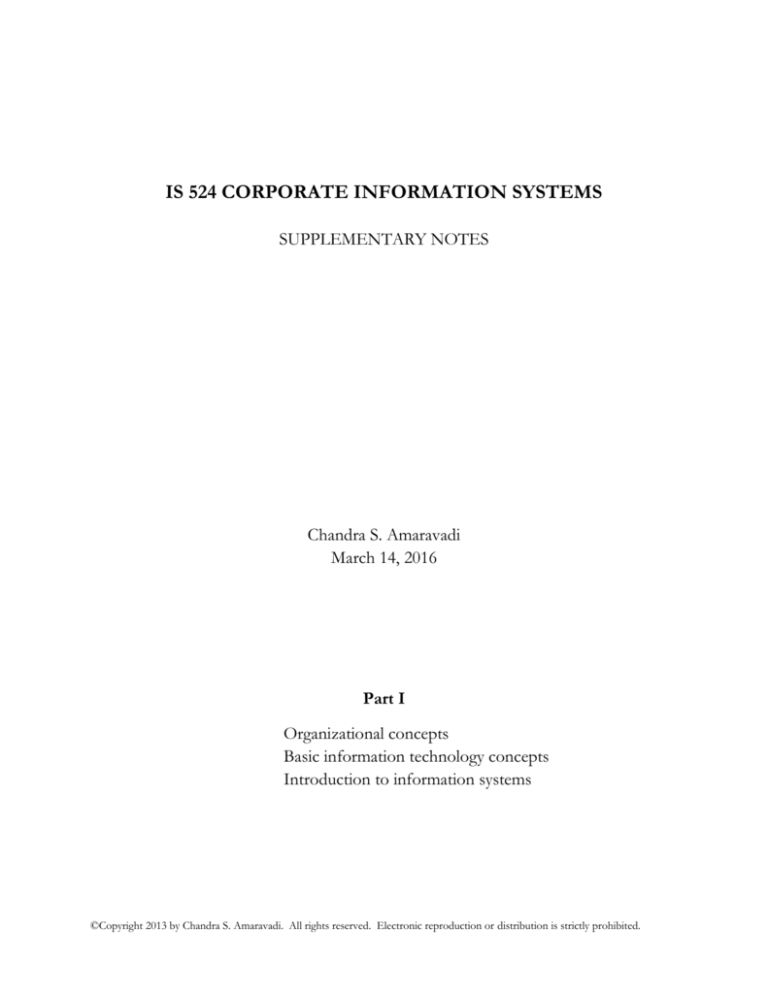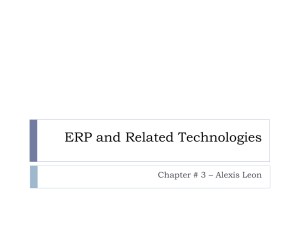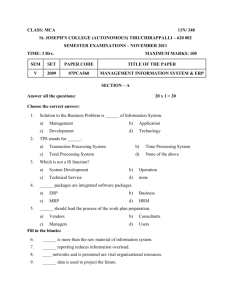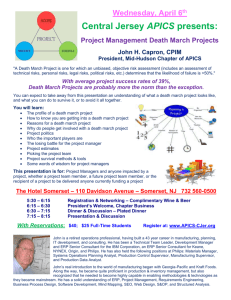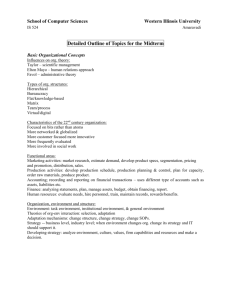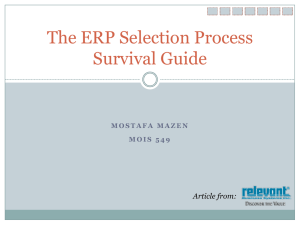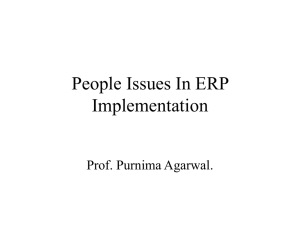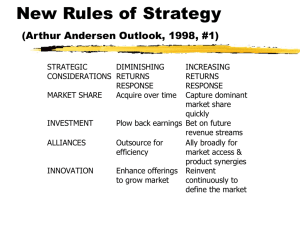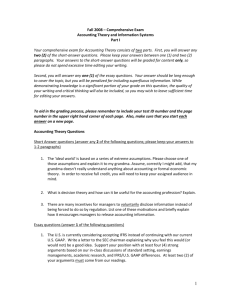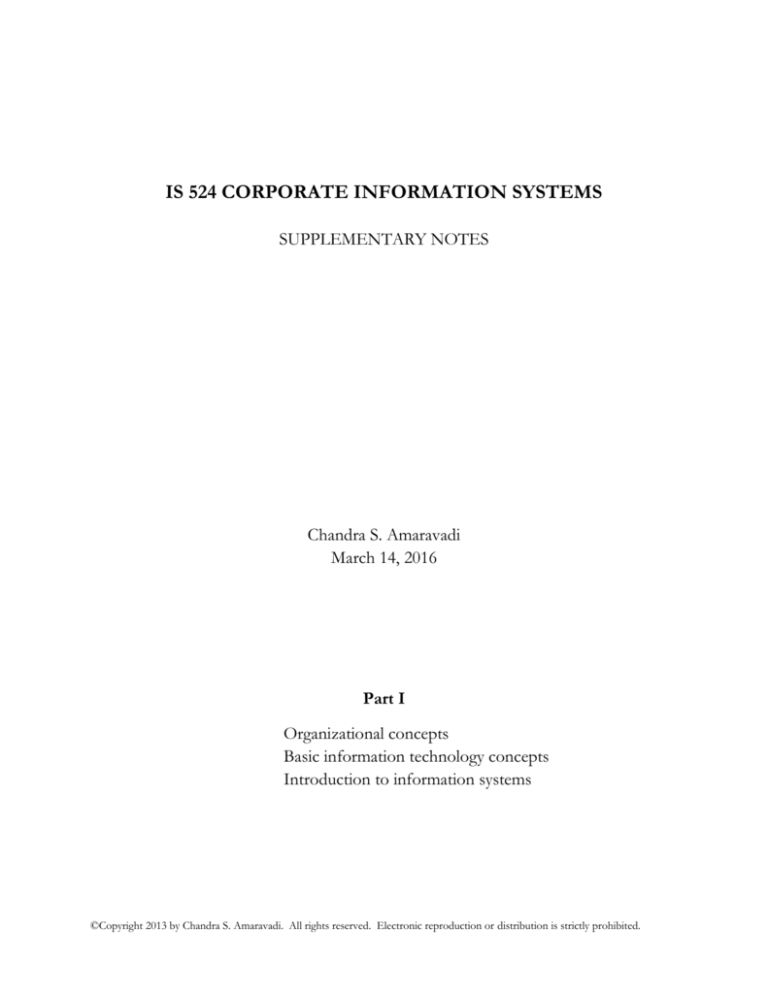
IS 524 CORPORATE INFORMATION SYSTEMS
SUPPLEMENTARY NOTES
Chandra S. Amaravadi
March 14, 2016
Part I
Organizational concepts
Basic information technology concepts
Introduction to information systems
©Copyright 2013 by Chandra S. Amaravadi. All rights reserved. Electronic reproduction or distribution is strictly prohibited.
BASIC ORGANIZATIONAL CONCEPTS
Introduction:
Corporate Information systems are a collection of systems to support information processing in organizations.
They are sometimes known simply as information systems. Information processing could refer to collecting,
storing, processing, disseminating information in organizations. For example a bank could store customer
accounts, a company could dispatch a truck or a customer could be sent an invoice. These are all examples of
information processing. Information systems support many organizational activities (such as processing
sales) by supporting information processing. The context for information systems is therefore the
organization. In this chapter, starting from the craft organization, we will see how the modern organization
has evolved, the various forms it can take and how it deals with its environment. The latter is also one way to
think about strategy.
Influences on org. theory:
Organization is the formalized arrangement of personnel, material, processes and policies. The earliest
organization is the craft type organization, the type of organization for making pots or ‘shoeing’ horses. The
organization consisted of the 3-4 employees, usually the owner, his/her children and 1-2 apprentices. The
organization was so simple and customers so un-demanding that the arrangement of employees and materials
was carried out according to the whims of the owner. If the owner wanted to go to the market, he or she
would simply close shop and go. Customers could wait until the owner returned. In the late 1800’s, the
introduction of the steam engine and Bessemerization (steel production) led to a new organizational form –
the factory. Factories arose to create manufactured goods such as textiles, iron tools etc. All of a sudden the
number of employees and the volume of production increased exponentially. There was no organization as
such. Conditions in the factory were hazardous and chaotic until the concept of organizing emerged.
Taylor and Scientific Management – One afternoon, in the 1880’s, Frederick Taylor, a factory foreman at
the Midvale steel company observed factory workers loading iron onto railroad cars and was able to carry out
some improvements to the method of loading. He thought there was a scientific basis (the overall approach
is to make work more efficient by eliminating unnecessary movement) for improving productivity and
formalized these as Scientific Management principles. For e.g. one principle states that ‘job requirements must
be matched with worker skills’, another states, ‘work must be separated from responsibility.’ His principles
along with Ford’s automated assembly lines ultimately led to the organization of the modern factory and
subsequently the manufacturing organization. It should also be noted that Taylor’s work led to the fields of
Management and Industrial Engineering. Industrial Engineering (and Computer Sciences) spawned the field
of Information Systems.
Elton Mayo and the Human Relations Approach – Elton Mayo conducted experiments at Western
Electric’s Hawthorne plant to see if the amount of lighting had an effect on productivity. The task was
assembling telephone relays. The best workers were selected for the experiment and placed in the proverbial
‘cage’ to be observed. They were given special treatment for participating in the experiments. Experimenters
increased the lighting to see if productivity improved and it did. Then the lighting was decreased to validate
the result. Productivity should have decreased, but it increased -- leading Mayo to conclude that the attention
1
given to workers as a result of the experiment improved their productivity. The principle is that the interest of
management in their employees improves productivity. It’s a widely applied principle today. The HR departments of
large organizations owe their existence to this approach and there are a number of techniques such as MBO
and bonuses and rewards which have also resulted from this study (as well as from Taylor and others).
Henri Fayol and Administrative Theory - Henri Fayol patterned his principles of organization
/management out of the styles and attitudes he witnessed in the military. Militaries around the world had an
established organizational structure dating back thousands of years and were trained to operate in difficult
circumstances (as in business). Fayol borrowed some these and formulated his principles of organization:
unity of command, chain of command, executive’s authority - right to give orders, centralization etc. He also
promoted the idea of team spirit, known as Esprit de corps. “Esprit De Corps” held troops together under
adverse conditions and motivated them to help one another. This concept appears in current organizations
as “corporate culture”.
Types of Organizational Structures:
Hierarchical- Also known as the “traditional organization” or “command and control” organization, the
hierarchical organization is a large organization that emphasizes vertical relationships. It is characterized by
large number of employees, many organizational levels and formalized reporting relationships. This structure
took shape from the large organizations of the late 1800’s that scattered across vast geographical areas such as
the railroads and the British Empire Administration (The structure was also shaped by management
theories). The typical example today is the Fortune 500 company such as HP, P & G etc. Large
organizations can become established in their practices and stop innovating. There have been excesses such
as IBM’s emphasis on proper channels in decision making – projects approved after going through five levels
of decision making or Delta airlines obsession with cost savings to point of reducing usage of paper clips.
Such organizations then take on the characteristics of a bureaucracy. But it should be noted that not all large
companies are bureaucracies.
Bureaucracy- Bureaucracy is a large organization that emphasizes rules and procedures dictating how
employees should act in different situations. If we consider law enforcement as an example, there are strict
guidelines on how an officer should respond to a road emergency or under what conditions a person could
be arrested. Bureaucracies are created to process large volumes of information consistently such as for
processing visas or taxes, in an equitable manner. One negative consequence of a bureaucratic organization is
that once established, it is exceedingly difficult to change. Why?
Flat/Knowledge-Based- Flat or knowledge-based organizations are organizations of specialists with five or
fewer levels of management. The classic example of such an organization is the software engineering
company or the law firm. Since the organization consists of specialists there is no need to have layers of
management. W.L. Gore has ten thousand employees, but only two levels of management, the CEO and
functional area heads. The output of such organizations is based on knowledge e.g. designs, software, or
consultations. Since such organizations are small they are able to react quickly when their environments
change. Not surprisingly, many technology companies have this structure.
Matrix- The matrix structure is a temporary organization that has individuals from different areas of the
organization or from different organizations, working on a given project. Since the temporary organization
has a leader and the employee has his/her own boss, employees in a matrix organization often report to
more than one boss. Thus this structure can violate the principle of unity of command which was a principle
2
from Fayol. It causes role conflict for the employee. Consider a contract employee Bob placed in Caterpillar
on a project. Jill is his manager in Caterpillar and she wants the project hours minimized. On the other hand
Ted is Bob’s manager in the consulting company and wants the project hours to be maximized so that TCS
can bill Caterpillar for the employee.
Fig 1. Role conflict in a matrix environment.
Team/Process- In this structure employees are organized into teams instead of into functional areas and
are responsible for a complete process. Teams are assigned goals and have flexibility in accomplishing them.
For example, W.L. Gore mentioned earlier has 10,000 employees but is organized in small business units
composed of generally 250 or fewer employees. Those business units do their work in teams and every
employee has a mentor who is held accountable for his or her mentees’ personal development. Normally
work in an organization flows from area to area, but for this structure there is no physical ‘flow’ of work since
the participants responsible are already drawn from the different functional areas and work can be executed
within the team. For example consider the selling process in an organization that sells equipment to the
government – a salesperson may take the order and pass it on to an accountant who creates an actual estimate
which is then scrutinized by a manager. In conventional organizations, the salesperson may be part of the
marketing department, the accountant part of the accounting department and the manager may be part of the
finance department. If these employees are brought together into a team, the ‘workflow’ is streamlined and
the customer is potentially served faster.
Digital/Virtual – In digital and virtual organizations, there are no fixed boundaries and information
technology is used to support company operations. Thus structure and operations are in effect replaced by
information technology. So when a customer places an order, the order is processed and payment is taken by
an e-commerce system, an accounting transaction is generated and shipping of product from warehouse
could also be done automatically. This is obviously the case for large product-based internet organizations
such as ‘Amazon.com’. A second characteristic of the digital organization is the geographical separation of
employees from work. In other words if a company has employees in Illinois, they could log into servers
located in California and accomplish their work.
3
Principles of the Modern Organization
The modern organization evolved out of classical theories as well as an evolution of thought based on those
theories. Principles such as ‘separation of work from management’, ‘chain of command’, ‘esprit de corps’ and
human relations practices such as MBO evolved out of classical theories and have shaped the modern
Fortune 500 organization (Please look up these terms online if you need more in depth understanding).
Contemporary thinking has resulted in ‘de-rigidifying’ the traditional hierarchical organization. Thus there
are looser, more participative and more digital organizational structures in the business environment. The
learning organization is also an emergent form. The learning organization uses feedback from operations to
modify its structure and operations, thus essentially improving its capabilities.
Characteristics of the 22nd Century Organization:
The 22nd Century Organization revolves around information instead of around physical products. Like the
digital organization, information about customers, orders, distribution etc. is processed digitally. The 22nd
Century Organization is more customer focused, more global, more frequently evaluated and involved with
social work. For example, consider Cisco systems. The network equipment maker handles only 30% of its
orders in-house. The rest are outsourced. The company knows by the end of the business day whether it is
on target with its revenue or not. The company is also involved in a number of education, healthcare and
other projects around the world as part of its social responsibility.
Functional Areas:
Marketing activities: A simple way to define marketing is as a process to identify market needs and to fulfill them. The
former includes activities such as market research to estimate demand, and develop product specifications for what new
products should be and what benefits they should provide to the consumer. Market segmentation is carried
out to segment the demand by geographical area. This is helpful in promoting the product (and also planning
for where production will take place – this part is a production activity). The product should be priced before
it can be distributed and sold. The prices set should be competitive and at the same time profitable for the
company selling the product.
Production activities: Production activities can be summarized as planning for production and actually
producing the product. Planning involves developing a production schedule, planning the plant layout in case
of new facilities, charting individual production activities (i.e. production planning and control), and seeing if there
is sufficient job capacity (capacity planning). A production schedule lists products and quantities and the time
schedules for when these are being produced. Production schedules are periodical such as daily, weekly,
monthly etc. Actual production requires raw materials that need to be ordered and the manufacturing itself.
Raw materials ordering is not a simple process since inventory has to be checked and many different types of
materials have to be ordered in economical quantities. The material has to be available by the time production
is scheduled.
Accounting activities: Accounting can be characterized as recording and reporting on financial transactions.
Usually expenses are grouped into accounts such as assets, liabilities, equity, revenues and expenses. For e.g. if
a company issues stock, it’s a transaction recorded in the equity account, if it buys computers, they are both
an expense and an asset etc. Summaries of these transactions constitute reports. The statement summarizing
the current list of assets and liabilities is called a balance sheet. A summary of revenues and expenses becomes
an income statement. This information is used by the Finance department.
4
Finance: The finance department manages the financial assets of the company ensuring that these are used
efficiently and liquidity is maintained. Financial analysts scrutinize internal financial statements and determine
if the company’s financial health is good and if additional financing is required. They are tasked with
determining when financing is needed, and how that needed money can be acquired. This can be done
through the issuance of stock, or through acquisition of new debt whether in the form of short term loans,
the issuance of bonds, or the use of other financial instruments. They also create detailed budgets for every
organizational unit. This is called the COA or chart of accounts. They are responsible for managing the
budget and reporting to management and shareholders regarding the financial status of the organization.
Human resources: evaluate how much human capital the organization needs, hire and train personnel (carry
interviews, give them training etc.), maintain their records (when they are hired, promoted etc.), manage
employee rewards/benefits and opportunities.
Organizations, environments and structure:
Organizations function in business environments. The business environment consists of the entities that an
organization deals with. There are three types of such environments:
Task Environment- This environment deals directly with the entities an organization must interact with in
order to perform its operations and are mainly concerned with the inputs and outputs to organizations.
Example raw materials are inputs to the organization and come from suppliers – an entity in the task
environment. Other examples are customers, vendors, competitors.
Institutional Environment- This environment is made up of the institutions that govern the organization
and the rules of the game (i.e. rules of business). Examples of institutional environments include
government, banks, and environmental groups. The department of labor for example sets minimum wage
and overtime laws.
General Environment- This environment has the potential to impact everyone in a given industry. The
general environment encompasses consumer, technological, and political trends. The ‘green’ movement, gas
prices, and active lifestyle are examples of general trends that ultimately affect products and services in a given
industry.
5
Fig 2. The Forces Acting on an Organization.
Theories of Organization-Environment Interaction
Organizations function in different environments and are affected by them as a result of environmental
changes. The changes can be long term or short term, gradual or abrupt. Even within a given environment
such as ‘fashion’, the environment can be stable for some time and then become unstable. Organizations can
succeed or fail depending on how they react to the environments, there are two theories that we will discuss
here:
Selection – Based on Darwinian notions of fitness in the natural environment, if an organization is well suited
to a particular environment it is able to survive. Camels for example are well suited to desert environments.
In the same way, certain organizations are well suited to certain environments. The food industry for
example presents a relatively stable environment. The type of organizations that are well suited here are large
hierarchical organizations such as P & G, General Foods etc. If there are adverse changes, some
organizations are able to survive while others perish. This is called selection. The advent of the internet is
leading to the gradual disappearance of “print” newspapers.
Adaptation – Organizations can change to cope with their environment. They adapt by making changes to
their: structure, strategy or processes. This occurs in the form of ‘organizational restructurings’, changes to
prices and advertisements or changes in internal processes. Changing strategy is the most viable due to the
cost of re-organization and cost of changing organizational processes. However, let us bear in mind that
learning organizations have to make changes to their structure and internal processes and hence exhibit a
greater level of adaptability. On a regular basis organizations change their strategies to cope with changes in
the environment. Long term changes require structural adaptation.
6
Strategy:
Strategy can be defined in various ways. One way is as a method for accomplishing company goals. In this
context strategy is generally defined in terms of products and markets. Many car companies and computer
companies frustrated with slow growth in the U.S. have started selling their products in China and India.
Another way of defining strategy is as achieving fitness with the environment. A hierarchical computer company
may find that it is too slow to respond to market opportunities and may decide to form a separate division
with a flat/knowledge-based structure to better suit its markets. As another example, Apple Inc. introduced a
low cost iPad to compete with cheaper tablet and notebook computers. The company tried to obtain a better
fit with the market. A strategic decision is a decision on strategy and is usually made by the top management.
Strategy could be expressed in terms of products or markets but is not restricted to these (see next
subsection). The result of a strategic decision can be on many fronts – reducing costs, improving
management effectiveness, reducing labor etc. – these are called strategic impacts. Strategic impacts could be
internal or external. What are some examples of external impacts?
How to Formulate a Strategy:
Strategy formulation begins with an environmental analysis. What does an environment include? The
environment is assessed for threats and opportunities. If any are considered significant a strategic decision is
made by management to deal with the threat or opportunity, but the values of the organization, culture,
capabilities and existing resources are taken into consideration. The values are beliefs that the organization has
about its operations, What kind of employees should it have?, What products should it produce?, What type
of markets should it pursue?, Culture is the set of shared beliefs and values. Resources include financing, skilled
employees, management etc. among other things. In addition firm capabilities such as time to market, R&D
strengths, etc are also taken into consideration. Many times an organization is unable to pursue a course of
action due to a conflict of values or a lack of resources/capabilities. A cell phone manufacturer strapped
financially may be unable to produce a new model to compete with the latest offerings on the market. Even
if a firm has the resources, it may lack the ability to introduce and market the product in a timely fashion.
Fig 3. Formulating a strategy.
7
The Interaction between the Organization and Environment
The diagram below summarizes the relationship between organization, environment and strategy. When the
environment changes, the organization assesses the change and decides whether or not to react. This is
obviously a strategic decision carried out by the top management in the organization. When the decision is
implemented, it has an impact on the environment – if it is a favorable impact then the organization may have
better operations, low costs, more customers, be better poised vis-à-vis other competitors or have an
enhanced image. Note that there could also be adverse impacts such as when a company buys into crude oil
futures only to find that prices have declined significantly. Favorable impacts could attract more customers,
or improve position against competitors etc. (feedback loop). Under what conditions would this process
fail?
Fig 4. The interaction between the organization, environment and strategy.
8
BASIC INFORMATION TECHNOLOGY CONCEPTS
Hardware Components:
An information system is comprised of many building blocks that serve to store, process and disseminate
information. Hardware is the fundamental component of any information system. The capabilities and more
importantly, the performance of the system are influenced and dictated by the underlying building blocks i.e.
hardware, software or a network.
Hardware consists of the physical computer components and include:
Arithmetic Logic Unit (ALU)- The ALU is part of the central processing unit that handles arithmetic and
logic calculations. This unit consists of electrical circuits specialized for basic operations such as ‘add’,
‘subtract’, ‘multiply’ etc.
Control Unit- This component loads instructions to the ALU from random access memory. This is done
through the use of timing and control signals. When a program is being run i.e. the executable (binary code
or machine language) is being run, it is stored in RAM by the O/S. The control unit loads these instructions
line by line and the ALU executes the instructions. These operations take place during each tick of the
system clock.
Random access memory (RAM) – RAM memory consists of volatile temporary memory in which
programs and data that a user is working with are stored. For e.g. if a person clicks on MS Word icon, it is
loaded into RAM, by the control unit (under supervision of O/S). Similarly when someone is typing up their
resume, it is stored in RAM until they save it. Where is the resume document stored after saving? When a
program is running, some parts of the program are still stored to secondary storage to conserve RAM. For
e.g. if a person working on a Word document starts a thesaurus, it is loaded from secondary storage into
RAM.
9
ROM - ROM is permanent system memory used to store the basic input output system and the important
part of the operating system. Normally RAM memory is accessible to programs such as Word or MS Access,
to store temporary files that are being worked on. ROM is not accessible to other programs, it is accessible
only to the system (probably control unit).
Clock – A quartz crystal emits pulses that govern timing of memory and ALU operations. The speed of the
clock thus determines in a way, the speed of the device. If a clock runs at 6 GHZ, this means there are 6
billion cycles a second during which internal operations are carried out.
Input Devices- These devices are used to enter data into the system. Some examples are: mice, keyboards,
touchpads, touchscreens and scanners. A bar code scanner used in retail stores is an example of an input
device.
Output Devices- Provide output to the user and include: computer monitors, printers and plotters.
Secondary storage – Secondary storage is used for long term storage. Desktop computers use hard disk
drives while laptops may sometimes use flash memory to reduce weight and size. Typically programs and
data that are not being used are stored here. If a program is in use, only the most important parts of the
program are stored in RAM (rest is stored in secondary storage) to conserve storage or if the RAM size is
small. How does this affect performance?
Computer types
The different types of computers can be simply classified as single user systems and multi-user systems
depending on the number of users.
Single User Systems- Allow one user at a time to use the system. Examples include personal desktops,
laptops, notebooks and mobile computers.
Multi User Systems- Multi-user systems are systems such as servers and mainframes that are designed to
process large amounts of requests for information at once and are designed for use by multiple users at the
same time. Typically multi-user systems will have multiple communication ports to communicate with
different users. Multi-user systems typically also have complex operating systems. They vary widely in their
processing power, storage capacity, form factor (price-performance) and price. A state of the art IBM
mainframe costs in the vicinity of $11m.
Hardware issues -performance: Performance usually refers to speed – speed of execution or speed of loading (for web
sites). How can we increase performance ?
reliability: Percentage of time system is operable. How can we increase reliability in the hardware?
scalability: Refers to how the hardware handles volume, is it easy to add capacity then?
security: avoiding viruses/intrusions and similar problems.
10
SOFTWARE
Software is classified broadly into systems and applications software. Systems software is software that
traditionally came with the system such as operating system, compilers and utility programs. Applications
software is software for a business purpose such as for graphics or inventory. Open source software could be
either systems software (such as Linux) or Applications Software (such as Open Office). These are discussed
below:
Systems Software
Operating System (O/S)- A computer contains several different types of software. The most important
systems software is the operating system. The primary purpose of the O/S is to govern the hardware and
devices such as memory, cpu, storage and printers. There are several different operating systems on the
market ranging from: Windows 10, Windows 7, Windows Vista. There are also several flavors of Linux
available such as: Red Hat and Mint. The operating system additionally monitors user logins for security and
processes application requests such as copying and deleting files that are triggered by the user, but passed on
by the application to the O/S.
Compiler – A compiler converts program code (source code) into machine code or binary code (i.e. machine
language program) ultimately creating an executable file i.e. a file that can be ‘run’. Compilers exist for
different languages such as for Python, C++ etc. In the case of Java, the equivalent of the compiler is the
interpreter.
Utility – Utility software performs support functions such as virus checking, file conversion (‘.docx’ to ‘.pdf’),
communications tasks (e.g. winscp) etc.
11
Programming Languages
Software is created by writing programs using programming languages. There are five generations of
programming languages.
A first generation programming language (1st GL) is a machine level programming language. Machine languages are
extremely difficult to code in because they are written in binary. But this is the native language for hardware,
all programs need to be converted to machine or binary in order to be executed.
The second generation languages (2nd GL) are assembly languages e.g. IBM Assembly. These are only slightly
better than machine languages in that they used labels in addition to numbers for writing the code e.g. store,
add, etc.
The third generation programming languages (3rd GL) such as COBOL, Fortran and C were aimed at making coding
easier on the programmer and are often referred to as high level languages.
Fourth generation programming languages (4th GL) such as SQL and Java Script are very high level programming
languages. They are characterized by short programs (scripts) making use of higher level functions. They are
often used in conjunction with applications software such as DBMS or ERP.
Fifth generation programming languages (5th GL) are part of very high level languages. These are very powerful
because of the use of advanced programming techniques such as inheritance, recursion, pattern matching etc.
Some of the fifth GLs such as Prolog are used in AI applications, While C++ and Java have become the
dominant development platforms for virtually all applications. Python is a recent language that has been
gaining in popularity.
Applications Software
Applications software is software used for an application – or purpose.
Customized, business and open source.
There are three types here
Customized applications – Customized applications are applications developed in-house or outsourced so that
they are tailored to the company’s needs. Examples include payroll, inventory, etc. Please note that when
these applications are placed in the target system (e.g. a host), they become information systems, and
frequently operational systems. Because of enterprise applications (ERP), there is less of a need today for
customized applications that are developed from raw code. A customized application has three major
components: 1) the interface or front end of the application, 2) the business logic or the component that does
the actual processing (e.g. adding up items at a retail counter) and 3) the back end, which is usually a database.
Business software – This is pre-packaged software sometimes called “productivity” software. This type of
software tends to be highly polished with professional looking reports and screens. As a result of extensive
testing it is error free in theory e.g. MS Word, Powerpoint etc. But let us keep in mind that no software is
perfect so there are always bugs. Some types of business software can be adapted to the needs of business.
For example, ERP software requires extensive customization before it can be implemented. Business software
is expensive in terms of license fees. Also a significant proportion of the features of business software are
not used by the typical user. These trends motivate the open source movement.
12
Open source – Software whose source code is freely available or available for a very modest subscription fee.
E.g. Zimbra, apache, linux etc. Open source software can be systems software like Apache and Linux or
applications software such as Open Office. Open source software could have bugs and is often not as highly
finished as business software but its greatest advantage is that there is no licensing fee (only a modest
subscription fee in some cases). Businesses are saving as much as $34b a year by using this type of software.
Networking
It is essential for businesses to communicate within their organization as well as with customers, suppliers,
partners etc. Networking allows computers to communicate.
A basic computer network
A basic computer network is shown below. It consists of a “sender” and a “receiver”. Here these are the terminal
and host respectively. Communications requires a medium for transmitting the data. This medium could be
fiber-optic cable, ‘cable’ (as in Cable TV), telephone cable or simply the air (actually “ether”). The sender
communicates with receiver through a medium. In a simple network, there is only one medium so the sender
sends and the receiver receives the message.
This network could be easily made more complex by adding more terminals and hosts. When there are
multiple terminals and hosts where will a message go? There will be multiple paths that a message can
potentially take. Thus message routing and message addressing has to be carried out to ensure that message reaches
its intended recipients. The components are discussed below:
Medium – The means or media by which the signal travels. For cell phones, the medium is the air
(technically, it is ‘ether’).
Communication devices -- Communication devices includes modems, multi-plexers and concentrators,
they are used to support communications. A cable de-scrambler is an example of a multi-plexer.
Host – Host is a computer that hosts the network. Activities of the host can include running protocols,
storing and forwarding messages (to terminals or to other hosts), addressing messages etc.
13
Types of Networks
There are several types of networks. But the main types are LANs (Local Area Networks), WANs (Wide area
networks) and VPNs (Virtual Private Networks). These are discussed below.
Local area networks (LAN)
A type of network that connects a series of computers in a relatively small geographic area. Some examples
where a local area network may be appropriate are: homes, offices, schools, libraries, and most single building
networks.
Wide area networks (WANs)
WANs connect computers that are spread out over a large geographical area. These networks can connect
anything from entire regions to entire worlds. In traditional wide area networks, the communications can
take place through a number of modes such as satellite, microwave etc. WANs are used by larger companies.
Cognizant Technology Solutions uses a satellite based network to connect its U.S. operations with those in
India. The network is used for phone calls, video conferencing and high speed data transfer. However
distance can cause communication lags of as much as 3 seconds. With advent of the internet, WANs are
declining in popularity in the corporate world.
Virtual private networks (VPN)
VPNs use the internet, to provide a way for employees to connect with a company network from remote
locations. The data is normally sent through an encrypted tunnel from the remote location to the company
network and back. VPN connections are often slow because of the time required to set up the security and
the limited number of ports that are available. Ports are the incoming logical connections to a company’s
host/web server.
14
Wireless LAN networks
A wireless LAN is a type of network that connects a computers within a relatively small geographic area,
using wireless technologies. Thus there is no medium as such. Many are used as personal networks. These
have the following components:
Wireless card (network card) – Performs the same function as a cell phone. It converts data into a wireless
signal and vice versa.
Router- Wireless signals are sent over the open air between the network router and each machine on the
network. The router routes packets to the network card of the intended computer.
Wireless key- This is either a long sequence of numbers and characters or a password that is used as a
security measure for connecting to the network. The process known as authentication needs to be carried out
every time a user logs into the network.
Internet service providers- These are vendors that provide access to high speed internet. Utility companies
such as Comcast provide such services, generally through cable modems.
Cable modem- is a device that allows data to be transmitted via the cable network. It is one mechanism
through which an Internet service provider can provide a high speed connection to a potential user.
15
The Internet:
The internet is a gigantic network of networks. First we will discuss its history so as to provide a context for
the underlying technologies.
Internet History
The internet had its origins in Arpanet, Bitnet and NSF Net. The Arpanet was started in the 1960’s as a
network connecting institutions doing research for the DOD (department of defense). The purpose of the
network was to allow researchers to share information. Since other educational institutions also wanted to
share such information, the bitnet was started as a parallel network. The bitnet was in use for a number of
years among academic institutions. The National Science Foundation started the NSF net to connect together
institutions enjoying NSF educational grants. All three networks shared identical protocols. In the early
nineties when funding for these networks became difficult, the then Vice President Al Gore had the idea of
selling off the networking assets to telecommunications companies. Since then it has been greatly expanded
and streamlined. Thus we have a network that has billions of users and hundreds of millions of ‘nodes’ or
addressable locations.
Internet Principles
There are four major principles behind the internet architecture
1) TCP/IP -- All computers on the network follow TCP/IP protocols for communications
2) IP addressing – Each and every node on the internet has a unique address called IP address
3) Packetizing – Data is divided into packets (why?) and sent to their destinations. The packets have the
destination IP address.
4) Routing – packets are routed to their destination using routers (not shown). Routers exist wherever
communication lines intersect.
Web clients and web servers- Web clients and servers make up two halves of a connection. Web clients
request and receive information from a web server and display results to users. Web servers host web sites.
It requires server software (such as Apache) to respond to web site requests.
16
DNS servers- The purpose of the DNS servers is to serve as a reference for domain names, hence the title
Domain Name Servers. When a user types a domain name such as ‘si.com’ it is ‘resolved’ by the local host
into an ‘ip address’ (e.g. 161.58.104.2) (see http://whois.net/domain-name-ip-address/) based on the ‘cached
list’ or a list of frequently accessed sites that it stores. If it is unable to resolve it, it sends a query to its
neighbor and so on. If no neighbor is able to resolve it, the query is ultimately sent to the DNS servers,
which then respond with the IP address. The DNS server periodically issues an ‘attendance roll call’ to see
which web sites are active. There is a DNS server for every region of the Internet Service Provider (ISP).
Routers – Routers are small boxes (same as in wireless lans, but more powerful) that serve the function of
switching packets i.e. send packets to their destinations. They are somewhat similar to the concept of
marshaling yards in railway networks. These are used to send railroad cars to different destinations. To do
this the router reads destination address on packets and uses routing rules to send packets on their way. An
example of a routing rule: ‘if ip address is 143 send to network 2’.
Hosts – A host is an addressable location on the web. It has a unique IP address. A network host can be
variously a mainframe, a server or even a PC. The host can perform functions such as packet addressing,
packet storage and forwarding.
17
IS Architectures
IS architectures are configurations of technologies i.e. how the technology is arranged or deployed. An
equivalent concept in the trucking industry is a 24’ truck configured as a flat bed truck or as a covered truck.
Centralized:
In centralized architectures, the processing (generally on mainframes) is carried out in a single location. For e.g.
in mainframe architectures, the processing is carried out from mainframes in a central location such as at a
corporate headquarters of a company. This was the traditional IT architecture and is still used in large
organizations.
Distributed (host based):
In distributed architectures, the processing is carried out in multiple locations. They typically involve some
combination of multi-user systems connected through a network. A company like McDonalds may have
mainframes at its corporate headquarters connected to smaller computers at each of its restaurants. The
smaller computers carry out operational tasks such as raw material ordering, inventory and payroll, while the
mainframes carry out tasks such as financial and data analysis.
18
Client Server:
Client server is a variation on distributed architectures where processing is distributed between client and
server. The clients are machines with requests and the servers are computers that fulfill these requests. A server
for example may store email messages and when a user logs into his/her account, it can show them as a list of
incoming messages that are displayed by the client. In C/S architectures the application itself is divided
between client and server. The client runs the interface part while the business logic and back end run on the
server.
Cloud:
Cloud computing may be thought of as an extreme case of distributed computing (specifically client server)
where servers may be located anywhere on the internet – i.e. could be located in China, Tibet or on a ship.
Cloud services include data and applications. ‘Data’ storage means storing files and photos as done by
Google Docs and Picasa. Application services include accessing programs such as SAP, SAS etc. from the cloud.
19
Contemporary Architecture:
Networks can be configured in many different ways. The example below shows a ‘hub and spoke’
configuration that could be used to support a large office. The hubs allow clusters of computers to connect
to the network and draw on network resources such as servers and the internet.
20
INTRODUCTION TO INFORMATION SYSTEMS
Definition of Corporate Information Systems
Corporate Information systems are defined as a collection of systems that support information processing in
organizations.
Information processing could refer to collecting, storing or disseminating information. A company could
process orders, a bank could keep information about its customer accounts or an internet-based company
could collect customer feedback. The combined technologies to support these activities are referred to as
information systems.
Example of Information Processing
Figure below shows a high level view of activities in a manufacturing company. Customers place orders
which are received by the sales and marketing department. The order processing system checks to see if
items ordered are in inventory. If they are available they can be directly shipped. If they are not available, the
items have to be placed on back order and sent to production. Production requires raw materials which are
ordered from suppliers. When goods are produced, they are shipped to customers. The accounting
department is involved in transactions occurring in this process. When the customer places order, the order is
recognized as a revenue item (depending upon the accounting scheme in place). When raw materials are
received they are recognized as an asset. When a product is produced, it becomes a work-in-process. When
the order is delivered it becomes an accounts receivable. Thus there is information processing at every stage
and technology is used to support it.
Fig 1. Information Processing in Organizations
21
Roles of Corporate Systems
Role of Information Systems are the purposes it serves in an organization. These can vary from supporting
operations to supporting the organizational structure. For convenience, both are discussed under
classification below.
Classification and Role of Corporate Systems
Corporate systems are mainly classified into those that:
Support operations:
These class of systems support activities/operations in the organization such as illustrated in the previous
diagram. Such activities can include ordering, sales, warehousing etc. (Accounting and finance are generally
internal and are not considered operations. To split hairs these are back office operations). The systems
supporting operations include Transaction Processing (TP), Enterprise Resource Planning (ERP), Ecommerce and Office Information Systems (OIS). TP systems are also known as legacy systems. They run
heavy duty operations such as order processing or accounting, that revolve around transactions. They are
being replaced by Enterprise Resource Planning Systems which can be thought of as an integration of all TP
functionality.
Provide information/knowledge:
The main purpose of one class of information systems is to provide information/knowledge. Included in this
category are Database systems, reporting systems (generally these are based on databases), Business
Intelligence systems (BI) and Knowledge Management (KM) systems. BI systems are an emerging tool for
providing information on the environment and are often based on data warehouses or collections of
historical information. KM systems provide knowledge to employees such as best practices and negotiation
tips.
Support decision making:
Some type of systems are used to support decision making. Included in this category are Decision Support
Systems (DSS), Business Intelligence systems (BI) and Group Decision Support Systems (GDSS). DSS
provide the capability to analyze decision data and make decisions such as on vendors, projects, investments
etc. The level of decision making supported is operational or tactical. BI systems present key information
about the company that is summarized and ‘drill-able’. GDSS systems support group decision making
activities.
Support organizational work other than decision making:
Taking out the ‘operations’ and ‘decision making’ work in an organization leaves ‘other organizational work’
which is essentially professional work. Systems that can support such work include Knowledge Management
(KM), Office Information Systems and Expert Systems. For e.g. an employee designing the cab of an earth
moving machinery might wonder if there was a hinge that could open only 90 degrees. Some one in the
stores of the organization might have this knowledge. The engineer could spend half a day finding this
knowledge, but if it was made available, through a system it could save much valuable time.
Support organization (design, strategy):
Supporting the organization refers to issues covered in organizational concepts viz the organizational design and
strategy. Organizational design refers to the structure of the organization and the organization of work (think
22
about activities in functional areas). Technology can support the structure in various ways. For instance, a
decentralized organization or a lateral organization can be supported with the help of video conferencing
systems. WIU’s distance learning systems are a prime example of this. There are no systems specifically to
support the structure, but any that can support control and co-ordination would be placed in this group.
Similarly there are no systems specifically labelled as strategic systems.
Any system that supports the strategy or competitive positioning of the organization would be considered a
strategic system. Most strategic systems have been in the area of operations, but they are not limited to them.
Walmart has the “Retail Link” system that allows it to share sales information with its 5,000 plus suppliers
who then use the data to plan deliveries. This would be considered a strategic system since it helps Walmart
compete by reducing inventory and speeds delivery time.
Fig 2. Classification of Information Systems
Evolution of Information Systems
Information systems have evolved in response to changes in the business environment over different time
periods. In the 1950’s it was the introduction of business computers which led to transaction processing systems.
These type of systems focused on simple operations such as payroll that were labor intensive. When
managers demanded information, programmers responded by developing systems that could satisfy their
needs – hence the birth of reporting systems. Reporting systems summarized transaction information. In the late
1970’s the introduction of the personal computer meant that managers could download information onto
their computers and analyze them, leading to the birth of database systems, decision support systems and office
information systems. In the 1980’s, the Japanese fifth generation project, which was a project intended to stimulate
the usage of computers, led to Artificial Intelligence efforts in laboratories around the world, thus leading to
the birth of AI based systems. AI based systems incorporate human like thinking into software programs. A
23
system could take on the role of a financial analyst and select stocks. Decsion Support Systems evolved into
Executive Information Systems which simply summarized information about the organization. Through these
systems, executives would be presented with information such as: 1) the top ten vendors who supply to the
company and the volume of business, 2) stores of the company that outperformed that quarter, 3) the top
performing sales people etc. Strategic Systems resulted from large scale implementations of systems supporting
the strategy of the organization. McKesson’s drug delivery system and Walmart’s Supply Chain system are
prime examples here. In the 1990’s integrated systems were adopted in businesses to support all functional
areas of the organization leading to the ERP boom. The internet made it possible to shift some traditional
systems to the web, resulting in E-commerce systems. Thus many order processing systems and billing systems
are web based. Today even systems that support for example ‘selection of benefits options’ are being
regarded as e-commerce systems. The 1990’s also saw the trend towards managing organizational knowledge,
leading to knowledge management systems. These systems store organizational knowledge and make it available to
those who need it.
Fig 3. Evolution of Information Systems
Types of Information Systems:
Transaction processing systems (TP): Process business transactions such as payroll, accounting, sales,
orders etc. Many such systems were developed in the 1960’s leading to the term legacy systems. Such systems
run on mainframes and were usually written in 3rd GLs such as COBOL. Many legacy systems have been
converted to take advantage of advanced programming languages and client/server technologies. Also many
of these have become web enabled – so these belong to the category of e-commerce systems as well. TP
together with ERP and E-commerce systems constitute operational systems.
24
Reporting systems: Summarize information coming from business transactions, processed in transaction
processing systems. For e.g. if payroll transactions are summarized, we get a payroll report and the program
(technically a system) would be called a reporting system. In the heydays of mainframe processing (‘60’s and
‘70’s) considerable programming effort was expended in developing such systems. After the introduction of
database technologies in the late seventies, it was no longer necessary to develop such systems, but some
older systems still exist today.
Database management systems (DBMS): Organizations deal with many types of information today such
as about customers, vendors, projects etc. The systems to manage information are known as database
management systems. Such systems allow users to store, update and retrieve information about whatever the
organization is interested in. It is also possible to ask questions (“queries”) and obtain customized reports.
Decision support systems (DSS): DSS are intended for lower levels of management where routine
decisions are made. They allow decision makers to model problems and analyze decision alternatives.
Determining optimum routing of delivery vehicles is one such example. This involves considering where and
when shipments have to be delivered and what route to take to deliver them. Other areas for decision support
include determining safety procedures (e.g. how to transport sulphuric acid, what to do if there is a toxic spill
etc.), financial portfolios, scheduling of events etc.
Executive information systems (EIS): Executive Information Systems are an outgrowth of Decision Support
Systems and are intended to support executive decision making. EIS mostly consists of screens or ‘views’ of
high level corporate data. For example Lockheed-Martin had an EIS that supported approximately 75
executives who could use the system to get information on aircraft, production details, orders etc. EIS
systems have drill down capabilities that allow execs to see data in more detail. Thus a high level view can
show orders for different types of aircraft and their delivery dates. A drilldown view could show details of
the customer and specific features of aircraft that are ordered. EIS systems have been upstaged by BI
systems.
BI: In the 1990’s Executive Information Systems morphed into BI systems to provide execs with business
intelligence (same as EIS). BI systems typically provide high level views of organization’s data that resides in
warehouses (or databases). Certain types of high level queries such as ‘how many Ralph Lauren T-shirts were
sold in October?’ are also supported. The underlying technology is called OLAP.
Office information systems (OIS): OIS consist of a variety of systems that provide support to office
workers. OIS are used to support administrative support work rather than transactions. So an invoicing
system would be a TP system rather than an OIS. In the case of a very small business, an invoicing system
would fall into OIS category. Examples of OIS can include video/web conferencing, document
management, business software, customized software such as for hiring, resume processing etc. A large
insurance company has interview candidates fill out an application (‘field application’). The applicant’s
driving record is automatically checked by the system to ensure safe drivers. So this is an example of an OIS.
AI & expert systems: Use artificial intelligence to duplicate human activity (in organizations). AI is not a
type of information system, rather it is information technology that is utilized in other systems. AI
technologies have become part of many information systems. For e.g. American Express has a neural net
based system to approve credit card transactions and to flag suspicious purchasing activity. Expert systems are
25
a branch of AI and use knowledge of a situation (frequently stored as rules) to recommend an action or to
provide a diagnosis. These have been used to diagnose locomotive faults, stock portfolios, bond rating etc.
Strategic systems: Strategic systems are systems that support the strategy of the organization and provide a
competitive advantage. These can be any combination of information systems or information technologies.
Airline passenger check-in terminals (which part of an application do they involve?) were first pioneered by
American Airlines. Obviously they reduce waiting times for passengers as well as the staff requirements.
Enterprise information systems (ERP): ERP systems have been introduced in the 1990’s and have
evolved from MRP systems which are used in production to determine raw material requirements. ERP are
large integrated systems supporting all functional areas, from marketing to production. These systems can
support budgeting, order processing, inventory etc. Thus ERP systems can be thought of as an integration of
TP functionality. Frequently, industry specific templates are used to customize ERP systems to a specific
company such as a pharmaceutical company producing generic drugs in batches. Such templates allow rapid
customization.
E-commerce systems: Historically many operational systems (what are examples of these?) existed on
mainframes and are now known sometimes as legacy systems. The advent of the internet allowed for these
systems to be shifted to the web (i.e. web enabled). Most operational systems today have web interfaces to
take advantage of internet technologies. The digital organization relies on such systems for order taking,
invoicing, etc.
Perspectives on Information Systems:
Information systems could be viewed in various ways, as Systems, Socio-Technical Systems, Work Systems
and Strategic systems. This is somewhat akin to the idea of viewing a room as a classroom, meeting room,
party room etc.
Systems perspective
Based on the idea of living organisms, system’s theory postulates that a system is any set of related elements
under consideration (i.e. whatever one defines) working together towards the common goal of transforming
inputs into outputs. As a consequence, every open system has inputs, processes and outputs. (A system that does
not receive inputs and outputs is a closed system). Open systems can also be thought of as having
subsystems. The subsystems exhibit the same characteristics i.e. have inputs, processes and outputs. This
philosophy is applied to studying systems and documenting them (it is part of the Software Development
Cycle – SDLC). The systems perspective can be used to describe an information system. An information
systems consists of subsystems such as hardware, software and networks. It also consists of inputs, outputs
and processes. Thus a DSS for project selection can receive inputs from the user regarding project selection
criteria as well as from information from a database (info about projects). The process component could
analyze the project data using criteria given and the output component could give the selected project as
output.
Fig 4. A system can be modeled as consisting of IPO
26
Socio-technical systems perspective
A socio-technical system is any system where there is interdependence between humans and machines. So a
factory with machines used by employees or a HR office which uses computer systems to access and update
employee information are examples of socio technical systems. In an STS, the system concept is extended by
considering humans as part of the system. According to STS theory, when making changes to the technical
system, the social system (human participants) is affected. Such disruptions can cause loss of productivity
and other organizational problems. So STS theory implies that such changes need to be minimized or if they
are necessary, to pay attention to the social system (through training or announcements) and minimize their
disruption.
Fig 5. An STS is a system that includes humans as part of the system.
Work systems perspective
The work system perspective integrates other views and tries to provide a comprehensive perspective of an
information system as follows:
Customers – Customers are beneficiaries of the IS i.e. users and their management.
Products/services – Products/services are the physical products/services provided by the IS such as queries,
displays & reports. Note that these are not the products of the organization.
Processes – Processes are the steps performed within the IS e.g. taking orders.
Participants – Participants are the people who perform the steps in the processes. For example a clerk could
process a return by scanning a receipt.
Information – Information is the information used to perform the work.
Technology – Technology includes hardware, software etc.
Context – Context refers to the organizational, competitive, technical and regulatory realm within which the
system operates.
IT Resources – IT resources refers to the IT department and leadership
27
Fig 6. The work system is a more comprehensive definition of an IS
Strategic systems perspective
In the late seventies and early eighties many companies deployed information technologies to improve the
competitive position of the organization. This is referred to as the strategic system perspective – use of
information systems to support the competitive strategy of the firm. Walmart’s 24 hour inventory
replenishment (now known as Supply Chain Management) is an example of a strategic system perspective,
that allowed Walmart to gain a significant strategic advantage. American Hospital Supply (now Baxter health
care) also had a system to replenish inventory at their clients site – they placed AHS terminals at their clients
so as to provide an easy method of re-ordering.
IS Strategy and Impacts:
The most important role of information systems is to support corporate strategy. The chart following text
shows how organizations are able to achieve this:
Improve operations: Operations are activities of the organization (see discussion of functional areas in the
introductory chapter). IT deployment to support operations can result in internal efficiencies. For e.g. The
Rock Island Arsenal uses an automated system for issuing spare parts. It saves labor and is faster than a
human clerk.
Improve product/service: If the product offered by an organization is information, then IT can be
leveraged to support the product. For example with mobile banking, a cell phone can be used to carry out
banking operations. This is obviously a service that is convenient to customers ‘on the go’ (this would also fall
into the “improve operations” category above).
28
Improve management processes: This invariably means decision making and technology can be used to
support/improve it. Use of ERP systems have allowed managers to monitor assets such as orders and
revenues, supporting better decision making.
Improve administrative (support) processes: Certain technologies can support paper work, for example
Workflow systems. Consider the process of hiring. It can include advertising the position, getting resumes,
sending receipt of submission etc. The technology to automate this is called workflow. This can reduce
errors, speed up paperwork etc.
Strategic impacts are achieved with the help of information systems resources which includes infrastructure,
leadership and personnel. The chart also shows what impacts can be expected when there is an IS/IT
implementation – improvement in operations, improvement in product, improvement in management
processes and improvement in administrative processes.
Fig 8. How to achieve strategic impacts or result of an IS implementation
IS Development:
Information systems development is an organized process for developing information systems. The
traditional method of developing systems is known as SDLC (Software Development Life Cycle) or waterfall
method. The SDLC consists of stages as follows:
Planning/feasibility – This is the stage of the development where the feasibility and risks of the software
development process are assessed. Questions such as ‘is the project do-able in the time frame given?’ ‘What
29
will the scope of the project be?’ are addressed. The project schedule and milestones are developed. This
stage is carried out by a senior developer or project manager.
Analysis - The requirements of the organization are obtained by studying the organization in a formal
manner. A number of techniques known as analysis techniques are available to identify requirements. Data
flow diagramming that shows the flow of information is one example. The person carrying out the study is
called a business analyst or simply an analyst.
Designing the system – The outputs from the analysis stage are passed on to the developers. The
developer prepares a design highlighting features of the proposed system.
Implementing the system - The developer may continue the work and then write the code (nowadays it is
done in an object oriented language such as C++ or Java) in order to implement the system. They would
then test it to eliminate bugs.
Maintaining the system - A number of problems arise with systems even if they have gone through the
systematic process described above. First, there may be miscommunication between the users and analysts
which may result in a system that does not completely satisfy users. Second, the organization may experience
changes in the way it handles its business (new products or services could be offered). Third, the information
architecture could change (from server-based application to cloud-based). Therefore systems have to be
altered to meet these changing requirements. Maintenance is concerned with keeping the system up-to-date.
30
Fig 9. Stages and Actors in the Software Development Cycle
Abbreviations
AI – Artificial Intelligence
TP – Transaction Processing
DSS – Decision Support Systems
EIS -- Executive Information Systems
BI – Business Intelligence
ES -- Expert Systems
ERP – Enterprise Resource Planning (same as Enterprise Systems)
KM – Knowledge management Systems
MSS – Management Support Systems
OIS -- Office Information Systems
31