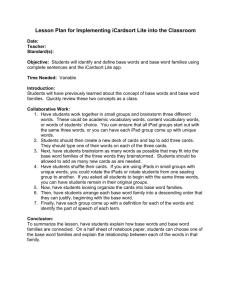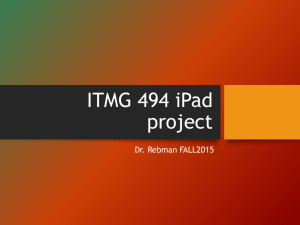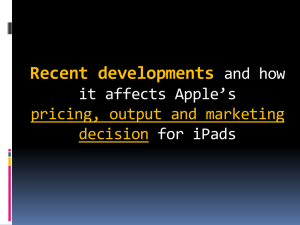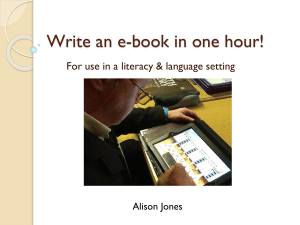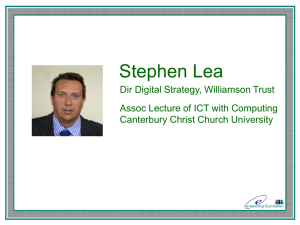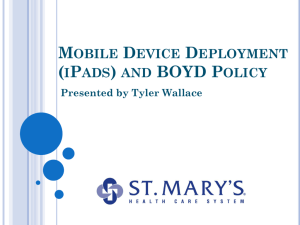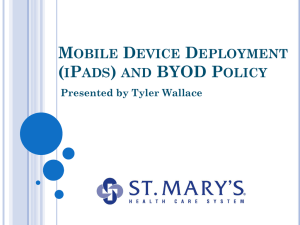File
advertisement
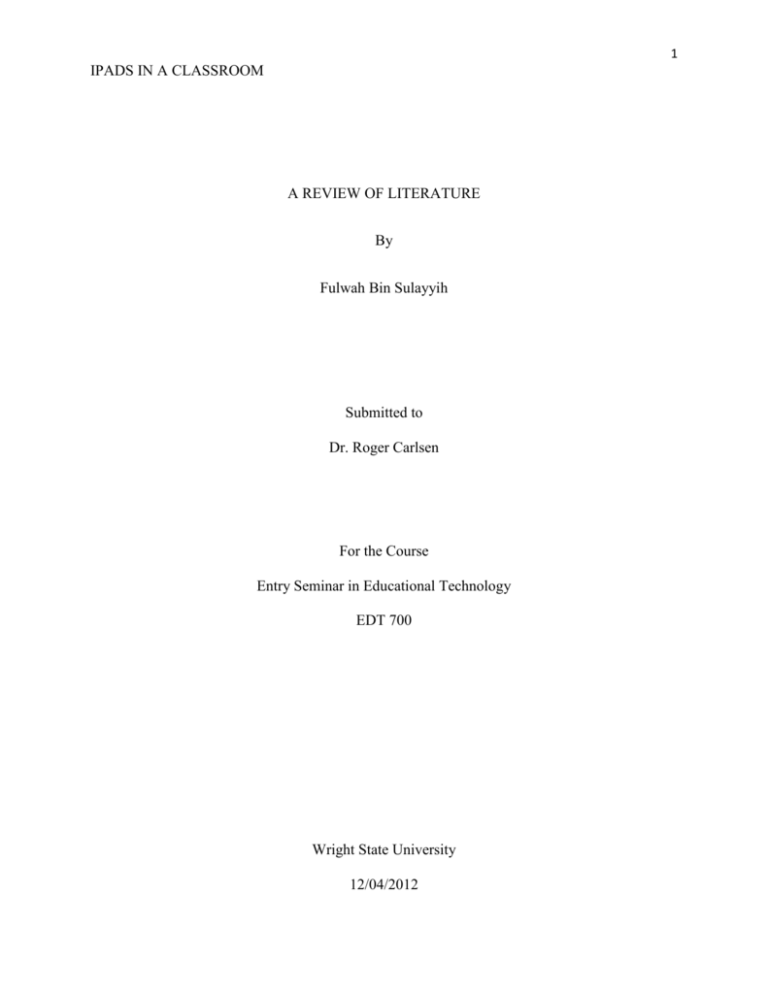
1 IPADS IN A CLASSROOM A REVIEW OF LITERATURE By Fulwah Bin Sulayyih Submitted to Dr. Roger Carlsen For the Course Entry Seminar in Educational Technology EDT 700 Wright State University 12/04/2012 2 IPADS IN A CLASSROOM At New York’s Guggenheim Museum in January 2012, Apple’s company introduced a big event for education. Phillip Schiller who is a top Apple executive described how the company worked hard to benefit education in order to help students to get valuable things they need. By using iPads in a classroom, students in different ages and even with special needs would deal with the challenges which are happening these days. Each student needs different needs. That absolutely makes it hard for teachers to make them succeed. This literature review describes how iPads can be a tool in a classroom and what the advantages and disadvantages are by responding to the following questions: 1- What is Apple’s dream? 2- Why iPads in a classroom? 34- What is iBooks Author app? Understanding the needs of iPads in a classroom is an essential point to enhance learning and teaching students. What is Apple’s dream? During the presentation that Apple’s senior vice president presented, it was written on slides “Reinventing Textbooks.” Replacing the textbooks with digital textbooks which made to be read on an iPad is Apple’s goal (Lopresti, 2012, p. 6). According to Lopresti (2012) mentioned that “This state of announcement constitutes a major step toward fulfilling the late 3 IPADS IN A CLASSROOM Steve Job’s dream of placing an iPad in the hands of every school-aged child in the country” (P. 6). What are the advantages of using iPads in a classroom? An iPad has an interactive functionality. Lopresti (2012) pointed out features that an iPad has as it is giving on the company’s website “Students can flip through a book by sliding their finger along thumbnail images of the pages. If they do not know the definition of a word, one tap takes them to a glossary or dictionary. No longer limited to a single picture to illustrate the text, now students can flick through a gorgeous photo gallery or dive into an image with interactive captions. They can use a finger to rotate 3D object to show a human brain from every angle, or have the answer spring to life in an interactive chapter review” (P. 10). Foote (2012) in his article “The 1:1 experience: An idea worth watching”, informed that his high school tried 1:1 iPads for everyone who works there, and they noticed the school has changed. Then they offered them for students to work on their classrooms and the library. It was very obvious how they were engaged in using iPads very purposefully. The impacts were all positive. To illustrate, he realized that since iPads were being used, teachers, students, and administrates staff were able to learn new things, share ideas and discuss together (p. 26). Foote (2012) noted that “Choice became a key word. No longer did teachers or students feel compelled to use identical "software" to accomplish a task. If students wanted to take notes on a PDF file, they could do it with neu.Annotate, GoodReader, Notarize (now paperless ports), or whatever annotation app they preferred” (p. 26). 4 IPADS IN A CLASSROOM For students’ projects which need recording and filming requirements, students would do all their work in easy ways by using iPads. As a result, there is no need for librarians to order in built devises, cameras, and audio recorders (Foote, 2012, p. 26). Foote (2012) has emphasized that “Another real change in our school is the anytime, anywhere learning aspect that becomes truly real when your students have a device in their hands. It's somewhat of a librarian's dream when students have easy access to information on a point-of-need basis” (p. 26). Having iPads with all students, teachers, and staff is allowing learning and teaching to be better in many different ways (Foote, 2012, p.26). Working on an iPad can be online and offline. Having this feature would make essential improvements in students learning ((Schaffhauser, 2012, p. 43). Brooks-Young described that “Why is that important in the classroom? "With thoughtful selection of apps and with thoughtful activities surrounding what the kids do with the apps once they're there, that can make a huge difference in whether or not something is being used effectively” (p. 43). Examples of using iPads in schools Foote (2010) has focused on how an iPad can be as a useful tool in a school or a library environment by doing a pilot project at Westlake High School in Austin, Texas. Also, he mentioned the importance of using iPads especially with librarians as the coordinator of educational technology for the district said that “"Librarians are the informative media hubs for 5 IPADS IN A CLASSROOM our campuses. They manage and distribute information on a regular basis in a variety of formats, so it seemed logical that they would be the perfect starting point for piloting the iPad. Since it is such a high-traffic area for a variety of students and staff, it allows us the unique ability to heterogeneously test multiple facets of the iPad in a centralized environment" (Para. 2). Foote (2010) explained that after trying the iPads with the librarians in the district, they found that the feedback from teachers about the apps they used with their students was positive. The dynamic functionality which an iPad has is an amazing feature that allows students with special needs to access what they want (Productivity tool, instructional tool section, Para. 1). As the librarian Foote Carolyn (2010) described in his article checking out the iPad, one of the teachers who used iPads with her students for a week was so happy to use as this kind of tools in a classroom. Vinson informed that her students were so engaged and interested while working on their iPads (Productivity tool, instructional tool section, Para. 4). Some forms of usage that the librarians used to make the research easier for students were based on iPads. Simply, they have created apps on the homepage of the library which are basically the research websites that students need. As a result, it is going to be easier than going from link to another one to find what they are looking for (Foote, 2010, Usage patterns section, para. 1). Furthermore, Foote (2010) informed how an iPad makes the textbooks easy to carry. There is no longer carrying many books in a backpack because students can have all of them in just one iPad. Ipads make it easier to make any text or image larger (Ipads as e-readers section). 6 IPADS IN A CLASSROOM Using iPads as a collaborative tool is being used in some schools. Foote (2010) mentioned that “A number of school districts are also testing out iPads in classroom settings, such as Chicago Public Schools' Burley Elementary, which is using them with first and second graders at literacy centers (www.convergemag.com/classtech/CPS-iPad-trial.html). Palm Beach County (Fla.) is also piloting iPads (Ipads as tools for collaborative section). Waters (2010) pointed out that Center Grove which is a district, has started to use 15 iPads with small groups in a pilot program with English as a new language. They used free apps which allow students to translate a word to any language they want, and other applications help users to make folders including notes, pictures, and videos. All apps worked perfectly (Filling a niche section, para. 6, 8). What is iBooks author app? As we mentioned before that Apple has a fantastic feature for the teachers and all authors which enables them to create their own books for their classes. Now, iBooks 2 from Apple is here which has made a great enhancement in textbooks for students because it added new qualities. Albanesius (2012) wrote that “Not sure of a word? Tap it and a glossary will display a definition. To highlight a passage (with different color options), just use your finger, and tap to write a note about it. A toolbar will display all your notes in one section, but iBooks 2 includes a function that will turn these notes into flashcards for easy studying. It will also do the same for glossary terms”(para. 4). 7 IPADS IN A CLASSROOM Creating books is not only for big publishers. All you have to do is just drag and drop your pictures and videos into your book application by using iBook author application which is available on App Store for free (Albanesius, 2012,create your own Ebooks section, para. 1, 2). In addition, Albanesius explained that iTunes U application has been available for students, and it allows them to get access to many educational courses, quizzes, and much more (iTunes U App section, para. 2). Apple said “"The all-new iTunes U app enables students anywhere to tap into entire courses from the world's most prestigious universities," said Eddy Cue, Apple's senior vice president of Internet Software and Services.Never before have educators been able to offer their full courses in such an innovative way, allowing anyone who's interested in a particular topic to learn from anywhere in the world, not just the classroom" (iTunes U App section, para. 3). Ipads and Autism As we mentioned previously that iPads are very valuable especially for students with disabilities. V. W. (2012) described in his article the importance of trying tools for students with autism to help them learn and be involved (Para. 1). He also gave some examples of apps for students with autism including “ABC Data: $4.99 - Created to assist professionals and students in Applied Behavior Analysis (ABA), ABC Data is an unobtrusive data collection tool for counting behaviors and recording session duration, Epic Win: $2.99 - It's a streamlined to-do list, to quickly note down all your everyday tasks, but with a role-playing spin. So rather than just 8 IPADS IN A CLASSROOM ticking off your chores and reminders, completing each one earns you XP to improve and develop your character, Everyday Skills: $39.99 - provides self-directed learning sessions for 40 important skills necessary for living independently and accessing the community, Features content developed by the Attainment Company (Ipads apps for students with autism section). What are the disadvantages of using iPad? After Foote has mentioned how the concept of 1:1 iPads works well in his school, he noted how it can be hard to have the grate results from as this program regarding to the funding (Foote, 2012, p. 27). Schaffhauser (2012) wrote that Brooks-Young, who is an author and has a good experience in teaching for many years, mentioned teachers, can be in control of everything in classroom. However, they need to be aware of all kinds of technologies in other schools. Then they should test them and find what works for them and their students (p. 43). When the guidance is missing in using touching devices as iPads, it is going to lead to a few problems (Schaffhauser, 2012, p. 43). Brooks-Young said that “First use tends to become entrenched use. An iPad may simply become a way for kids to get to the internet to do research faster or to do drill and practice. You can do that with other devices that are less expensive" (Schaffhauser, 2012, p. 43). 9 IPADS IN A CLASSROOM The huge possibilities that iPads can make in classrooms are really essential to be aware of. I believe in iPads in education. Students can collaborate, share, discuss, explore together. For teachers, they would be so happy to see their kids more engaged in learning. As long as a digital learning curriculum exists which helps teachers to enhance teaching. I think the idea is not just to use iPads in the classrooms. It is extremely important to know how to use it in a good way to help students get their achievements. I agree that it is the teachers’ and the administrator’s’ responsibilities to choose what applications work for students. One experience I had of the great benefits of using iPads in education that when I attended a technology conference last summer. I used to attend a session which represented using iTunes U application which is available for iPhones, iPods, and iPads. In fact, some features did not work well with my iPod. Then the instructor gave us some instructions to be able to get to the course that she made for her class. I could see how it was really nice and organized to have all the materials needed in just one application. As an adult, I was very engaged to flip over the texts, play with images and rotate. I assume kids are going to love that too. Otherwise, iPads cannot be everything in a classroom. Teachers should believe that an iPad is another tool which enables them to use various methods to improve learning and teaching. I also think that the high price of having an iPad makes it difficult for some schools to have it. Some people think that they can do the same with other devises which are less expensive. That might be true! 10 IPADS IN A CLASSROOM References SCHAFFHAUSER, D. (2012). Administrators, Where Are Your iPads?. T H E Journal, 39(1), 43. Foote, C. (2010). Checking Out the iPad. MultiMedia & Internet@Schools, 17(6), 17 - 19. V, W. (2012). iPads & Autism. Technology & Learning, 32(7), 28. Albanesius, C. (2012). Apple Targets Educators Via iBooks 2, iBooks Author, iTunes U App. PC Magazine, 1 - . Foote, C. (2012). The 1:1 Experience: An Idea Worth Watching. Internet@Schools, 19(5), 26 27. LOPRESTI, M. J. (2012). iPads in the Classroom. EContent, 35(3), 6 - 10. Waters, John, K. (2010). ENTER THE iPAD (or not?). (cover story) . T H E Journal, 37(6), 38 45.