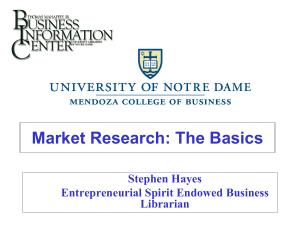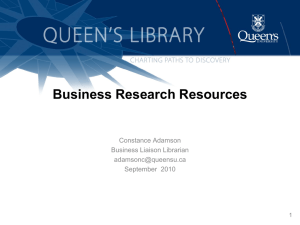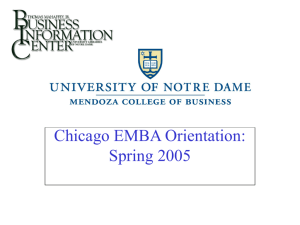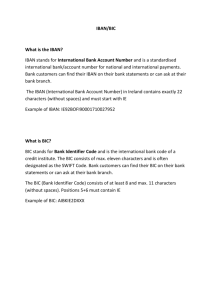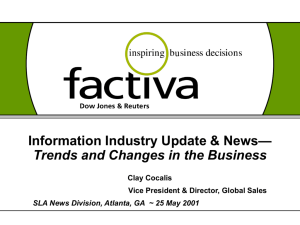MBA Orientation - Hesburgh Libraries
advertisement
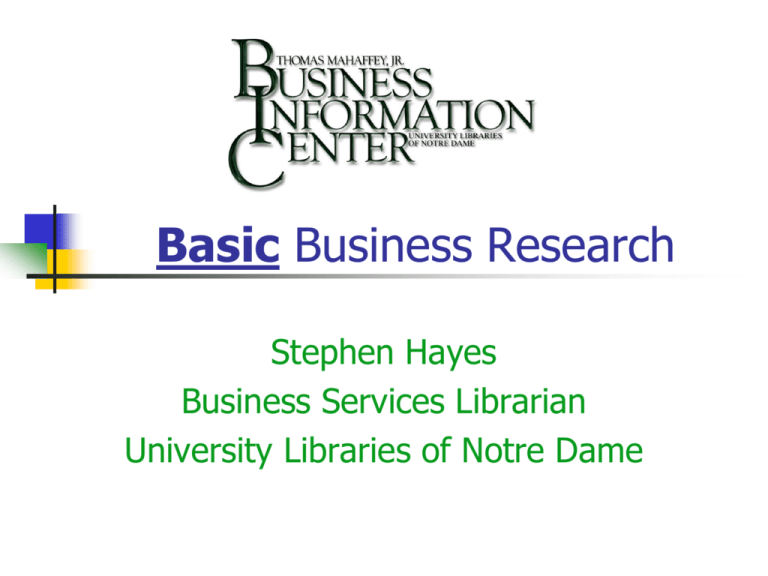
Basic Business Research Stephen Hayes Business Services Librarian University Libraries of Notre Dame Orientation Session Goals Beyond what can be “Googled” – quality business information Find basic business information such as financial news, company profiles, and industry Learn to use 3 University Libraries business resources: Factiva, Business and Company Resource Center, and S&P netAdvantage. Working with information professional Mahaffey Business Information Center Partnership between Mendoza College of Business and Hesburgh Libraries of Notre Dame. College supplies space & Hesburgh Libraries supplies: staff, databases, resources, and pc’s. Staff Stephen Hayes, Entrepreneurial Spirit Endowed Business Librarian Barbara “Pete” Pietraszewski, Business Services Librarian Michele Shaw, Branch Supervisor Beata Frelas, Technical Support Consultant/Analyst BIC contacts, phone 631-9098 Access to Business Information http://bic.library.nd.edu/ http://library.nd.edu Data and Collections Company Information sources ABI/INFORM Global Business And Company Resource Center Datamonitor Company Profiles with SWOT Factiva Investment reports Financials Business Source Complete Hoovers.com content Publicly traded company LexisNexis Academic Company Dossier – includes some private company info. Problem No. 1 Find information on a company –publicly traded company Find financial background Find recent news story, press release, and trade article on your company Factiva Articles from more than 4,000 Reuters and Dow Jones journalists worldwide. Content in 22 languages from 118 countries not available on the free web. Tracks news on more companies than are publicly listed on all the global stock exchanges combined. Access to nearly 8,000 sources Wall Street Journal Full text Find a company in Factiva Select Factiva from the “Business Resource” tab on the BIC webpage (bic.library.nd.edu) From the Company/Market tab, select Company subtab Enter your companies name in the name search box Click search From the pick list provided, select your “listed” company Company Information & Reports in Factiva The Snapshot, the default company view in Factiva, has lots of basic company background and information. Scroll down to Latest News and note you can find press releases, trade articles, and more. From the left-hand frame select Reports, select Detailed Company Profile Report with Financial Results Report for a good overview of the company and its financials. From the left-hand frame select Reports, select Ratio Comparison Report for the key ratios for your company compared to the Industry, Sector and S&P 500. Other Factiva Content Using the Search main tab you may find additional article in journals and newspapers. Using the Company/Markets main tab Quotes sub-tab get quotes for: stocks, funds, corporate bonds, market indexes and currencies Using the News Pages main tab, Factiva Pages sub-tab find the Wall Street Journal full text. Problem No. 2 Find more stories on your company. Locate an analyst/investment report on this company. Locate an analyst’s report on the company’s industry. Business and Company Resource Center 15,030,991+ articles Many full text many back to 1980 Investment reports and forecasts for more than 11,000 US and international companies and for 53 industries Prepared by Wall Street and international brokerage firms Profiles of more than 100,000 public and private companies Business and Company Resource Center Select Business & Company Resource Center from the “Business Resource” tab on the BIC webpage (bic.library.nd.edu) Click on the Search Now within the Company Search icon Enter your company name in the “Company Name or Ticker Symbol” search box - Make sure the All Companies radio button is selected Click on the green search button Select your company from the list provided Business and Company Resource Center – articles & analysts reports From the tabs across the top, select the News/Magazines tab for articles Click the Investment Reports tab at the top of the record for analysts reports Click on the Industry Overview tab Select the SIC or NIACS code for the industry you associate with your company Problem No. 3 Locate the additional industry information Standard & Poor’s netAdvantage Site license for users campus wide. Content included: Company profiles Stock Reports Executive Compensation EDGAR interface and Global Annual Reports Industry Profiles and Surveys Wire reports Country information DRI-WEFA Risk Reports CIA World Factbook 28,000 companies covered Standard & Poor’s netAdvantage Select S&P netAdvantage from the “Business Resource” tab on the BIC webpage (bic.library.nd.edu) Select the INDUSTRY tab from the top of the screen below netAdvantage. From the Industry pull down, select the industry your company operates within. Click on arrow From the left frame, select the S&P Industry Surveys in pdf (Note: take time to load) IBISworld 5 digit NAICS codes Report has: Executive Summary Key Statistics Segmentation Market Characteristics Industry Conditions Key Factors Key Competitors Industry Performance Outlook IBISworld Retail Trade (62 Reports) Mining (10 Reports) Manufacturing (193 Reports) Wholesale Trade (69 Reports) Information (30 Reports) Real Estate and Rental and Leasing (19 Reports) Administrative and Support and Waste Management and Remediation Services (29 Reports) Health Care and Social Assistance (31 Reports) Accommodation and Food Services (11 Reports) Other Services (except Public Administration) (32 Reports) Agriculture, Forestry, Fishing and Hunting (38 Reports) Utilities (8 Reports) Construction (31 Reports) Transportation and Warehousing (42 Reports) Finance and Insurance (32 Reports) Professional, Scientific and Technical Services (34 Reports) Educational Services (13 Reports) Arts, Entertainment and Recreation (20 Reports) Special Reports (3 Reports) IBISWorld Select IBISWorld from the “Business Resource” tab on the BIC webpage (bic.library.nd.edu) In the SEARCH box, enter either your company name of the key word of the industry you wish to research From the SEARCH RESULTS select the industry your company operates within. Suggested Methodology/Strategy 1) Develop a “Client information needs statement” Articulating all anticipated data and information needs Client maybe a true client or yourself 2) Identify potential sources of information, Keep in mind this may be people/expert, primary or secondary sources 3) Plan a strategy of research Allocation of time, which product or individual first, develop a list of terms, synonyms, concepts, codes, etc. 4) Consult with an information professional, a.k.a. librarian, about gaps in your information Search Strategy-1 1) Business and Company Resource Center Establish industry and find or select SIC/NIACS codes Baseline industry background – “Industry Overviews” Investment reports Ranking of competitors, products, services, etc. sometimes including market share Competitors self-classifying as providing the same product and service. Articles Search Strategy-pt.2 2) Factiva Background on publicly traded companies Overview of financials – income and balance sheets “competitors” list Key ratios of company vs. industry 3) Standard and Poor’s netAdvantage S&P Industry Reports Stock information Financials Search Strategy-pt.3 3.5) IBISworld academic 4) Mergent Online Industry background Broad industry reports by world region Annual reports publicly traded companies Financials in Excel format 5) Business Source Complete (EBSCO) Datamonitor reports on Companies and industries for SWOT analysis Search Strategy-pt.4 6) Mintel Oxygen; MarketResearch.com – Academic; Forrester Research; & Faulkner advisory for IT studies. True market research reports 7) Assess the information gaps that exist; visit with an informational professional in the BIC 8) Lexis Nexis Academic Fill in specific information gaps from newspaper or journals articles Local specific information Proximity Searching Within the same sentence = “w/s” Within the same paragraph = “w/p” Gaps in Information Ask specific questions In what format do you want data ( i.e., paper, electronic, for use in Excel, etc.) Information may reside in non-published sources Send Questions to bicref@nd.edu Name Contact method Best time Want/settle for… What you have done Key Points to remember 1. 2. 3. 4. 5. Google does not search the “invisible” or “deep” web where high quality and high cost traditional business information is found. No one is a completely independent researcher – you will have to talk with experts and information professionals – the librarians BIC and the BIC web site is THE starting point for business information Bic.library.nd.edu Wall Street Journal is full text in Factiva – both owned by the same company Key Points to remember 1. 2. 3. 4. 5. 6. Analyst’s reports, a.k.a “investment reports” for companies and industry are found in Business & Company Resource Center Standard and Poor’s Industry Surveys are the “gold standard” of industry reports and found in Standard and Poor’s netAdvantage SWOT analysis may be found in the Datamonitor reports located in Business and Company Resource Center and Business Source Premiere. Lexis/Nexis allows searching “within the same sentence” (w/s) or “within the same paragraph” (w/p) Send your business questions to BICREF@nd.edu When you have a business information questions – Ask A Business Librarian Questions?