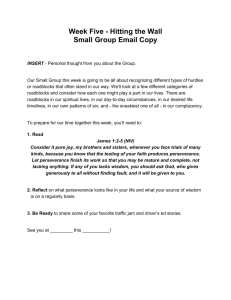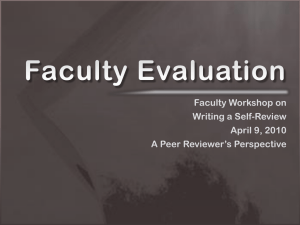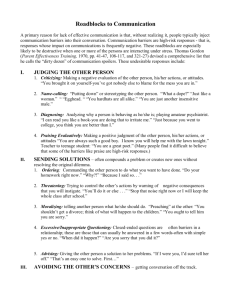Gaps Identified with Notes
advertisement
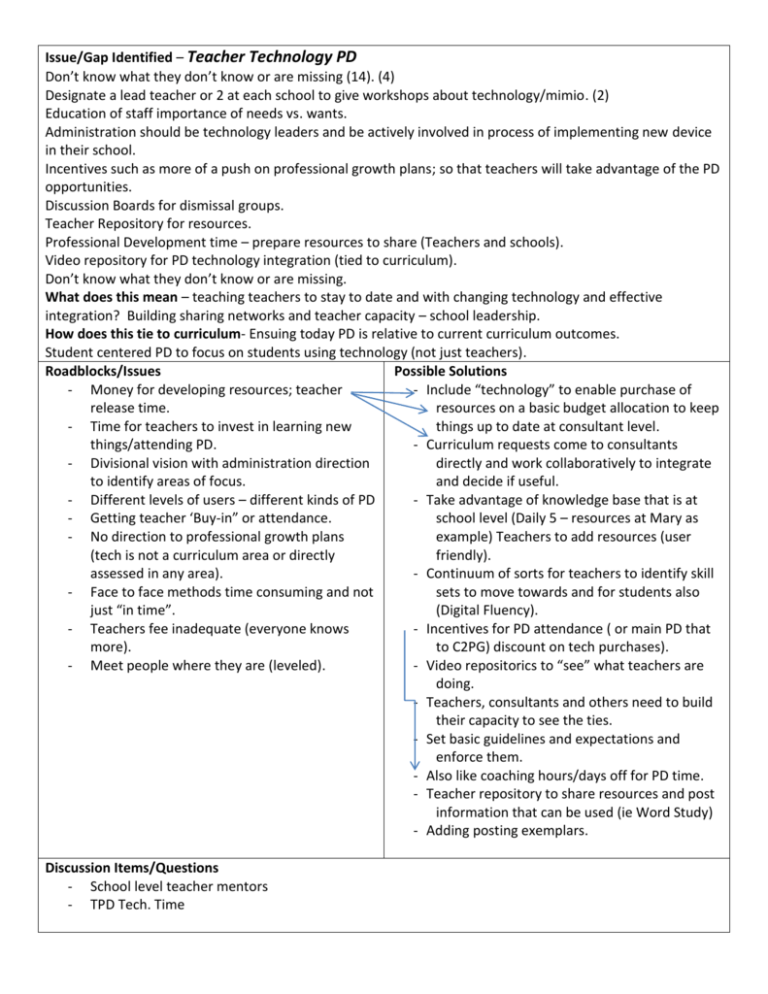
Issue/Gap Identified – Teacher Technology PD Don’t know what they don’t know or are missing (14). (4) Designate a lead teacher or 2 at each school to give workshops about technology/mimio. (2) Education of staff importance of needs vs. wants. Administration should be technology leaders and be actively involved in process of implementing new device in their school. Incentives such as more of a push on professional growth plans; so that teachers will take advantage of the PD opportunities. Discussion Boards for dismissal groups. Teacher Repository for resources. Professional Development time – prepare resources to share (Teachers and schools). Video repository for PD technology integration (tied to curriculum). Don’t know what they don’t know or are missing. What does this mean – teaching teachers to stay to date and with changing technology and effective integration? Building sharing networks and teacher capacity – school leadership. How does this tie to curriculum- Ensuing today PD is relative to current curriculum outcomes. Student centered PD to focus on students using technology (not just teachers). Roadblocks/Issues Possible Solutions - Money for developing resources; teacher - Include “technology” to enable purchase of release time. resources on a basic budget allocation to keep - Time for teachers to invest in learning new things up to date at consultant level. things/attending PD. - Curriculum requests come to consultants - Divisional vision with administration direction directly and work collaboratively to integrate to identify areas of focus. and decide if useful. - Different levels of users – different kinds of PD - Take advantage of knowledge base that is at - Getting teacher ‘Buy-in” or attendance. school level (Daily 5 – resources at Mary as - No direction to professional growth plans example) Teachers to add resources (user (tech is not a curriculum area or directly friendly). assessed in any area). - Continuum of sorts for teachers to identify skill - Face to face methods time consuming and not sets to move towards and for students also just “in time”. (Digital Fluency). - Teachers fee inadequate (everyone knows - Incentives for PD attendance ( or main PD that more). to C2PG) discount on tech purchases). - Meet people where they are (leveled). - Video repositorics to “see” what teachers are doing. - Teachers, consultants and others need to build their capacity to see the ties. - Set basic guidelines and expectations and enforce them. - Also like coaching hours/days off for PD time. - Teacher repository to share resources and post information that can be used (ie Word Study) - Adding posting exemplars. Discussion Items/Questions - School level teacher mentors - TPD Tech. Time Issue/Gap Identified – Quick access to network and internet Commuting stations slow internet/web surfing. (2) Sketching internet connections in some locations. No consistent Wi-Fi access – principal, cell phone and teachers. (9) Inability to download videos i.e. YOUTUBE… Impacts Faith Celebrations, praise and worship, French instruction uses a lot of music and language based needs. What does this mean – Time on task How does this tie to curriculum - - research, use of we 2.0 tools, projects, division programs to support curriculum Roadblocks/Issues - Inability to access it due to infrastructure. - Insufficient access for staff and students - Speed of access to network, programs and internet - Accessibility to programs on BYOT Possible Solutions - Each site needs its own evaluation and assessment of needs. - More hotspots in some buildings – network and Wi-Fi. - More band with - Sufficient hardware to run expected software; Increased turnover of n-compacting stations to keep up with needs of the classroom. No n-computing; other possible devices such as laptops, tablets, Microsoft Source. Discussion Items/Questions How do we buy more band with if it is limited to us and given only a certain amount (cost factor) How do you increase teacher knowledge on the reasons as to lack of Wi-Fi? Can we create our own rover? Issue/Gap Identified – Laptop Maintenance and Care, Loading Time/Speed Accessibility of the mobile devices/tech to all teachers. Teachers fight over these lack of devices! Laptop maintenance, not changes messy, missing keys. It would be great to have a class set of interactive tablets in our school. Battery life of laptops is limited. Laptops take too long to load up to 20 minutes – time on task. (2) Housing of laptop/carts – it’s time consuming and takes away from curriculum time. Slow to log-on (St. Francis) (5) What does this mean – too long, puts people off How does this tie to curriculum- time on task Roadblocks/Issues - Carts don’t charge all computers. - Security issues. - It takes too long to open the cart and take the computers out. - Not mobile. - Hard to steer carts. - Loading/log on time. - Battery life. - Messy cords in art. - Portability/building limitations. Discussion Items/Questions - Possible Solutions - Docking stations to charge. - Management standards. - Better carts. - Upgraded Wi-Fi. - Purchase the battery with the longest life. - Battery life extenders. - Power bars and extension cords. Issue/Gap Identified – BYOT Teachers bringing own laptop. No access to printers the h-drive, profile, student profiles (4) Payment Plan Option – or – discount for teachers to buy own tech (3) Student B.Y.O.D. (they have devices) T What does this mean – Teachers and Students should be able to line home devices to school network. How does this tie to curriculum- Instruction – Planning – Assessment T=Teacher, S= Student 2 issues Roadblocks/Issues Possible Solutions - S Teachers can’t police what is happening. - Instruction on appropriate use - T Transferring home laptop information to Policy, consequences school computer. - VPN Client - S Theft/damage – kids bringing iPods, etc. - A way to store/protest devices - S Everyone wants the devices at the same - Flexibility time. - Bring awareness –PD - S Managing multiple devices and functionality. - Building resources that are device-neutral - Classroom management - Payment option/discount - S Admin policies on MYOT - Availability of school options - T&S Financial situation of teachers/students - Maintain that is optional - T Following schools software policy at home. - Building up the infrastructure Discussion Items/Questions - If RCS pays/offers payment options for devices to teachers, who provide support? (Not IT!) - Policies regarding student use of devices. Issue/Gap Identified – Electronic Assessment and Communication - Electronic Assessment, P.D. (how), types, home/parent access in Elementary. (9) - Limited accessibility for students to make digital materials i.e. for assessment, cameras, video, digital copies of print material. (2) What does this mean – Communicating formative and summative assessment electronically in different formats i.e. E-portfolios How does this tie to curriculum- All areas. Roadblocks/Issues - Teacher knowledge, formative assessment in diff. formats. - Openness to something new. - Understanding of assessment - Parent knowledge of assessment, access to grade book. - Different types of reporting Pre-K/K, 1-5, 6-8 - Why assigning % in older grades for outcomes. - Authentic assessment (EXAMPLERS) - Access to video camera, etc. to share learning with families Possible Solutions - D2L – Moodle env. (Learning management system. - Roll it out slowly - Make sure you have understanding and knowledge - Software to tie outcomes to gradebook – task entry and evaluation - Possibly scrap teacher logic…. - Teaching for inquiry students maintaining portfolios digitally. - Visual indicators, online software, exemplars, email. Discussion Items/Questions - Do we have to print a report card? - What does a grade book look like? - Why are we assigning % for students meeting outcomes. If a teacher is opening grade book to parents they would feel more comfortable if it were outcome based. - Issue/Gap Identified – Flexibility of technology Recognition that not all teachers and grades have the same needs (6) Flexible learning spaces needed for instruction (1) Infrastructure in general, space, adaptive, teaching locations. What does this mean – What’s needed is not always equal. How does this tie to curriculum- Must be student/teacher driven. Improve student learning. Roadblocks/Issues - Understanding what the different devices do? - No multiple platforms in schools. Learning multiple systems. - Lack of knowledge…I need…...specific device. - Flexibility - Management of devices themselves. Possible Solutions - Ongoing review process. - School based technology leader - Multiplatform solution 21st century kit. - Instant pd – lync, webinars. Discussion Items/Questions - School Based Instructional leader - Management? Provides $ availability for school based leader - Cost? - Time? - BYOT? - Igo - RPublic