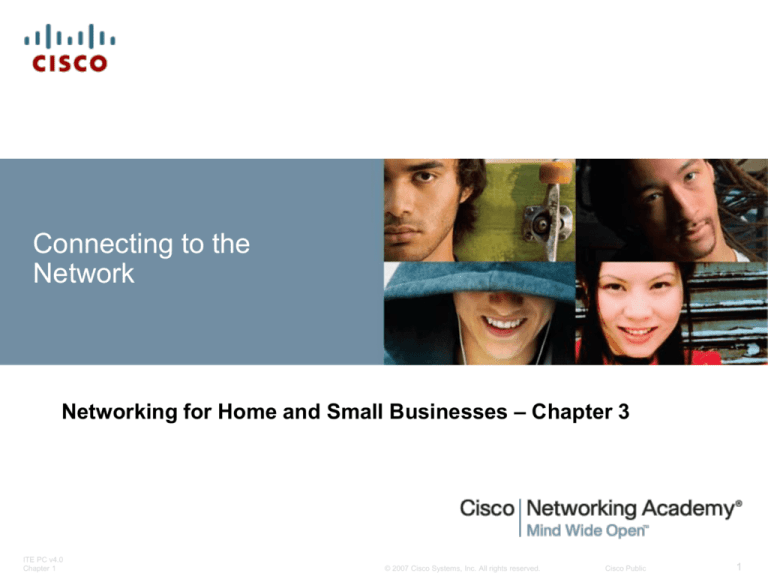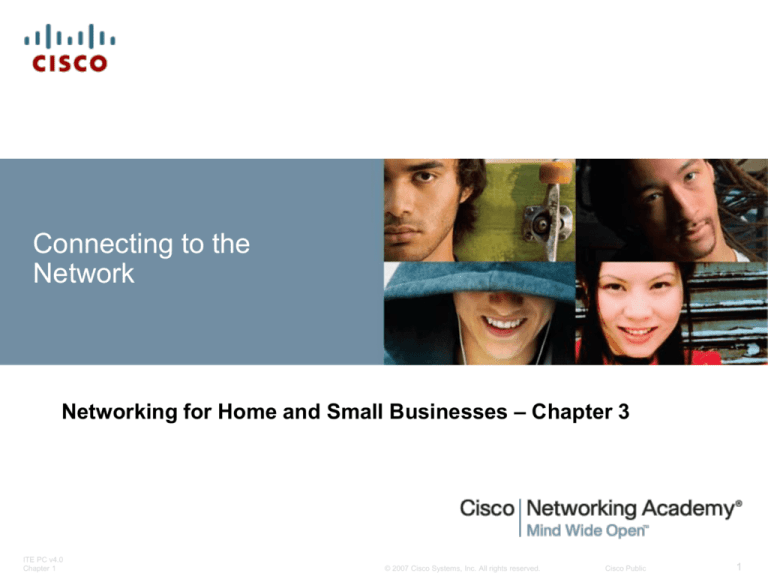
Connecting to the
Network
Networking for Home and Small Businesses – Chapter 3
ITE PC v4.0
Chapter 1
© 2007 Cisco Systems, Inc. All rights reserved.
Cisco Public
1
Objectives
Explain the concept of networking and the benefits of
networks.
Explain the concept of communication protocols.
Explain how communication occurs across a local
Ethernet network.
Describe Access layer devices and communication
methods on a local Ethernet network.
Describe Distribution layer devices and
communication methods across networks.
Plan, implement, and verify a local network.
ITE PC v4.0
Chapter 1
© 2007 Cisco Systems, Inc. All rights reserved.
Cisco Public
2
Networking and Its Benefits
Define the term network and identify various types of
networks
ITE PC v4.0
Chapter 1
© 2007 Cisco Systems, Inc. All rights reserved.
Cisco Public
3
Networking and Its Benefits
Small home networks connect a few
computers together and to the
internet
Small office/home office (SOHO)
networks connect home computers
to a corporate network
Medium to large networks have
multiple locations and hundreds of
thousands of computers
World Wide networks connect
hundreds of millions of computers
ITE PC v4.0
Chapter 1
© 2007 Cisco Systems, Inc. All rights reserved.
Cisco Public
4
Networking and Its Benefits
Define the components of an Information network
Hosts
Shared Peripherals
Networking Devices
Networking Media
ITE PC v4.0
Chapter 1
© 2007 Cisco Systems, Inc. All rights reserved.
Cisco Public
5
Networking and Its Benefits
Describe the Roles of computers on a network
Clients and servers
Servers provide a service
E-mail
Web Site
FTP Server (File downloads)
Clients access services
Outlook, Eudora
Internet Explorer, Firefox
FTP Client, Filezilla
ITE PC v4.0
Chapter 1
© 2007 Cisco Systems, Inc. All rights reserved.
Cisco Public
6
Peer-to-Peer Networks
Build computer peer-to-peer network and verify
Peer-to-peer networks are typically used for 10 or fewer
clients
ITE PC v4.0
Chapter 1
© 2007 Cisco Systems, Inc. All rights reserved.
Cisco Public
7
Network Topologies
Logical topology diagrams include naming and IP
address schemes
ITE PC v4.0
Chapter 1
© 2007 Cisco Systems, Inc. All rights reserved.
Cisco Public
8
Source, Channel, Destination
Source: person with the message
Destination: target of the message
Channel: voice
ITE PC v4.0
Chapter 1
© 2007 Cisco Systems, Inc. All rights reserved.
Cisco Public
9
Rules of Communication
Attributes of a communication protocol:
ITE PC v4.0
Chapter 1
© 2007 Cisco Systems, Inc. All rights reserved.
Cisco Public
10
Message Encoding
Thoughts are encoded into language
Language is transmitted to recipient
Like language computer data is converted to bits before it is
sent over the wire
ITE PC v4.0
Chapter 1
© 2007 Cisco Systems, Inc. All rights reserved.
Cisco Public
11
Message Formatting
Messages must follow a particular format—like a letter or
phone call
Messages are encapsulated (addressed) before being sent
to the appropriate location
On a network messages are formatted into frames
ITE PC v4.0
Chapter 1
© 2007 Cisco Systems, Inc. All rights reserved.
Cisco Public
12
Message Size
Messages have size restrictions depending on the
channel used
Messages must be of a particular size
Ethernet message sizes are limited to 46-1500 bytes
ITE PC v4.0
Chapter 1
© 2007 Cisco Systems, Inc. All rights reserved.
Cisco Public
13
Message Timing
Access method
Determines when a message can be sent
This helps avoid collisions
Flow control
Determines how much information can be sent at any given
time
Response timeout
Determines what action to take if there is no response in a
reasonable time period
ITE PC v4.0
Chapter 1
© 2007 Cisco Systems, Inc. All rights reserved.
Cisco Public
14
Message Patterns
Unicast: Message to a single entity
Multicast: Message to a group
Broadcast: Message to everyone
ITE PC v4.0
Chapter 1
© 2007 Cisco Systems, Inc. All rights reserved.
Cisco Public
15
Communication Protocols
Attributes of a communication protocol:
Message format
Message size
Timing
Encapsulation
Encoding
Standard message pattern
ITE PC v4.0
Chapter 1
© 2007 Cisco Systems, Inc. All rights reserved.
Cisco Public
16
Importance of Protocols
Network devices must follow the protocols to
communicate with one another
The Ethernet protocol defines local network
communication including message format, message
size, timing, encoding, and message patterns.
ITE PC v4.0
Chapter 1
© 2007 Cisco Systems, Inc. All rights reserved.
Cisco Public
17
Standardization of Protocols
Standards are beneficial to
networking in many ways:
Facilitate design
Simplify product development
Promote competition
Provide consistent interconnections
Facilitate training
Provide more vendor choices for
customers
ITE PC v4.0
Chapter 1
© 2007 Cisco Systems, Inc. All rights reserved.
Cisco Public
18
Standardization of Protocols
Example: 802.3 100BASE-T represents the 100 Megabit
Ethernet using twisted pair cable standards
100 is the speed in Mbps
BASE stands for baseband transmission
T stands for the type of cable, in this case, twisted pair
ITE PC v4.0
Chapter 1
© 2007 Cisco Systems, Inc. All rights reserved.
Cisco Public
19
Physical Addressing
Physical addressing identifies Source, Destination and
Channel on an Ethernet Network
ITE PC v4.0
Chapter 1
© 2007 Cisco Systems, Inc. All rights reserved.
Cisco Public
20
Ethernet Communication
Describe some of the basic characteristics of Ethernet
for communicating across the channel
ITE PC v4.0
Chapter 1
© 2007 Cisco Systems, Inc. All rights reserved.
Cisco Public
21
Hierarchical Design of Ethernet Networks
Access Layer - to
provide connections to
hosts in a local Ethernet
network.
Distribution Layer - to
interconnect the smaller
local networks.
Core Layer - a highspeed connection
between distribution
layer devices.
ITE PC v4.0
Chapter 1
© 2007 Cisco Systems, Inc. All rights reserved.
Cisco Public
22
Logical Addressing
IP addresses are considered logical addresses
IP addresses have a host portion and a network portion
Both IP addresses and MAC addresses are required for
communication
ITE PC v4.0
Chapter 1
© 2007 Cisco Systems, Inc. All rights reserved.
Cisco Public
23
Access and Distribution Layer Devices
Switches and hubs are access layer device that allows
multiple computers to connect to the network
Routers are distribution layer devices that allow multiple
networks to communicate with one another
ITE PC v4.0
Chapter 1
© 2007 Cisco Systems, Inc. All rights reserved.
Cisco Public
24
Access Layer
The access layer allows multiple devices to connect to
the network
Devices such as phones, printers, computers, servers,
etc. all connect at the access layer
Hubs and switches are access layer devices
ITE PC v4.0
Chapter 1
© 2007 Cisco Systems, Inc. All rights reserved.
Cisco Public
25
Function of Hubs
Hubs ONLY broadcast messages
Hubs are considered Layer 1 devices (OSI Model)
ITE PC v4.0
Chapter 1
© 2007 Cisco Systems, Inc. All rights reserved.
Cisco Public
26
Functions of Switches
Switches send unicast messages to the destination
Switches learn MAC addresses by “flooding”
Switches are Layer 2 devices (OSI Model)
ITE PC v4.0
Chapter 1
© 2007 Cisco Systems, Inc. All rights reserved.
Cisco Public
27
Broadcast Messages
Broadcast messages allow a host to send a message to all
other hosts on the network while sending the message
only once
The broadcast MAC address is FFFF.FFFF.FFFF
If a host sends a message to a hub it is broadcast to all
hosts on the network
A local network is referred to as a broadcast domain
ITE PC v4.0
Chapter 1
© 2007 Cisco Systems, Inc. All rights reserved.
Cisco Public
28
Switch Behavior
When a switch receives data from a host with a MAC
address not listed in it’s MAC table it adds that address to
the table
When a switch receives a frame with a destination MAC
address not in it’s table it floods the frame to all ports
When a switch receives a frame with a destination MAC
address in the table, the frame is sent as a unicast
ITE PC v4.0
Chapter 1
© 2007 Cisco Systems, Inc. All rights reserved.
Cisco Public
29
MAC and IP
A NIC will only accept a frame if the destination MAC is a
broadcast MAC or it is the NICs MAC
Most applications rely only on the IP address
MAC is determined using address resolution protocol
(ARP)
ITE PC v4.0
Chapter 1
© 2007 Cisco Systems, Inc. All rights reserved.
Cisco Public
30
ARP
The sender broadcasts a frame including the IP address of
the destination
All network hosts receive the broadcast, but only the host
with a matching IP address responds by sending it’s MAC
address back to the sender
The sending host receives the message and stores the
MAC address and IP address information in the ARP
table.
ITE PC v4.0
Chapter 1
© 2007 Cisco Systems, Inc. All rights reserved.
Cisco Public
31
Distribution Layer Devices and Communication
Methods
Broadcast containment
Security
Locations
Logical Grouping
ITE PC v4.0
Chapter 1
© 2007 Cisco Systems, Inc. All rights reserved.
Cisco Public
32
Describe the function of routers and how they are used
in the network
• A router connects a network to other networks
• Routers rely on packets and logical address
• A packet is the encapsulated data inside a frame
ITE PC v4.0
Chapter 1
© 2007 Cisco Systems, Inc. All rights reserved.
Cisco Public
33
Default Gateway
Default Gateways allow devices on one network to
communicate with another network
ITE PC v4.0
Chapter 1
© 2007 Cisco Systems, Inc. All rights reserved.
Cisco Public
34
Routing Tables
Routers use IP
addresses to
determine where
traffic should be sent
Routers are
considered layer 3
devices
Routers modify MAC
addresses but do not
change IP addresses
of data passing
through
ITE PC v4.0
Chapter 1
© 2007 Cisco Systems, Inc. All rights reserved.
Cisco Public
35
Tables Maintained by Routers
ARP Tables are used
to determine the MAC
of the destination
Routing tables are
used to send traffic
out a specific
interface
Routing tables can be
updated dynamically
or manually
ITE PC v4.0
Chapter 1
© 2007 Cisco Systems, Inc. All rights reserved.
Cisco Public
36
Local Area Network (LAN)
A group of local computers or network devices under
one administrative control
ITE PC v4.0
Chapter 1
© 2007 Cisco Systems, Inc. All rights reserved.
Cisco Public
37
Adding Network Hosts to Local and Remote
Networks
Locally: just plug in
Remotely: requires routing
ITE PC v4.0
Chapter 1
© 2007 Cisco Systems, Inc. All rights reserved.
Cisco Public
38
Packet Tracer 5.3
Be sure to do packet tracer activities in the curriculum
ITE PC v4.0
Chapter 1
© 2007 Cisco Systems, Inc. All rights reserved.
Cisco Public
39
Plan, Implement and Verify a Local Network
Plan and document the building of a small home or
small business Ethernet network
ITE PC v4.0
Chapter 1
© 2007 Cisco Systems, Inc. All rights reserved.
Cisco Public
40
Plan and Document an Ethernet Network
Network planning starts with information gathering:
Number of hosts
Applications used
Sharing and Internet connectivity requirements
Security and privacy considerations
Reliability expectations
Connectivity requirements including, wired and wireless
ITE PC v4.0
Chapter 1
© 2007 Cisco Systems, Inc. All rights reserved.
Cisco Public
41
Plan and Document an Ethernet Network
Physical environment
Temperature control and placement of power outlets
Physical configuration
Location of routers and switches
Device interconnections and cabling
Hardware configuration
Logical configuration
Location and size
IP addressing
Naming and sharing
Permissions
ITE PC v4.0
Chapter 1
© 2007 Cisco Systems, Inc. All rights reserved.
Cisco Public
42
Plan, Implement and Verify a Local Network
Build a virtual model of their small home or small
business network
ITE PC v4.0
Chapter 1
© 2007 Cisco Systems, Inc. All rights reserved.
Cisco Public
43
Multi-function Device
Multi-function routers include:
Router
Wireless access point
Switch
Firewall
ITE PC v4.0
Chapter 1
© 2007 Cisco Systems, Inc. All rights reserved.
Cisco Public
44
Connecting the Linksys Router
Internet port connects to the Internet
Ethernet port connects to the Ethernet
ITE PC v4.0
Chapter 1
© 2007 Cisco Systems, Inc. All rights reserved.
Cisco Public
45
Plan, Implement and Verify a Local Network
Perform simple workgroup tasks in order to share
resources
ITE PC v4.0
Chapter 1
© 2007 Cisco Systems, Inc. All rights reserved.
Cisco Public
46
Summary
Information networks carry data using hosts as clients,
servers, or both.
All computer communication involves a source,
destination, and channel.
Rules called protocols govern computer
communications.
Larger networks are divided into smaller, more
manageable ones using a layered hierarchical design.
Each network host needs both a physical MAC address
and a logical IP address.
Good network design requires a network plan.
ITE PC v4.0
Chapter 1
© 2007 Cisco Systems, Inc. All rights reserved.
Cisco Public
47
ITE PC v4.0
Chapter 1
© 2007 Cisco Systems, Inc. All rights reserved.
Cisco Public
48