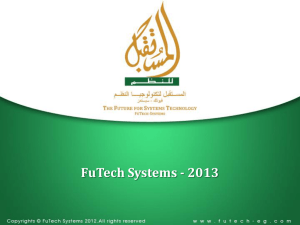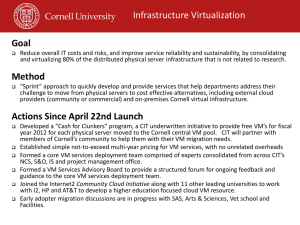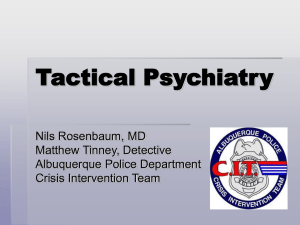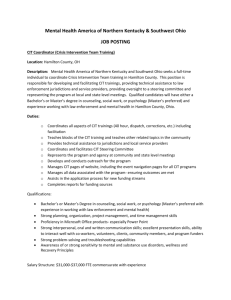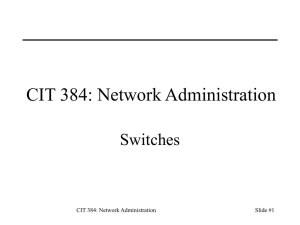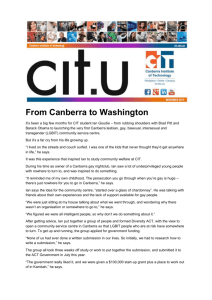Chapters 4 thru 7
advertisement
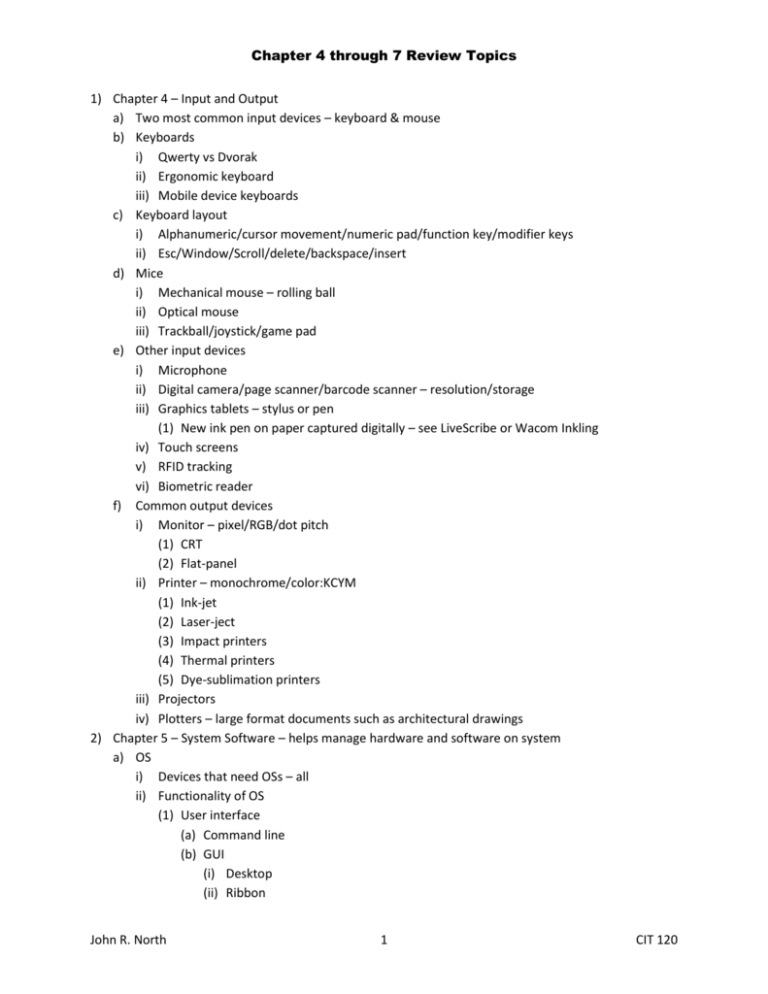
Chapter 4 through 7 Review Topics 1) Chapter 4 – Input and Output a) Two most common input devices – keyboard & mouse b) Keyboards i) Qwerty vs Dvorak ii) Ergonomic keyboard iii) Mobile device keyboards c) Keyboard layout i) Alphanumeric/cursor movement/numeric pad/function key/modifier keys ii) Esc/Window/Scroll/delete/backspace/insert d) Mice i) Mechanical mouse – rolling ball ii) Optical mouse iii) Trackball/joystick/game pad e) Other input devices i) Microphone ii) Digital camera/page scanner/barcode scanner – resolution/storage iii) Graphics tablets – stylus or pen (1) New ink pen on paper captured digitally – see LiveScribe or Wacom Inkling iv) Touch screens v) RFID tracking vi) Biometric reader f) Common output devices i) Monitor – pixel/RGB/dot pitch (1) CRT (2) Flat-panel ii) Printer – monochrome/color:KCYM (1) Ink-jet (2) Laser-ject (3) Impact printers (4) Thermal printers (5) Dye-sublimation printers iii) Projectors iv) Plotters – large format documents such as architectural drawings 2) Chapter 5 – System Software – helps manage hardware and software on system a) OS i) Devices that need OSs – all ii) Functionality of OS (1) User interface (a) Command line (b) GUI (i) Desktop (ii) Ribbon John R. North 1 CIT 120 Chapter 4 through 7 Review Topics (2) File management (3) Services (4) Kernel (5) Device drivers (6) Boot (7) Virtual memory – where/speed iii) Common products (1) Windows (a) DOS/Windows 1.0, 2.0, 3.0,3.1 (b) Windows 95/98/98 SE/ME – called the Windows 9x series (c) Windows XP/Vista/7/8 (d) Windows NT/Windows 2000/Windows 2003 Server/Windows 2008 R2 Server (e) Mobile/Embedded/Auto/Compact (2) Mac (a) OS X – Tiger/Leopard/Snow Leopard/Lion/Mountain Lion (3) Linux (a) LAMP (i) Linux (ii) Apache Web server – most used web page server (iii) MySQL – full featured open source relational DB (iv) PHP (b) Most common distributions - Red Hat/Fedora/SUSE/Ubuntu/Debian (4) UNIX – late 1960s (5) IBM mainframe – System 390 z/OS (6) Netware – first file servers b) Utilities i) File management (1) Scan/defrag/compression/encryption ii) Security – (1) Anti-virus/spam/spyware/intrusion detection (2) Firewall 3) Ch 6 - Application Software – what is useful for user/specific tasks a) Acquiring software i) Software license (1) Commercial – shrinkwrap/site licenses (2) Shareware – try before you buy; honor system (3) Freeware – use “as is” (4) Public Domain – abandoned; modified, distributed (5) Open Source – source + executable ii) DVD/Online/Bloatware John R. North 2 CIT 120 Chapter 4 through 7 Review Topics b) Local vs remote software and data i) Cloud computing ii) SaaS, PaaS, IaaS iii) ASPs (Application Service Providers) are the main purveyors of SaaS c) Software suites i) Bundled components ii) Common interface/interaction iii) Lower price iv) MS Office, graphic packages, ERPs, some games d) Productivity i) Word processing – character/paragraph/section/page/document (1) Word-wrap (2) Enter key paragraph (3) Tables (4) Point sizes – 72 points in an inch ii) Spreadsheets – column/row/cell/worksheet/chart sheet/workbook (1) Absolute vs relative addressing - $ used to indicate absolute (2) Fill down/across (3) Ranges – C14:F14, B5:B10, A5:E10 iii) Databases – field(attribute)/row(record)/table/database John R. North 3 CIT 120 Chapter 4 through 7 Review Topics (1) Forms and reports (2) Queries – questions posed to the DB (3) Most common today - relational iv) Presentation software – frame/slide/slideshow (1) Slide transitions (2) Custom animations e) Communication i) IM – synchronous ii) Email – asynchronous iii) Text messaging iv) Twitter – Internet text messaging f) Searching g) Social networking software h) Graphics packages i) Paint programs – bmp type files, raster graphics, bitmaps ii) Draw programs – vector graphics, resizable, line drawings, iii) Photo-manipulation programs – photo correction, editing, layers iv) CAD – architectural, mechanical, landscaping, tied to numerical control programs 4) Ch 7 - Networking a) Nodes b) Types – computer/internet/telephone/TV & Radio/Monitoring/GPS i) Dual-mode phones (1) 3G or 4G/WiFi (2) CDMA / GSM / LTE / (3) Cellular / Satellite c) Applications – Videoconferencing/Collaborative/Telecommuting/Telemedicine/Multimedia d) Topologies – Star/Ring/Bus/Mesh e) Architecture – Client/Server & P2P f) Network Size and Coverage i) PAN ii) TAN iii) LAN iv) CAN v) MAN vi) WAN g) Wired connections i) Twisted pair – phone lines ii) Coax – cable TV iii) Fiber optic – Uses one or more lasers to pulse light down fiber h) Wireless i) Cellular radio ii) NFC – near field communications John R. North 4 CIT 120 Chapter 4 through 7 Review Topics iii) BlueTooth iv) WiFi v) WiMax vi) Microwave – towers(stations)/satellite vii) Infrared i) Devices i) Hub ii) Switch iii) Router iv) Gateway v) Bridge vi) Multiplexor/Concentrator vii) Repeaters/Range Extenders viii) WAP – wireless access point; think Starbucks j) Common usage i) Internet – public network ii) Intranet – behind firewall making it private iii) Extranet – allows tunneling through firewall (1) VPN (2) Telecommuters/Salespeople/Executives/Suppliers/Customers k) Serial vs parallel transmission 5) Spreadsheets a) Cell – intersection of row and column b) Tabs – third dimension c) Types of data i) Text/pictures ii) Numeric iii) Formulas and functions (1) Built-in functions – PMT, Sum, Average, Max, Min, many more (2) Cell references (a) Relative addressing – adjusts row or column for fill down or fill across respectively (b) Absolute addressing – use of $ to hold row or column constant in fill opertions (3) Ranges – A1:B8 iv) Dates – 1/1/1900 = day 1 d) Auto-recalculation based on cell dependencies e) Charts – pie, column, line, scatter f) Formatting i) Data type ii) Font characteristics iii) Fill iv) Borders/Shading v) Conditional formatting John R. North 5 CIT 120 Chapter 4 through 7 Review Topics g) Renaming tabs h) Worksheets, chart sheets i) Workbooks John R. North 6 CIT 120