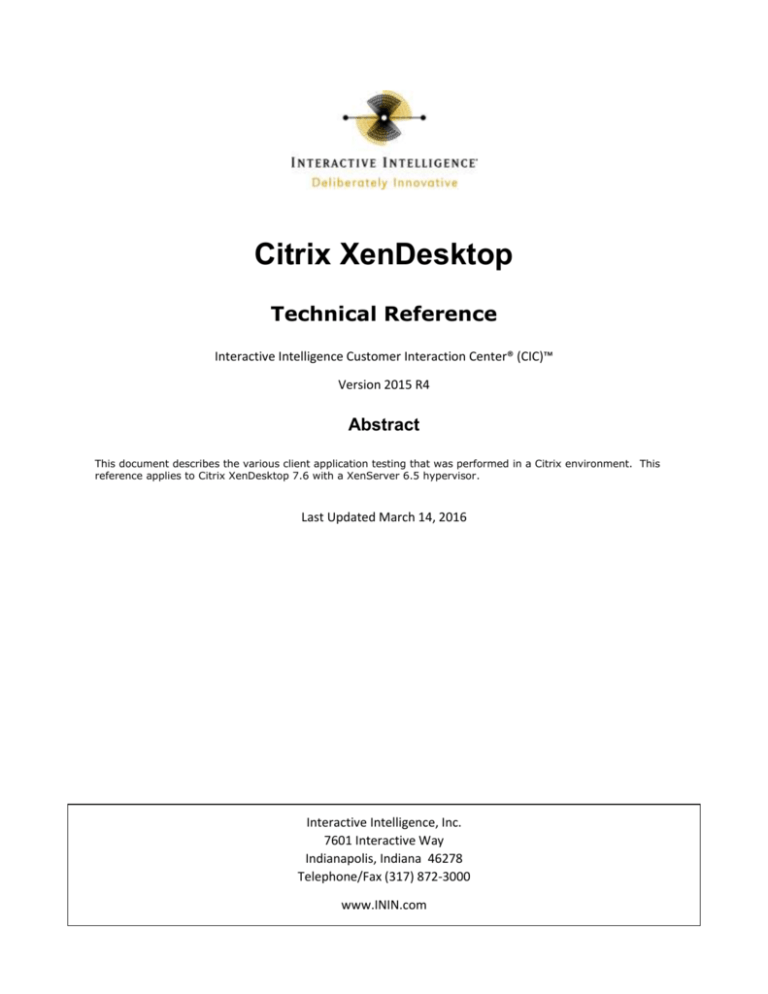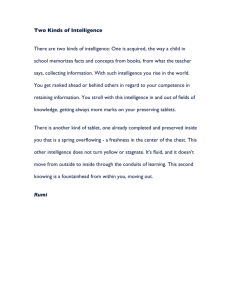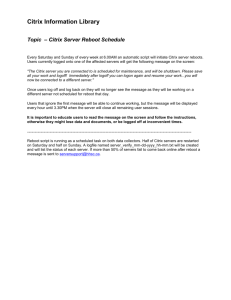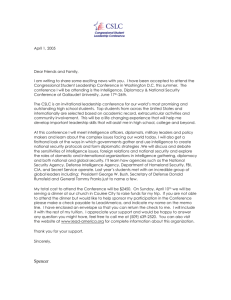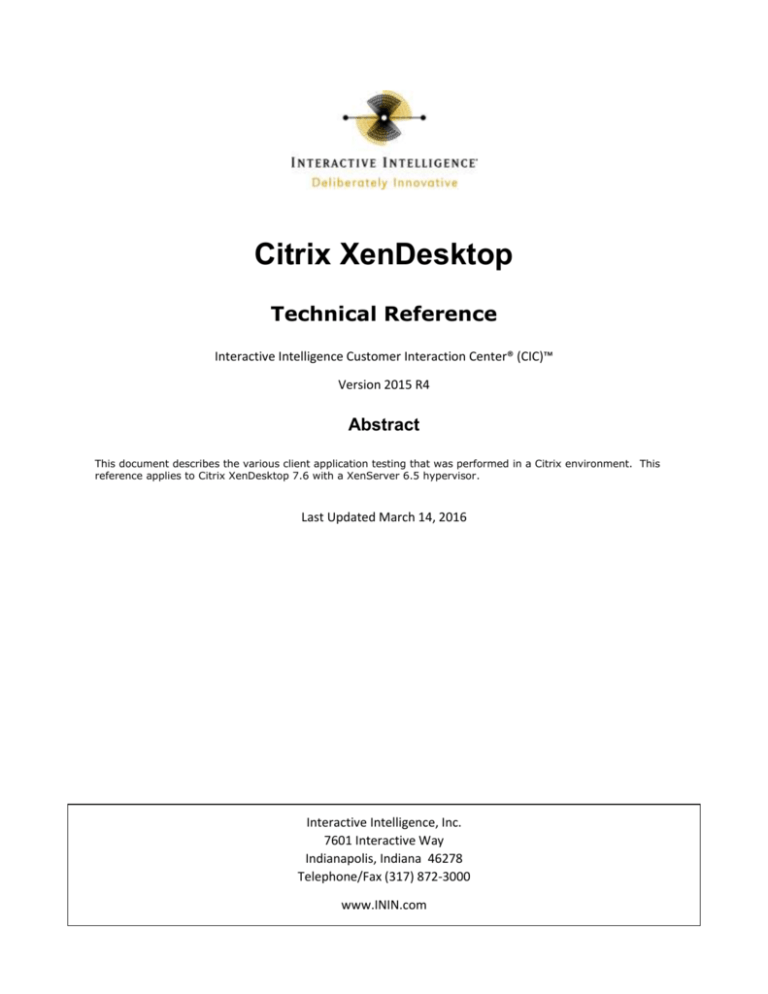
Citrix XenDesktop
Technical Reference
Interactive Intelligence Customer Interaction Center® (CIC)™
Version 2015 R4
Abstract
This document describes the various client application testing that was performed in a Citrix environment. This
reference applies to Citrix XenDesktop 7.6 with a XenServer 6.5 hypervisor.
Last Updated March 14, 2016
Interactive Intelligence, Inc.
7601 Interactive Way
Indianapolis, Indiana 46278
Telephone/Fax (317) 872-3000
www.ININ.com
iii
Copyright and Trademark Information
Interactive Intelligence, Interactive Intelligence Customer Interaction Center, Interaction Administrator, Interaction Attendant, Interaction Client,
Interaction Designer, Interaction Tracker, Interaction Recorder, ION, icNotify, Interaction Mobile Office, Interaction Optimizer, Insurance Content
Management, and the “Spirograph” logo design are registered trademarks of Interactive Intelligence Inc. Interaction Center Platform, Interaction Monitor,
Customer Interaction Center, EIC, Interaction Fax Viewer, Interaction Server, Interaction Voicemail Player, Interactive Update, Interaction Supervisor,
Interaction Migrator, Interaction Melder, and Interaction Screen Recorder are trademarks of Interactive Intelligence Inc. The foregoing products are
©1997-2012 Interactive Intelligence Inc. All rights reserved.
Interaction Dialer and Interaction Scripter are registered trademarks of Interactive Intelligence Inc. The foregoing products are ©2000- 2012 Interactive
Intelligence Inc. All rights reserved.
Messaging Interaction Center and MIC are trademarks of Interactive Intelligence Inc. The foregoing products are ©2001-2012 Interactive Intelligence Inc.
All rights reserved.
e-FAQ and Interaction Director are registered trademarks of Interactive Intelligence Inc. e-FAQ Knowledge Manager, Interaction FAQ, and Interaction
Marquee are trademarks of Interactive Intelligence Inc. The foregoing products are ©2002-2012 Interactive Intelligence Inc. All rights reserved.
Interactive Intelligence Live Conference is a trademark of Interactive Intelligence Inc. The foregoing products are ©2004-2012 Interactive Intelligence Inc.
All rights reserved.
Interaction SIP Proxy and Interaction EasyScripter are trademarks of Interactive Intelligence Inc. The foregoing products are ©2005-2012 Interactive
Intelligence Inc. All rights reserved.
Interaction Gateway is a registered trademark of Interactive Intelligence Inc. Interaction Media Server is a trademark of Interactive Intelligence Inc. The
foregoing products are ©2006-2012 Interactive Intelligence Inc. All rights reserved.
Interaction Desktop is a trademark of Interactive Intelligence Inc. The foregoing products are ©2007-2012 Interactive Intelligence Inc. All rights reserved.
Interaction Message Indicator, Interaction Feedback, Interaction Process Automation, and Interaction SIP Station are trademarks of Interactive Intelligence
Inc. Deliberately Innovative is a registered trademark of Interactive Intelligence, Inc. The foregoing products are ©2009-2012 Interactive Intelligence Inc.
All rights reserved.
Interaction Web Portal, Interaction Analyzer, IPA, Latitude Software & Design are trademarks of Interactive Intelligence, Inc. The foregoing products are
©2010-2012 Interactive Intelligence Inc. All rights reserved.
Spotability is a trademark of Interactive Intelligence, Inc. ©2012 All rights reserved.
The veryPDF product is ©2000-2005 veryPDF, Inc. All rights reserved.
This product includes software licensed under the Common Development and Distribution License (6/24/2009). We hereby agree to indemnify the Initial
Developer and every Contributor of the software licensed under the Common Development and Distribution License (6/24/2009) for any liability incurred
by the Initial Developer or such Contributor as a result of any such terms we offer. The source code for the included software may be found at
http://wpflocalization.codeplex.com.
A database is incorporated in this software which is derived from a database licensed from Hexasoft Development Sdn. Bhd. ("HDSB"). All software and
technologies used by HDSB are the properties of HDSB or its software suppliers and are protected by Malaysian and international copyright laws. No
warranty is provided that the Databases are free of defects, or fit for a particular purpose. HDSB shall not be liable for any damages suffered by the
Licensee or any third party resulting from use of the Databases.
Other brand and/or product names referenced in this document are the trademarks or registered trademarks
of their respective companies.
DISCLAIMER
INTERACTIVE INTELLIGENCE (INTERACTIVE) HAS NO RESPONSIBILITY UNDER WARRANTY,
INDEMNIFICATION OR OTHERWISE, FOR MODIFICATION OR CUSTOMIZATION OF ANY INTERACTIVE
SOFTWARE BY INTERACTIVE, CUSTOMER OR ANY THIRD PARTY EVEN IF SUCH CUSTOMIZATION AND/OR
MODIFICATION IS DONE USING INTERACTIVE TOOLS, TRAINING OR METHODS DOCUMENTED BY
INTERACTIVE.
Interactive Intelligence Inc.
7601 Interactive Way
Indianapolis, Indiana 46278
Telephone/Fax (317) 872-3000
www.ININ.com
v
Table of contents
Citrix XenDesktop ......................................................... Error! Bookmark not defined.
Copyright and Trademark Information ................................................................iii
Table of contents ................................................................................................................................................. v
Introduction ........................................................................................................ 7
Desktop Virtualization with Citrix ...........................................................................................................................7
Goals ................................................................................................................... 7
Test Environment Setup ...................................................................................... 7
Overview ................................................................................................................ Error! Bookmark not defined.
Test Environment Configuration ........................................................................................................................... 10
XenServer ............................................................................................................... Error! Bookmark not defined.
Citrix Receiver ......................................................................................................... Error! Bookmark not defined.
Citrix XenDesktop Configuration........................................................................ 10
Basic Functionality ............................................................................................................................................. 11
Appendix A: Support Matrix ............................................................................... 11
Change Log ........................................................................................................ 12
7
Introduction
Many Interactive Intelligence customers use our business software solutions in virtualized environments with
tremendous success. Interactive Intelligence Inc. continues to support our product offerings being deployed in
virtual environments from the three major virtualization vendors (VMware, Microsoft, and Citrix). We have
technical partnerships with these three vendors and continue to strive to ensure their latest releases undergo
our rigorous and extensive software testing. Interactive Intelligence’s product line has integrated well with
Citrix and has been supported for several prior releases.
Desktop Virtualization with Citrix
Using desktop virtualization enhances the diversity of implementation strategies available to our current and
potential customers by allowing the entire desktop to be hosted centrally as opposed to just hosting the
applications. Furthermore, virtualization platforms such as Citrix provides numerous benefits such as ease of
scalability, reduced power consumption, increased density per host, and lower administrative costs. This makes
for an attractive choice over deployment to traditional desktop computers. Citrix XenDesktop is a creative and
compelling VDI solution that is well-suited for today’s dynamic and rapidly evolving contact center.
Goals
Our primary goal is to implement our mainstream Interaction Center 2015 R4 client-side applications into a
Citrix XenDesktop environment, test them to ensure proper functionality, and support this type of deployment
going forward. This document provides an overview of tests that were performed on Interactive Intelligence
client applications in a Citrix XenDesktop environment. It contains technical insights and a general idea of what
one may encounter while evaluating XenDesktop as a method of centralizing and consolidating contact center
agent desktops via a virtual desktop infrastructure (VDI). The information is presented herein as a courtesy and
should not be taken as an exact representation of any customer environment. Our intent with this technical
reference is to provide an additional resource for engineers as they consider migrating users of Interactive
Intelligence desktop applications to a Citrix managed virtual desktop infrastructure.
Test Environment Setup
Overview
This implementation of Citrix XenDesktop 7.6 is one of the most basic setups. There are more complex setups
you can expect in a production environment, however for this initial test, a basic setup was appropriate. Adding
unnecessary layers of complexity was to be avoided so that functional tests could be executed. In Figure 1 below
you can see the network diagram for the Citrix XenDesktop:
8
Figure 1
Network Diagram of Citrix XenDesktop Setup
Citrix requires several of its packages to be installed on at least 1 server. From the network diagram above, we
see that the Citrix server contains Director, Storefront, and Studio packages. The following breaks down the role
of each package:
Director: monitors the health of the XenDesktop environment; used to diagnose performance issues and
maintain record of performance
Storefront: serves as a gateway for clients; user authentication occurs at this layer and delegates access
to virtual desktops to the client
Studio: maintains the entire set up of the environment; this is where you can find the Citrix XenDesktop
setup
Citrix XenDesktop requires each of these packages to function without error. Ideally, each of these packages will
be installed each on their own server.
Citrix XenDesktop supports virtual machine provisioning from VMware, Microsoft System Center Virtual
Machine Manager, and XenServer. In this setup, XenServer 6.5 was the hypervisor used to provision the virtual
desktops. XenServer itself manages the creation and tear down of virtual desktops. XenDesktop on the other
hand manages the authentication, permissions, groups, etc. through Storefront and Director.
Test Environment Configuration:
For the test cycle the configuration was as follows:
Citrix Director, Storefront and Studio were installed on a virtual machine on a Hyper-V host.
This server was part of a custom domain managed by a virtual domain controller
The operating system on the virtual desktops is Windows 7
o ICBM, .NET Client, and IC Administrator were installed (2015 R4) on the virtual desktops
9
A server with the SIP Bulk Caller testing tool from Interactive Intelligence Inc., a Media Server and
Microsoft SQL Server Database were created to execute an extensive suite of test cases with
XenDesktop 7.6
To test functionality that requires email, a Microsoft Exchange 2013 server virtual machine was created.
The Exchange server was residing on the same domain as the Citrix environment for optimal
performance.
XenServer
In order to access XenServer, you must download the XenCenter Management Console. Once downloaded and
installed, click the ‘Add New Server Button’ to create the default install of XenServer. This will allow for the
initial setup of necessary configuration items including the entering of the server IP, the appropriate log in
credentials (see figure below), etc.
The XenCenter Management Console provides access to the XenServer hypervisor that provisions the virtual
desktops for the XenDesktop environment. Within this console there are extensive configuration options
available as would be expected with a management console for a virtualized environment. These include but
are not limited to memory management, storage allocation, security & permissions, licensing, network
configuration, etc.
10
Citrix XenDesktop Configuration
XenDesktop
To log into a XenDesktop virtual desktop, visit the site address that was configured on the StoreFront server. The
login screen should appear as follows:
Citrix Receiver
After, the necessary packages are installed and a hypervisor is successfully joined with the setup, the client can
then connect to a virtual desktop using Citrix Receiver. Citrix Receiver controls its own protocol to provide an
optimal virtual desktop experience. The client will access the website created by Citrix Storefront, enter their
credentials and Storefront will probe the Studio package for any available virtual desktops. The virtual desktop
will then be setup on the client’s machine.
11
Basic Functionality
The scope of testing centered on reproducing the actions of end users on the client side as they would perform
their daily business tasks using Interactive Intelligence Inc. suite of client-side applications
Basic tests were performed on our mainstream client-side applications to ensure functionality in a Citrix
XenDesktop environment. The tested applications all came from the ICUserApps.msi,
ICServerManagerApps.msi, and ICBusinessManagerApps.msi packages. Test Cases were selected either to test a
specific feature or to ensure that mechanics and presentation of the software performed in the same way as a
comparable installation on a standard desktop computer.
Due to the extensive list of product offerings available from Interactive Intelligence Inc. some applications were
not tested. These include but are not limited to such applications as Interaction Designer, Interaction Host
Recorder Client, SOAP Tracer, and Interactive Update Client.
Appendix A: Support Matrix
The following is a list of Interaction Center 2015 R4 applications and features that were tested on Windows 7 in
the Citrix XenDesktop test environment and our corresponding support stance.
Application/Feature
Supported
Interaction Client
Yes
Interaction Voicemail Player
Yes
Interaction Fax
Yes
IC Server Manager
Yes
Interaction Process Automation
Yes
Interaction Administrator
Yes
Interaction Attendant
Yes
IC System Manager
Yes
IC Business Manager: Supervisor
Yes
IC Business Manager: Feedback
Yes
IC Business Manager: Recorder
Yes
Notes
12
Change Log
The following changes have been made to this document since release.
Change
Date
Initial Release
September 30, 2015