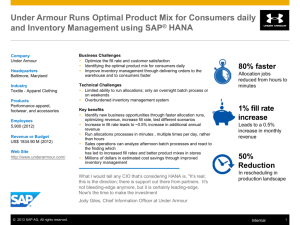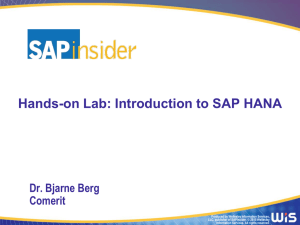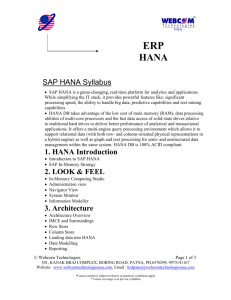hp SAP Sizing Questionnaire
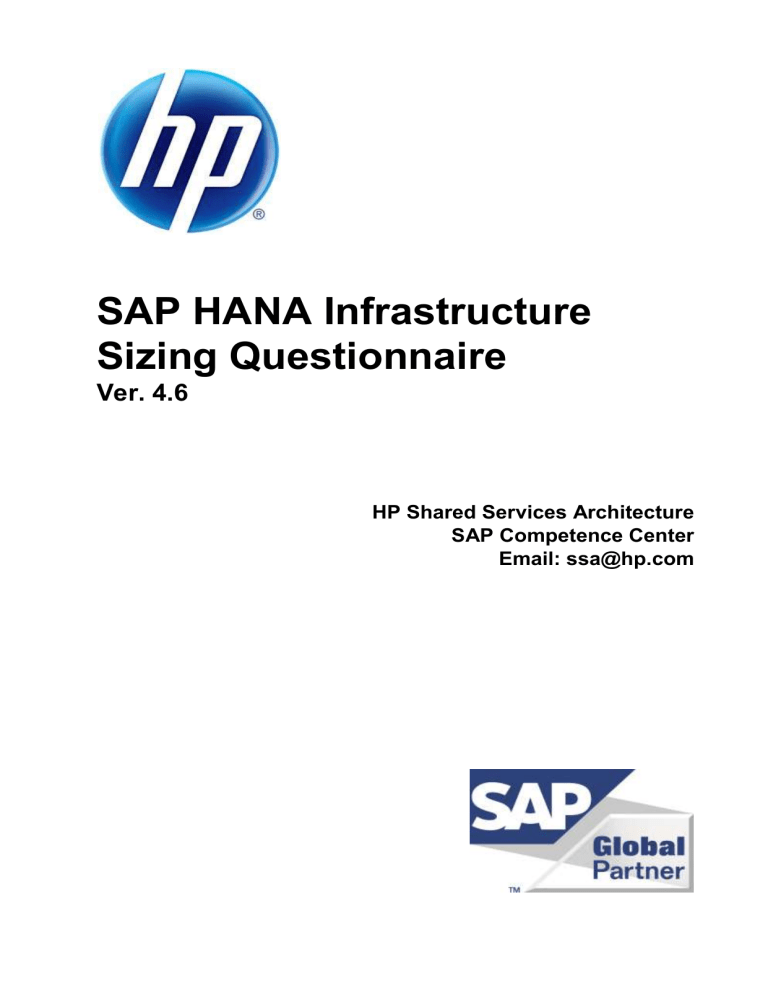
SAP HANA Infrastructure
Sizing Questionnaire
Ver. 4.6
HP Shared Services Architecture
SAP Competence Center
Email: ssa@hp.com
Ver. 4.6
Last updated: 9-26-14
Contact + Project Information
Date of Questionnaire
End-customer
Company Name
Contact Name
Contact e-Mail
[mm/dd/yy]
Contact Phone
(Country Code/Phone No.)
HP Contact Information (if available)
HP Sales Representative
HP Partner Representative
Milestones
Please specify any critical dates for your project. If there will be multiple production environments or various systems going live and you would like an HP sizing proposal for each one of them, please use a separate questionnaire for each.
Pilot start date [mm/dd/yy]
[mm/dd/yy] Production start date
Ver. 4.6
Last updated: 9-26-14
Sizing Information
Table 1. HANA Landscape
Required HANA system landscapes:
(please select Y or N)
Memory requirement ( i f known):
Planned installation date:
Planned installation site:
(Complete Address Req’d)
General Information
PRD
Y/N
GB
QA/Test
Y/N
GB
DEV
Y/N
GB
POC
Y/N
GB
Other:
__________
Y/N
GB
HANA deployment Scenario
Have you bought HANA licenses from SAP?
Side-by-side or side-car (Analytics)
BW on HANA
BusinessSuite on HANA
Yes No
If yes, how much memory?
If yes, type of HANA license owned (if known)?
GB
SAP HANA Enterprise
SAP HANA Platform
SAP HANA database edition for BW
Other: ___________________________
Are you interested in running SAP HANA on
VMware?
1
If yes, which systems will run virtualized?
2
If yes, do you have VMware licenses for the
HANA servers?
Yes No
___________________(i.e.: DEV, Sandbox, etc)
Already have
Please include
Do you need a BO BI 4.0 infrastructure?
3
Already have
Yes, please include
Not needed
1 Please check SAP note 1788665 - SAP HANA Support for VMware Virtualized Environments for details.
2 Maximum HANA VM size supported is 1TB. Only single-node solutions supported on VMware.
3 BusinessObjects BI 4.0 sizing can also be sized with the SAP QuickSizer.
Ver. 4.6
Last updated: 9-26-14
If BOBJ servers are required, please indicate preferred server type and OS:
Rackable
Server Blade
No preference
QS Customer #:
RedHat
SLES
Windows
QS Project Name:
If BOBJ servers are required, please provide sizing information on SAP QuickSizer (QS):
HANA Implementation Services partner:
SAP SI: _______________
Purchase or lease?
If lease, how long?
On-premise or Off-premise (hosted)?
If hosted, please specify hosting partner.
Where applicable (i.e., CS500 scale-up 4 ), will existing 42” racks be used OR should HP racks be included in the configuration?
If existing racks to be used, will existing PDU
(Power Distribution Unit) also be used or HP provided PDU?
HP
Purchase
Lease Length of Lease: ________yrs
On-premise
Off-premise
Hosting partner name: _____________________
Customer to use existing 42” racks
Customer to use existing PDU
Please include HP rack in configuration
(will include PDU)
Data Center Power Requirement:
Single-phase
3-Phase
Table 2. QuickSizer Project information
Please provide SAP QuickSizer project information. You can access the SAP
QuickSizer tool for HANA on the following link: https://service/sap.com/hanaqs (s-user and password required)
Follow instructions provided on the online QS help to choose the right deployment scenario and work with your SAP SI or functional teams to fill in the right information.
If planning a Side-car/Analytics implementation, refer to SAP note 1514966 –
“SAP HANA 1.0: Sizing SAP In-Memory Database”
If planning a BW/HANA or Suite on HANA (ECC, CRM, SCM, SRM) implementation: Please only use the SAP QuickSizer tool for new Greenfield BW or Business Suite deployments. For migrating existing BW or Suite instances, please refer to SAP notes provided in tables 4 and 5.
QuickSizer Customer Number:
QuickSizer Project Name:
4 HP CS500 scale-out solutions and HP CS900 solutions require HP-provided racks.
Ver. 4.6
Last updated: 9-26-14
Table 3. HANA Side-car deployment
If planning a side-by-side HANA deployment, please provide information about the primary source system you would like to connect the HANA system to.
HANA side-car deployment
Source System Type (SAP R/3, ECC, CRM, non-SAP, etc):
Please check SAP Note 1514966 – “SAP HANA 1.0: Sizing SAP In-Memory Database”.
Run ABAP program from that note and send us the output.
If SAP, current SAP System release:
Current source database and version (DB2,
Oracle, MSSQL, MAXDB):
Unicode?
Avg. DB compression
Y/N
%
Current OS and version:
Source system HW Vendor:
Data replication technology (if known):
See SAP Note 1513496 for up-to-date official release limitations
HP
Other: _______________
SLT Replication BO Data Services 4.0
(ETL)
Y/N Y/N
If using SLT replication, an SLT system 5 is required
Already have
Please include
Table 4. BW/HANA deployment
If planning a BW/ HANA deployment, please provide information about your BW infrastructure.
BW/HANA deployment
New BW on HANA deployment?
6
Yes No
OR Migrating from an existing BW system?
Yes No
If migrating from an existing BW system, please check SAP Note 1736976 – “Sizing Report for BW on HANA”. Run ABAP program from that note and send us the output.
Current BW HW vendor:
HP
Other: _______________
5 SAP NetWeaver NW 7.02 / Windows or Linux required. It Could run on an existing server. More information may be required to properly size the SLT server.
6 For new deployments, please use the QuickSizer and provide QS project details in Table 2
Ver. 4.6
Last updated: 9-26-14
Current SAP BW release 7 :
Current BW DB and version (DB2, Oracle, MSSQL,
MAXDB):
Planned SAP BW release:
BW APP servers in scope?
Unicode? Y/N
Already have
Please include
If APP servers are in scope, is high availability required for ASCS/SCS servers?
If APP servers are required, please indicate preferred server type and OS 8 :
Yes No
Rackable
Server Blade
No preference
HP-UX
RedHat
SLES
Windows
If APP servers are required, please indicate if they will run virtualized or bare metal. If using virtualization, please indicate preferred virtualization technology
(VMware RHEV, Hyper-V, etc)
Non-Virtual
Virtual: _____________________
If APP servers are required for new deployments, please provide sizing information on SAP QuickSizer
(QS):
QS Customer #:
If APP servers are required for existing BW environments, please provide sizing information by completing the embedded excel file. SAP App servers
Info.xls
QS Project Name:
Table 5. Suite on HANA (SoH) deployment
If planning a SoH/ HANA deployment, please provide information about your current
Business Suite infrastructure.
SoH/HANA deployment
Planned SoH Component and release?
SAP EHP2 for SAP CRM 7.0, for HANA
SAP EHP2 for SAP SCM 7.0, for HANA
SAP EHP6 for SAP ERP 6.0, for HANA
SAP EHP2 for SAP SRM 7.0, for HANA
Other SoH: ______________________
7 SAP NetWeaver BW 7.3 SPS5 is the minimum release required for BW/HANA
8 SAP HANA only runs on SLES, but the rest of the infrastructure can run on any supported OS
Ver. 4.6
Last updated: 9-26-14
New SoH on HANA deployment?
Yes No
If yes, estimated HANA memory requirement
(if known):
OR Migrating from an existing ECC, SCM or
CRM database to HANA?
Yes No
Please check SAP note 1872170 “Suite on HANA memory sizing”, which provides ABAP program for sizing, and send us the output.
GB
Current Business Suite application HW vendor:
HP
Other: _______________
Current SAP Business Suite release:
Current DB and version (DB2, Oracle, MSSQL,
MAXDB):
Business Suite APP servers in scope?
Unicode? Y/N
Already have
Please include
If APP servers are in scope, is high availability required for ASCS/SCS servers?
If APP servers are required, please indicate preferred server type and OS 9 :
Yes No
Rackable HP-UX
Server Blade RedHat
No preference SLES
Windows
If APP servers are required, please indicate if they will run virtualized or bare metal.
If virtualized, please indicate preferred virtualization technology (VMware, RHEV,
Hyper-V, etc.)
Non-Virtual
Virtual: _____________________
If APP servers are required for new deployments, please provide sizing information on SAP QuickSizer (QS):
If APP servers are required for existing
Business Suite environments, please provide sizing information by completing the embedded excel file.
QS Customer #:
SAP App servers
Info.xls
QS Project Name:
9 SAP HANA only runs on SLES, but the rest of the infrastructure can run on any supported OS
Ver. 4.6
Last updated: 9-26-14
Table 6. High Availability (HA) and Disaster Recovery (DR) requirements
HA&DR
Is Local HA (High Availability) for the PRD
HANA database required?
Yes No
For single-node appliances where local HA is required, is a dedicated standby OR a dual-role 10 configuration preferred?
If dual-role, please specify target host.
Dedicated Standby
Dual-role /
Target Host: ____________ (QA, DEV, etc.)
Is a DR (Disaster Recovery) solution required for the PRD HANA database?
Yes No
If DR, is a dedicated standby OR a dual-
role 10 configuration preferred? If dual-role,
please specify target host.
Dedicated Standby
Dual-role
Target DR Host: ____________ (QA, DEV, etc.)
Distance between primary and DR sites: km
Roundtrip latency between sites (if known): ms
Recovery Time Objectives (RTO):
Recovery Point Objectives (RPO): hrs or min hrs or min
Are you interested in automated failover for
Local HA (i.e., HP Serviceguard solution)?
Yes No
10 A dual-role configuration is one where a non-PRD system serves an additional purpose as target failover for PRD (either local HA and/or
DR). Please be aware that failover in dual-role configurations takes longer than with a dedicated standby system because of the time required to shutdown the non-PRD environment prior to bringing up the PRD environment. In addition, dual-role configurations require additional storage.
Ver. 4.6
Last updated: 9-26-14
Table 7. Backup/Restore/Archive (BURA)
BURA
Is a backup/restore solution required?
Yes
No (using existing backup infrastructure)
If yes, please specify preferred backup solution
If planning to use a BackInt interface with 3 rd party backup agent, please indicate preferred backup SW 11
Backint for SAP HANA” API with 3rd party
backup agent: ______________________
NFS-based backup
If yes, the backup frequency defaults below will be used.
Log files – Every 5 minutes
Config files – Weekly
Data – Daily, Weekly, Monthly Full
Please specify preferred backup frequency below, if other than default:
Log files: __________
Config files: __________
Data: __________
Other: __________
If yes, the data retention defaults below will be used:
Daily Full: 2 weeks
Weekly Full: 8 weeks
Monthly Full: 16 months
Table 7. Comments
Please specify preferred data retention below, if other than default:
Daily Full: __________
Weekly Full: __________
Monthly Full: __________
Please include any relevant comments you may have in regards to this request :
11 In http://global.sap.com/community/ebook/2013_09_adpd/enEN/search.html#search=HANA-brint you can check which backup tools are certified for Backint for SAP HANA. Click the name of a hardware partner to view the released versions under "SAP Certified Solutions".