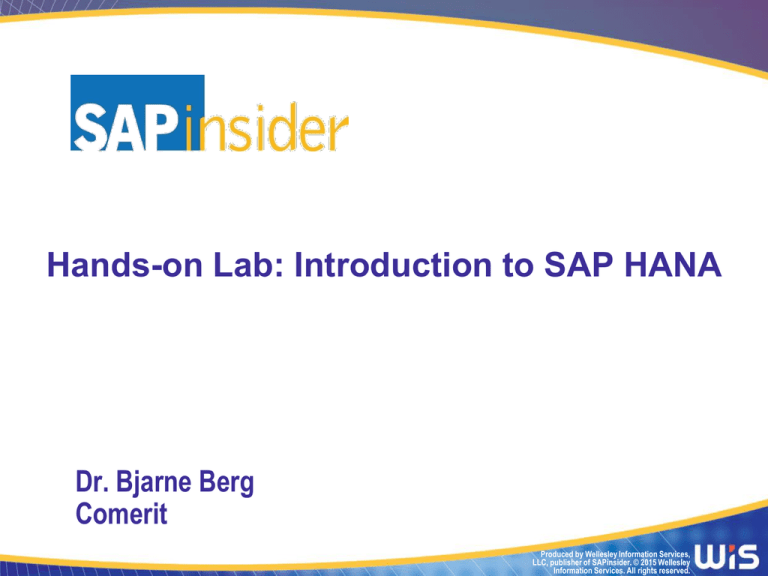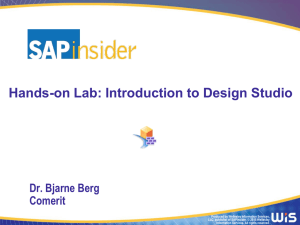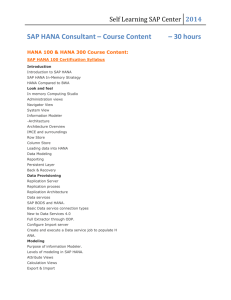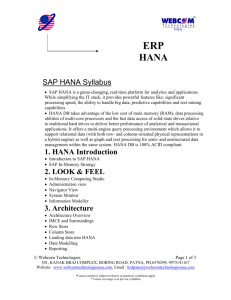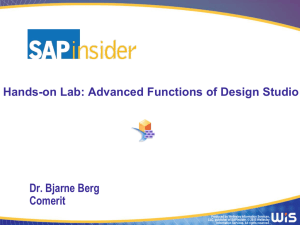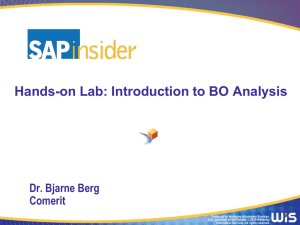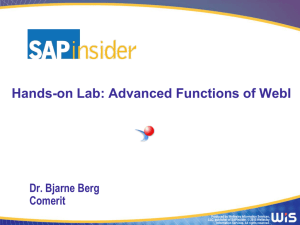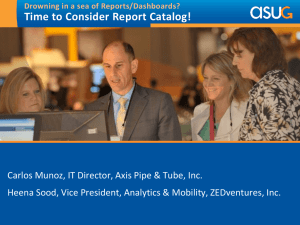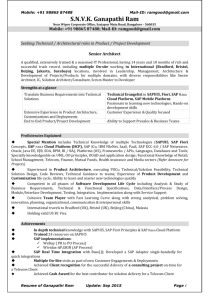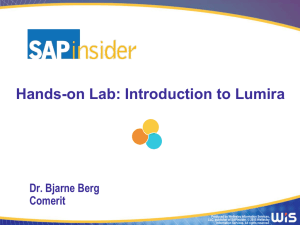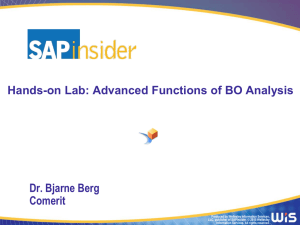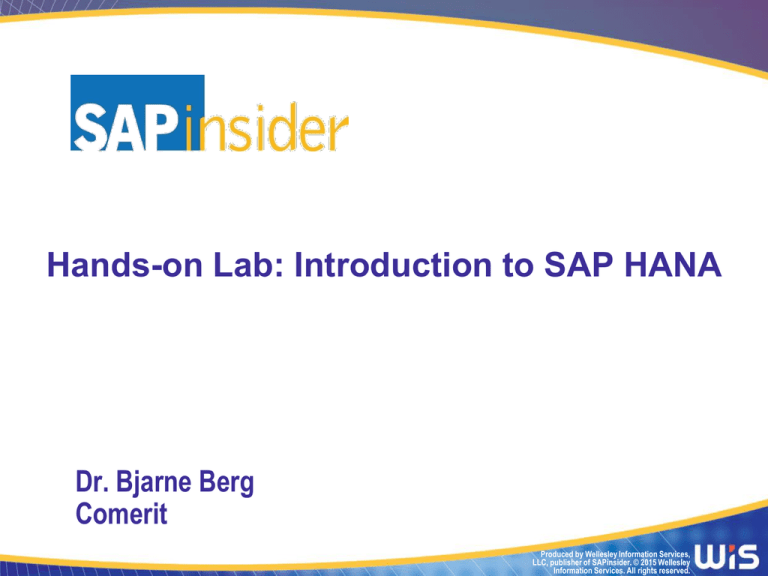
Hands-on Lab: Introduction to SAP HANA
Dr. Bjarne Berg
Comerit
Produced by Wellesley Information Services,
LLC, publisher of SAPinsider. © 2015 Wellesley
Information Services. All rights reserved.
In This Session
• Adding a connection in SAP HANA studio to enable a display of table
definitions and the table contents
• Creating a customer attribute table, a product attribute table, and a sales
transaction data table using different data types and setting keys
• Explore the HANA landscape organization; adding systems; exporting
and importing systems
1
Meet Today's Assistants
•
Rob Frye
Manager of ComeritLabs
•
Michael Barker
SAP BOBJ Developer
•
Michael Vavlitis
SAP BOBJ Developer
2
SAP HANA
• Flexible and data-source-agnostic
• Work with massive volumes of data in real time
• No aggregation or complex data models required
• Combines hardware and software
• Optimizes row, column, and object-based
database technologies to achieve
parallel processing
3
SAP HANA
•
•
•
Use data that is imported from various data sources
Store massive amounts of data that can address any scope of information
Load massive volumes of data that can potentially eliminate a series of data migrations,
transformations, and extracts across multiple environments
4
Computer-Based Training Structure
5
Computer-Based Training Structure
6
The Most Common HANA Scenarios
7
Navigating this Lab Session
Use these buttons to access each portion of the training material.
8
Navigating this Lab Session
Access the digital form of your instruction manual (PDF format)
View the video with full commentary within the browser
Open the hands-on simulation inside the webpage or in the
recommended full screen mode (Press F11 for full screen mode)
9
SAP HANA Training Exercises
Basic 1 Exercise
Add a connection, display table
definitions, view table contents,
view the Administration Console
and display an attribute view
from the Modeler perspective
Basic 2 Exercise
Create a HANA customer,
product and sales table,
using different data types and
setting keys
It is recommended to complete each exercise sequentially in order to fully understand the material.10
SAP HANA Training Exercises
Basic 7 Exercise
Administration Console as well
as the system landscape
organization by adding
systems and exporting and
importing systems
Basic 8 Exercise
Aspects of system monitoring
such as system overview,
system landscape, monitoring
alerts and performance
monitoring
It is recommended to complete each exercise sequentially in order to fully understand the material.11
Tips for Taking the Training
•
•
•
•
Standard courtesy: Use provided headphones for videos
Watch the videos in full screen mode (Press F11 upon launch)
Complete the exercises in sequence
Use the instruction manual as a guide to the hands-on simulations
12
7 Key Points to Remember
•
SAP HANA is a flexible, data-source-agnostic toolset that allows you to
hold and work with massive volumes of data in real time
•
SAP HANA combines hardware and software that optimizes row, column,
and object-based database technologies to explore parallel processing
•
Follow the sequence to understand the exercises more fully
•
Take advantage of the full commentary videos
•
Read all the information bubbles in the simulations
•
Visit the bonus materials section if you want a break from the exercises
or finish early
•
If you get stuck, feel free to ask for assistance
This session will be repeated on Thursday, March 12th at 8:30 AM.
13
Today’s Exercises
14
Your Turn!
How to contact us:
questions@comerit.com
Please remember to complete your session evaluation
15
Disclaimer
SAP and other SAP products and services mentioned herein as well as their respective logos are trademarks or registered trademarks of SAP SE (or
an SAP affiliate company) in Germany and other countries. All other product and service names mentioned are the trademarks of their respective
companies. Wellesley Information Services is neither owned nor controlled by SAP SE.
16