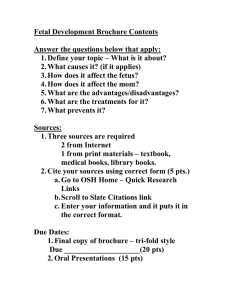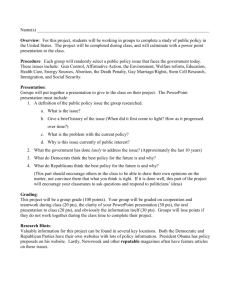Blackboard Lesson Notes**: Chapter 4 HOMEWORK: READING
advertisement
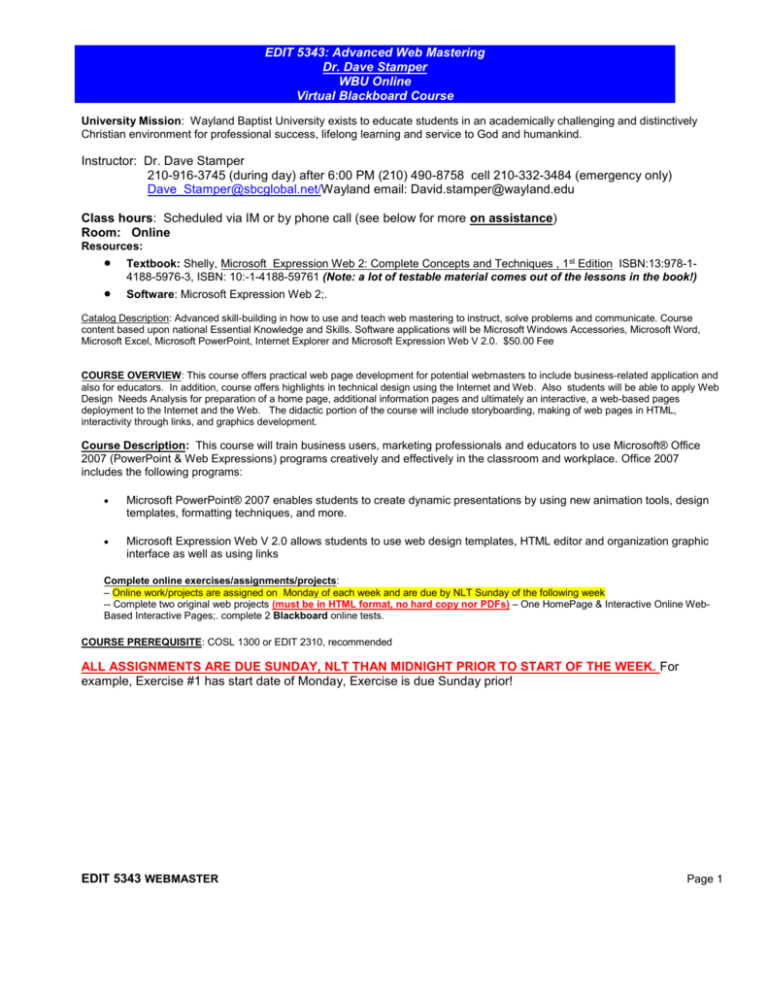
EDIT 5343: Advanced Web Mastering Dr. Dave Stamper WBU Online Virtual Blackboard Course University Mission: Wayland Baptist University exists to educate students in an academically challenging and distinctively Christian environment for professional success, lifelong learning and service to God and humankind. Instructor: Dr. Dave Stamper 210-916-3745 (during day) after 6:00 PM (210) 490-8758 cell 210-332-3484 (emergency only) Dave_Stamper@sbcglobal.net/Wayland email: David.stamper@wayland.edu Class hours: Scheduled via IM or by phone call (see below for more on assistance) Room: Online Resources: Textbook: Shelly, Microsoft Expression Web 2: Complete Concepts and Techniques , 1 st Edition ISBN:13:978-14188-5976-3, ISBN: 10:-1-4188-59761 (Note: a lot of testable material comes out of the lessons in the book!) Software: Microsoft Expression Web 2;. Catalog Description: Advanced skill-building in how to use and teach web mastering to instruct, solve problems and communicate. Course content based upon national Essential Knowledge and Skills. Software applications will be Microsoft Windows Accessories, Microsoft Word, Microsoft Excel, Microsoft PowerPoint, Internet Explorer and Microsoft Expression Web V 2.0. $50.00 Fee COURSE OVERVIEW: This course offers practical web page development for potential webmasters to include business-related application and also for educators. In addition, course offers highlights in technical design using the Internet and Web. Also students will be able to apply Web Design Needs Analysis for preparation of a home page, additional information pages and ultimately an interactive, a web-based pages deployment to the Internet and the Web. The didactic portion of the course will include storyboarding, making of web pages in HTML, interactivity through links, and graphics development. Course Description: This course will train business users, marketing professionals and educators to use Microsoft® Office 2007 (PowerPoint & Web Expressions) programs creatively and effectively in the classroom and workplace. Office 2007 includes the following programs: Microsoft PowerPoint® 2007 enables students to create dynamic presentations by using new animation tools, design templates, formatting techniques, and more. Microsoft Expression Web V 2.0 allows students to use web design templates, HTML editor and organization graphic interface as well as using links Complete online exercises/assignments/projects: – Online work/projects are assigned on Monday of each week and are due by NLT Sunday of the following week -- Complete two original web projects (must be in HTML format, no hard copy nor PDFs) – One HomePage & Interactive Online WebBased Interactive Pages;. complete 2 Blackboard online tests. COURSE PREREQUISITE: COSL 1300 or EDIT 2310, recommended ALL ASSIGNMENTS ARE DUE SUNDAY, NLT THAN MIDNIGHT PRIOR TO START OF THE WEEK. For example, Exercise #1 has start date of Monday, Exercise is due Sunday prior! EDIT 5343 WEBMASTER Page 1 COURSE EVALUATION: Category Point Value Percentage Tests (1 & 2@ 75 pts each) Online Assessment 200 22 Needs Assessment Worksheet (Word)-Ex-NA1 50 5 Storyboards 1 (HomePage) 1 per page (4) 10pts each 50 5 Storyboards 2 (Project) 1 per page (12) 10pts each 150 16 WebPages Development Exercises (Graphics/HTML*) 275 30 Completed Final Web-Learning Project (HTML*) 200 22 Totals 925 100% #Note: all web products must be in HTML. You can use whatever editor you would like; however, the web pages must be in HTML, and cannot accept a .PDF format (Microsoft Publisher makes web pages but they save in .PDF) because .PDF do not allow interactivity! Online Assessment/WBU Blackboard Test 1 Test 2) 100 pts 100 pts Web Page Development Exercises Point System: Graphic (Using Clipart) Development Exercise 1 Graphic (Photodownload from Web & PowerPoint) Development Exercise 3 Graphic- Chart-Send from Excel to PowerPoint Then Save Exercise 4 Expresion Web Page #5 Home Page (HTML) #6 Total Possible pts 50 pts 50 pts 50 pts 50 pts 75 pts 275 pts In Blackboard, each Computer exercise is explained in detail. You will attach the exercise, then email them to me by the due date list on the schedule. Each exercise has a grade sheet which you will also include. I will then let you know by sending the grade sheet back to you as you complete the exercise. To facilitate access online through WBU’s blackboard, I have developed a Power Point, that I can attach to an email which has instructions on how to access the system. At any point if you have questions, please let me know and I will answer via email, or telephone. TECHNOLOGY APPLICATIONS STANDARDS FOR ALL BEGINNING TEACHERS Standard I. All teachers use technology-related terms, concepts, data input strategies, and ethical practices to make informed decisions about current technologies and their applications. Standard II. All teachers identify task requirements, apply search strategies, and use current technology to efficiently acquire, analyze, and evaluate a variety of electronic information. Standard III. All teachers use task-appropriate tools to synthesize knowledge, create and modify solutions, and evaluate results in a way that supports the work of individuals and groups in problem-solving situations. Standard IV. All teachers communicate information in different formats and for diverse audiences. Standard V. All teachers know how to plan, organize, deliver, and evaluate instruction for all students that incorporates the effective use of current technology for teaching and integrating the Technology Applications Texas Essential Knowledge and Skills (TEKS) into the curriculum. Computation of final grade: Explained in Course Requirements EDIT 5343 WEBMASTER Page 2 University Grading System: A B C D F 900-1000 800-899 700-799 600-690 below 600 Cr NCR I W X IP For Credit* No Credit Incomplete** Withdrawal No grade given In Progress * A grade of CR indicates that credit in semester hours was granted but no grade or grade pts were recorded. **A grade of incomplete is changed if the deficiency is made up by the end of the next regular semester; otherwise, it becomes F. This grade is given only if circumstances beyond the student’s control prevented completion of work during the semester enrolled and attendance requirements have been met. Equivalency based on point system of 805 pts Max: A B C 725-805 644-724 563-643 Attendance Policy: Students are expected to make class attendance with punctuality a priority. More than 25% of class time missed will result in a grade of F. Students are encouraged to communicate promptly with the professor and/or classmates in case of an unavoidable absence in order to keep pace with the requirements of the course. Absences due to school activities require advance notice from the student and school sponsor. Percentage pts will be deducted from the final accumulation of pts for each unexplained or inexcusable absence. An example of an unexcused absence is oversleeping. You are training to be a professional. If you wouldn’t use the excuse for your boss/principal, don’t use it as excuse for your absence from this class. You will never be better as a teacher than you are a student. Note: Any student who, because of a disabling condition, may require some special arrangement in order to meet course requirements should contact the instructor as soon as possible to make necessary accommodations. Plagiarism “Plagiarism — The attempt to represent the work of another, as it may relate to written or oral works, computerbased work, mode of creative expression (i.e. music, media or the visual arts), as the product of one's own thought, whether the other's work is published or unpublished, or simply the work of a fellow student. When a student submits oral or written work for credit that includes the words, ideas, or data of others, the source of that information must be acknowledged through complete, accurate, and specific references, and, if verbatim statements are included, through use of quotation marks as well. By placing one’s name on work submitted for credit, the student certifies the originality of all work not otherwise identified by appropriate acknowledgements. A student will avoid being charged with plagiarism if there is an acknowledgement of indebtedness. Examples include: 1. Quoting another person's actual words. 2. Using another person's idea, opinion, or theory, even if it is completely paraphrased in one's own words. 3. Drawing upon facts, statistics, or other illustrative materials — unless the information is common knowledge. 4. Submitting a paper purchased from a term paper service as one's own work. 5. Failing to accurately document information or wording obtained on the World Wide Web. 6. Submitting anyone else's paper as one's own work. 7. Violating federal copyright laws, including unauthorized duplication and/or distribution of copyrighted material. 8. Offering, giving, receiving or soliciting of any materials, items or services of value to gain academic advantages for yourself or another.” EDIT 5343 WEBMASTER Page 3 Source: http://www.spjc.cc.fl.us/webcentral/admit/honesty.htm#plag Additional help/assistance: You can call me at work from 7:00 AM to 4:00 PM, Monday - Friday at (210)-916-3745 (BAMC) or after 9:00 PM and on weekends at 210-332-3484 E-mail: dave_stamper@sbcglobal.net Work: david.stamper@amedd.army.mil (Emergency only) TEXTBOOK: Table of Contents 1. 2. 3. 4. 5. 6. 7. 8. Creating an Expression Web Site. Working with Images and Links. Working with Templates and Styles. Expression Web Design Feature: Web Design Basics. Creating Styles and Layouts with CSS. Working with Data Tables and Inline Frames. Adding Interactivity. E-Commerce Feature: E-Commerce. Appendices: A: Using Microsoft Expression Web 2 Help. B: Web Standards and Accessibility. C: Publishing Content to the Web. D: Microsoft Expression Studio 2. E: Using Expression Web in Windows XP. F: Changing Screen Resolution. Quick Reference Summary. EDIT 5343, WINTER 2010-2011 Projected WEEK BY WEEK RUN-DOWN NOTE: ALL ASSIGNMENTS ARE DUE ON SUNDAY PRIOR TO CLASS WEEK BY NLT MIDNIGHT! WEEK # 18 NOV Tasks and Homework Blackboard Lesson Notes**: Designing Web Pages (Background on Design- Explains needs for Needs Assessment, Computer Essentials Web Design and Chapter 1 HOMEWORK: READING Expression: “Expression Web Design Feature, pp. EW 217-238 215 NOV Exercise #1 Turn-In (Due Sunday NLT Midnight) Blackboard Lesson Notes**: Pre- Web Expression (Browser + Email) HOMEWORK: READING Expression: Chapter 1: Creating an Expression Web Site, EW1-EW63 Have a nice Thanksgiving will be out of country till 28 November EDIT 5343 WEBMASTER Page 4 WEEK # 3 29 NOV Tasks and Homework Exercise #2 Needs Assessment (WORD doc) Turn In Blackboard Lesson Notes**: Chapter 2 HOMEWORK: READING Expression : Chapter 2: Working with Images and Links, EW71-EW141 HAVE A WONDERFUL THANKSGIVING HOLIDAY 4 Exercise #3 Turn-In Review for Test 1 (Expression Chapter 1) + BLACKBOARD Lesson Notes 6 DEC Blackboard Lesson Notes**: Chapter 3 HOMEWORK: READING Expression: Chapter 3: Working with Templates and Styles, EW151-EW204. 9-17 DEC TEST 1 Test One availability: Thursday DEC 9th (7:00 AM) – Friday DEC 17 (11:59 PM) Test 1 (Expression: C1+ Lesson Notes) Note: All tests are online. They are multiple choice format. 20 Questions, you will have 60 minutes (average 3 minutes per question). Recommend you complete the test review prior to attempting the test. Once you submit the answer, you cannot go back. 5 Exercise #4, Turn-In 13 DEC Blackboard Lesson Notes**: Chapter 4 HOMEWORK: READING Expression: Chapter 4: Creating Styles and Layouts with CSS EW 241-EW289 6 Ex #5 Turn In 20 DEC Blackboard Lesson Notes**: MARKETING & MAINTAINING A WEB SITE. HAPPY HOLIDAYS… 7 Ex#6: Storyboards for Homepage (Word Doc:Minimum of 4) Turn in 3 JAN Blackboard Lesson Notes**: Chapter 6 HOMEWORK: READING Expression: Chapter 6: Adding Interactivity. 8 10 JAN Turn in Ex #7, Your four HTML pages; Blackboard Lesson Notes**: E-Commerce HOMEWORK: READING Expression: E-Commerce EW423-4, EW429, Customer Support EW 435-7 Review for Test 2 (Expression: Web Design, Chapters 2,3,4,6 + E-Commerce + Lesson Notes JAN 13 – 21ST TEST 2 Test Two availability: Thursday JANUARY 13 (7:00 AM) – FRIDAY JAN 21ST (11:59 PM) Test 2 (Book + Lesson Notes Multimedia) Note: All tests are online. They are multiple choice format. 20 Questions, you will have 60minutes (average 3 minutes per question). Recommend you complete the test review prior to attempting the test. Once you submit the answer, you cannot go back. 9 17 JAN Turn in Ex #8, Storyboards for Final Web Project (Word Doc 12 pages minimum) 10 24 JAN Work on your final web project (anywhere from 12 – 15+ linked HTML pages with graphics… EDIT 5343 WEBMASTER Page 5 WEEK LAST WEEK TURN IN FINAL PROJECT 11 TURN IN Web-Based FINAL (#9) Project: Need to keep all files (HTML pages) in the same main folder, you can zip it and attach to email. If you have problems, then save your web pages on a CD and mail to Dr. David Stamper 15423 Wood Sorrel San Antonio, TX 78247 Note: Must receive NLT Monday, 1 FEB 2010 in my mailbox! 31 JAN *Expression refers to Cashman-Shelly, Microsoft Expression Web 2 Complete Concepts and Techniques, 1 st Edition ISBN:13:978-1-4188-59761, ISBN: 10:-1-4188-59761 **Lessons Notes consist primarily of Power Points (online on WBU’s Blackboard) which explain the process of IDS, and FrontPage notes not in your textbook. ASSIGNMENTS (PRIOR TO MIDNIGHT) 14 NOV Exercise #1 Turn-In (Due Sunday NLT Midnight) 29 NOV Exercise #2 Needs Assessment (WORD doc) Turn In 5 DEC Exercise #3 Turn IN 12 DEC Exercise #4, Turn-In Ex #5 Turn In Ex#6:Storyboards for Homepage Exercise #6(Word Doc:Minimum of 4) Turn in Turn in Ex #7, Your four HTML pages Turn in Ex #8, Storyboards for Final Web Project (Word Doc 12 pages minimum) TURN IN Web-Based FINAL (#9) Project: 20 DEC 3 JAN 10JAN 17JAN 31 JAN OR REGULAR MAIL 1 FEB DATE HOMEWORK/READING 8 NOV 15 NOV 29 NOV 6 DEC 13 DEC 20 DEC 3 JAN 10 JAN EXPRESSIONS-WEB TEXT (EW) PP. 217-238 EW 1-63 EW 71-141 EW 142-204 EW 241-289 EW CHAPTER 6 EW 423-424, 429, 435-437 The following are exercise grade sheets you will attach to the various exercise you will attach to your emails. EDIT 5343 WEBMASTER Page 6 EDIT 5343: Advanced Web Mastering Dr. Dave Stamper EDIT 5343 Exercise #2 Needs Assessment (Needs/Data Analysis) Name: Date: Pts Possible: 50 Pts Attained Situation: Your company (or school) has a problem with sales (or requests for services). As the company’s director of sales/marketing/or recruiting, you have to come up with a way to increase sales or request for services. The CEO has heard a lot of about using the Internet. He plans to send you to take a course in designing web pages. This course will use the Web Expression 2. But before you get started, you will perform a needs assessment. 1. Description of your organization and the need for web pages(10 PTS): 2. Data collection methods used (you could describe a local marketing survey, focus groups, will make an excel spreadsheet later with information) (10 PTS): 3. Analyze the data you have received (15 PTS) A. Web design goal (5) B. Plan of attack: (10) 4. Web Design Recommendations to CEO (15 PTS) EDIT 5343 WEBMASTER Page 7 EDIT 5343: Advanced Web Mastering Dr. Dave Stamper WBU/Online Virtual Blackboard Course Storyboard Template Form 1. **See second page for explanation Name: Date: Pts Possible: 12.5 each sheet Pts Attained Note: Xerox: One template for each page (4 pages minimum to include menu page!) Lesson title Sequence number Visual: (Describes how you would display graphic; its location, special background etc) Graphic Description Text Description: (Style, size, color, etc) Branching: Previous Files required: graphic EDIT 5343 WEBMASTER Next Variable page Page 8 EDIT 5343: Advanced Web Mastering Dr. Dave Stamper WBU/Online Virtual Blackboard Course Storyboard Template Form 2- for Final Project. **See second page for explanation Name: Date: Pts Possible: 12.5 each sheet Pts Attained Note: Xerox: One template for each page (12 pages minimum to include menu page!) Lesson title Sequence number Visual: (Describes how you would display graphic; its location, special background etc) Graphic Description Text Description: (Style, size, color, etc) Branching: Previous Files required: graphic EDIT 5343 WEBMASTER Next Variable page Page 9 EDIT 5343: Advanced Web Mastering Dr. Dave Stamper WBU/Online Final Scoresheet OVERALL SCORE (200 PTS) Name: I. Project Planning: 1a/1b DESCRIPTION OF YOUR WEB PAGES (55 ________________________(115 pts subtotal) pts) Narrative 1a Total (40) No (0) A. Explains who you are: company description, reason for website (20 pts) Excellent (20) Good (15) Satisfactory (10) No (0) B. Types of individuals/clients expected to view website (10 pts) Specific (10) Too General (5) No (0) Satisfactory (3) C. Web page overall objective (10 pts) Specific (10) No (0) 1b. DESCRIPTION OF SUBJECT MATTER (15 pts) Narrative flows Detailed/Logical (15) No (0) 2 Topic Objectives 3 Objectives (60 pts) 2a Topic Objectives (Objective 1 (15 pts) Subtotal (15 pts) No (0) 2a-1. Clear Explanation (5 pts) Specific (5) No (0) 2a-2. Appropriate Graphic (5 pts) Specific (5) No (0) 2a-3. Linked (5 pts) Specific (5) No (0) 2a4.Motivation (5 pts) Specific (5) No (0) 2b Topic Objectives (Objective 1 (20 pts) Subtotal (15 pts) No (0) 2b-1. Clear Explanation (5 pts) Specific (5) No (0) 2b-2. Appropriate Graphic (5 pts) Specific (5) No (0) 2b-3. Linked (5 pts) Specific (5) No (0) 2b4.Motivation (5 pts) Specific (5) No (0) EDIT 5343 WEBMASTER Page 10 2c Topic Objectives (Objective 1 (20 pts) Subtotal (15 pts) 3. No (0) 2c-1. Clear Explanation (5 pts) Specific (5) No (0) 2c-2. Appropriate Graphic (5 pts) Specific (5) No (0) 2c-3. Linked (5 pts) Specific (5) No (0) 2c-4.Motivation (5 pts) Specific (5) No (0) Lesson: Web Presentation 4A. TOPIC SEQUENCING IS APPROPRIATE (10 pts) YES (10) (85 pts) _______________ No (0) 4B. LINKS APPROPRIATE THROUGHOUT LESSON (10 pts) reads easily Specific (10) No (0) 4C. PAGES FLOW (10 pts) YES (10) No (0) 4D. MOTIVATION/FEEDBACK INCLUDED THROUGHOUT THE LESSON (15 pts) YES (15) No (0) 4E. SUMMARY OF EACH TOPIC INCLUDED (10 pts) YES (10) No (0) 4F. CLOSURE FOR EACH TOPIC (EFFECTIVE CLOSURE PROVIDED FOR EACH TOPIC) (10 pts) YES (10) No (0) 4G. PROMPT FOR OTHER TOPICS (10 pts) YES (10) No (0) 4H. SUGGESTED LINKS THAT MAY EXPAND ON YOUR TOPICS (10 pts) YES (10) No (0) GRAMMAR/SPELLING DEDUCTIONS (5 PTS EACH MISTAKE) Total Errors EDIT 5343 WEBMASTER X5 TOTAL PTS DEDUCTED Page 11