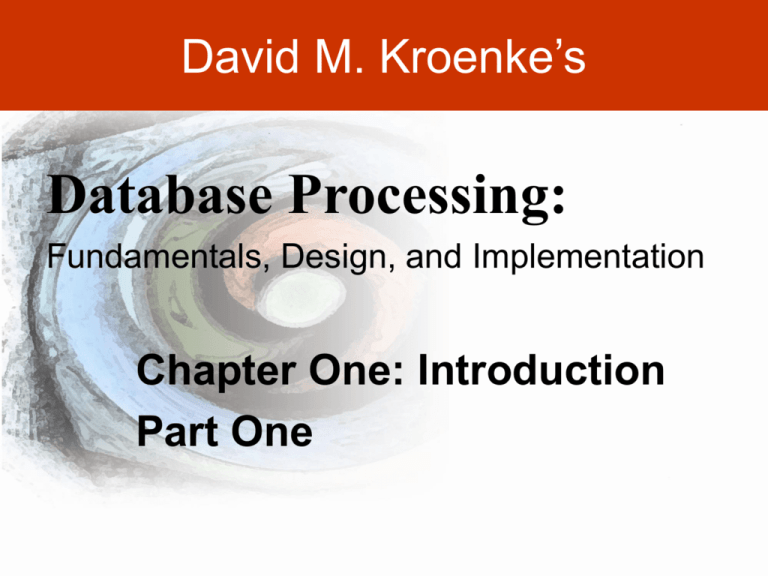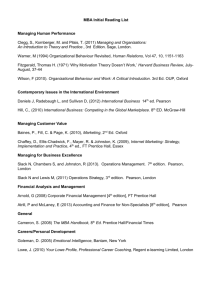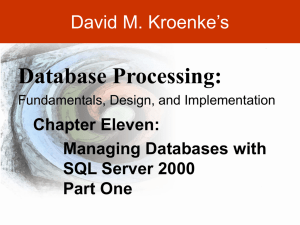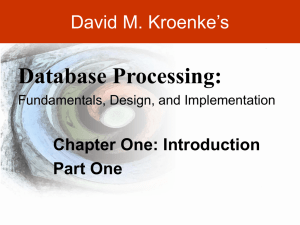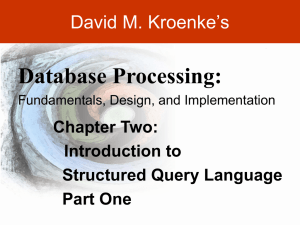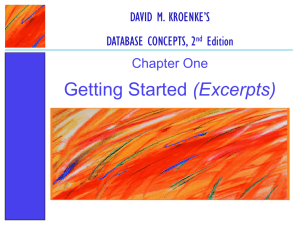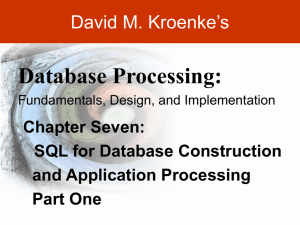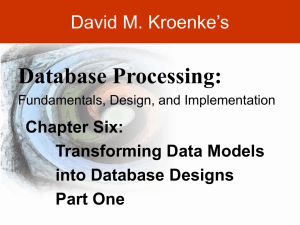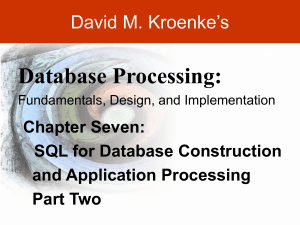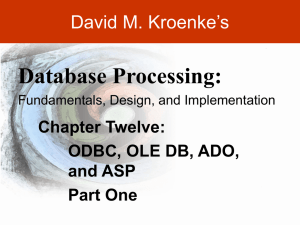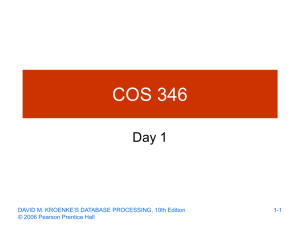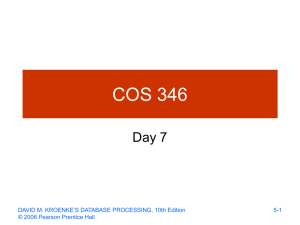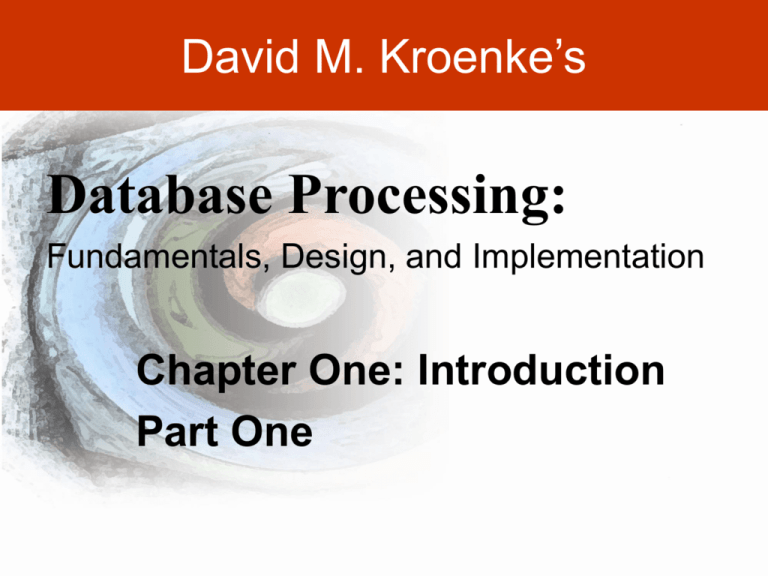
David M. Kroenke’s
Database Processing:
Fundamentals, Design, and Implementation
Chapter One: Introduction
Part One
DAVID M. KROENKE’S DATABASE PROCESSING, 10th Edition
© 2006 Pearson Prentice Hall
1-1
Chapter Objectives
• To understand the nature and characteristics of
databases
• To survey some important and interesting database
applications
• To gain a general understanding of tables and
relationships
• To describe the components of a Microsoft Access
database system and explain the functions they perform
• To describe the components of an enterprise-class
database system and explain the functions they perform
• To define the term database management system
(DBMS) and describe the functions of a DBMS
DAVID M. KROENKE’S DATABASE PROCESSING, 10th Edition
© 2006 Pearson Prentice Hall
1-2
Chapter Objectives
• To define the term database and describe what is
contained within the database
• To define the term metadata and provide examples of
metadata
• To define and understand database design from existing
data
• To define and understand database design as new
systems development
• To define and understand database design in database
redesign
• To understand the history and development of database
processing
DAVID M. KROENKE’S DATABASE PROCESSING, 10th Edition
© 2006 Pearson Prentice Hall
1-3
The Characteristics of Databases
• The purpose of a database is to help people
track things of interest to them
• Data is stored in tables, which have rows and
columns like a spreadsheet. A database may
have multiple tables, where each table stores
data about a different thing
• Each row in a table stores data about an
occurrence or instance of the thing of interest
• A database stores data and relationships
DAVID M. KROENKE’S DATABASE PROCESSING, 10th Edition
© 2006 Pearson Prentice Hall
1-4
Data in Tables
DAVID M. KROENKE’S DATABASE PROCESSING, 10th Edition
© 2006 Pearson Prentice Hall
1-5
The Key Characteristic of
Databases: Related Tables
DAVID M. KROENKE’S DATABASE PROCESSING, 10th Edition
© 2006 Pearson Prentice Hall
1-6
Naming Conventions in this Textbook
• Table Names are written with all capital
letters:
– STUDENT, CLASS, GRADE
• Column names are written with an initial
capital letter, and compound names are
written with a capital letter on each word:
– Term, Section, ClassNumber, StudentName
DAVID M. KROENKE’S DATABASE PROCESSING, 10th Edition
© 2006 Pearson Prentice Hall
1-7
Databases Create Information
• Data = Recorded facts and figures
• Information = Knowledge derived from
data
• Databases record data, but they do so in
such a way that we can produce
information from the data
– The data on STUDENTs, CLASSes and
GRADEs could produce information about
each student’s GPA
DAVID M. KROENKE’S DATABASE PROCESSING, 10th Edition
© 2006 Pearson Prentice Hall
1-8
Database Examples
DAVID M. KROENKE’S DATABASE PROCESSING, 10th Edition
© 2006 Pearson Prentice Hall
1-9
Components of a Database
System: Microsoft Access
DAVID M. KROENKE’S DATABASE PROCESSING, 10th Edition
© 2006 Pearson Prentice Hall
1-10
Microsoft Access
• Microsoft Access is a low-end product intended
for individual users and small workgroups
• MS Access tries to hide much of the underlying
database technology from the user
• A good strategy for beginners, but not for
database professionals
• NOTE: MS Access is discussed in detail in
Appendix A
DAVID M. KROENKE’S DATABASE PROCESSING, 10th Edition
© 2006 Pearson Prentice Hall
1-11
MS Access in Detail
DAVID M. KROENKE’S DATABASE PROCESSING, 10th Edition
© 2006 Pearson Prentice Hall
1-12
Applications, the DBMS and SQL
• Applications are the computer programs
that users work with
• The Database Management System
(DBMS) creates, processes and
administers databases
• Structured Query Language (SQL) is an
internationally recognized standard
database language that is used by all
commercial DBMSs
DAVID M. KROENKE’S DATABASE PROCESSING, 10th Edition
© 2006 Pearson Prentice Hall
1-13
What Is MS Access?
• MS Access is a DBMS plus an application
generator:
– DBMS creates, processes and administers MS
Access databases
– The application generator includes query, form and
report components
• The MS Access DBMS engine is called Jet,
which is not sold as a separate product
• MS Access 2000 and later can be used as an
application generator for the MS SQL Server
DBMS
DAVID M. KROENKE’S DATABASE PROCESSING, 10th Edition
© 2006 Pearson Prentice Hall
1-14
Enterprise-Class Database
Systems
DAVID M. KROENKE’S DATABASE PROCESSING, 10th Edition
© 2006 Pearson Prentice Hall
1-15
Prominent DBMS Products
• Microsoft Access
• Microsoft SQL Server
– New: Microsoft SQL Server Express
• IBM DB2
• Oracle Corporation ORACLE
• And don’t overlook MySQL
DAVID M. KROENKE’S DATABASE PROCESSING, 10th Edition
© 2006 Pearson Prentice Hall
1-16
DBMS Power vs. Ease of Use
DAVID M. KROENKE’S DATABASE PROCESSING, 10th Edition
© 2006 Pearson Prentice Hall
1-17
The Database
• A database is a self-describing collection
of integrated tables
• The tables are called integrated because
they store data about the relationships
between the rows of data
• A database is called self-describing
because it stores a description of itself
• The self-describing data are called
metadata, which is data about data
DAVID M. KROENKE’S DATABASE PROCESSING, 10th Edition
© 2006 Pearson Prentice Hall
1-18
Typical Metadata Tables
DAVID M. KROENKE’S DATABASE PROCESSING, 10th Edition
© 2006 Pearson Prentice Hall
1-19
Database Contents
DAVID M. KROENKE’S DATABASE PROCESSING, 10th Edition
© 2006 Pearson Prentice Hall
1-20
David M. Kroenke’s
Database Processing
Fundamentals, Design, and Implementation
(10th Edition)
End of Presentation:
Chapter One - Part One
DAVID M. KROENKE’S DATABASE PROCESSING, 10th Edition
© 2006 Pearson Prentice Hall
1-21
Assignment
• Lab
– Hand-out
• Exercises 1.1 & 1.2: for 1.1, find Universitydb.mdb
on csmaster.sxu.edu/appel/cmpsc321 and copy it
onto your machine
• HW
– Read Chapters 1 & 2
DAVID M. KROENKE’S DATABASE PROCESSING, 10th Edition
© 2006 Pearson Prentice Hall
1-22