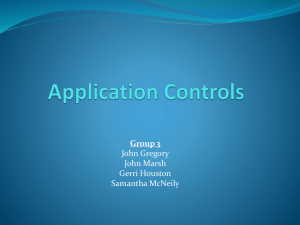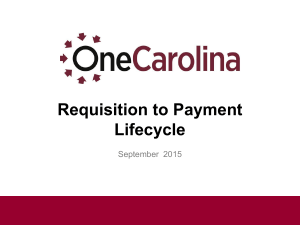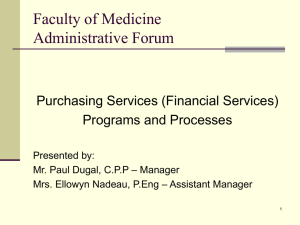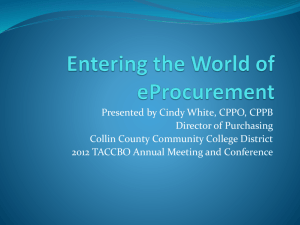Yale's New eProcurement Solution Feedback
advertisement
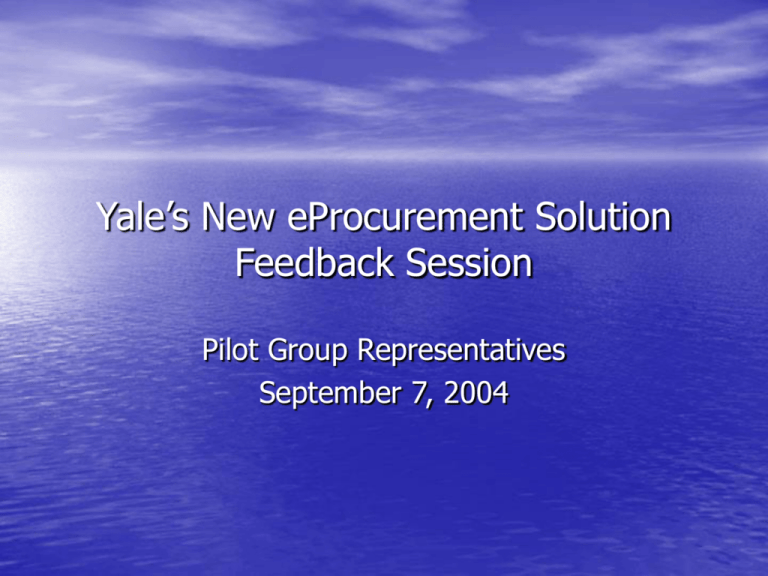
Yale’s New eProcurement Solution Feedback Session Pilot Group Representatives September 7, 2004 Agenda • Introduction • Demonstration of Solution • Issues Discussion • Additional Q&A (if needed) 1:30-1:45 1:45-2:15 2:15-3:30 3:30-4:30 Who is here? • Representatives from the Pilot group – Medical School – Central Campus – Business Office Staff – Lab Personnel – Project Management Team Why you are here? • Major Buy/Pay Improvement Initiative • Pilot Group was chosen, based on: – Nominees from the DUCs group – Volume of your department’s transactions through Phase 1 suppliers • We need your feedback on some issues What are the benefits of this solution? • Benefits to the User/Lab Community: – buy from multiple suppliers at once – reduces the need for cost transfers – single log in and interface for all hosted contract supplier catalogs (~100 suppliers, to be rolled out in waves) – easy electronic requisition order form that is pre-populated with your profile information (ship to, charging instructions, etc.) – convenient shopping 24 hours a day – excellent deal combining price, quality and service – provides up-to-date catalog information – create efficient express orders using Favorites – cross-supplier searches in catalogs to find best price – faster turn-around time for orders and payments to suppliers – accounting commitment created in Oracle financials (i.e. to track real-time spend against a grant) – easy split charging when required What are the benefits of this solution? • Benefits to the University: – improves management and planning capacity – greater institutional costs savings by aggregating and leveraging University-wide transaction volume – faster turn-around time for orders and payments to suppliers – improves quality of service to Yale community and simplifies and streamlines the Buy Pay Process What are the benefits of this solution? • Benefits to the Business Office: – review, routing and approval – accounting commitment created in Oracle financials (i.e. to track real-time spend against a grant) – easy split charging when required – upfront collection and validation of charging instructions (eliminates back-end handling of error invoices) – eliminates the handling of paper requisitions and paper invoices – reduces the need for cost transfers Project Information • eProcurement Solution is SciQuest – Specializes in large research institutions • Go live, with Pilot group, 3rd QTR FY05 – Phase 1: ~20-30 supplier catalogs – Phase 2: ~60-70 additional catalogs • 3 ways to requisition in the solution – Shop in catalogs – Non-catalog request for existing supplier – Non-catalog request for new supplier Demonstration Start Requisition Workflow Yale eProcurement Workflow Contract Suppliers - Catalog/Punchout/Non-Catalog Item Customer Has a Need to Make a Purchase Is the Requisition >= $5K or a noncatalog request? Approval Options for Requestors: $0 - Everything needs approval <$500 does not require approval <$1000 does not require approval <$2000 does not require approval <$5000 does not require approval No Yes Yes OEHS Approval Is it a restricted item? No Departmental Approval No PO(s) Created in Yale eProcurement Solution Site Yes Is the Purchase Order Total >=$xx? Yes Yale Purchasing Services Approval Note: Requisitions will be split into Folders for Purchasing Services Approval by Supplier. Higher Level Purchasing Services Approval No PO(s) Sent to Supplier via Fax/Email/cXML End Requisition Process Is the Req >=$5K or a Non-Catalog Form? Start Purchase Order Workflow Approval Options for Approvers: Business Office Staff person #1 - up to $10,000 Business Office Staff person #2 - up to $25,000 Business Manager - up to $100,000 Dept. Chair /Dean - order notification Issues Discussion • Topic #1: See Supplier List – Are there any suppliers you use most often that are not on this list? Issues Discussion • Topic #2: Charging Instructions A. Validation and Expenditure Item Date • Use of pre-awards B. Valid Tasks for a Project, but no description for C. D. E. the “Task” Use of VIP’s Expenditure type default for VIP The way they appear in the solution Issues Discussion • Topic #3: Frequency of Order Changes and Cancellations – How often do you change or cancel an order after you place it? Issues Discussion • Topic #4: Training Options – Classroom – Web-based, on demand – Train the trainer – No training Issues Discussion • Topic #5: User profile information – START for access and default profile information – Default Ship to addresses – Default approver name Issues Discussion • Topic #6: Department Views – What view of transactions do you need? (i.e. Division, Department or Organization level) – Who needs which level? Issues Discussion • Topic #7: Workflow Approval Thresholds – What kind of transaction approval do you require? (just Business Office or Lab Managers as well?) Approval Workflow $ Limit Requirements Requisitioner’s $ Limits: Example $ limits and definitions: – $0 - Everything needs approval – <=$ 500 requisition does not require approval – <=$1000 requisition does not require approval – <=$2000 requisition does not require approval – <=$5000 requisition does not require approval Approver’s $ Limits: Example $ limits and definitions: – Business Office Staff person #1- Can approve to $10,000 – Business Office Staff person #2- Can approve to $25,000 – Business Manager- Can approve to $100,000 – Department Chair/Dean – notification of large $ orders Statistics on current transaction volume • UNP VIP Transactions FY 2004: Range Invoice Count Cumulative Count % Cumulative Total Between 0 - $200 136,172 139,970 79.9% $200 - $500 21,746 161,716 92.3% $500 - $1,000 9,589 171,305 97.8% $1,000 - $2,000 2,553 173,858 99.2% $2,000 - $5,000 995 174,853 99.8% Statistics on current transaction volume (cont’d) • PCard Transactions FY 2004: Cumulative Range Between 0 - $200 Transaction Count Count % Cumulative Total 78,068 81,675 69.7% $200 - $500 22,141 103,816 88.5% $500 - $1,000 7,624 111,440 95.1% $1,000 - $2,000 3,608 115,048 98.1% $2,000 - $5,000 2,079 117,127 99.9% Statistics on current transaction volume (cont’d) • Purchase Order Invoices FY 2004: Range Invoice Count Cumulative Count % Cume. Count Between 0 - $200 7,043 7,935 30.5% $200 - $500 4,293 12,228 47.0% $500 - $1,000 3,068 15,296 58.8% $1,000 - $2,000 2,877 18,173 69.8% $2,000 - $5,000 3,417 21,590 83.0% Questions & Answers Next Steps 1. Follow-up on any new issues that have been discussed today 2. Send out notes from today’s session to entire pilot group and the DUCs 3. Continue to solicit feedback via email as issues arise 4. Have additional smaller feedback sessions (if needed)
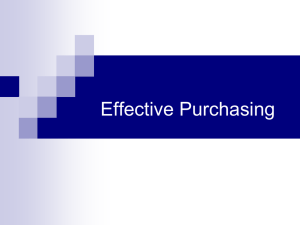
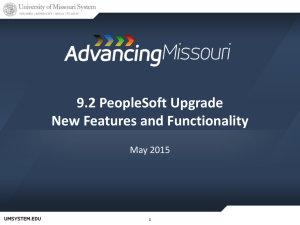
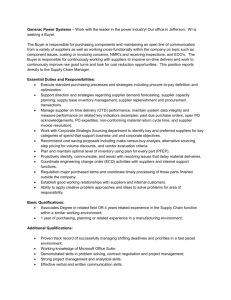
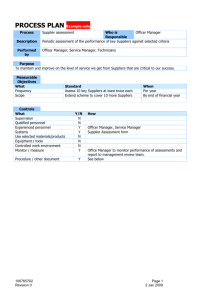
![Purchase Request Form [L02]](http://s3.studylib.net/store/data/008565490_1-0019a09aa88e76e75b2b5be9eeb9fadb-300x300.png)