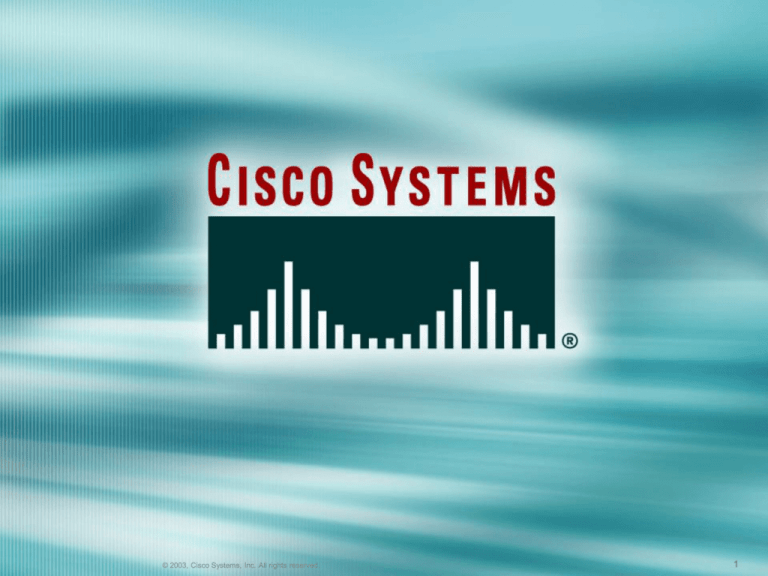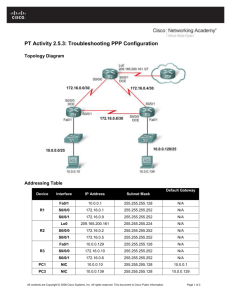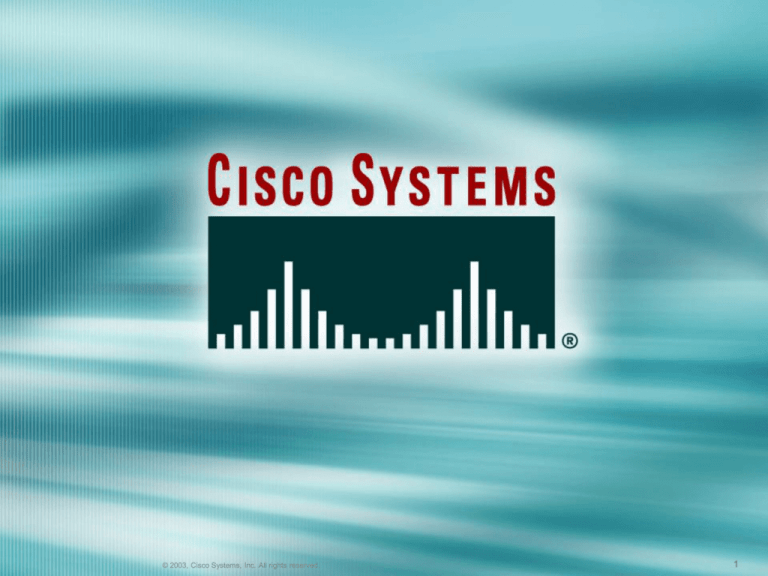
© 2003, Cisco Systems, Inc. All rights
© 2003,
reserved.
Cisco Systems, Inc. All rights reserved.
FWL 1.0—9-1
1
Module 9
Applications, Design, and Site Survey Preparation
© 2003, Cisco Systems, Inc. All rights reserved.
FWL 1.0—9-2
Overview
This module provided the necessary background and
knowledge needed prior to performing a site survey. A
good site survey will help determine the feasibility of the
desired coverage, the radio frequency interference, and
the wired connectivity limitations. In preparing for any
site survey, an engineer has multiple factors to consider.
Some of the major factors to consider include the
applications and infrastructure that an institution wants
to implement.
© 2003, Cisco Systems, Inc. All rights reserved.
FWL 1.0—9-3
Learning Objectives
• Identify unexpected obstacles that you may face while
performing a site survey.
• Identify unexpected situations that you may face while
performing a site survey.
•Identify what type of site survey you will be performing
prior to arrival at the customer’s site.
•Obtain information needed to perform the site survey.
•Determine the customer’s application needs and design
a wireless LAN.
•Identify the equipment needed to build a site survey kit.
•Determine importance of items included in the site
survey kit.
•Define the purpose of a Pre-Site Survey form.
© 2003, Cisco Systems, Inc. All rights reserved.
FWL 1.0—9-4
Key terms
• NFPA
• Spectrum Analyzer
• Vertical Application
• Horizontal Application
© 2003, Cisco Systems, Inc. All rights reserved.
FWL 1.0—9-5
Site Survey
© 2003, Cisco Systems, Inc. All rights reserved.
FWL 1.0—9-6
Investigate Customer Requirements
© 2003, Cisco Systems, Inc. All rights reserved.
FWL 1.0—9-7
Site Survey Steps
The process of performing a site survey includes
the following steps:
• Gather tools and configuration
• Research and investigate industry specific
concerns
• Gather the recommended equipment list, or
site survey kit
• Implement the site survey
• Document the site survey
© 2003, Cisco Systems, Inc. All rights reserved.
FWL 1.0—9-8
LAN Limitations
© 2003, Cisco Systems, Inc. All rights reserved.
FWL 1.0—9-9
Important Considerations
It is important for a site survey engineer to
accomplish the following:
• Come prepared to answer questions
• Dress appropriately
• Instill a sense of confidence in the customer
• Wear or carry company credentials
• Have business cards available
• Bring the proper equipment
© 2003, Cisco Systems, Inc. All rights reserved.
FWL 1.0—9-10
Applications
© 2003, Cisco Systems, Inc. All rights reserved.
FWL 1.0—9-11
WLAN Applications
© 2003, Cisco Systems, Inc. All rights reserved.
FWL 1.0—9-12
Be Prepared
Come prepared to
ask and answer
questions
Instill a sense of
confidence in the
customer
Bring proper
equipment
© 2003, Cisco Systems, Inc. All rights reserved.
FWL 1.0—9-13
RF – Yesterday and Today
Early adopters of RF technology
• Vertical markets
• Mobility
Today
• Vertical and horizontal markets
• Movability
• Standards and throughput
© 2003, Cisco Systems, Inc. All rights reserved.
FWL 1.0—9-14
5 GHz vs. 2.4 GHz
Both technologies will
work in these markets.
POPULAR CHOICES
2.4 GHz/802.11b Uses
5 GHz /802.11a Uses
Hospitality
X
Manufacturing
X
Healthcare
X
X
Higher Education
X
X
Enterprise Office
X
X
Financial Institutions
X
Retail
X
Transportation
X
Warehousing
X
© 2003, Cisco Systems, Inc. All rights reserved.
FWL 1.0—9-15
Retail
Early user of RF
technology
Real-time updates
Special events
© 2003, Cisco Systems, Inc. All rights reserved.
FWL 1.0—9-16
Retail (cont.)
Large number of
users
Infrequent use during
regular hours
Heavy usage during
inventory
Coverage for loading
docks and trailers
© 2003, Cisco Systems, Inc. All rights reserved.
FWL 1.0—9-17
Retail (cont.)
Source of interference
• Inventory items
• 2.4 and 5 GHz
equipment
• Co-located stores using
WLANs
Locate access points
away from these items
on the showroom floor
© 2003, Cisco Systems, Inc. All rights reserved.
FWL 1.0—9-18
Warehousing
Multiple Users
• High usage
• Inventory
Inventory types
© 2003, Cisco Systems, Inc. All rights reserved.
FWL 1.0—9-19
Warehousing (cont.)
Talk with warehouse
personnel about
inventory levels
Consult more than
one individual
© 2003, Cisco Systems, Inc. All rights reserved.
FWL 1.0—9-20
Warehousing (cont.)
Keep in mind while performing the survey:
•
•
•
•
•
•
Exposure to the elements
Freezers
Weatherproof enclosures
Shelving
Antenna mounting
Forklift paths
© 2003, Cisco Systems, Inc. All rights reserved.
FWL 1.0—9-21
Manufacturing
Just In Time
Warehouse management
Quality control
Machine control
Conveyor belts
Chain link fence
Machinery
High ceilings
© 2003, Cisco Systems, Inc. All rights reserved.
FWL 1.0—9-22
Healthcare
Multiple floors
Numerous rooms
Sensitive equipment
Cautious
implementation
© 2003, Cisco Systems, Inc. All rights reserved.
FWL 1.0—9-23
Healthcare (cont.)
Testing performed by
Biomedical Department
Cisco Aironet Access Points
• Industrial Scientific Medical
• FCC compliance
FCC safety
Hospital equipment should
be built to a standard to
avoid RF interference
© 2003, Cisco Systems, Inc. All rights reserved.
FWL 1.0—9-24
Healthcare (cont.)
Hospitals house sick
people - be prepared to
deal with this
Be sensitive to areas
where you may not be
wanted or allowed
Do not abuse privileges
© 2003, Cisco Systems, Inc. All rights reserved.
FWL 1.0—9-25
Patients
May be required to
enter patient rooms
Customer service
skills a must
© 2003, Cisco Systems, Inc. All rights reserved.
FWL 1.0—9-26
3-D Site Survey
Watch out for the “2-D
trap”
Expect lots of access
points
Make use of nonoverlapping channels
Look for trauma or x-ray
rooms with lead-lined
walls
Elevators represent
potential “dead zones”
© 2003, Cisco Systems, Inc. All rights reserved.
FWL 1.0—9-27
Aesthetics
Antennas are
unsightly
Patch antenna
Diversity
• Patch
• Omni
Paint antenna
© 2003, Cisco Systems, Inc. All rights reserved.
FWL 1.0—9-28
Interference
Electrical devices in
hospitals can cause
interference
SpectraLink phone
systems are common
Telemetry equipment
Know the obstacles
© 2003, Cisco Systems, Inc. All rights reserved.
FWL 1.0—9-29
Hotel/Hospitality
Multi-floor
construction
Numerous rooms
Throughput
Fewer users per
access point
© 2003, Cisco Systems, Inc. All rights reserved.
FWL 1.0—9-30
Hotels/Hospitality (cont.)
Security
Aesthetics
– Older hotel buildings
• Hard Cap ceiling
• Poured concrete
walls
– Newer hotels have
drop tile ceilings
© 2003, Cisco Systems, Inc. All rights reserved.
FWL 1.0—9-31
Hot Spots
Hot Spot Provider
• Subscribers
• Survey not so necessary
• Effective range 300-500 feet
• Provide-agnostic network
Public areas
• Coffee shops, Restaurants, Hotels
• Airports, Convention Centers,
• Marinas, Parks
• Cisco Hot Spot locator link:
– http://www.cisco.com/pcgibin/cimo/Home
– http://www.tmobile.com/
© 2003, Cisco Systems, Inc. All rights reserved.
FWL 1.0—9-32
Education
Children are
• Curious
• Can be destructive
Antennas and access points should hidden
to avoid damage
© 2003, Cisco Systems, Inc. All rights reserved.
FWL 1.0—9-33
Education (cont.)
Many schools are already
equipped with Apple
Macintosh PCs
Cisco Aironet’s MAC driver
only works with
• Mac OS 9.x
• Mac OS X 10.1
Workgroup Bridge a possible
solution
Using Workgroup Bridge
leaves equipment exposed
© 2003, Cisco Systems, Inc. All rights reserved.
FWL 1.0—9-34
Small Office
Quickly emerging
market
New solutions being
developed
© 2003, Cisco Systems, Inc. All rights reserved.
FWL 1.0—9-35
Enterprise Office
2.4 GHz
5 GHz
4 Access Points
16 Access Points
54 Cubes—4 Conference Rooms
54 Cubes—4 Conference Rooms
Conference
Room
Conference
Room
Conference
Room
Conference
Room
120
Feet
120
Feet
Conference
Room
Reception
95 Feet
© 2003, Cisco Systems, Inc. All rights reserved.
Conference
Room
Conference
Room
Reception
Conference
Room
95 Feet
FWL 1.0—9-36
Transportation
Rail Yards
• Rail Cars
– Made of wood and
metal
– Transport a variety
of cargo
– Large and create
narrow pathways
between tracks
© 2003, Cisco Systems, Inc. All rights reserved.
FWL 1.0—9-37
Transportation (cont.)
Airports
• Easy two-dimensional
coverage
– Typically open area
– Long open
pathways
Post 9/11 issues
• Rules and regulations
• Baggage ramp area
© 2003, Cisco Systems, Inc. All rights reserved.
FWL 1.0—9-38
Transportation (cont.)
High traffic areas
Equipment can be
damaged or stolen if
not put away properly
© 2003, Cisco Systems, Inc. All rights reserved.
FWL 1.0—9-39
Government
Secure facilities
Variety of facilities
Security clearance
Equipment checklists
© 2003, Cisco Systems, Inc. All rights reserved.
FWL 1.0—9-40
WLAN Design
© 2003, Cisco Systems, Inc. All rights reserved.
FWL 1.0—9-41
Wireless LAN Design
Client type and mobility
Cards
• PCM, LMC, PCI
Repeaters and
Workgroup Bridges
Third party 802.11
devices
• Barcode scanners,
Telephony, Wi-Fi™ devices
© 2003, Cisco Systems, Inc. All rights reserved.
FWL 1.0—9-42
Wireless LAN Design (cont.)
“Pools” of higher
data rate coverage
54
Mbps
Stationary vs. Mobile
11 Mbps
© 2003, Cisco Systems, Inc. All rights reserved.
FWL 1.0—9-43
Wireless LAN Office Design (cont.)
Most office user
• Not truly mobile
• Not trying to check e-mail
while walking
Pools of coverage
Where are higher data
rates needed?
• Typically at desks
• Conference rooms
© 2003, Cisco Systems, Inc. All rights reserved.
FWL 1.0—9-44
Wireless LAN Office Design (cont.)
Break Room
V.P.
Storage
© 2003, Cisco Systems, Inc. All rights reserved.
FWL 1.0—9-45
Customer Applications
Know what the
customer needs from
the wireless LAN
E-mail and web users
have different needs
than a CAD developer
Client/Server
Thin client
© 2003, Cisco Systems, Inc. All rights reserved.
FWL 1.0—9-46
Rate Shifting
5 GHz cell
Survey performed at
each data rate?
Coverage cell for
each rate mapped
2.4 GHz cell
Higher rates – shift to
proper areas
Lower rates – overlap
and frequency
© 2003, Cisco Systems, Inc. All rights reserved.
FWL 1.0—9-47
Copper vs. Wireless LAN
Lower pricing on WLAN
equipment
Moving a terminal once
makes RF the better
solution
Popularity increasing
Consider future wireless
LAN expansion while
surveying
© 2003, Cisco Systems, Inc. All rights reserved.
FWL 1.0—9-48
Data Collection
Most devices do not
support 802.11a yet
Some devices only
require 2 Mbps
Will data collection
devices be the only
clients using WLAN?
Survey for 2 Mbps
coverage
Some devices can rate
shift
© 2003, Cisco Systems, Inc. All rights reserved.
FWL 1.0—9-49
Data Collection (cont.)
Multiple workers
sending lots of
information
Needs of the
application
Evaluate the
application
© 2003, Cisco Systems, Inc. All rights reserved.
FWL 1.0—9-50
Mobile Users
Wireless data collection
means mobility!
Coverage must be
seamless
© 2003, Cisco Systems, Inc. All rights reserved.
FWL 1.0—9-51
Highly Mobile Users
Data collection device
mounted to forklift =
Highly mobile user
Needs to be able to work
“on the move”
Achieved through proper
site survey and
application design
© 2003, Cisco Systems, Inc. All rights reserved.
FWL 1.0—9-52
Building to Building Design
© 2003, Cisco Systems, Inc. All rights reserved.
FWL 1.0—9-53
Path Considerations
Radio line of sight
Earth bulge
Fresnel zone
Antenna and cabling
Data rate
© 2003, Cisco Systems, Inc. All rights reserved.
FWL 1.0—9-54
Line of Sight
The following obstructions might obscure a
visual link:
•
•
•
•
Topographic features, such as mountains
Curvature of the Earth
Buildings and other man-made objects
Trees
Line of sight!
© 2003, Cisco Systems, Inc. All rights reserved.
FWL 1.0—9-55
Longer Distances
Line of Sight disappears at 6 miles
(9.7 Km) due to the earth curve
© 2003, Cisco Systems, Inc. All rights reserved.
FWL 1.0—9-56
Fresnel Zone
Fresnel Zone
© 2003, Cisco Systems, Inc. All rights reserved.
FWL 1.0—9-57
Improving Fresnel Effect
Raise the antenna
New structure
Existing structure
Different mounting point
Remove trees
© 2003, Cisco Systems, Inc. All rights reserved.
FWL 1.0—9-58
Site to Site Fresnel Zone
Antenna Height
• Fresnel zone consideration
• Line-of-Sight over 25 miles (40 Km) hard to
implement
Antenna
Height
(Value “H”)
Total Distance
Fresnel @ 60% (Value “F”)
Earth Curvature (Value “C”)
© 2003, Cisco Systems, Inc. All rights reserved.
FWL 1.0—9-59
Antenna Alignment
Line of Sight
© 2003, Cisco Systems, Inc. All rights reserved.
FWL 1.0—9-60
Antenna Issues
High gain omni-directional
Directional
antenna
• No Downtilt
• One-way communications
© 2003, Cisco Systems, Inc. All rights reserved.
FWL 1.0—9-61
Antenna Issues (cont.)
200 ft./61 m
8.50 downtilt
14.50
700 ft./213 m
8 Miles/13 Km
© 2003, Cisco Systems, Inc. All rights reserved.
FWL 1.0—9-62
Site Survey Equipment
© 2003, Cisco Systems, Inc. All rights reserved.
FWL 1.0—9-63
Access Points
802.11b
• With RP-TNC
– Reverse Polarity Threaded Naval
Connector (RP-TNC)
– 1200 Series Access Point (2.4 GHz)
Without RP-TNC
– 1100 Series Access Point
802.11a
• 1200 Series with 5 GHz Module
Survey with correct access point
• Customer purchases an 1200 Series
Access Point - survey with a 1200 Series
Access Point
© 2003, Cisco Systems, Inc. All rights reserved.
FWL 1.0—9-64
Client Cards
Client Cards
• PC Cards
• LM Cards
MMCX Cable
Connectors
© 2003, Cisco Systems, Inc. All rights reserved.
FWL 1.0—9-65
Antennas
Two of every
antenna you may
have to use
Diversity
Availability of
antennas
© 2003, Cisco Systems, Inc. All rights reserved.
FWL 1.0—9-66
Battery Pack and Cables
Battery Pack
Charger
Cables
• Serial or RJ-45 to DB9 roll-over cable
• RP-TNC Assembly
© 2003, Cisco Systems, Inc. All rights reserved.
FWL 1.0—9-67
Mounting Brackets
Mounting bracket
Mounting solutions
•
•
•
•
Bright color tape
Velcro
Beam clamps
Zip ties
Secure the access
point!
© 2003, Cisco Systems, Inc. All rights reserved.
FWL 1.0—9-68
Access Point Markers
Mark access point
and antenna
locations
Bright colors
Durable but easily
removed
© 2003, Cisco Systems, Inc. All rights reserved.
FWL 1.0—9-69
Antenna Attenuator
Difficult to carry one
cable of each length
Splitters, cables, and
lightning arrestors
add loss
Duplicate the loss
with a single device
© 2003, Cisco Systems, Inc. All rights reserved.
FWL 1.0—9-70
Measuring Devices
Measuring wheel
(horizontal
distances)
Height measurement
Rope marked in 10’
or 3 meters
increments (vertical
distances)
© 2003, Cisco Systems, Inc. All rights reserved.
FWL 1.0—9-71
Digital Camera
Easiest way to
document unusual
situations
Need to photograph
antenna mounting
locations & methods
© 2003, Cisco Systems, Inc. All rights reserved.
FWL 1.0—9-72
Travel Case
Portable travel case
• Sufficiently padded
• Checkable as luggage
Quick deployment
© 2003, Cisco Systems, Inc. All rights reserved.
FWL 1.0—9-73
Cisco Aironet Site Survey Kit
Cisco Aironet InBuilding Site Survey Kit
• Airline approved travel
case
• Custom cut foam inserts
Inventory includes:
• Access point with 2 RPTNC connectors
– 2.4 GHz
– 5 GHz Radio module
(optional)
© 2003, Cisco Systems, Inc. All rights reserved.
FWL 1.0—9-74
Cisco Aironet Site Survey Kit
PC Card Adapter with
Integrated Antenna
• 802.11b – 11 Mbps (2.4
GHz)
• Optional 802.11a – 54
Mbps (5 GHz)
2.2 dBi Dipole Antenna
2 dBi Diversity Omnidirectional Ceiling Mount
Antenna
6.5 dBi Diversity Patch
Wall Mount Antenna
© 2003, Cisco Systems, Inc. All rights reserved.
FWL 1.0—9-75
Documentation and Utilities
© 2003, Cisco Systems, Inc. All rights reserved.
FWL 1.0—9-76
Pre-site Survey Form
Assists you in
assessing
•
•
•
•
Type of survey needed
How long it will take
Equipment needed
Introduction to the
customer’s facility
General fact gathering
form
© 2003, Cisco Systems, Inc. All rights reserved.
FWL 1.0—9-77
Aironet Client Utility: Site Survey
© 2003, Cisco Systems, Inc. All rights reserved.
FWL 1.0—9-78
Link Status Meter
© 2003, Cisco Systems, Inc. All rights reserved.
FWL 1.0—9-79
Summary
• Identify unexpected obstacles that you may face while
performing a site survey.
• Identify unexpected situations that you may face while
performing a site survey.
• Identify what type of site survey you will be performing
prior to arrival at the customer’s site.
• Obtain information needed to perform the site survey.
• Determine the customer’s application needs and design a
wireless LAN.
• Identify the equipment needed to build a site survey kit.
• Determine importance of items included in the site survey
kit.
© 2003, Cisco Systems, Inc. All rights reserved.
FWL 1.0—9-80
© 2003, Cisco Systems, Inc. All rights reserved.
81