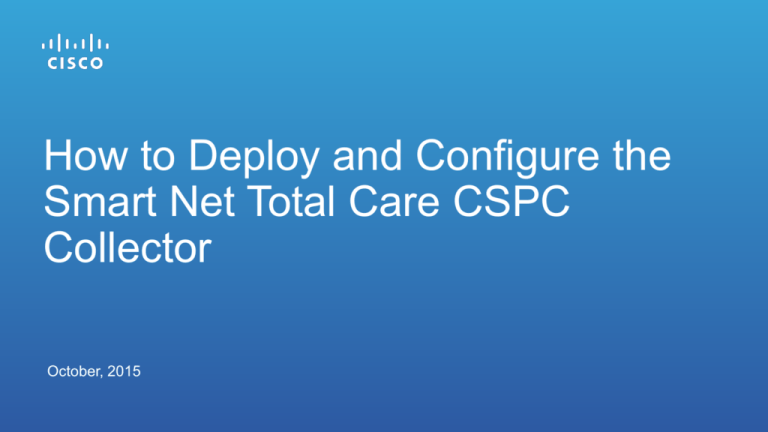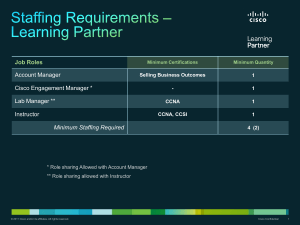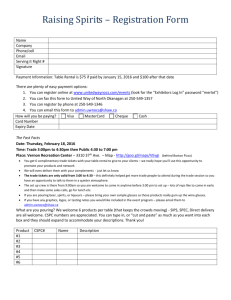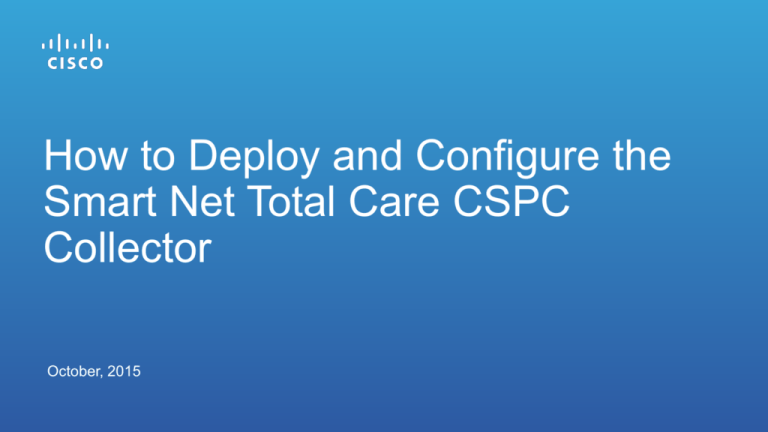
How to Deploy and Configure the
Smart Net Total Care CSPC
Collector
October, 2015
How to Use This Presentation
Audience: New Smart Net Total Care customers who want to install and use the Cisco CPSC
software collector for device information collection
What’s covered in this presentation: Details about self-service deployment of a CSPC
software collector, generating the entitlement key, and configuring the collector for data upload to
the Smart Net Total Care system.
Purpose: Help the customer automate network discovery, device collection and data upload into
the Smart Net Total Care system
Last updated: Oct 28, 2015
If you’re a customer with an NLS1 or Smart Assist (CSAS) contract, you should contact your Service
Onboarding Manager
© 2013-2014 Cisco and/or its affiliates. All rights reserved.
Cisco Confidential
2
Quick Reference Card (QRC) Steps for a First-Time CSPC Registration, Collection & Upload
1
SNTC portal
Registration
Completed
2
3a(i)
Prepare
Devices for
SNMP, etc
Register
New CSPC
Download
Center Download
CSPC Image
vSphere
Login &
Deploy
CSPC
image
5b
7
Login to
CSPC web
GUI
6b
vSphere
Configure
IP addr
3a (ii)
Register
Confirm
6a
5a
4
Login to
SNTC
portal,
View
Dashboard
CSPC
setup
manual
flow
3b
Receive Key
via Email
1
2
© 2013-2014 Cisco and/or its affiliates. All rights reserved.
3
4
5
6
7
Cisco Confidential
3
STEPS
1.
Complete Smart Net Total Care portal registration
2.
Ensure SNTC portal registration is completed, through the self-service onboarding process
Prepare
Prepare your environment
o
o
Enable SNMP, Telnet and SSH, as CSPC uses SNMP (v1, 2c and 3) read-only (RO) access to poll and collect
device details and Telnet and/or SSH (v1.5 and 2.0) to collect device configuration details
Open any firewalls that would block collection
© 2013-2014 Cisco and/or its affiliates. All rights reserved.
Cisco Confidential
4
STEPS
Generate a key to Activate the collector
3.
•
From the Smart Net Total Care portal:
o
o
o
Select Administration > All Collectors in the left navigation panel
Click the Actions dropdown in the top left corner of the pane
Fill in the required fields, and click Submit
- OR • From the Cisco tools site (http://tools-stage.cisco.com/cspcEntitlement/populateCreate.do):
o
o
Select Service Specific Registration, and click Submit
Fill in the required fields. Be sure to select “Service Name” as SNTC, and click Submit
Receive an Entitlement Certificate over email
•
Do not unzip the entitlement file. It will be applied by the software appliance during the first-time
login.
© 2013-2014 Cisco and/or its affiliates. All rights reserved.
Cisco Confidential
5
STEPS
Download the CSPC collector software
4.
•
•
•
Browse to:
http://software.cisco.com/download/type.html?mdf
id=283107976&catid=null
Click SNTC Software Collector Appliance
Select the image and download
© 2013-2014 Cisco and/or its affiliates. All rights reserved.
Cisco Confidential
6
STEPS
Deploy the CSPC software appliance
5.
•
•
Install CSPC in vSphere
o
From a vSphere client, login to your host server using your host server credentials
o
Deploy the collector OVA image file (.ovf template) on your virtual machine on the host server
Configure appliance IP address
o
Connect to VM and login to the collector software appliance using
the collector OVA CLI default login/ password: admin/ Admin!23
o
At the command prompt enter either:
o
-
Static IP Address:
Gateway>
conf ip <interface> <IP address> <Netmask> <Default
-
Dynamic IP Address: conf dhcp <interface>
Reboot
© 2013-2014 Cisco and/or its affiliates. All rights reserved.
Cisco Confidential
7
STEPS
Login to the collector interface
6.
•
•
In a web browser enter, https://<your_appliance_ip_address>:8001/
o
Use the default appliance user id/ password: admin/ Admin#123
o
Import an entitlement certificate (received in email after CSPC registration)
Follow the steps below to finish the collector setup
o
o
o
Define the device credentials: Choose Settings > Device Credentials.
o
Click Add, and manually enter the device IP address ranges/ list.
o
Select OK.
Set up the discovery: Choose Management > Discover and Manage Devices.
o
Select Discover devices with known IP addresses. Enter the IP details, Select Next.
o
Select the management protocol and Start discovery now. Select Finish.
Collect & upload: Choose Applications tab > Data collection > Run Collection Profile,
o
o
•
Select sntc1x_min_cp and Finish,
After process completes, click Export Report, and Close.
Logout of the collector interface
© 2013-2014 Cisco and/or its affiliates. All rights reserved.
Cisco Confidential
8
STEPS
Login to the SNTC portal
7.
•
•
View inventory data summary on SNTC default dashboard.
CSPC Collector self-service onboarding completed.
Additional Resources:
•
Smart Net Total Care CSPC Getting Started Guide:
https://supportforums.cisco.com/document/12692326/cspc-self-service-getting-started-guide
© 2013-2014 Cisco and/or its affiliates. All rights reserved.
Cisco Confidential
9
Thank you.