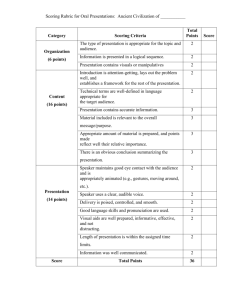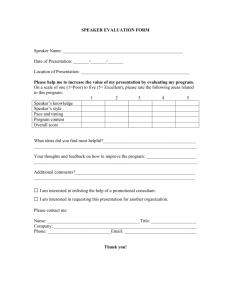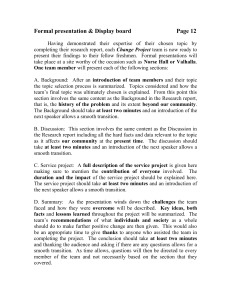How To Do High Quality Research, Write Acceptable Papers
advertisement
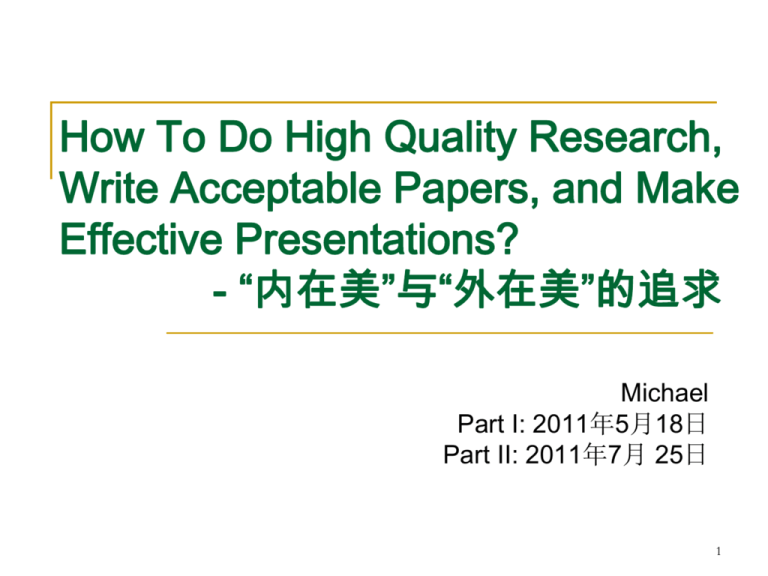
How To Do High Quality Research, Write Acceptable Papers, and Make Effective Presentations? - “内在美”与“外在美”的追求 Michael Part I: 2011年5月18日 Part II: 2011年7月 25日 1 Motivation: Why should I do research? Internal drive Research interest (sense of achievement/fulfillment, curiosity) Strong ambition (self-expectation) External drive Degree and diploma Parents, teachers, friends Peer pressure (sense of honor and responsibility) Small success 2 Research Problem Selection Good research largely depends on the selected problem 90% of a research job is done when you find a good problem. A good problem is difficult to find Not too easy or too difficult How to select a problem? Is it an old problem or a new problem? Usually, new problems have more opportunities Is it a significant problem? Practically important yet technically challenging 3 The Key Ingredients of Research: Contribution (Where is the beef?) One major contribution is better than many small ones What is the contribution type? Knowledge discovery, invention, integration, application Identify, describe, and demonstrate the big idea Asking the right problem, then asking the problem right Innovation! Innovation! Innovation! 4 The Right Problem and the Right Way to Ask Problem Asking the problem right can lead to asking the right problem Can we predict reliability? Can we predict reliability with models? Can I predict reliability with user experience? Innovation! Innovation! Innovation! How to Find Research Problems? New solution to old problems (classical problems) New problems New areas 6 1. New Solution to Old Problems New solution to a reduced problem New solution from the same area Fermat’s last theorem Orthodontist New solution from other areas Recommendation applied to SRE 7 2. New Problems (Usually with a Twist) Extension Summarization more detailed category Generalization linear combination model Refinement my thesis – Confucius Variation Kaizhu M4 work nonparametric work Specialization online algorithms 8 3. New Areas Exploration Indiana Jones: social networking research Cross Disciplinary Research Machine learning in SE 9 Good versus Bad Research Problems Good research problem Bad research problem After the research, more people will be doing it – you opened the door After the research, nobody can improve it – you closed the door Nobody will follow the research Nobody really cares the research Research subject hotspot index: df(t)/dF(t) f(t)=No. of top papers and F(t)=No. of total papers More about Ambition Principle of “aim high, accept low” Use problem selection as example Aim high Do not patch a small hole left by leading researchers Find a more fundamental problem which may have a long impact Accept low If it is difficult to find a fundamental problem, then we need a compromise Advice from professor/colleague is important 11 Literature Survey Research lifecycle: imitating, remembering, analyzing and innovating Use tools Trace backward Trace forward Use Google scholar to find papers that cite the current work Proactive vs. passive reading Tutorial paper and reference list Reading with a critical attitude Reading according to your own agenda Reading between lines (not only what was said but what was not said) Form a study group 12 Nurturing Good Taste There are many mediocre papers published Read selectively Highly cited papers and papers from first-tier journals and top top-ranked conferences Classification of papers Do not ruin your taste by poor-quality papers Type A: 80% understanding (main idea, solution method and main results) Type B: 50% understanding (idea & results) Type C: 20% understanding (only introduction) Learn to appreciate good papers and criticize poor papers 13 Monitoring Activities of Leading Research Group in Your Field Identify leading research groups in your field Find out their recent research focus 14 Research Environment Large group can be a blessing Senior students can be very helpful to junior students More resourceful in terms of interaction (now) and networking (future) Experience sharing & encouragements More tolerant to mistakes More accessible Good versus bad environments Each group has its own culture Each colleague is a teacher 15 Guidance and Feedback Role of Advisor Joint decision on problem selection Set up the research standard Help when students get stuck Feedback on research results Find out why Re-directing Positive and negative feedback Help in oral presentation and written reports 16 Writing Critical to the sale of your ideas/results Paper organization Proper arrangement of texts, figures and tables Multi-pass writing style 1st pass: Detailed outline 2nd pass: Rapid writing 3rd pass: Fine Fine-tuning 4th pass: cross cross-reading 17 Writing Procedure Carefully determine the paper title Proper use of names and notations Tell them what you are going to do, tell them what you are doing, tell them what you have done. Motivation! Motivation! Motivation! 18 Motivation! Motivation! Motivation! The introduction is by far the most important section in the entire paper, especially for conferences. Readers are always very busy. If a reviewer can reject your paper without reading it all, it saves time! The introduction is the first section they read, so make sure your paper does not get killed in Section 1. “5 years ago I used to write the introduction last. Now it is always the first section I write.” 19 Strong Statements Are Dangerous… Be very careful when you make strong statements about some research issue: there are people that think otherwise. Be especially careful when taking position on some hotly debated topics in the community, like: Supervised learning vs. non supervised learning Parametric vs. non parametric Statistical vs. analytical Partitioned vs global multiprocessor scheduling Hard real-time wireless Testing vs static analysis Etc. etc. etc. Instead of saying “X is black”, say “X is usually black, but in some cases that are not considered in this paper it is white”. 20 … But If You Are Confident, Go For It! However, high impact papers are those that successfully challenge existing preconceptions. So do not be shy when you state the main contribution of your paper! If it is somehow controversial, you might have some troubles getting the paper accepted at first, but it is well worth in term of impact. If it is not, you should still stress your contribution so the reviewer gets more interested in the paper. Just be sure to prove your point well enough; the keyword here is “successfully challenge.” 21 Criticize Your Writing in the Reviewer’s View A main factor of your success is to know how others think and feel Reviewers’ mindset: “You are assumed guilty until proven innocent” Remind instead of assume, but don’t humiliate their intelligence Proper use of citation Clearly and articulately indicate your contributions Criticize yourself first, and leave reviewers no room for further criticism Remember, our reviewers are hostile … 22 You Cannot Make Everybody Happy Different people are looking for different things. Also they are often biased. You must accept that it is simply impossible to make everybody perfectly happy; you are forced to make trade-offs. The key: two half glasses of water are better than one full and one empty glass here. For the same reason, take all people’s reaction with a grain of salt. Just one negative review is enough to kill a conference paper. The lesson: bad results can turn out good, so don’t loss your heart. 23 Plagiarism A severe problem Intentionally and un-intentionally Properly cite and paraphrase Always runs Veriguide 24 Oral Presentation Every talk is a job talk; grasp all the opportunities when you can give a talk Preparation of the ppt file Logical flow of motivation/ideas/results Fluent language capability Practice, practice and practice 25 Oral Presentation Contents Statement of research problem Research methodology Experiments and results Review and elaboration Conclusions Future applications 26 Delivering Technical Talks Know your purpose (technical vs. non technical) Know your audience (peers vs. general audience) Know your time limits A 30 minutes presentation No more than 4-5 main points could be covered adequately Audience expects only highlights Use illustrations Conclusion should summarize the main message and primary points Ultimate Goal: Provide highlights of your research to stimulate intellectual thought and discussion Reminder: Don’t waste others’ time; make your points simply, clearly and concisely 27 Myths and Mistakes of Technical Presentations Popular Myth: A technical audience requires a lot of technical details in order to evaluate the speaker’s ideas. In 1989 HP conducted a survey to determine what technical presenters want to hear from other technical presenters. Result: Listeners want talks easy to follow and well organized; they want simplified message “less is more.” Studies showed that simplifying and repeating the main idea will result in increased attentiveness and retention. 28 Myths and Mistakes of Technical Presentations Popular Myth: Content is everything. Style is unimportant and enthusiasm is offensive. HP study indicated that technical audience wanted more enthusiasm and effective style, which included better visual assistance. Often unenthusiastic delivery will ruin a speaker’s effectiveness. Mehrabian, a communication theorist, showed that Body language and tone of voice together supply 93% of the overall message impact. Actual words only supply 7% of the overall impact. 29 Myths and Mistakes of Technical Presentations Popular Myth: The text on the visuals is more important than the speaker. Technical presenters traditionally rely too much on slides. Often, technical audiences find the slides distracting and boring. Remember, the speaker is always the focal point of presentation, visual assistance helps Pace of the presentation. Flow of the information presented. 30 Myths and Mistakes of Technical Presentations Popular Myth: Strategic organization is not necessary for technical talks. Technical presenters often think that as long as they supply all the details, the audience is capable of drawing the appropriate conclusions. Technical speakers often jump into the body of the presentation and start discussing data. Often the objective of the talk is not stated until the end of the talk. Technical speaker must not rely on the audience to fill in gaps and reach appropriate conclusions. Technical speaker must understand different types of presentations, organization, and strategies for a particular type of speech. Don’t leave your audience missing the big picture! 31 Exercising Your Presentation Muscle Do you exercise your presentation muscle? Need practice good speaking skills by delivering oral presentations on a regular basis Why? Person with a strong presentation muscle can think a problem through and communicate his/her analysis He can express his thoughts well enough to persuade others to see his point of view He can efficiently instruct others He can speak effectively before an audience of any size Often job/promotion/salary depends on speaking skills!!! 32 Presentation Skills Training Do practice your talk everywhere (practice, practice, practice) Do forget about forgetting – think about your topic not your future! Do divert your nervous energy into helpful gestures and movements, do not repress your nervousness Do memorize your first and last few sentences Don’t pace Don’t fumble with a pencil, watch, or ring while you speak Don’t speak too rapidly 33 Presentations – Opening and Closings Each presentation (as good stories) have an Introduction (tell them what you are going to tell them) Body (tell them) Conclusion (tell them what you have just told them) 34 Openings Purpose Grab the audience’s attention so that they will want to hear what you have to say Should be a “grabber” or “attention seeker” Not only arouse interest, but also suggest the theme of the speech Openings can be dramatic, emotional, humorous or rhetorical Opening does not have to have words, you can use gestures, demonstration, silence – related to the topic Give a big picture 35 Good Openings Startling question Challenging statement An appropriate short quotation or illustration A surprising generalization An exhibit – object, article, picture Personal story 36 Poor Openings A long or slow-moving quotation A self introduction An apologetic statement Story, joke or anecdote which does not connect to the theme A stale remark A statement of your objective 37 Closings of Presentation Purpose Stress your speech objectives Leave the audience with something to remember Closing is the “whip-cracker”, the “clincher”, ultimately the “result getter”. Closing can be dramatic, emotional, humorous or rhetorical Closing does not have to have words; you can use props, gestures, a demonstration or silence Closing must tie with your opening and your theme Poor closing can seriously detract from an otherwise excellent presentation 38 Good Closings A call or an appeal for definite action An appropriate short quotation or illustration An exhibit – an object, article, picture A personal challenge 39 Poor Closings A commonplace statement delivered in a commonplace way An apologetic statement A trite or stale remark Solicitation of questions 40 Presentation Organization Strategic Presentation Plan Ask yourself questions: “What kind of approach can best bring your message across?” “Will it be better to ‘beat around the bush’ or to be direct?” “What kind of support will be most effective?” Presentation Strategy (Deductive Strategy) Decide on what sort of message you will be delivering Deductive Strategy Speaker immediately presents the main idea, provides the supporting detail, then recaps her main idea. Usually used to present good news or routine statements Example: Main idea: My grant proposal was funded Detail: This means more money for research … Recap: Hard work is rewarded. Presentation Strategy (Inductive Strategy) Speaker begins only by hinting at the main idea, then presents details leading to the main ideal usually from most easily acceptable details to more “controversial” details After details the main idea is communicated Speaker concludes with recap Example: Hint: We compliment your research efforts and would like to explain some recent events – NSF funding was cut, strategic direction was changed, .. Main Idea: Although it was a good effort, we must pull the funding from this line of research. Recap: You will need to switch directions of research. Formulas for Speech/Presentation Organization OIBCC – Basic Formula Opening – grab attention Introduction – “Why bring this topic up?” Body – bulk of the presentation Remember that for every important point that you make, you must provide support and this support can take the form of Statistics, analogies, testimony, illustrations, or specific examples. Conclusion – summarize briefly points Close – last strong sentences that leave the audience with something to remember Must tie to your main idea and should tie to your opening to be effective 44 Harvard School Formula For persuasive speeches PREPY Point of View – “Smoking is hazardous for your life” Reasons – “Smoking causes cancer” Examples/Evidence – “50,000 people die per year from cancer” Point of view restated – “If you want a long full life, give up cigarettes” “You” oriented – “Take the first step tonight and sign up for ‘no more smoking’ seminar” 45 Visual Assistance Studies show that people store and access information in three primary ways: Visually, auditorially, kinesthetically Adults absorb, retain and learn: 10% of what they read 20% what they hear 30% what they read and hear 50% what they hear and see 90% what they do 46 Visual Medium for Presentations Visuals support the speech, they are NOT the primary message Visuals are only used to dramatize and clarify the message You must practice your main points of the presentation without relying on the visuals Visuals should assist you in controlling Pace of the presentation Flow of the information Important! – When you transition from one visual to the next, introduce the topic area of the next visual before it is revealed. 47 Creating Your Visuals 14 lines per visual (max) Do not put too much information within a single visual A title for each visual Title must be meaningful Simple readable labels Labels on charts or graphs should be specific and precise (balance with simplicity) Labels must be meaningful yet simple Readable from the rear Print size at least 20 points No more than 3-5 major points Each point must be easily identifiable Use highlights, colors, bullets, different text size Creating Your Visuals Consistency is a must Use colors appropriately Consistency of graphic layout of your visuals is a must You should limit yourself to one or two type styles, type sizes and colors all within one presentation You should limit yourself to one or two type styles and three type sizes at most Never use the color red for your main text, title or labels, red color is difficult to read from distance Use red as a highlight color, indicating problem area Use green as a highlight color Two of the most common and readable colors are blue and black Blue color (especially light blue) is the most soothing color on an eye. Visuals Must be organized Your visuals must have introduction, body and closing Presentation Delivery Albert Mehrabian, a well-known communication theorist, specifies that message impact can be divided into three factors: Body language Tone of voice Contributes 55% toward message impact Contributes 38% toward message impact Actual words Contributes 7% toward message impact 50 Body Language Eye Contact Facial Expression In modern societies, eye contact is a primary and vital part of interpersonal communication By gazing directly into another’s eyes we establish link/closeness When speaking to audience, maintain eye contact with audience members In fact, studies show perception of distrust are created when eye contact is NOT maintained. Speaker must be certain that her words and her face are communicating the same message. If not, she will leave the audience confused and uncertain of the true message. Gestures Most expressive part of body language Speaker uses his hands and arms to illustrate his words Basic gestures show things such as: weight, shape, direction, importance, comparison, contrast 51 Tone of Voice Volume in speech Consistent loudness – tendency to talk too loudly or softly Speaker should express excitement and enthusiasm for the topic Volume should be varied in strength and intensity to add emphasis and dramatic impact to your presentations Through volume control, the audience can infer the speaker’s message Many speakers control voice to “sound professional”, but professionals do just the opposite!! Common problem is ‘fading voice’. Make certain to maintain a consistent loudness. Mostly deliver presentation in a clear voice at a conversational level Consider the room where you are speaking Convey life, color and melody Voice should not sound flat or wooden, beginners tend to speak on too high a pitch. A thin high-pitched tone lacks authority and appeal; it is harsh and unpleasant. Cultivate deeper tones. “one-note” pitch is also a problem – boring. Tone of Voice A good speaker will use as many as 25 different levels of pitch to convey variety and meaning. Rate of Delivery Is often linked with your personality and/or cultural origin Relates to how you think and behave Variety of rate reflects changes in emotion and mood and can greatly enhance your presentations Plan rate intentionally Fast rate – sense of excitement; rapid sequence of events Avoid extremes (too slow or too quickly) In case of slow speakers, listeners start daydreaming In case of fast speakers, listeners become frustrated and “tune out”. Most effective speaking rate falls within the range of 120-160 words per minute. Summary on Presentation Pay very much attention to oral communication in every technical communication Email 5 minute presentation of your research (on the way to the train station or in the elevator) 15 minute presentation of your research (in conference) 45-50 minute presentation of your research (in job talk, invited talk, keynote) 55-100 minute presentation of your research (in classroom) Asking good questions is also oral and memorable communication Approach: Practice, Practice, Practice Ultimate Goal: Be effective Communicator in every Situation 54 Conclusions “Your skills are what you put in yesterday. Commitment is what you must put in today in order to make today your masterpiece and make tomorrow a success." John C. Maxwell, in “Make Today Count” “Remember, Red, hope is a good thing, maybe the best of things, and no good thing ever dies." Andy Dufresne, in “The Shawshank Redemption” Acknowledgements C.C. Jay Kuo, USC Rodolfo Pellizzoni, UIUC Klara Nahrstedt, UIUC 56