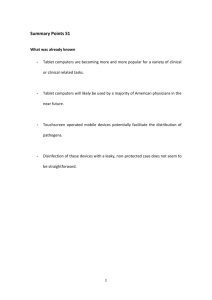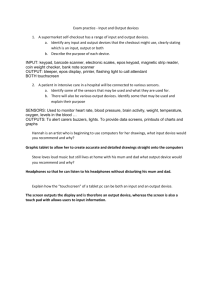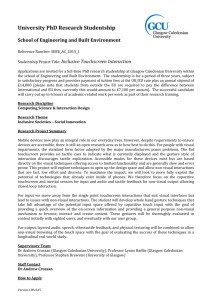File
advertisement
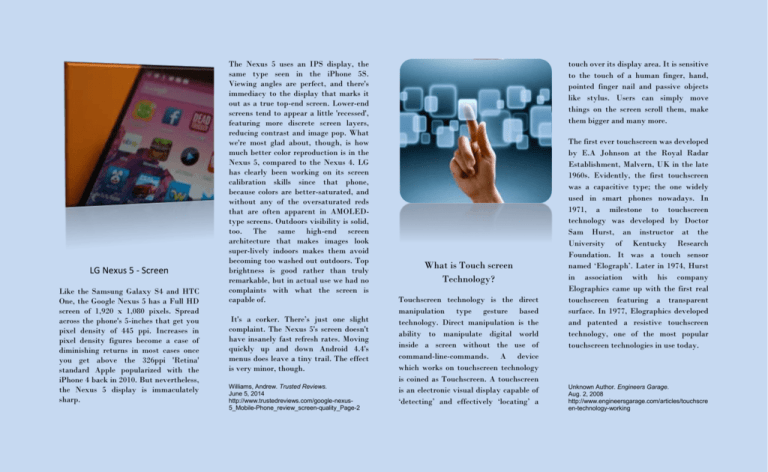
LG Nexus 5 - Screen Like the Samsung Galaxy S4 and HTC One, the Google Nexus 5 has a Full HD screen of 1,920 x 1,080 pixels. Spread across the phone's 5-inches that get you pixel density of 445 ppi. Increases in pixel density figures become a case of diminishing returns in most cases once you get above the 326ppi 'Retina' standard Apple popularized with the iPhone 4 back in 2010. But nevertheless, the Nexus 5 display is immaculately sharp. The Nexus 5 uses an IPS display, the same type seen in the iPhone 5S. Viewing angles are perfect, and there's immediacy to the display that marks it out as a true top-end screen. Lower-end screens tend to appear a little 'recessed', featuring more discrete screen layers, reducing contrast and image pop. What we're most glad about, though, is how much better color reproduction is in the Nexus 5, compared to the Nexus 4. LG has clearly been working on its screen calibration skills since that phone, because colors are better-saturated, and without any of the oversaturated reds that are often apparent in AMOLEDtype screens. Outdoors visibility is solid, too. The same high-end screen architecture that makes images look super-lively indoors makes them avoid becoming too washed out outdoors. Top brightness is good rather than truly remarkable, but in actual use we had no complaints with what the screen is capable of. It's a corker. There’s just one slight complaint. The Nexus 5's screen doesn't have insanely fast refresh rates. Moving quickly up and down Android 4.4's menus does leave a tiny trail. The effect is very minor, though. Williams, Andrew. Trusted Reviews. June 5, 2014 http://www.trustedreviews.com/google-nexus5_Mobile-Phone_review_screen-quality_Page-2 touch over its display area. It is sensitive to the touch of a human finger, hand, pointed finger nail and passive objects like stylus. Users can simply move things on the screen scroll them, make them bigger and many more. What is Touch screen Technology? Touchscreen technology is the direct manipulation type gesture based technology. Direct manipulation is the ability to manipulate digital world inside a screen without the use of command-line-commands. A device which works on touchscreen technology is coined as Touchscreen. A touchscreen is an electronic visual display capable of ‘detecting’ and effectively ‘locating’ a The first ever touchscreen was developed by E.A Johnson at the Royal Radar Establishment, Malvern, UK in the late 1960s. Evidently, the first touchscreen was a capacitive type; the one widely used in smart phones nowadays. In 1971, a milestone to touchscreen technology was developed by Doctor Sam Hurst, an instructor at the University of Kentucky Research Foundation. It was a touch sensor named ‘Elograph’. Later in 1974, Hurst in association with his company Elographics came up with the first real touchscreen featuring a transparent surface. In 1977, Elographics developed and patented a resistive touchscreen technology, one of the most popular touchscreen technologies in use today. Unknown Author. Engineers Garage. Aug. 2, 2008 http://www.engineersgarage.com/articles/touchscre en-technology-working Capacitive touch is the norm today and is pretty much used in every smartphone or tablet available. This article is therefore focused on capacitive touch technology and the new variants that are about to change the industry. Before we start we need to know what a capacitive touch screen is. Basically, a capacitive touch screen is a grid of tiny, transparent electrodes. Both vertical and horizontal rows of electrodes are positioned and everywhere they overlap a capacitor is created. The human body is an electrical conductor and when you touch the screen with your finger, it is measurable because the touch sensor controller can react to the change in the electrostatic field. Because capacitive touch technology measures directly on a layer it is not dependent on measurements from the edges of the screen such as for example infrared. Thus, capacitive technology supports multi-touch (it can register simultaneous touch points on the capacitive layer). On the majority of touch displays produced today the touch layer is sandwiched between the actual LCD display panel at the bottom and a cover layer on the top – for example glass (most often Corning’s Gorilla glass). Between the display panel and the touch screen there is typically an air gap to make sure that the display and touch layer do not affect each other. Touch Technology on Smartphones Which touch technologies are used in today’s smartphones and tablets? What separates a touch technology in one smartphone from another? And what is “in-cell touch” in the iPhone 5 and “on-cell touch” in Samsung’s Super AMOLED displays? FlatpanelsHD guides you through modern touch technology and explains why our devices will become much thinner in the coming months and years. Touch technology has been around for many years but in the recent 4-5 years we have seen a surge in adoption led by smartphones and recently tablets. With the introduction of the original Apple iPhone we saw companies switch almost entirely to so-called capacitive touch technology. Before the iPhone manufacturers had primarily been using resistive touch technology and some touch screens outside of the mobile world even used infrared touch technology. What we have learned so far from the short introduction is that capacitive touch technology requires an extra layer on top of the actual screen. But why not built touch technology directly into the display panel or into the top glass layer? Well, that is actually what we intend to talk about in this article as it is happening right now in the industry with two different types of approaches. Recently we have started hearing about in-cell (used in the new iPhone 5 where it is called integrated touch) and on-cell (used in LG’s coming smartphones and Samsung’s Super AMOLED displays) touch technology. In-cell and on-cell (also called G2) are two different approaches, with in-cell being the most difficult to produce. Both can help to slim down displays significantly and improve color saturation. Larsens, Rasmus. FlatPanelsHD. September 19, 2012 http://www.flatpanelshd.com/focus.php?subaction=showfull&id=1348049303 TOUCH Top 3 Touchscreen Laptops Technology 1. Samsung NB30 The 10.1-inch screen has a 1,024 x 600pixel resolution, and it's sharp and bright, and there's no shiny Super-TFT screen coating causing irritating reflections in bright light. What's more, this is the cheapest touchscreen PC. 2. Vye V-91015 Touch Screen Netbook It compromises on specs a little, and there's only 1GB of RAM and a 160GB hard drive at your disposal, but you do get a decent touchscreen netbook that weighs only 1.3kg. 3. Asus EeePC Netbook T101MT ASUS PCs are a pedigree of netbook, with fantastic build quality backed up with supreme portability. The Intel Atom N450 is adequate for most basic web surfing and the 320 GB hard drive is the biggest you'll find on any netbook. Stables, J. TechRadar. Nov 22, 2010 www.techradar.com/10besttouchscreenlaptops Definition of Touch Screen A display screen that is sensitive to the touch of a finger or stylus. Used in myriadapplications, including ATM machines, retail point-of-sale terminals, car navigation and industrial controls, the touch screen became wildly popular for smartphones and tablets after Apple introduced the iPhone and iPad. The primary touch screen advantage is the infinite ways the user interface can be designed compared to a set of fixed physical buttons. Even keyboards are simulated, and the devices can be programmed. Doe, John. PC Mag. No date stated http://www.pcmag.com/encyclopedia/term/53 016/touch-screen Tablets Tablets are essentially large portable displays designed for conveniently viewing content and images anywhere you want while untethered. For Tablets the display is the single most expensive and important hardware component because it determines the quality of application on the Tablet. In this category an outstanding display is the single best way for manufacturers to make their Tablets stand out from the competition – particularly for Android based devices that have nearly identical OS. Soneira R. DisplayMate. March 20, 2012 http://www.displaymate.com/TabletShootOut The Best Car Gps Touch Tech: Military In an attempt to replace the stereotypical map-table with figurines and one of those little, miniature push-broom thingies, the company AAI has developed a giant touchscreen tablet that could allow commanders to give orders to troops on the ground the same way you pick the angle at which you want to launch your bomb bird. The tablet is two feet by three feet and uses collected surveillance information to show a map of the War-zone that is as accurate and up to date as possible, including simple stuff like terrain and structures, but also the location of friendly and enemy troops. The enemy troops part won’t always be perfect, of course; the tablet does not allow you to disable the fog of war function. Limer, Eric. Mary Sue. October 13, 2011 http://www.themarysue.com/commandertablet/ “If I were dead set on getting a GPS unit for my car, I would get the $220 Garmin Nuvi 2597LMT. It has rock-solid routing, the most crucial feature of any navigation gadget. Its roomy, 5-inch screen makes it unlikely that you’ll mess up inputting addresses, clumsy fingers be damned. Plus the 2957LMT self-updates with map data for as long as it’s in working use (up to four times each year).” -Garmin user The whole purpose of GPS in your car is to let you know, efficiently and dependably, how to get from point A to point B. For that reason, routing accuracy is still the most crucial feature to talk about. But it’s easier to use when it has the touchscreen technology. Alba, Davey. The WireCutter October 30, 2013 http://thewirecutter.com/reviews/best-car-gps SMART PHONES Touchscreen