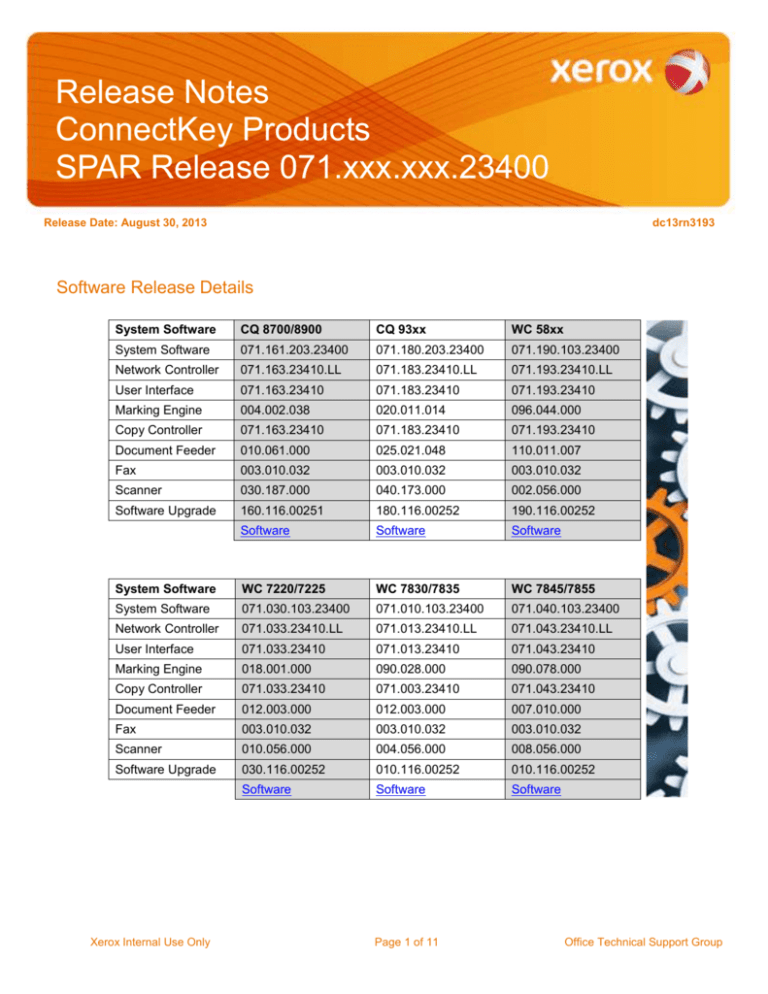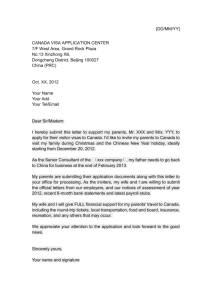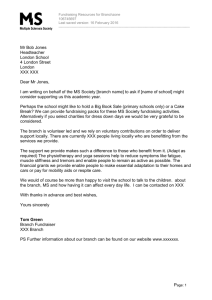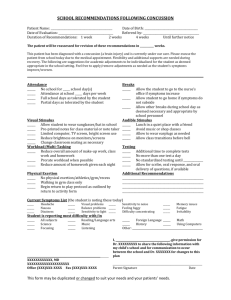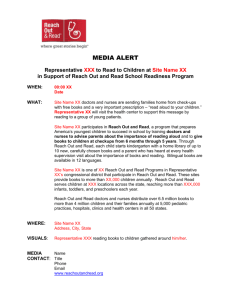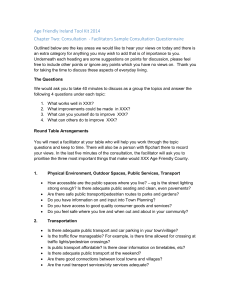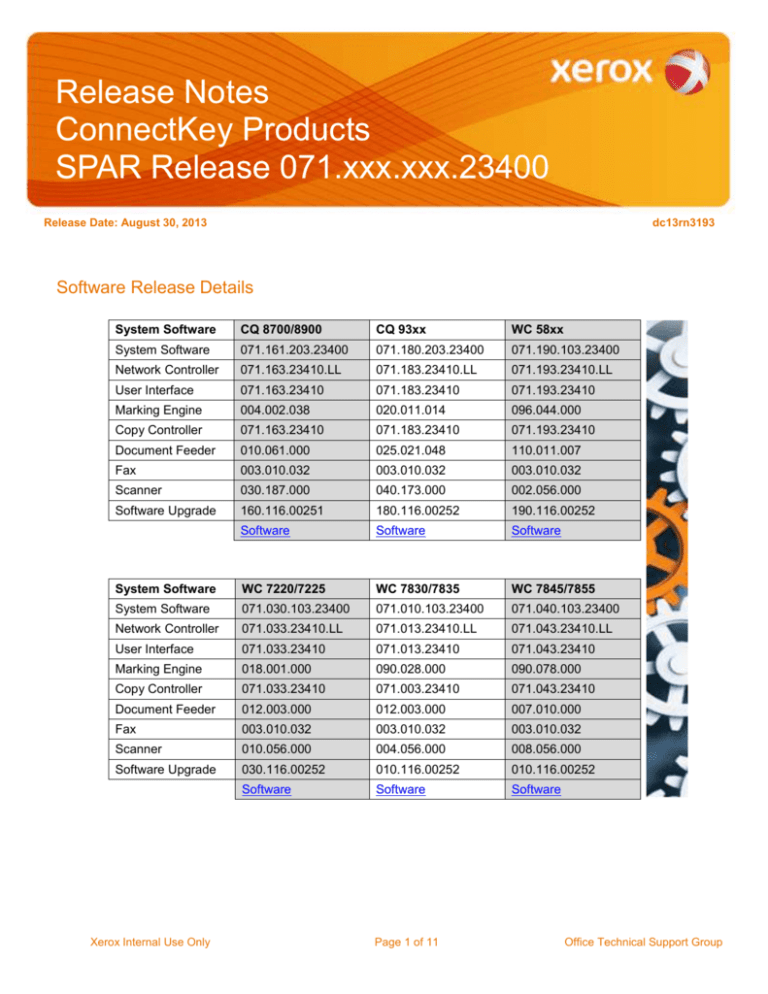
Release Notes
ConnectKey Products
SPAR Release 071.xxx.xxx.23400
Release Date: August 30, 2013
dc13rn3193
Software Release Details
System Software
CQ 8700/8900
CQ 93xx
WC 58xx
System Software
071.161.203.23400
071.180.203.23400
071.190.103.23400
Network Controller
071.163.23410.LL
071.183.23410.LL
071.193.23410.LL
User Interface
071.163.23410
071.183.23410
071.193.23410
Marking Engine
004.002.038
020.011.014
096.044.000
Copy Controller
071.163.23410
071.183.23410
071.193.23410
Document Feeder
010.061.000
025.021.048
110.011.007
Fax
003.010.032
003.010.032
003.010.032
Scanner
030.187.000
040.173.000
002.056.000
Software Upgrade
160.116.00251
180.116.00252
190.116.00252
Software
Software
Software
System Software
WC 7220/7225
WC 7830/7835
WC 7845/7855
System Software
071.030.103.23400
071.010.103.23400
071.040.103.23400
Network Controller
071.033.23410.LL
071.013.23410.LL
071.043.23410.LL
User Interface
071.033.23410
071.013.23410
071.043.23410
Marking Engine
018.001.000
090.028.000
090.078.000
Copy Controller
071.033.23410
071.003.23410
071.043.23410
Document Feeder
012.003.000
012.003.000
007.010.000
Fax
003.010.032
003.010.032
003.010.032
Scanner
010.056.000
004.056.000
008.056.000
Software Upgrade
030.116.00252
010.116.00252
010.116.00252
Software
Software
Software
Xerox Internal Use Only
Page 1 of 11
Office Technical Support Group
Purpose
Incorporates fix for the JBIG2 compression issue.
Improved performance when accessing the Local User Interface.
LPR print request from PC which is not in any domain, crashes sesslpd process in printer.
SFR: Support Rijkspas Smart Card
SFR: XDM must be able to set up Sleep Mode Timer (see Special Instructions in Section II)
SFR: Embedded support for USB connected Honeywell 3800g Barcode Scanner
SFR: Follow You Print jobs held for resources do not display a pop up (see Special Instructions in
Section II)
SFR: Remotely set Copier default setting 2 sided copy and Output Color (see Caveat in Section I)
SFR: Remotely set Copier default setting 2 sided copy (see Caveat in Section I)
SFR: Cloning for Single Touch Scan Settings
SFR: Power up queue deletion (see Special Instructions in Section II)
SFR: When a tray is confirmed with Letterhead media and a print submission is made directly to the
tray then side 1 of the print submission shall mark on the upper (face up) side of the letterhead
media. Side 2 of the print submission shall be printed on the underside of the letterhead media.
SMB Workflow scanning failed when scan to Windows XP with error "Login failure. Check user
password, and/or setups."
After changing language to Turkish, then rebooting, the soft keyboards are blank.
Space and/or Slash characters are rejected in Scanning Document Path
Access Denied error displays on first Secure Access login after POPO of printer. Users must select
[Close] to this error in order to use the printer.
Unable to turn off network accounting prompting for print with BI-Directional turned on in the new
GPD 3.0.
Intermittently, the Secure Access logged in user's email address does not appear in the From: field
using the Email option Auto Add Me. The icon "To:" doesn't show up on LUI.
Will not scan to home for users whose home directory is located on a Net Apps / DFS server. Will
do scan to home for others not on the Net Apps server. "The job was delete; conflicting job settings;
invalid path specified"
Intermittent error "WS Edge Client is not available"
Unable to scan to Network using SMB MS Server 2012
Machine fails to scan file SMB to server 2012 with "Unknown errors." NegHints CQ 93xx parent.
Jobs disappear when spool is full
Remote directory lock failed on Mac 10.8.2 SMB
Certificate Signing Requests generated by Xerox devices do not work in the Cisco environment.
During Convenience Auth logon and logoff, the LUI displays a pop-up message, "No Services To
Display" or screen with enlarged icon (example: [Release Documents]), and then the pop-up
disappears.
Possible PS Interpreter problem when sending Linux prints -- do not honor # of copy requests
If IPP protocol is disabled, the machine configuration page on the printer web UI cannot be
displayed
Safecom G3 with external flat boxes - Randomly, the logout process from Safecom session hangs
up the machine.
Proximity card intermittent login failure.
DADH recovery after error when user doesn't reload all the originals as instructed. UI locks up with
05-941.
When the device is configured using Secure Access. Exiting Power Saver Mode temporarily
displays "USB card reader is not connected" on the LUI.
Option to suppress blank pages is not working.
Machine stuck with deleted job - new jobs are not printed
Xerox Internal Use Only
Page 2 of 11
Office Technical Support Group
Unable to setup IP Filtering and have it function
Purpose (cont’d)
I.
3rd page of Embedded Fax job deleted when using the fax number from the Device Address Book.
Can't delete PCL6 jobs
Retina Security Scan Vulnerabilities
Error on scan error sheet, “Maximum of 1000 document objects with same root name exceeded”,
occurs on EIP scans when document name contains a space character.
Chinese text is missing and/or not emboldened or italicized
PCL Tray Mapping doesn't work correctly with Tray 4. PCL options mapped to print from Tray 4,
instead print from Tray 3.
“Unknown Errors” message when scan to network using SMB protocol
Intermittent issue where card reader appears to be inactive (led stays green) after printer exits
Power Saver mode. POPO is required to clear the issue. Keyboard login still works.
Using a printer not connected to the network, after the printer enters power saver mode, the printer
wakes itself back up.
Ysoft/SafeQ Secure Access logged in user's email address does not appear in the To:/From: field
Dedicated Tray setting does not clone properly.
With Xerox Standard Accounting enabled, you cannot create a user account with a ‘\’ (back-slash)
character.
When Xerox Standard Accounting is enabled for Copy only, the accounting gets enabled in the
driver as well. Driver cannot distinguish that it’s for Copy only.
After setting tray registration from CSE menu, the setting reverts back to previous setting.
French WebUI has incorrect wording for features.
IOT continues to make copies even though the Coin-Op no longer has any credits.
Black area coverage is not uniform across the entire document when printing a document that
consists of areas of solid black.
Scanning document File Name is not accepting a space character
After a reboot, the line spacing in pcl jobs changes from 60 to about 40 lines per page. UI still
shows 60. The user has to toggle the lines per page to 80, Apply, set it back to 60 to make it print
correctly again.
Attempting to delete PCL6 Test Pages from Local UI of 78xx device does not work, reboot is
required.
PHP Vulnerabilities in Retina Scan performed by customer
When printing on letterhead stock single sided, it prints on wrong side of the paper
Only when scanning as PDF image only, 200 DPI and Quality set as Normal, both Image elements
(text) are replaced by a similar image elements.
SMTP authentication fails when using the CRAM-MD5 method.
Caveats
Sending a clone file from a WC78xx to a WC58xx can cause a copy job to print blank pages.
(145087)
Sending a WC78xx MIB for color copy defaults can cause a copy job to print blank pages. (145087)
Xerox Internal Use Only
Page 3 of 11
Office Technical Support Group
II.
Problems Fixed
Note: The issues below have been addressed in all products, unless otherwise noted.
The Product column identifies which product the actual SFR/SPAR is against.
Product
LOG #
SFR /
SPAR #
OPCO
Eureka #
NA
NA
NA
NA
NA
NA
NA
NA
NA
NA
NA
NA
NA
NA
NA
WC 7220/7225
WC 58xx
WC 78xx
NA
NA
NA
145064
145077
145079
Denmark
CET
CET
NA
NA
NA
WC 7220/7225
NA
146062
Denmark
NA
CQ 8700/8900
CQ 93xx
WC 58xx
WC 7220/7225
WC 78xx
NA
NA
NA
NA
NA
145075
145753
145070
145754
145072
CET
CET
CET
CET
CET
NA
NA
NA
NA
NA
WC 78xx
NA
145086
CET
NA
WC 58xx
NA
145087
CET
NA
CQ 8700/8900
CQ 93xx
WC 7220/7225
WC 58xx
WC 78xx
NA
NA
NA
NA
NA
148474
148475
148476
164855
164856
CRMT
CRMT
CRMT
CET
CET
NA
NA
NA
NA
NA
WC 58xx
WC 78xx
NA
NA
178394
172674
CET
CET
WC 78xx
086005903
187316
US-USCO
CQ 93xx
CQ 93xx
CQ 93xx
CQ 93xx
CQ 93xx
CQ 93xx
WC 58xx
WC 58xx
WC 7220/7225
WC 78xx
241072902
063738898
29368791
29377895
305407617
37521
NA
37581
NA
37026
176345
178249
183639
183851
185005
178797
178915
179539
178844
175575
US-USCO
US-USCO
France
Spain
Portugal
DMO
US-USCO
DMO
US-USCO
DMO
Xerox Internal Use Only
Description
Incorporates fix for the JBIG2 compression issue.
Improved performance when accessing the Local User
Interface.
LPR print request from PC which is not in any domain,
crashes sesslpd process in printer.
SFR: Support Rijkspas Smart Card
SFR: XDM must be able to set up Sleep Mode Timer
Special Instructions
The "Energy Saver Strategy and Sleep Mode Settings"
should be set to "Job Activated" for the Low Power and
Sleep Mode timers to take effect. This can also be set
via SNMP.
SFR: Embedded support for USB connected Honeywell
3800g Barcode Scanner
SFR: Follow You Print jobs held for resources do not
display a pop up
Special Instructions
1. Within the device’s internal CWIS site go to Properties
General Setup Paper Management Required
Paper Policies
2. Select ‘Also display pop-up alert’ radio button.
3. Select ‘Apply’
SFR: Remotely set Copier default setting 2 sided copy
and Output Color
SFR: Remotely set Copier default setting 2 sided copy.
Notes:
1. Sending a clone file from a WC78xx to a WC58xx
can cause a copy job to print blank pages.
2. Sending a WC78xx MIB for color copy defaults
can cause a copy job to print blank pages
SFR: Cloning for Single Touch Scan Settings
SFR: Power up queue deletion
Special Instructions
1. Within the device’s internal CWIS site go to Properties
Services Printing General
2. Enable ‘Delete All print jobs at Power On’
3. Select ‘Apply’
SFR: When a tray is confirmed with Letterhead media
NA
and a print submission is made directly to the tray then
NA
side 1 of the print submission shall mark on the upper
(face up) side of the letterhead media. Side 2 of the
print submission shall be printed on the underside of
the letterhead media.
1264748 When printing on letterhead stock single sided, it prints
on wrong side of the paper
1268791 SMB Workflow scanning failed when scan to Windows
XP with error "Login failure. Check user password,
and/or setups."
1269960
1269959
After changing language to Turkish, then rebooting, the
soft keyboards are blank.
NA
1269608
Page 4 of 11
Office Technical Support Group
Product
LOG #
SFR /
SPAR #
OPCO
Eureka #
CQ 93xx
CQ 93xx
WC 7220/7225
WC 7220/7225
CQ 93xx
WC 58xx
WC 78xx
CQ 93xx
WC 58xx
WC 78xx
WC 58xx
WC 78xx
WC 78xx
WC 78xx
WC 78xx
WC 78xx
WC 78xx
WC 78xx
WC 78xx
WC 78xx
WC 78xx
WC 78xx
WC 78xx
WC 78xx
WC 78xx
WC 78xx
WC 78xx
WC 78xx
WC 78xx
WC 78xx
WC 78xx
WC 78xx
CQ 93xx
NA
29187557
NA
788718021
NA
28922835
28922852
250376500
314181969
795817316
28987101
28607871
29096968
29080138
29253002
38006
29239850
29203610
305369837
29368298
3912746789
29455099
188348498
498033386
498033386
305416842
305423507
29670190
123456789
29759599
29757911
29971053
014119382
178974
182745
178970
185641
180236
179850
178838
180398
181306
181307
182909
179333
180845
182263
182268
182317
182362
182371
183259
183698
183699
184748
184928
185850
185851
187797
187837
187973
189184
189606
189630
193355
184149
CRMT
UK
CRMT
US-WILS-GIS
CRMT
UK
UK
Belgium
Canada
Canada
UK
UK
France
UK
UK
DMO
Denmark
UK
Netherlands
France
Netherlands
France
US-USCO
Canada
Canada
Netherlands
Netherlands
Netherlands
US-WILS
UK
UK
UK
Canada
1269956
CQ 93xx
CQ 93xx
CQ 93xx
CQ 93xx
CQ 93xx
CQ 93xx
CQ 93xx
CQ 93xx
CQ 93xx
CQ 93xx
CQ 93xx
CQ 93xx
CQ 93xx
CQ 93xx
CQ 93xx
WC 58xx
WC 78xx
WC 58xx
WC 78xx
WC 78xx
047545470
29690897
625642631
929509395
532700015
735120353
28025021
27916586
28444410
28747717
29188293
29253928
29390775
28273143
917159229
35292
35292
NA
305305552
29110322
187843
189308
164810
165771
174288
178978
171086
172886
174265
177753
181539
182734
184023
173325
189864
174282
174188
174601
173228
180970
US-USCO
France
US-USCO
US-USCO
US-USCO
US-USCO
Italy
Germany
Belgium
UK
France
Germany
Germany
UK
US-USCO
DMO
DMO
CRMT
Netherlands
Norway
WC 58xx
614855778
176675
US-USCO
NA
Xerox Internal Use Only
Description
Space and/or Slash characters are rejected in
Scanning Document Path
NA
1272953
1272954
1272952
1254338
1272473
1272474
NA
NA
Access Denied error displays on first Secure Access
login after POPO of printer. Users must select [Close]
to this error in order to use the printer.
NA
1247519
Will not scan to home for users whose home directory
is located on a Net Apps / DFS server. Will do scan to
home for others not on the Net Apps server. "The job
was delete; conflicting job settings; invalid path
specified"
Intermittent error "WS Edge Client is not available"
NA
Unable to scan to Network using SMB MS Server 2012
NA
Machine fails to scan file SMB to server 2012 with
"Unknown errors." NegHints CQ 93xx parent.
NA
NA
NA
NA
1268151
1268150
Page 5 of 11
Unable to turn off network accounting prompting for
print with BI-Directional turned on in the new GPD 3.0.
Intermittently, the Secure Access logged in user's email
address does not appear in the From: field using the
Email option Auto Add Me. The icon "To:" doesn't show
up on LUI.
Jobs disappear when spool is full
Remote directory lock failed on Mac 10.8.2 SMB
Certificate Signing Requests generated by Xerox
devices do not work in the Cisco environment.
During Convenience Auth logon and logoff, the LUI
displays a pop-up message, "No Services To Display"
or screen with enlarged icon (example: [Release
Documents]), and then the pop-up disappears.
Possible PS Interpreter problem when sending Linux
prints -- do not honor # of copy requests
Office Technical Support Group
Product
LOG #
SFR /
SPAR #
OPCO
Eureka #
Description
If IPP protocol is disabled, the machine configuration
page on the printer web UI cannot be displayed
WC 58xx
WC 58xx
WC 78xx
WC 78xx
WC 78xx
WC 78xx
WC 78xx
WC 58xx
WC 78xx
435618381
854066288
061863910
378839047
73155169
29716014
902191796
28657918
3913632108
177234
181124
177232
181125
188077
188501
188936
177236
177292
US-USCO
US-USCO
US-USCO
US-USCO
France
UK
US-USCO
UK
UK
1269680
WC 58xx
WC 78xx
WC 58xx
NA
NA
897266392
178238
178237
178245
CRMT
CRMT
US-USCO
1271377
1271376
1269756
WC 58xx
WC 78xx
WC 78xx
WC 78xx
WC 78xx
WC 58xx
WC 58xx
WC 58xx
WC 78xx
WC 78xx
WC 58xx
28437913
305312177
28613041
305379605
305379568
880039765
003383188
587342716
880039765
157845644
305368089
178704
175540
178695
180982
180983
179589
179252
186243
179061
179253
UK
Netherlands
UK
Netherlands
Netherlands
CRMT
US-USCO
Italy
US-USAP
US-USCO
1271374
1268092
180401
Netherlands
1284842
WC 58xx
WC 58xx
WC 78xx
WC 78xx
WC 58xx
WC 58xx
WC 58xx
WC 58xx
WC 58xx
WC 58xx
WC 58xx
WC 58xx
WC 58xx
WC 58xx
WC 58xx
WC 58xx
WC 58xx
WC 58xx
WC 58xx
361799603
200514383
134932846
305386329
846552383
432872457
696236112
178955025
698810649
667075002
161051306
013091831
383951811
973318047
623212466
745777096
29271505
334084138
38177
180641
182912
179853
182235
181618
184029
184182
184312
184620
185331
185532
186050
186305
187318
189020
189054
183185
184167
184247
US-USCO
Canada
US-USCO
Switzerland
US-USCO
US-USCO
Canada
US-USCO
US-USCO
US-USCO
US-USCO
US-USCO
US-USCO
Canada
US-USCO
US-USCO
UK
US-USCO
DMO
1274510
WC 58xx
WC 78xx
WC 58xx
NA
NA
550803196
185634
185633
186848
CRMT
CRMT
Italy
NA
NA
NA
WC 7220/7225
WC 7220/7225
WC 7220/7225
WC 7220/7225
WC 7220/7225
WC 7220/7225
WC 7220/7225
37963
519009818
29377077
29353394
38281
29656053
29694419
181761
183463
183653
183697
184722
187473
188493
DMO
Belgium
Germany
Finland
DMO
Netherlands
Germany
NA
Xerox Internal Use Only
1269681
1271384
1271375
NA
Safecom G3 with external flat boxes - Randomly, the
logout process from Safecom session hangs up the
machine.
Proximity card intermittent login failure.
DADH recovery after error when user doesn't reload all
the originals as instructed. UI locks up with 05-941.
When the device is configured using Secure Access.
Exiting Power Saver Mode temporarily displays "USB
card reader is not connected" on the LUI.
Option to suppress blank pages is not working.
NA
Machine stuck with deleted job - new jobs are not
printed
Unable to setup IP Filtering and have it function
1271794
NA
3rd page of Embedded Fax job deleted when using the
fax number from the Device Address Book.
1284953
NA
1277175
Can't delete PCL6 jobs
Retina Security Scan Vulnerabilities
Error on scan error sheet, “Maximum of 1000 document
objects with same root name exceeded”, occurs on EIP
scans when document name contains a space
character.
Chinese text is missing and/or not emboldened or
italicized
Page 6 of 11
PCL Tray Mapping doesn't work correctly with Tray 4.
PCL options mapped to print from Tray 4, instead print
from Tray 3.
“Unknown Errors” message when scan to network
using SMB protocol
Office Technical Support Group
Product
LOG #
SFR /
SPAR #
OPCO
Eureka #
Description
Intermittent issue where card reader appears to be
inactive (led stays green) after printer exits Power
Saver mode. POPO is required to clear the issue.
Keyboard login still works.
Using a printer not connected to the network, after the
printer enters power saver mode, the printer wakes
itself back up.
Dedicated Tray setting does not clone properly.
With Xerox Standard Accounting enabled, you cannot
create a user account with a ‘\’ (back-slash) character.
When Xerox Standard Accounting is enabled for Copy
only, the accounting gets enabled in the driver as well.
Driver cannot distinguish that it’s for Copy only.
WC 7220/7225
WC 7220/7225
29201274
283352289
183842
187502
UK
US-WILS
1277170
WC 7220/7225
373783393
185357
US-WILS
NA
WC 78xx
WC 78xx
305282673
878579322
171857
173184
Netherlands
Canada
1265957
1266431
WC 78xx
WC 78xx
WC 78xx
WC 78xx
28520119
507323290
29475651
762413375
175733
177941
184976
175824
Sweden
US-USCO
Spain
US-USCO
1267445
WC 78xx
WC 78xx
143231173
206464103
176956
177423
Canada
Canada
NA
1284965
WC 78xx
WC 78xx
28676061
571929918
178374
180315
Germany
Italy
1284961
WC 78xx
410136363
178837
Canada
NA
WC 78xx
870057610
179086
US-USCO
NA
WC 78xx
29268895
183177
UK
1284962
WC 78xx
837371047
184170
US-USCO
NA
WC 78xx
NA
190559
Germany
NA
38357
509188234
808295859
185573
186549
187680
WC 7220/7225
1267520
DMO
US-WILS
US-WILS-GIS
NA
After setting tray registration from CSE menu, the
setting reverts back to previous setting.
French WebUI has incorrect wording for features.
IOT continues to make copies even though the CoinOp no longer has any credits.
Black area coverage is not uniform across the entire
document when printing a document that consists of
areas of solid black.
Scanning document File Name is not accepting a
space character
After a reboot, the line spacing in pcl jobs changes from
60 to about 40 lines per page. UI still shows 60. The
user has to toggle the lines per page to 80, Apply, set it
back to 60 to make it print correctly again.
Attempting to delete PCL6 Test Pages from Local UI of
78xx device does not work, reboot is required.
PHP Vulnerabilities in Retina Scan performed by
customer
Only when scanning as PDF image only, 200 DPI and
Quality set as Normal, both Image elements (text) are
replaced by a similar image elements.
SMTP authentication fails when using the CRAM-MD5
method.
III. Problems Fixed in Previous Releases
Note: The issues below have been addressed in all products, unless otherwise noted.
The Product column identifies which product the actual SFR/SPAR is against.
Product
LOG #
SFR /
SPAR #
Version #
Eureka #
Description
SMB Scanning to Windows Server 2012 and Windows
8 client
SMB Scanning on 10.7 or 10.8 fails
SMB scan fails with "Status...Failed Unknown Errors."
when scanning to a Windows 2003 or Windows 2008
Server.
SMB scan fails to Windows XP or Windows 7 client
AirPrint included and enabled as default
FER: Cloning for Single Touch Scan Settings
FER: Added support for Intelletto RS232 to USB
converter
WC 58xx
NA
NA
71.xxx.xxx.15000
NA
WC 58xx
WC 58xx
NA
NA
NA
NA
71.xxx.xxx.15000
71.xxx.xxx.15000
NA
NA
WC 58xx
WC 58xx
WC 58xx
WC 58xx
NA
NA
NA
NA
NA
NA
147738
148455
71.xxx.xxx.15000
71.xxx.xxx.15000
71.xxx.xxx.15000
71.xxx.xxx.15000
NA
NA
NA
NA
Xerox Internal Use Only
Page 7 of 11
Office Technical Support Group
Product
LOG #
SFR /
SPAR #
Version #
Eureka #
WC 58xx
NA
150575
71.xxx.xxx.15000
NA
WC 58xx
NA
156212
71.xxx.xxx.15000
NA
WC 58xx
WC 58xx
WC 58xx
WC 58xx
NA
NA
NA
36800
161562
139418
160063
173901
71.xxx.xxx.15000
71.xxx.xxx.15000
71.xxx.xxx.15000
71.xxx.xxx.15000
NA
NA
NA
NA
WC 58xx
898305265
176308
71.xxx.xxx.15000
1268791
WC 58xx
942958481
178736
71.xxx.xxx.15000
NA
WC 58xx
183463325
180006
71.xxx.xxx.15000
NA
WC 58xx
176052
178735
178847
174591
71.xxx.xxx.15000
1267879
WC 58xx
541205548
425740886
497156689
28437913
71.xxx.xxx.15000
1267207
WC 58xx
NA
NA
71.xxx.xxx.15000
NA
WC 58xx
WC 58xx
NA
NA
NA
NA
71.xxx.xxx.15000
71.xxx.xxx.15000
NA
NA
WC 78xx
NA
NA
71.xxx.xxx.14600
NA
WC 78xx
NA
NA
71.xxx.xxx.14600
NA
WC 78xx
WC 78xx
913119355
418676127
177095
173271
71.xxx.xxx.14600
71.xxx.xxx.14600
1268842
1266225
WC 78xx
WC 78xx
NA
NA
NA
NA
71.xxx.xxx.14600
71.xxx.xxx.14600
NA
NA
Xerox Internal Use Only
Page 8 of 11
Description
FER: All supported fields of DHCP Option 60 must be
capitalized.
Special Instructions
A Forced Alt-boot is needed to enable this feature.
FER: Implemented LDAP server mappings to
Smartcard Domain Controllers.
Special Instructions
1. Enable Smart Card Authentication
a. Via CWIS properties tab navigate to Security
Authentication Setup - Click the Edit Button in
the top right corner.
b. Select 'Smart Cards' for the 'Authentication
method on the machine's touch interface (Touch
UI)'.
c. Click Save.
2. Add Domain Controllers and LDAP Mappings.
a. Click the 'Edit...' Link for the 'Domain
Controller(s)' Configuration Setting.
b. Click the 'Add Domain Controller' button. Input
the Domain Controller IP or Hostname and
Domain and click the 'Add LDAP Mapping'
button.
c. Either configure a new LDAP server via the 'Add
New' Button or Select an existing LDAP server
from the list and click 'Add Mapping'.
3. Repeat Step 2 to Configure another Domain
Controller and LDAP Server.
4. At Local UI plug in USB Smart Card Reader. Insert
Smart Card into reader and input the PIN.
FER: Added support for an additional PIV card
FER: Support Rijkspas Smart Card
FER: Added Motorola DS457 Card reader support
New printer not connected to the network never enters
power saver mode.
Workflow scanning fails when scanning via SMB to
Windows XP with error "Login failure. Check user
password, and/or setups."
Remote Dir Lock Failure when using %T in the
Document Name Field for SMB Scanning
SMTP authentication fails when using the CRAM-MD5
method.
Space and/or Slash characters are rejected in Scanning
Document Path when entered on the web UI.
When using Equitrac secure access, USB card reader
LED is green after exiting power save mode
SMB Scanning to Windows Server 2012 and Windows
8 client
SMB Scanning on 10.7 or 10.8 fails
SMB scan fails with "Status...Failed Unknown Errors."
when scanning to a Windows 2003 or Windows 2008
Server.
Addresses an upgrade issue that only affected
WorkCentre 7845/7855 devices.
SMB Scanning to Windows Server 2012 and Windows
8 client
SMB Scanning on 10.7 or 10.8 fails
SMB scan fails with "Status...Failed Unknown Errors."
when scanning to a Windows 2003 or Windows 2008
Server.
SMB scan fails to Windows XP or Windows 7 client
AirPrint is included and is enabled by default
Office Technical Support Group
Product
LOG #
SFR /
SPAR #
Version #
Eureka #
WC 78xx
NA
145756
71.xxx.xxx.14600
NA
WC 78xx
WC 78xx
NA
NA
147739
148454
71.xxx.xxx.14600
71.xxx.xxx.14600
NA
NA
WC 78xx
NA
150576
71.xxx.xxx.14600
NA
WC 78xx
NA
156213
71.xxx.xxx.14600
NA
WC 78xx
WC 78xx
WC 78xx
NA
NA
NA
161563
139419
143511
71.xxx.xxx.14600
71.xxx.xxx.14600
71.xxx.xxx.14600
NA
NA
NA
WC 78xx
NA
145750
71.xxx.xxx.14600
NA
WC 78xx
WC 78xx
NA
NA
160062
NA
71.xxx.xxx.14600
71.xxx.xxx.14600
NA
NA
WC 78xx
NA
NA
71.xxx.xxx.14600
NA
WC 78xx
044894731
174287
71.xxx.xxx.14600
1270211
WC 78xx
417021637
174434
71.xxx.xxx.14600
WC 78xx
305273138
170454
71.xxx.xxx.14600
1271306
1267517
1265622
WC 78xx
305305549
173244
71.xxx.xxx.14600
1268722
Xerox Internal Use Only
Page 9 of 11
Description
FER: Print flow encryption added
Special Instructions
This capability is enabled when selecting the PDL
Encryption check box within the print driver Secure Print
option when only using one of the following print drivers
listed below:
WorkCentre 78xx PS Windows 7 v5.303.17.1.1
(English or French) Print Driver
WorkCentre 78xx PCL6 Windows 7 v5.303.17.1.1
(English and French) Print Driver
FER: Cloning for Single Touch Scan Settings
FER: Support added for Intelletto RS232 to USB
converter
FER: All supported fields of DHCP Option 60 must be
capitalized.
Special Instructions
A Forced Alt-boot is needed to enable this feature.
FER: Implemented LDAP server mappings to
Smartcard Domain Controllers.
Special Instructions
5. Enable Smart Card Authentication
a. Via CWIS properties tab navigate to Security
Authentication Setup - Click the Edit Button in
the top right corner.
b. Select 'Smart Cards' for the 'Authentication
method on the machine's touch interface (Touch
UI)'.
c. Click Save.
6. Add Domain Controllers and LDAP Mappings.
a. Click the 'Edit...' Link for the 'Domain
Controller(s)' Configuration Setting.
b. Click the 'Add Domain Controller' button. Input
the Domain Controller IP or Hostname and
Domain and click the 'Add LDAP Mapping'
button.
c. Either configure a new LDAP server via the 'Add
New' Button or Select an existing LDAP server
from the list and click 'Add Mapping'.
7. Repeat Step 2 to Configure another Domain
Controller and LDAP Server.
8. At Local UI plug in USB Smart Card Reader. Insert
Smart Card into reader and input the PIN.
FER: Added support for an additional PIV card
FER: Support Rijkspas Smart Card
FER: Embedded support for USB connected Honeywell
3800g Barcode Scanner
FER: Inhibit failure report being printed when the scan
jobs fails for original size failure
FER: Added Motorola DS457 Card reader support
Workflow scanning fails when scanning via SMB to
Windows XP with error "Login failure. Check user
password, and/or setups."
Remote Dir Lock Failure when using %T in the
Document Name Field for SMB Scanning
SMTP authentication fails when using the CRAM-MD5
method.
Space and/or Slash characters are rejected in Scanning
Document Path when entered on the web UI.
When using Equitrac secure access, USB card reader
LED is green after exiting power save mode
Intermittently, the registered EIP application's icons
become unavailable (grayed out) on the printer LUI.
Office Technical Support Group
Product
LOG #
SFR /
SPAR #
Version #
Eureka #
WC 78xx
NA
173063
71.xxx.xxx.14600
NA
WC 78xx
305305551
173213
71.xxx.xxx.14600
NA
WC 58xx
NA
NA
71.xxx.xxx.05401
NA
WC 58xx
NA
NA
71.xxx.xxx.05401
NA
WC 58xx
NA
NA
71.xxx.xxx.05401
NA
WC 58xx
NA
NA
71.xxx.xxx.05401
NA
WC 58xx
NA
NA
71.xxx.xxx.05401
NA
WC 58xx
NA
NA
71.xxx.xxx.05401
NA
WC 58xx
NA
NA
71.xxx.xxx.05401
NA
WC 58xx
NA
NA
71.xxx.xxx.05401
NA
WC 58xx
NA
NA
71.xxx.xxx.05401
NA
WC 58xx
NA
NA
71.xxx.xxx.05401
NA
WC 58xx
NA
NA
71.xxx.xxx.05401
NA
WC 58xx
NA
NA
71.xxx.xxx.05401
NA
WC 58xx
NA
NA
71.xxx.xxx.05401
NA
WC 58xx
NA
NA
71.xxx.xxx.05401
NA
WC 78xx
NA
NA
71.xxx.xxx.04401
NA
WC 78xx
WC 78xx
WC 78xx
NA
NA
NA
NA
NA
NA
71.xxx.xxx.04401
71.xxx.xxx.04401
71.xxx.xxx.04401
NA
NA
NA
WC 78xx
NA
NA
71.xxx.xxx.04401
NA
WC 78xx
NA
NA
71.xxx.xxx.04401
NA
WC 78xx
NA
NA
71.xxx.xxx.04401
NA
WC 78xx
WC 78xx
WC 78xx
NA
NA
NA
NA
NA
NA
71.xxx.xxx.04401
71.xxx.xxx.04401
71.xxx.xxx.04401
NA
NA
NA
WC 78xx
NA
NA
71.xxx.xxx.04401
NA
WC 78xx
NA
NA
71.xxx.xxx.04401
NA
WC 78xx
NA
NA
71.xxx.xxx.04401
NA
Xerox Internal Use Only
Page 10 of 11
Description
HPOS not sending a "PJL JOB NAME =" command
causing the queue to hang.
Printer UI hangs at "Please wait" and “Some network
services using WS Edge Client not available” error
occurs when entering invalid login credentials and then
selecting [No] when asked Login failed: Retry?" POPO
clears problem.
The submitted job gets deleted if the system is not
loaded with the default paper type and color configured
by the administrator.
LUI froze while trying to perform Scan to File job, LUI
unable to perform any jobs(Copy/Scan to Mail/Fax).
E-mail signing fails with Gemalto Access Client Smart
Cards.
Machine can enter power saver while a Scan Job is
processing large jobs and scan to USB job will be
deleted.
Embedded Fax gets corrupt received images due to
serial port buffer overrun from modem.
In Fax Fax option Mailboxes Send to Remote
Mailbox, Mailbox passcode option is not available.
No spaces are allowed in file path when user is creating
a workflow templates/scan repository.
When attempting to switch IPv4 or IPv6 settings, mDNS
stops advertising services.
Need Independent Front / Back USB port control for
enablement/disablement.
Smart eSolutions (Remote Services) fails to connect to
Xerox server in environments that do not require a
proxy.
Upload file and Import buttons are grayed out in Device
Address Book when trying to upload special UTF8
characters file.
Guest button on the LUI to attempt a login. No login
prompt appears. LUI crashes.
User Interface performance degradation occurs when
you are continuously swiping the card (300+ login
attempts).
Paper jams occur in the LVF-BM when hole punch is
enabled [11-140]
Improved "Start cannot be accepted at this time, please
try again" behavior
Improved DADF and platen reliability
Improved media type / color behavior on
Improved Local User Interface reliability on Copy/Scan
to Mail/Fax jobs
Improved reliability with Gemalto Access Client Smart
Cards
Improved Power Saver reliability when Scan Job is
processing large jobs
Embedded Fax gets corrupt receiving images due to
serial port buffer overrun from Fax modem
Improved Fax mailbox passcode option
Improved fault code declaration with LX office finisher
Resolved Install Wizard issue when using any other
language than US English
Creating workflow templates/scan repository can now
contain spaces
Improved robustness switching between IPv4 or IPv6
settings
Ability to select front/rear USB port control for
enablement/disablement
Office Technical Support Group
Product
LOG #
SFR /
SPAR #
Version #
Eureka #
Description
Resolved Smart eSolutions (Remote Services)
connection utilizing no proxy server
Resolved device address book using UTF8 character
file
Improved card reader reliability
Improved Local User Interface reliability for guest users
Improved service DC routines for scanner diagnostics
Improved service DC routines for registration and IIT
calibration
Improved service DC routines for exiting tools
WC 78xx
NA
NA
71.xxx.xxx.04401
NA
WC 78xx
NA
NA
71.xxx.xxx.04401
NA
WC 78xx
WC 78xx
WC 78xx
WC 78xx
NA
NA
NA
NA
NA
NA
NA
NA
71.xxx.xxx.04401
71.xxx.xxx.04401
71.xxx.xxx.04401
71.xxx.xxx.04401
NA
NA
NA
NA
WC 78xx
NA
NA
71.xxx.xxx.04401
NA
© 2013 Xerox Corporation. All Rights Reserved. Xerox®, Xerox and Design®, WorkCentre®, and ColorQube® are trademarks of Xerox
Corporation in the United States and/or other countries.
Xerox Internal Use Only
Page 11 of 11
Office Technical Support Group